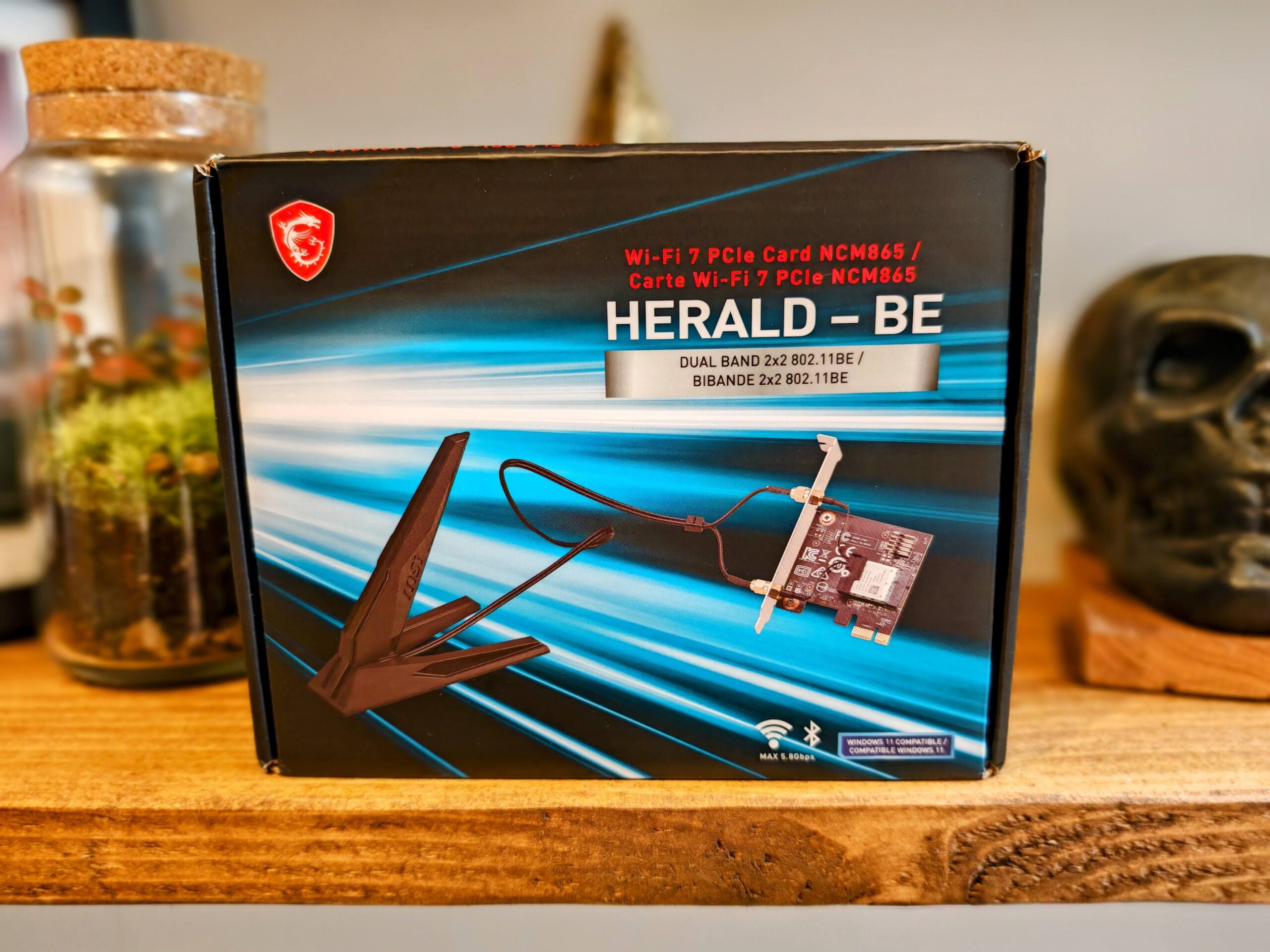Any links to online stores should be assumed to be affiliates. The company or PR agency provides all or most review samples. They have no control over my content, and I provide my honest opinion.
Wi-Fi 7 is starting to gain momentum with several routers and Wi-Fi 7 mesh systems available and a growing number of access points.
Most phones that use the Qualcomm Snapdragon 8 Gen 3 feature it, including the Samsung Galaxy S24 Ultra and IQOO 12, but not the Honor Magic6 Pro.
And many motherboards and laptops are starting to use it, including the Acer Swift Edge 16.
But, the rollout has had a bit of a rocky start because the Intel BE200 module, which should be the standard Wi-Fi 7 module on motherboards and laptops, only supports Intel chipsets. It is not clear if or when AMD computers will support it.
Frustratingly, I have three laptops and a desktop and they are all AMD. My Geekom Mini IT13 with the Intel Core i9-13900H uses an integrated WiFi 6E module, so it can’t be upgraded.
Therefore, when I reviewed the superb Netgear Nighthawk RS700S, I was only able to test it on mobile phones.
This has now changed with the launch of the MSI Herald-BE NCM865 Wi-Fi 7 PCIe adaptor. This is the first adaptor sold directly to consumers that uses the Quectel NCM865 module, which is based on the Qualcomm WCN7851/FastConnect 7800 chipset. This WiFi module supports AMD systems and is available to buy now for a relatively affordable $50. It is currently only available on Amazon.com.
This was conveniently launched just in time for me to review the Zyxel NWA130BE and Ubiquiti U7 Pro access points.
Specification

- Operating System: Requires Windows 11 for Wi-Fi 7 support
- Accessories: 1x Antenna, 1x Installation Guide, 1x USB Cable (USB 2.0 pin header)
- Operating Frequency: 2.4 GHz, 5 GHz, 6 GHz (320 MHz Bandwidth)
- Wi-Fi Standards: Wi-Fi 7 (802.11be), backward compatible with 802.11a/b/g/n/ac/ax/axe
- Bluetooth: Bluetooth 5.4
- Wi-Fi Speed: Up to 573.5 Mbps (2.4 GHz), 2402 Mbps (5 GHz), and 5800 Mbps (6 GHz)
- Dimensions: 2.6″ x 0.7″ x 4.72″
- Weight: 0.45 lbs
- Manufacturer Warranty: 1 Year
- Graphics Card Interface: PCIe Gen4x1
Qualcomm NCM865 vs Intel BE200 Module: AMD Compatibility
Intel BE200 | Quectel NCM865 | |
| Availability | Third-party PCIe adapter | Third-party PCIe adapter (MSI Herald-BE PCIe) |
| Wi-Fi Standard | Tri-band BE5800 | Tri-band BE5800 |
| Bluetooth | Bluetooth 5.4 | Bluetooth 5.4 |
| Wi-Fi Bands | 2.4 GHz, 5 GHz, 6 GHz | 2.4 GHz, 5 GHz, 6 GHz |
| Channel Width | 20/40/80/160/320 MHz | 20/40/80/160/320 MHz |
| MLO Support | Yes – Windows 11 24H2 | Yes – Windows 11 24H2 |
MLO support won’t arrive until Windows 11 24H2
Multi-Link Operation (MLO) is one of the big selling points of Wi-Fi 7. This will allow the device to connect to two bands at once, similar to link aggregation for Ethernet.
This will have multiple benefits, including increased throughput combining data rates from two different bands, more reliable connectivity and improved range as your device will not need to switch between bands as you move around.
Unfortunately, this is a significant change in the way Wi-Fi works, so it requires more than a WiFi 7 module for it to function. Microsoft needs to bake the functionality into Windows.
This won’t be until Windows 11 24H2. This is tipped to be a substantial update with it being based on a new Windows platform and Microsoft intends to release many AI focussed features.
It is believed that Microsoft intends to sign off on the new Windows platform release (called Germanium) in April. Then, they need to finalise the release, including launching it for the Windows Insider Program. It is believed the release candidate won’t be available until September 2024.
Therefore, I have not been able to test MLO with this WiFi 7 adaptor or the Unifi U7 Pro and Zyxel WiFi 7 access points.
Installation
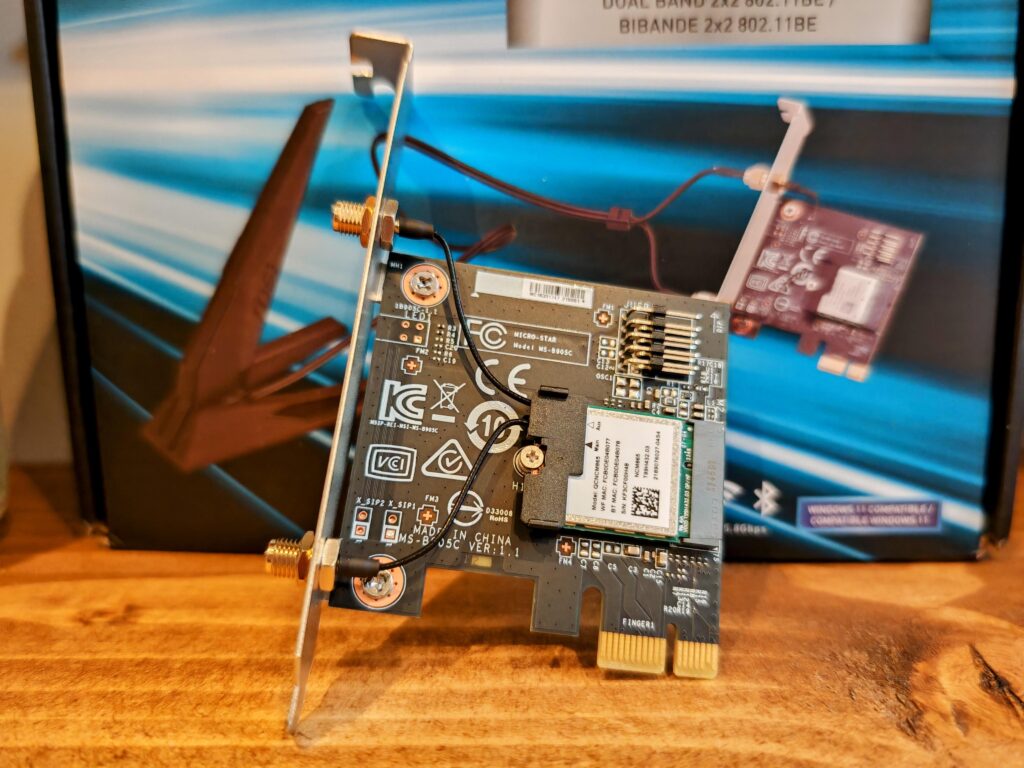
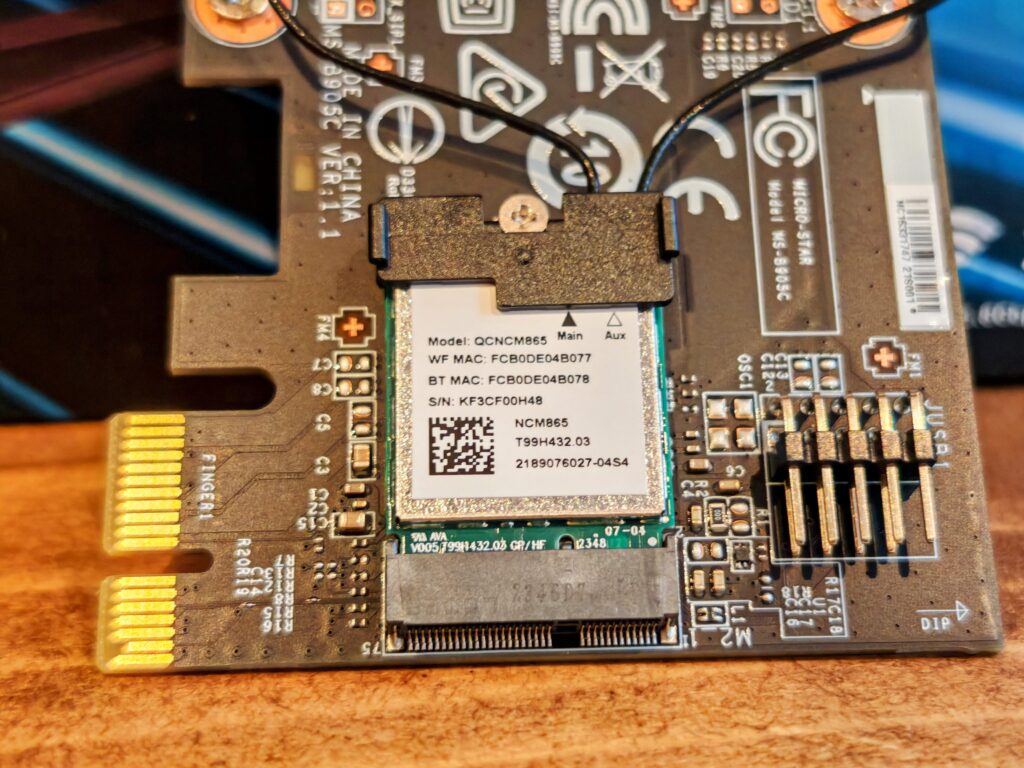
This is a PCIe adaptor that uses an x1 slot, and it has an external antenna. Beyond installing the card, you will need the drivers, which you can get from MSI.com. They also included a CD with the drivers on it which feels very retro.
Removing the Qualcomm module and installing it on a laptop
I don’t particularly need WiFi 7 on my desktop as that’s wired to a 10GbE network, but my laptop would benefit from it.
As the MSI adaptor is only $50 it is viable to buy this just for the WiFi module. There is no heatsink, so it is easy enough to remove. It uses the same E-Key M.2 slot as the BE200 and other WiFi modules so this should work in any laptop that doesn’t use a soldered WiFi module.
Testing Limitations and Windows Glitches
It is worth noting that both the Zyxel NWA130BE and Ubiquiti U7 Pro access points are limited by the 2.5GbE connection. I was able to achieve 3530Mbps with the Netgear Nighthawk RS700S when I tested it using a mobile, which was possible thanks to the 10GbE connection.
The U7 Pro can do 320MHz on 6GHz and 240MHz on 5GHz, which would give theoretical connections of 4800Mbps and 3600Mbps.
The Zyxel NWA130BE can do 320MHz on 6GHz and 160MHz on 5GHz so that it would be limited to 2500Mbps on the 5GHz band.
I also experienced some peculiarities with Windows. At first, when I connected the Zyxel, Windows stated the connection was 2400Mbps. I then realised it was set to 160MHz. Switching to 320MHz, Windows connected at 1800Mbps.
The same happened to the Ubiquiti U7 Pro, but when I tested the performance with 320MHz vs 160MHz, it achieved a higher throughput than Windows was reporting, and it saturated the 2.5GbE connection.
WiFi 7 6GHz Performance
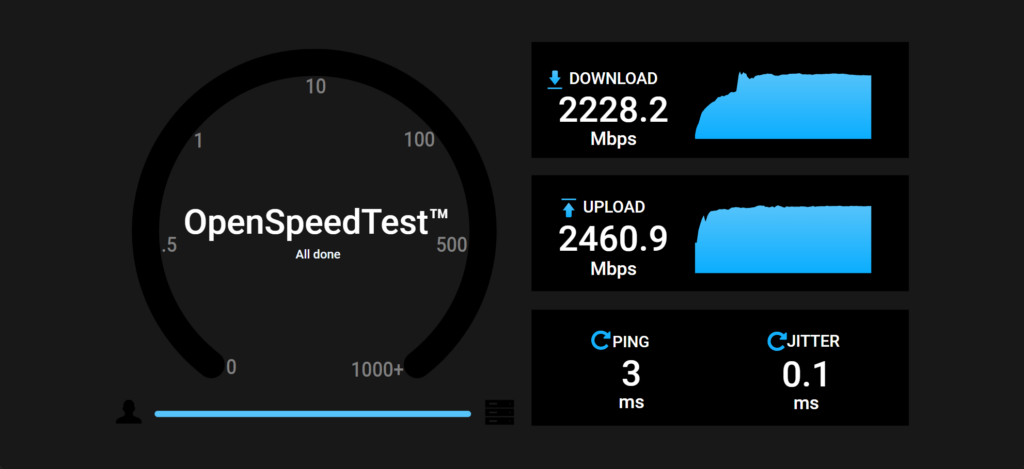
For the tests, I used both iPerf and a self-hosted OpenSpeedTest docker app. All tests we carried out with TerraMaster F4-422 10GbE 4-Bay NAS running Unraid.
- Ubiquiti U7 Pro @ 160MHz: 1950 Mbit/sec
- Ubiquiti U7 Pro @ 320MHz: 2460 Mbit/sec
- Zyxel NWA130BE @ 160MHz: 1860 Mbit/sec
- Zyxel NWA130BE @ 320MHz: 2376 Mbit/sec
WiFi 7 5GHz Performance
- Ubiquiti U7 Pro @ 160MHz: 1771 Mbit/sec
- Ubiquiti U7 Pro @ MHz: 2198 Mbit/sec
- Zyxel NWA130BE @ 160MHz: 1439 Mbit/sec
2.4GHz Performance
For 2.4Ghz, I only did basic testing as most people now use this solely for IoT, and the throughput isn’t that important.
- Ubiquiti U7 Pro @ 40MHz: 342Mbit/sec
- Zyxel NWA130BE @ 40MHz: 312Mbit/sec
Price and Alternative Options
The MSI Herald-BE NCM865 is $50 and is available from Amazon.com now. You can import it to the UK for just £8 + VAT. I was charged £56.70 when using the Amazon currency converter.
There is no other product that currently uses the QCNCM865, but it was briefly listed on Aliexpress.
Amazon listings have the Intel BE200 priced at $40, while models with the BE200 integrated onto a PCIe card sell for around $50 from various brands.
Overall
There are only two products on the market that you can buy to upgrade your PC to WiFi 7. If you are running an AMD system, then the Intel BE200 is currently not a feasible option.
Therefore, due to the complete lack of competition, the MSI Herald-BE NCM865 is a fantastic product and the best and only way to upgrade an AMD system to WiFi 7.
Even if there were alternative options, I think it is priced attractively, considering it is from a well-known brand. There are a few quicks with Windows, but I think that’s more an OS problem than an issue with this product.
Overall, the MSI Herald-BE NCM865 is fantastic, and I can strongly recommend it.
MSI Herald-BE NCM865 WI-FI 7 PCIe Adaptor Review
Summary
The MSI Herald-BE NCM865 is currently the only option for AMD users to get WiFi 7 on their systems. Even though it is sold by a big brand, it is surprisingly affordable, and it works as expected. Overall it is fantastic, and I can strongly recommend it.
Overall
90%-
Overall - 90%90%
Pros
- Only option to get WiFi 7 on AMD systems
- Significant improvement in throughput vs Wi-Fi 6E and Wi-Fi 6
- Affordable
Cons
- MLO is not supported yet
- Some quirks with Windows
I am James, a UK-based tech enthusiast and the Editor and Owner of Mighty Gadget, which I’ve proudly run since 2007. Passionate about all things technology, my expertise spans from computers and networking to mobile, wearables, and smart home devices.
As a fitness fanatic who loves running and cycling, I also have a keen interest in fitness-related technology, and I take every opportunity to cover this niche on my blog. My diverse interests allow me to bring a unique perspective to tech blogging, merging lifestyle, fitness, and the latest tech trends.
In my academic pursuits, I earned a BSc in Information Systems Design from UCLAN, before advancing my learning with a Master’s Degree in Computing. This advanced study also included Cisco CCNA accreditation, further demonstrating my commitment to understanding and staying ahead of the technology curve.
I’m proud to share that Vuelio has consistently ranked Mighty Gadget as one of the top technology blogs in the UK. With my dedication to technology and drive to share my insights, I aim to continue providing my readers with engaging and informative content.