Any links to online stores should be assumed to be affiliates. The company or PR agency provides all or most review samples. They have no control over my content, and I provide my honest opinion.
Recently, I have become a little obsessed with all things USB. I absolutely love that USB-C is becoming ubiquitous across various consumer electronics. I use it for my phone, laptop, camera, and most battery power electronics use it now as well.
The problem is that I have hundreds of USB-C cables, and they are not all equal. With power delivery, you have devices or chargers that can supply 140W of power or for data. You then have things like the Orico Montage MTQ-40G SSD, which can have read speeds of over 3GB/s or 24Gbps.
Many cables only support very slow data rates, and some cables don’t support video, and unless it is a USB4 cable, you have no indication of what the cable supports.
The problem with USB4 cables, apart from the cost, is the supported length is ridiculously short at 0.8m (though you can buy 1m cables).
Adding to my frustrations with USB cables, I have been considering moving my PC into the loft directly above me to give me a perfectly silent office. It is easy enough to get long DisplayPort cables, and connecting a keyboard and mouse is not an issue, as USB 2.0 is good enough for those. But for high-performance devices like storage or USB-C docking stations, low data rate USB 3.0 cables are not going to cut it.
Active vs Passive USB Cables
This is where active cables come into play. These should be able to extend the signal much further than their passive counterparts.
Active USB cables, also known as USB repeater cables or active extension cables, incorporate built-in electronics to amplify the USB signal, allowing for longer cable lengths without signal loss. These cables include signal repeaters that regenerate the data and power signals, compensating for attenuation over long distances.
Passive cables rely solely on the electrical properties of the cable itself to transmit data and power.
Active USB cables can extend the maximum usable length significantly. For the older USB 2.0 cables, this can take them from 5m to 15m.
With USB 3.2 Gen 2 at 10Gbps, technically, the passive length should only be up to 1m, but nowadays, you can find USB-IF Certified cables up to 1.8m. For active cables, you can find plenty of choice at around 3m, and there are a handful of options that extend this to 5m, including the Lindy cable I am reviewing today.
Features:
- Supports DisplayPort 1.4 Alternate Mode with video resolutions up to UHD 8K 7680×4320@60Hz including 4K 4096×2160@120Hz
- Data transfer rates up to 10Gbps
- Supports Power Delivery up to 60W (20V / 3A
Power Delivery Testing
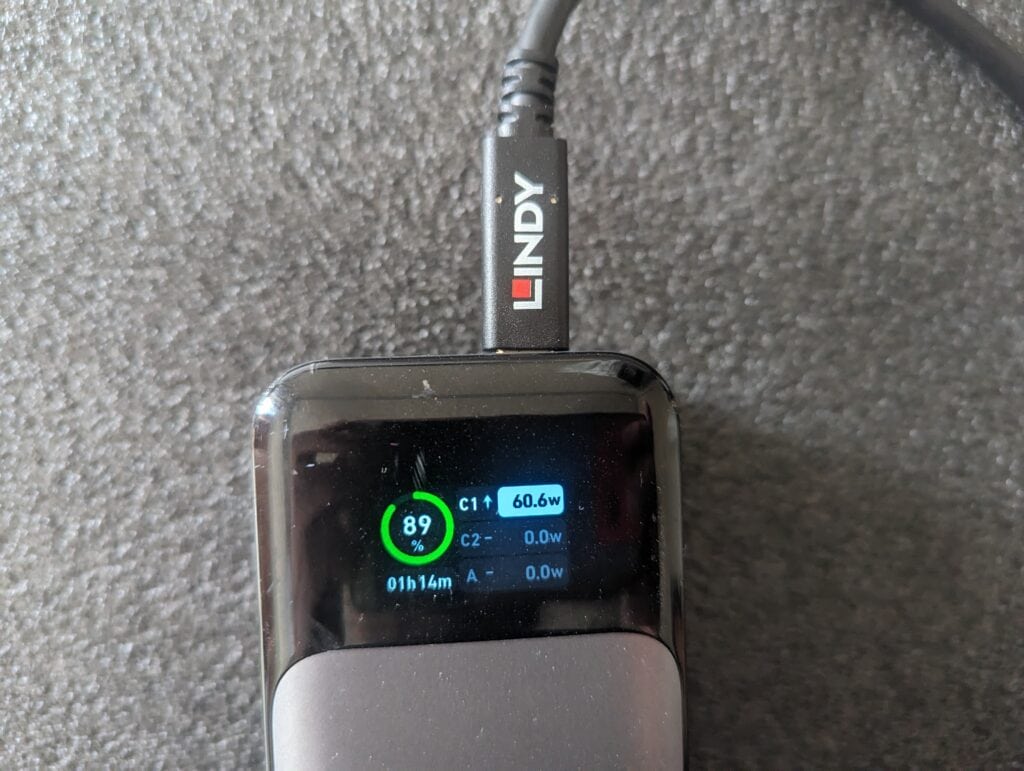
To test if the Lindy active USB cable was capable of 60W power delivery, I used my Anker 737 Power Bank, which is capable of delivering 140W and attached it to the Zhiyun Molus X100 which is a 100W COB light.
I was able to dial up the power to 60%, and the Anker power bank confirmed the power delivery as 60W.
DisplayPort 1.4 Alternate Mode Testing 4K
I don’t have a 4K 120Hz monitor, but I do have the Innocn 27C1U, which is a 4K 60Hz monitor with USB-C input and the Desklab 4K portable touchscreen monitor. I tested both of these connected to the GEEKOM Mini IT11 mini PC which has 20Gbps USB4 ports. I was successfully able to get both monitors working with the Lindy cable and experienced no issues while using them.
Data Transfer Performance with Orico Montage MTQ-40G 40Gbps SSD
My final test was to check the 10Gbps data transfer performance, and I ran into quite a few issues with this.
I am not ruling out user error or a problem with my test devices, but I ran multiple tests.
I first tested the cable connecting the GEEKOM Mini IT11 to the Orico Montage MTQ-40G USB4 SSD, but the mini PC did not mount or recognise the SSD. I would get an error that the USB device is not recognised.
I then checked with the Sabrent 10Gbps USB 3.2 enclosure, which had the Goodram 1TB IRDM installed. The PC did recognise it, but I was only able to achieve 250MB/s read/write.
I switched to the Huawei MateBook 14 2020, which has a 10Gbps USB 3.2 Gen 1 x 2 port, and this was able to mount the Orico Montage MTQ-40G USB4 SSD. However, I only achieved a peak read/write of around 500MB/s.
Retesting with the Sabrent enclosure, I achieved 550MB/s.
Price and Alternative Options
Lindy sells this in two lengths:
- 3m USB 3.2 Gen 2 C/C Active Cable £100 inc VAT
- 5m USB 3.2 Gen 2 C/C Active Cable £107inc VAT
Lindy has a 5m USB 3.2 Gen 2 C/C Active Extension for just £50, but this doesn’t support Power Delivery or DisplayPort Alternate Mode.
Cable Matters 20Gbps Active USB4 Cable is priced at around £89 – This cable appears to have similar issues as I experienced with the Lindy. Several users have reported that data rates are much lower than advertised, and it struggles with display output (which the Lindy cable seems to be OK with).
Yottamaster 5M USB3.2 Gen2x2 20GBps 90-degree USB-C cable for £40 – While the product page has good reviews, almost none are for the 5M option. One of the reviews, in Chinese, states that the Oculus Quest 2 only identified it as a USB 2.0 cable.
Scan has the Club 3D 500cm USB 3.2 Gen2 Type-C to Type-C Active Bi-directional Cable for £47, which has the same spec as this Lindy cable. There is only one review on Scan, which is positive but makes no mention of data rates.
Overall
I was hoping this would be a nice easy review where everything went smoothly, and I could give this cable a strong recommendation.
Sadly, when it came to the data rates, it didn’t perform anywhere near as well as expected.
To complicate matters, it appears that Lindy is not the only company that struggles with achieving 10Gbps over extended distances. I have found it difficult to find a single alternative product that has consistently good reviews. Therefore I am reluctant to criticise Lindy too much, it seems high-speed data rates over long distances are very difficult to achieve.
I suspect something like the 5m USB 3.2 Gen 2 C/C Active Extension may be able to produce better results as that has an option for DC power which should hopefully reduce the degradation of data rates.
Overall, this worked as advertised for power delivery, and the video output (though I didn’t test 4K120Hz). I had some success with data transfer, but it was highly dependent on the device, and the fastest speeds I saw were just under 5Gbps.
I am James, a UK-based tech enthusiast and the Editor and Owner of Mighty Gadget, which I’ve proudly run since 2007. Passionate about all things technology, my expertise spans from computers and networking to mobile, wearables, and smart home devices.
As a fitness fanatic who loves running and cycling, I also have a keen interest in fitness-related technology, and I take every opportunity to cover this niche on my blog. My diverse interests allow me to bring a unique perspective to tech blogging, merging lifestyle, fitness, and the latest tech trends.
In my academic pursuits, I earned a BSc in Information Systems Design from UCLAN, before advancing my learning with a Master’s Degree in Computing. This advanced study also included Cisco CCNA accreditation, further demonstrating my commitment to understanding and staying ahead of the technology curve.
I’m proud to share that Vuelio has consistently ranked Mighty Gadget as one of the top technology blogs in the UK. With my dedication to technology and drive to share my insights, I aim to continue providing my readers with engaging and informative content.







