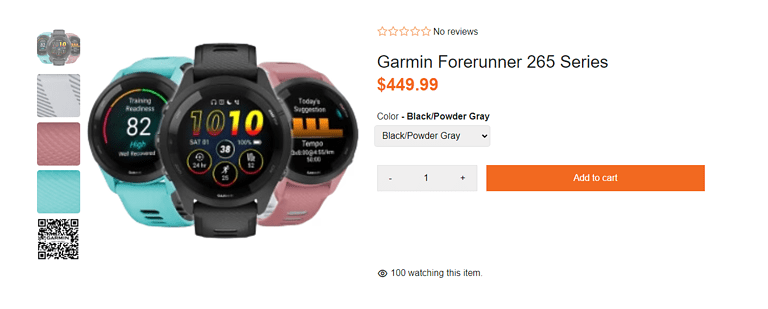Any links to online stores should be assumed to be affiliates. The company or PR agency provides all or most review samples. They have no control over my content, and I provide my honest opinion.
Last year ExpressVPN launched their own Aircove router, which as claimed to be the world’s first Wi-Fi 6 router with built-in VPN functionality.
I don’t think that’s technically true, but it is one of the easier routers on the market to manage a VPN with and makes it incredibly easy to control which devices connect to the VPN and which location to use.
In the middle of this year, ExpressVPN rolled out availability globally, with the router being available in the UK for around £230, which is quite a price hike from the US RRP.
| Preview | Product | Rating | Price | |
|---|---|---|---|---|

| ExpressVPN Aircove | Ultra-Fast Wi-Fi 6 Router | Built-in... |
£234.90 | Buy on Amazon |
Black Friday Deal 2023
ExpressVPN will be running a 25% discount on Aircove from 14th – 30th November as part of Black Friday/Cyber Monday.
Specification


- Wi-Fi standard
- Dual-band (2.4 GHz/5 GHz) Wi-Fi
- AX1800 MU-MIMO
- Wi-Fi 6 (IEEE 802.11 b/g/n/ac/ax)
- Wi-Fi speed and coverage
- Enables up to 600 Mbps (2.4 GHz), up to 1,200 Mbps (5 GHz)
- Up to 1,600 sq. ft. / 150 sq. m
- Processor, memory, and storage
- 1.2 GHz 64-bit Quad-Core CPU, 512 MB RAM, 128 MB flash storage
- Security features
- Built-in ExpressVPN protection
- Advanced protection: Threat Manager, parental controls, and ad blocking
- WPA2/3 Wi-Fi security
- Automatic updates
- Custom DNS when VPN is disconnected
- Supported VPN protocols
- Lightway
- OpenVPN
- IKEv2
- Supported WAN connection protocols
- DHCP
- PPPoE
- Static IP
- Dimensions
- 210 mm x 120 mm x 36.8 mm, 445 g
- Interface
- 1 x WAN Gigabit Ethernet port
- 4 x LAN Gigabit Ethernet ports
- 1 x LED
- 1 x reset button
- 1 x 12V/1.5A DC input
- 4 x external antennas
Features
- VPN
- Connect to as many as eight VPN locations at the same time.
- Smart Location, which selects the best location for you based on network conditions
- No VPN, for when you want a device connected to the internet but not using VPN
- No internet, for when you want to block individual devices from accessing the internet
- 105 countries available
- Security
- Threat Manager, for protection against harmful websites and third-party trackers
- Ad blocking, which hides banner ads when you browse the web
- Parental controls, for blocking adult sites and setting internet access hours
Set-Up
Setting up the ExpressVPN Aircove is a straightforward process that can be completed in a matter of minutes. The router has a predefined SSID and password with a QR code you can scan.
The router IP defaults to 192.168.132.1 but will redirect to https://expressvpnrouter.com/ui/
From the web UI, users can access the VPN set-up and options, as well as manage their network settings.
Web UI
The web-based user interface of the ExpressVPN Aircove provides an intuitive and user-friendly platform for managing the router’s settings and VPN features. The interface is accessible from any device with a web browser and offers a familiar layout, whether accessed from a computer or a mobile device. The main page of the interface displays a list of connected devices and allows users to create device groupings with specific VPN rulesets. The web UI also provides access to advanced settings, such as Wi-Fi band selection and security configuration.
VPN Set-Up / Options
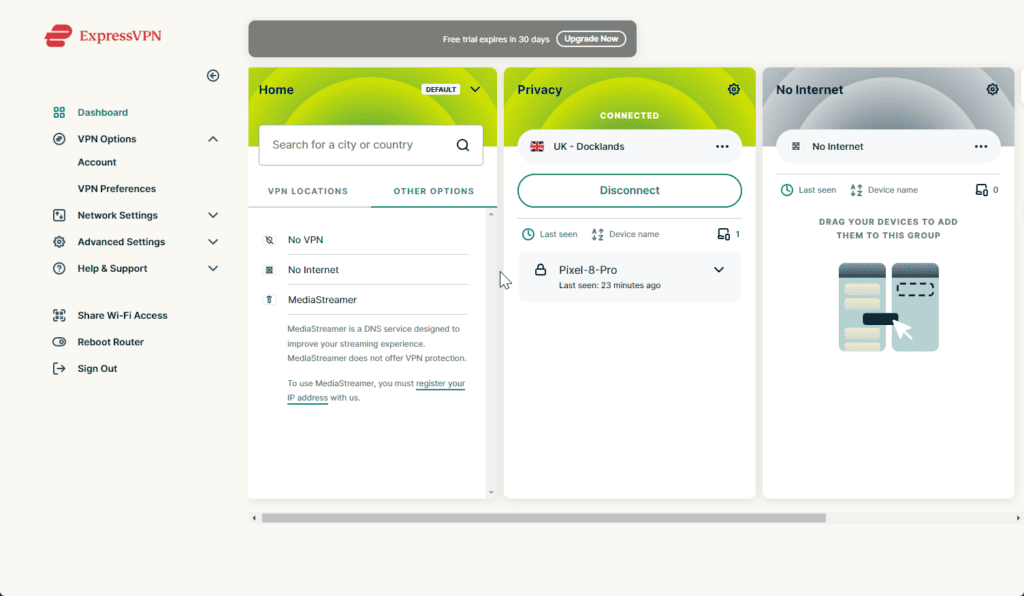
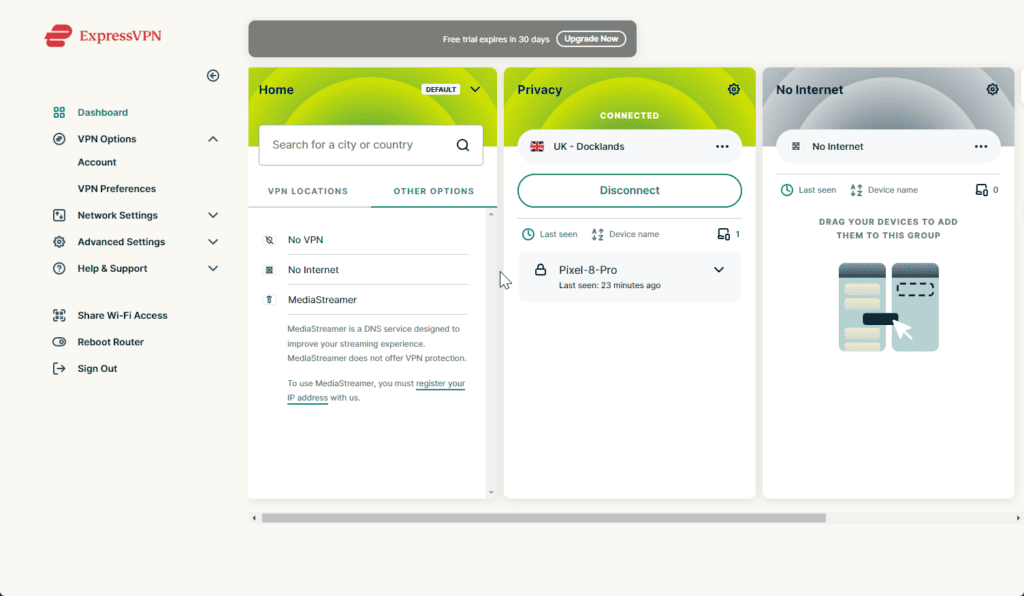
The ExpressVPN Aircove’s VPN set-up and options can be easily accessed and configured through the web UI. Users can create custom VPN categories and assign devices to specific VPN servers. The Aircove supports various VPN protocols and encryption standards, ensuring a secure and private browsing experience. By default, all devices are assigned to the home category with the closest VPN server selected. However, users can easily drag and drop devices into different categories to switch their VPN connection to a different server location. The Aircove allows for up to five simultaneous device locations.
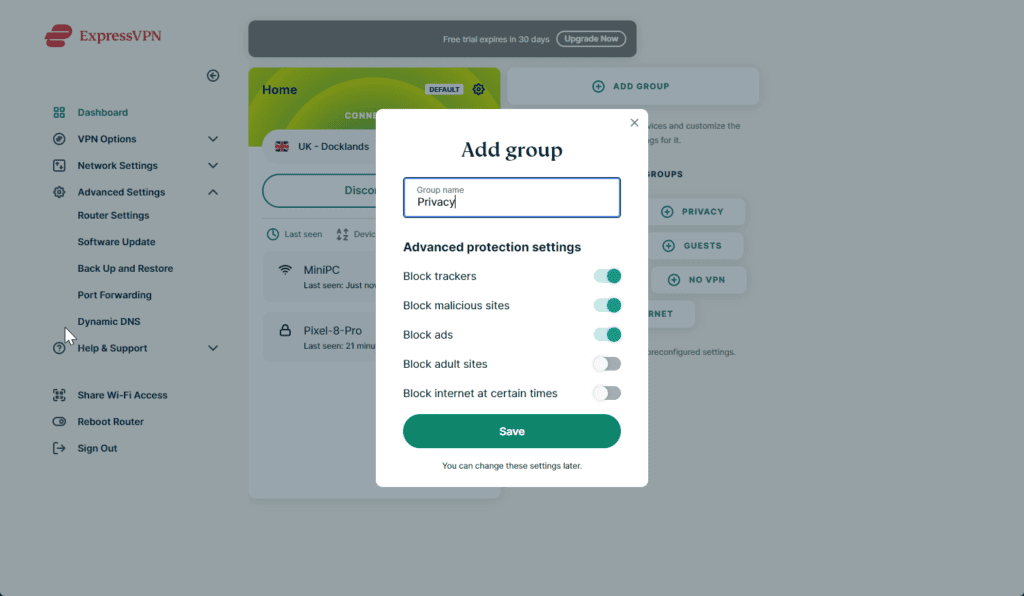
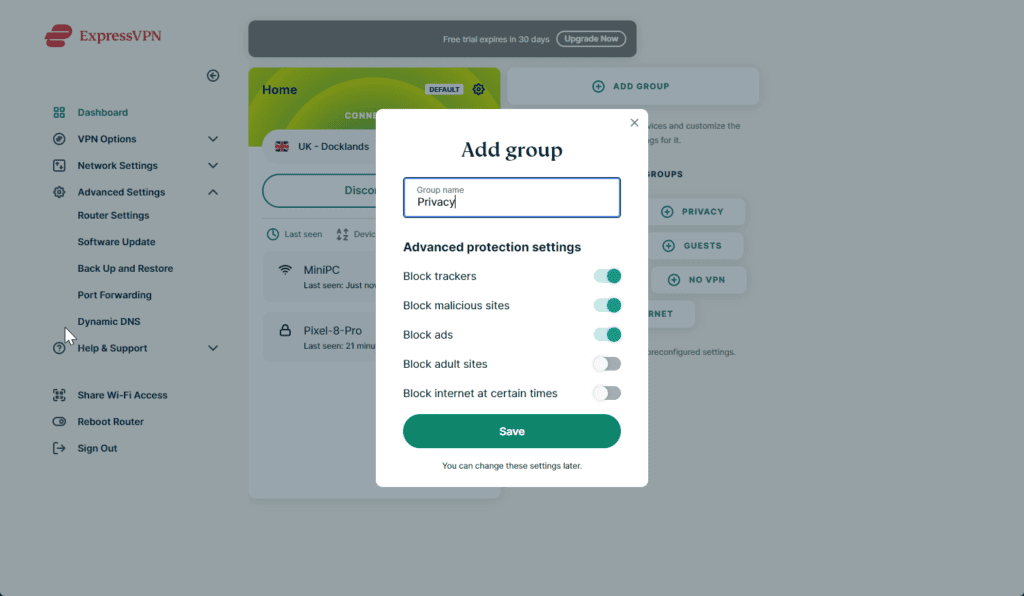
VPN Performance
ExpressVPN states that when the VPN is in use, Aircove offers speeds of up to 180 Mbps for multiple devices simultaneously. For reference, 4K streaming typically requires download speeds of 25 Mbps, while HD requires 5 Mbps.
My main Internet connection is 500Mbps, and with the VPN disconnected, I get just over this.
ExpressVPN will automatically pick a protocol that’s most appropriate for the network, and this appears to default to Ligthtway UDP, however, I got much better results trying the other protocols.
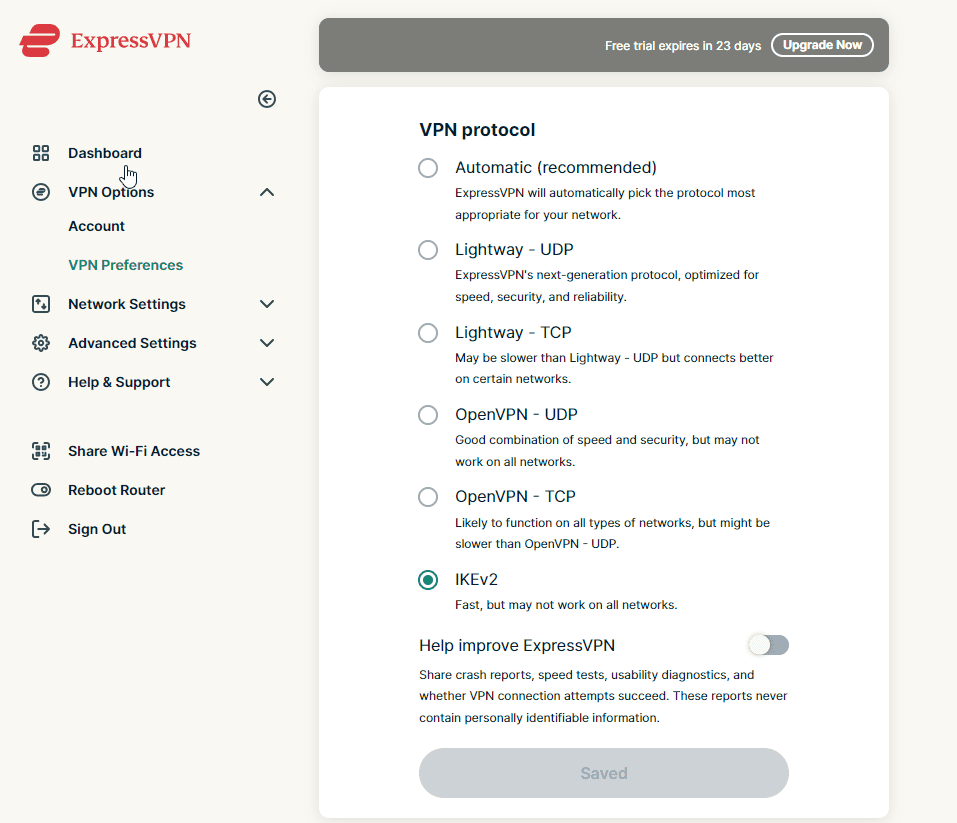
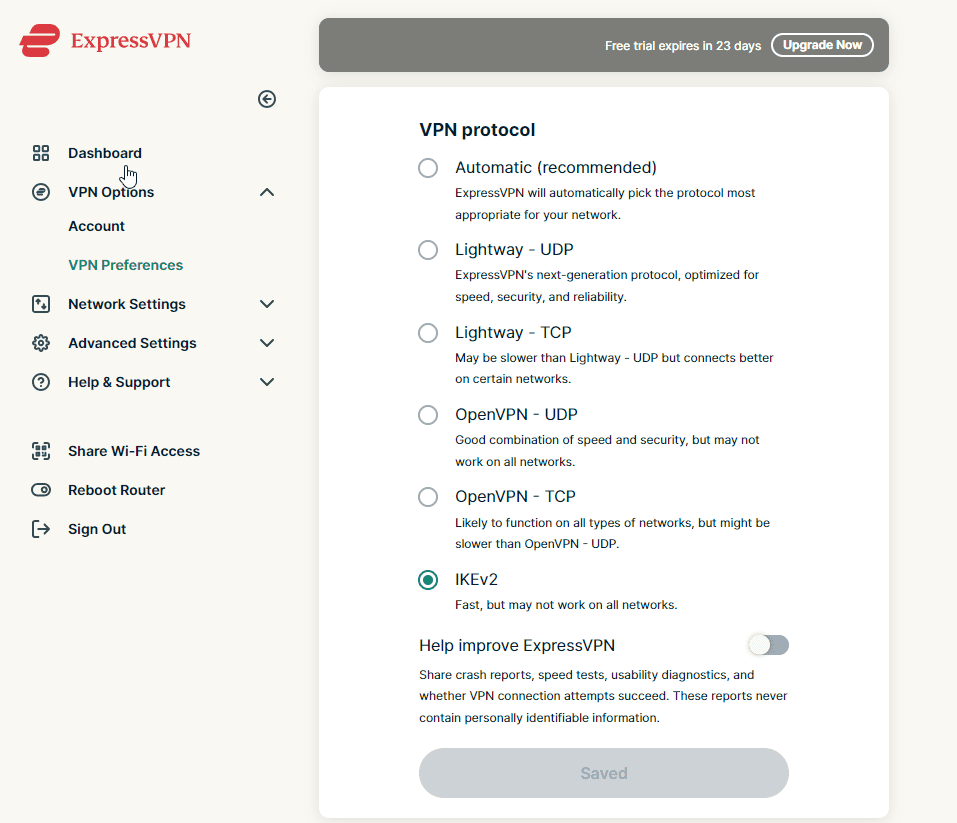
With the VPN active, I achieved:
- UK Docklands with Lightway UDP: 120Mbps download, 100 Mbps upload, 52 ping
- UK Docklands with Lightway TCP: 162Mbps download, 100 Mbps upload, 52 ping
- UK Docklands with IKEv2: 257Mbps download, 99 Mbps upload, 22 ping
Leaving IKEv2 active, I tested the throughput from other locations:
- USA – New York: 230Mbps download, 85 Mbps upload, 117 ping
- Netherlands – Amsterdam: 310Mbps download, 97Mbps upload, 25 ping
- Australia – Sydney: 214Mbps download, 83Mbps upload, 271 ping
- Argentina: 133Mbps download, 85Mbps upload, 245 ping
Ad blocking & advanced security
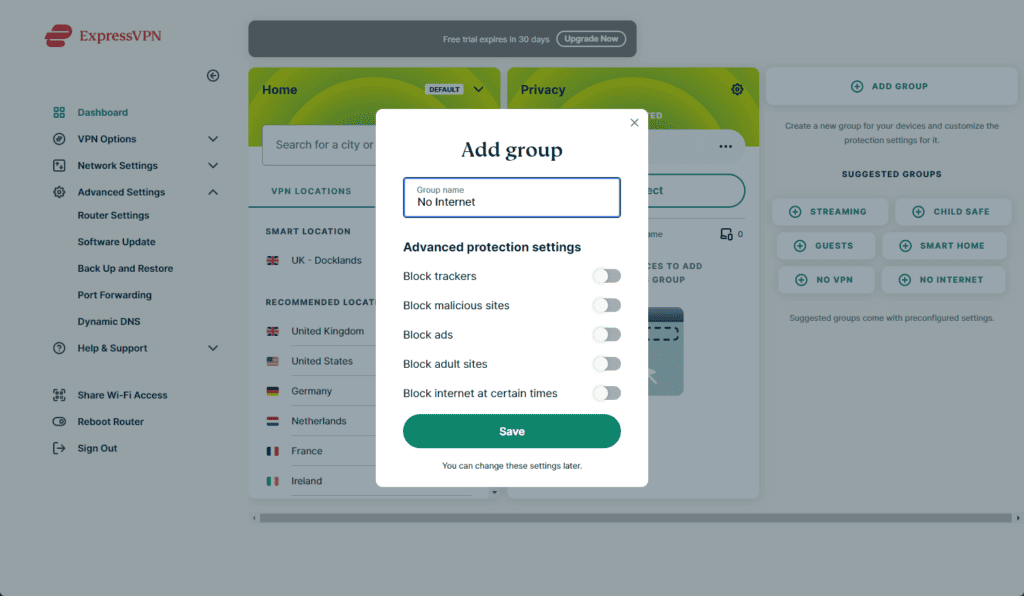
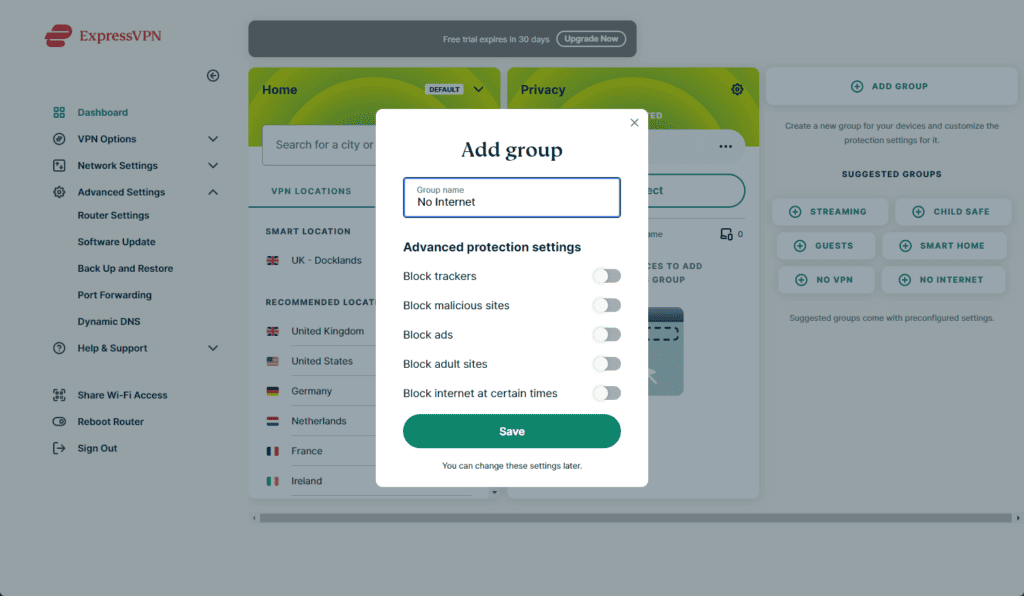
The router has various advanced functions built in to improve security. This includes:
- Block trackers
- Block malicious sites
- Block ads
- Block adult sites
- Block internet at certain times
The main thing I noticed was the ad blocking was only partially effective. When using speedtest.net it would sometimes show adverts or other times show broken images. In comparison, when I have AdGuard enabled on my PC, all the adverts are completely removed with no indication that they are there at all.
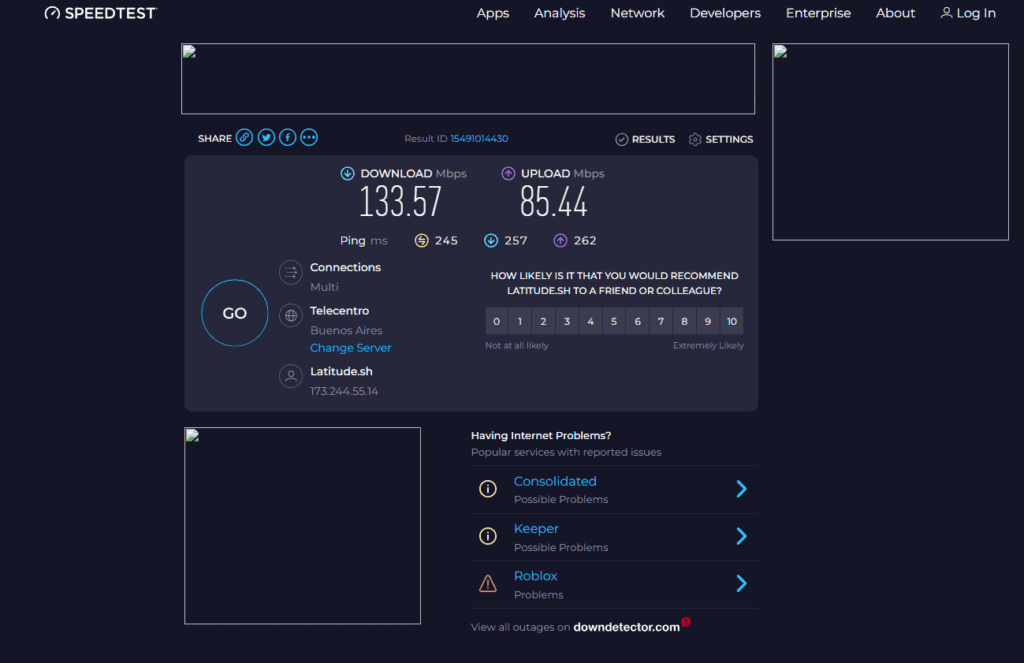
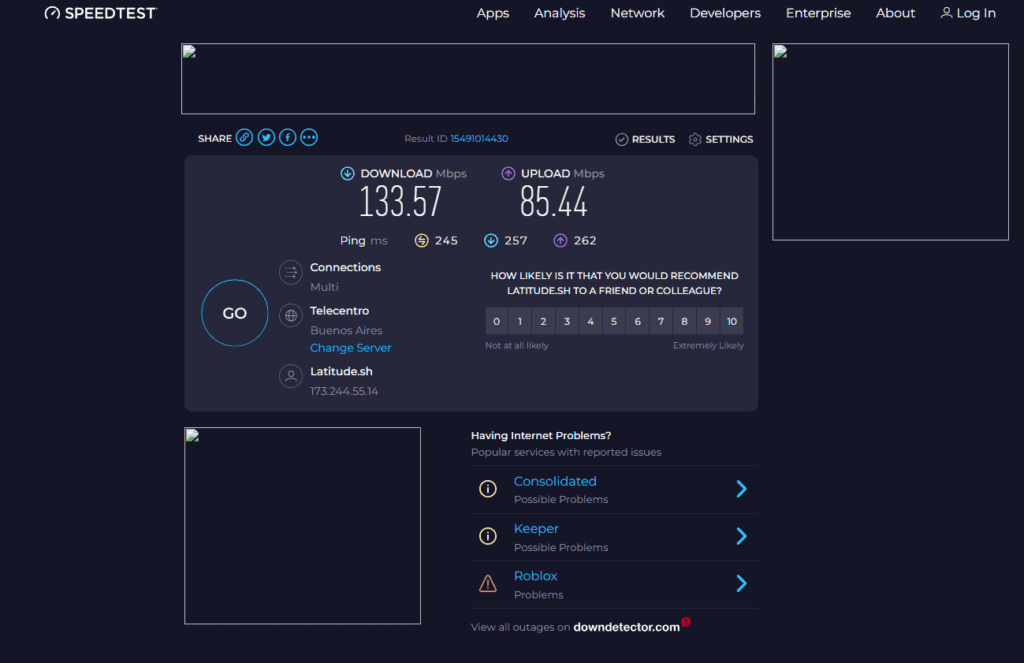
WiFi Performance
The router has 2×2 MIMO with WiFi 6 and is limited to 80MHz channel width and gigabit Ethernet ports. This makes the router on the lower end of the spectrum for most routers released in the past year or two.
The maximum connection speed is 1200Mbps
Using my Geekom Mini IT13, which is located in the same room as the Aircove, I achieved:
- Connected to my EnGenius WiFi 6E access point, no VPN: 711Mbps download, 104 Mbps upload
- No VPN connection: 590Mbps download, 100 Mbps upload
- VPN Connected to UK Docklands: 120Mbps download, 100 Mbps upload
- VPN Connected to France Paris: 119Mbps download, 96 Mbps upload
- VPN connected to USA- New York: 112Mbps download, 85 Mbps upload
Price and Alternative Options
| Preview | Product | Rating | Price | |
|---|---|---|---|---|
   | ExpressVPN Aircove | Ultra-Fast Wi-Fi 6 Router | Built-in... |
£234.90 | Buy on Amazon |
The ExpressVPN Aircove is priced at $189.90 on Amazon, with occasional promotions bringing it down to $169. Pricing in the UK is much less attractive, with the ExpressVPN Aircove available on Amazon for an RRP of £294 but regularly discounted to £230.
ExpressVPN will be running a 25% discount on Aircove from 14th – 30th November as part of Black Friday/Cyber Monday.
While the Aircove offers unique features with its built-in VPN software, it is worth considering alternative options in the market.
I have previously reviewed the Vilfo VPN Router, which allows you to connect to 10 different VPN servers at the same time and works with WireGuard and OpenVPN. However, it only has basic WiFi 5 capabilities and requires a subscription fee.
The Aircove is based on the GL.iNet GL-AX1800 Flint, which is available for £93 on Amazon. This has AdGuard Home built in, which will provide a superior adblocking experience. It has VPN support for OpenVPN and WireGuard and VPN policies for per-device VPN selection. However, the overall VPN functionality is far less user friendly.
Many routers can be flashed with custom firmware, which will improve the VPN features. This includes AsusWRT Merlin, DD-WRT, pfSense and Tomato.
Companies like FlashRouter, will either sell or upgrade your existing router with an upgraded firmware DD-WRT & Tomato Wireless Router customised to work with most popular VPN providers.
Overall
There is a lot to like about the ExpressVPN Aircove. It is, without a doubt, one of the easiest routers I have used for running a VPN on. The only other router I have used that is user-friendly with VPNs is the Vilfo VPN router. It supported unlimited VPNs, which should make it more appealing than the Aircove, but the throughput was substantially slower, it was much more expensive and required a monthly fee.
So, I’d regard the ExpressVPN Aircove as the best user-friendly VPN router I have used.
It is far from perfect, though. Being restricted to just ExpressVPN is far from ideal. While the underlying router is decent, it is far from great, you can pick up the TP-Link Archer AX1800 for £60, which has a similar spec to this, plus it can be part of a mesh network with OneMesh.
Things like pfSense and DD-WRT can do split tunnel VPN, which would allow you to achieve the same as the Aircove for less money and on more powerful hardware, but these are not exactly user-friendly to set up, certainly not in comparison to the Aircove.
In the UK, the Aircove is wildly overpriced. It would cost £200 to import from Amazon US, saving you £30, and even then, it is still overpriced, especially because the GL.iNet GL-AX1800 is just £93, which is the underlying router.
For US buyers, the price is more palatable, and if you want to implement VPN connectivity at router level with a user-friendly interface, I can’t think of a better solution.
ExpressVPN Aircove Review
Summary
The ExpressVPN Aircove is the best user-friendly VPN router I have used, but the underlying router is basic and in the UK it is overpriced
Overall
73%-
VPN Features / Performance - 95%95%
-
Router Features / Performance - 75%75%
-
Price - 50%50%
Pros
- Incredibly user-friendly to set up
- Groups allow you to control which devices use a VPN and which location
- Can easily block internet access for devices, such as IoT
Cons
- Overpriced in the UK
- Reduction in Internet speed with VPN on
- Restricted to ExpressVPN
I am James, a UK-based tech enthusiast and the Editor and Owner of Mighty Gadget, which I’ve proudly run since 2007. Passionate about all things technology, my expertise spans from computers and networking to mobile, wearables, and smart home devices.
As a fitness fanatic who loves running and cycling, I also have a keen interest in fitness-related technology, and I take every opportunity to cover this niche on my blog. My diverse interests allow me to bring a unique perspective to tech blogging, merging lifestyle, fitness, and the latest tech trends.
In my academic pursuits, I earned a BSc in Information Systems Design from UCLAN, before advancing my learning with a Master’s Degree in Computing. This advanced study also included Cisco CCNA accreditation, further demonstrating my commitment to understanding and staying ahead of the technology curve.
I’m proud to share that Vuelio has consistently ranked Mighty Gadget as one of the top technology blogs in the UK. With my dedication to technology and drive to share my insights, I aim to continue providing my readers with engaging and informative content.
Last update on 2024-04-27 / Affiliate links / Images from Amazon Product Advertising API