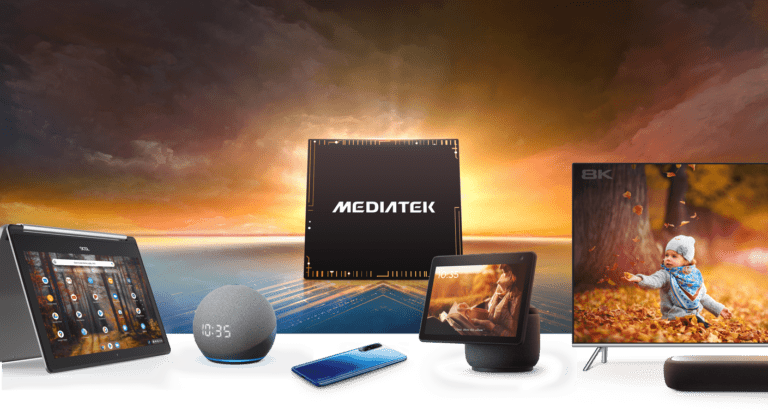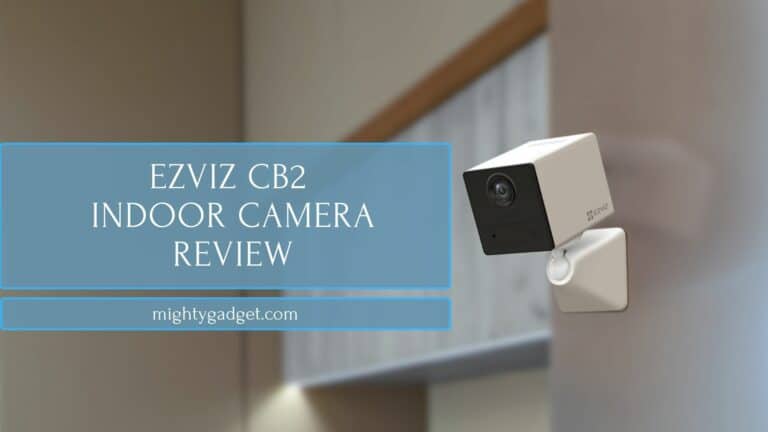Any links to online stores should be assumed to be affiliates. The company or PR agency provides all or most review samples. They have no control over my content, and I provide my honest opinion.
Following on from my review of the EnGenius FitXpress and FitController management systems that are used to manage the new EnGenius Fit products. This review covers the Fit6 4×4 EWS377-FIT access point and EWS2910P-FIT POE switch that I was sent to test the new system.
EnGenius FIT Products and Prices
EnGenius Fit was only announced in November, and the current product range is smaller than the EnGenius Cloud range, but you have all the important products a small business network would need.
At the time of writing, product availability in the UK isn’t the best, nor is pricing. In the US, the EnGenius FIT have very attractive prices.
All of the below are available from the EnGenius Online Store.
- Gateway:
- EnGenius FitXpress 4-Port Gig PoE+ Dual-Core 2.1GHz Gateway – Announced, not available.
- Access Points:
- Fit6 4×4 EWS377-FIT: $218.90
- Fit6 4×4 Lite EWS276-FIT: $163.90
- Fit6 2×2 Lite EWS356-FIT: $87.99
- Switches:
- EnGenius Fit 8-Port 55W Gigabit PoE Switch EWS2910P-FIT – $163.90
- EnGenius Fit 110W Gigabit PoE+ 8 Port Switch EWS2910FP-FIT – $196.90
- EnGenius Fit 24-Port 240W Gigabit PoE+ Switch – EWS7928P-FIT – $361.90
- EnGenius Fit 24-Port 410W Gigabit PoE+ Switch EWS7928FP-FIT – $482.90
- EnGenius Fit 48-Port 410W Gigabit PoE+ Switch EWS7952P-FIT – $709.50
- EnGenius Fit 48-Port 740W Gigabit PoE+ Switch EWS7952FP-FIT – $984.50
Amazon US has many of the EnGenius Fit Products:
US pricing makes these products competitive with both TP-Link Emada and Ubiquiti Unifi.
For the UK, Solwise is the only vendor currently, and the prices are quite a bit higher. Examples include:
- EnGenius Fit 8-Port 55W Gigabit PoE Switch EWS2910P-FIT – £205.99
- EnGenius Fit 2×2 Lite EWS356-FIT: £166.07
It looks like it would be cheaper for UK buyers to import from Newegg if you take advantage of the free delivery over £210 offer. You can view the Engenius Fit range here.
Some of them are also available on Amazon for substantially less, especially the EWS356-FIT, which only costs $9.60 for shipping and import. Available here.
EnGenius Fit6 4×4 EWS377-FIT WiFi 6 access point specification
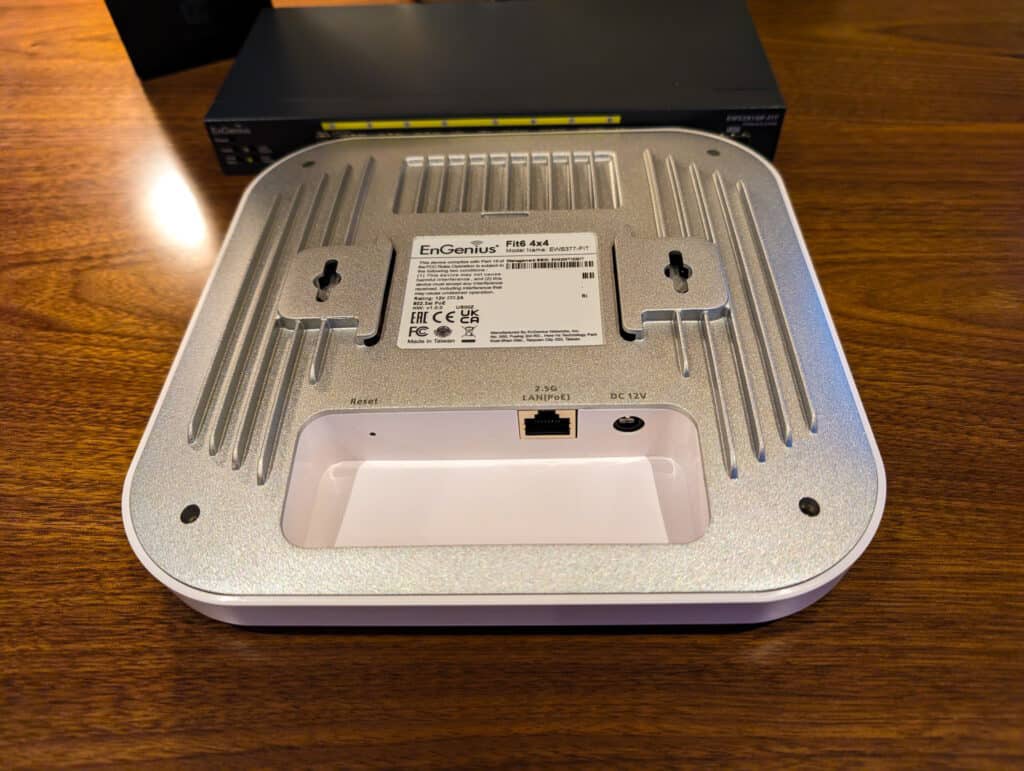
- Processor: Qualcomm Quad-Core ARM Cortex A53s @ 2.0GHz CPU
- Antenna:
- 4 x 2.4 GHz: 5 dBi
- 4 x 5 GHz: 6 dBi
- Integrated Omni-Directional Antenna
- Physical Interface
- 1 x 10/100/1000/2500 N-BASE-T, RJ-45 Ethernet Port
- 1x DC Jack
- 1 x Reset Button
- Power Source
- Power-over-Ethernet: 802.3at Input
- 12VDC /2A
- Maximum Power Consumption: 19.5W
- Operating Frequency: Dual-Radio Concurrent 2.4 GHz & 5 GHz
- Operation Modes: AP, Mesh
- Frequency Radio
- 2.4 GHz: 2400 MHz ~ 2482 MHz
- 5 GHz: 5150 MHz ~ 5250 MHz, 5250 MHz ~ 5350 MHz, 5470MHz ~ 5725 MHz, 5725 MHz ~ 5850MHz
- Transmit Power
- Up to 23 dBm on 2.4 GHz
- Up to 23 dBm on 5 GHz
- Radio Chains/Spatial Stream: 4×4:4
SU-MIMO:- Four (4) spatial stream SU-MIMO for 2.4GHz and four spatial
stream SU-MIMO for 5GHz up to 3,548 Mbps wireless data
rate to a single wireless client device under both the 2.4 GHz
and 5GHz radios.
- Four (4) spatial stream SU-MIMO for 2.4GHz and four spatial
- MU-MIMO
- Four (4) spatial streams Multiple (MU)-MIMO for up to 2400
Mbps wireless data rate to transmit to two (2) two streams
MU-MIMO 11ax capable wireless client devices under 5GHz
simultaneously. - Four (4) multiple (MU)-MIMO for up to 1,148 Mbps wireless
data rate to transmit to two streams MUMIMO 11ax capable
wireless client devices under 2.4GHz simultaneously.
- Four (4) spatial streams Multiple (MU)-MIMO for up to 2400
EnGenius FitSwitch 8 PoE EWS2910P-FIT POE Switch Specification

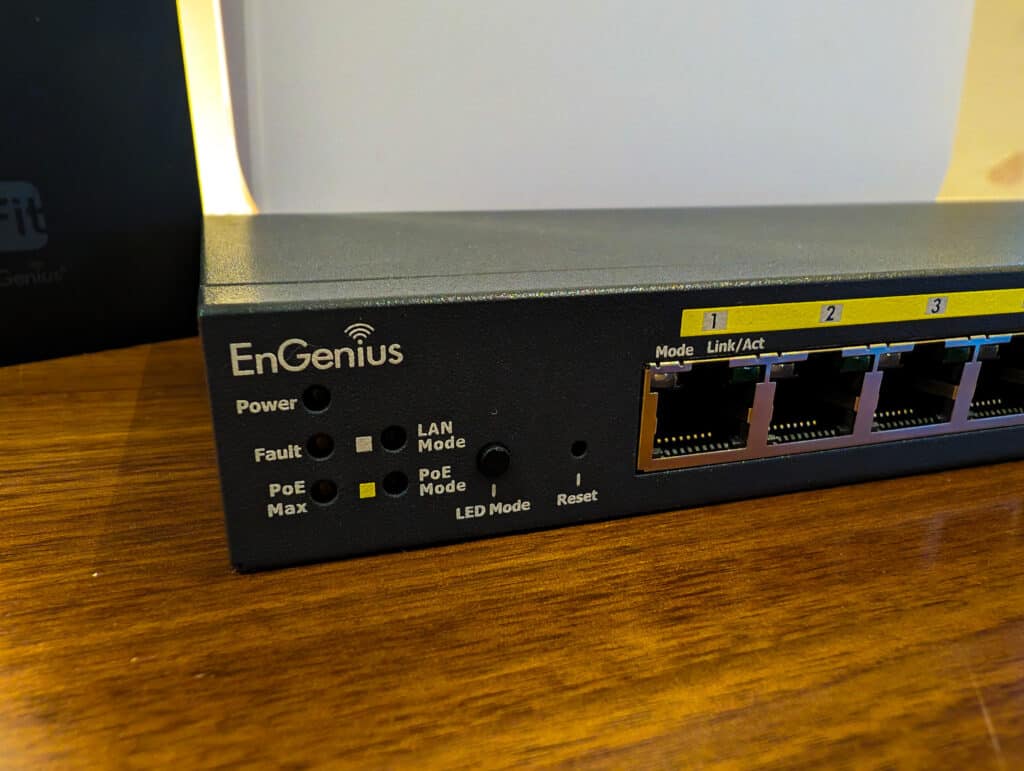
- 8 10/100/1000 Base-T GbE ports
- Full-featured layer 2 plus switching
- 802.3af (15W) PoE ready on all ports with 55W PoE budget
- 20 Gbps switching capacity
- Setup in minutes with app-based step by step instructions
- Quick-scan device register, remote monitoring and troubleshooting
- Real-time system metrics, analytics and remote configurations
- Hybrid switch supports multiple management options
- From anywhere cloud visibility and control
- Monitor a site or multiple sites with no recurring cost or licensing fee
- Security – access control list/port security; 802.1x authentication
- IGMP & MLD snooping provides advanced multicast filtering & network efficiency
Set-Up

I have already covered the basic set up process for these EnGenius devices in my previous review. But here is a quick recap.
You have three ways to manage these devices and set them up:
- Local Web Interface: Just like most traditional networking devices, you can go to the local IP, log in and set up everything how you want. You need to do this for each EnGenius device on the network.
- FitController100 Local Management: A more sensible solution to managing the network. The FitController100 provides full network management from its local interface.
- To set up the controller, you need to go to its local IP with port number 8080 and create an account.
- To add any EnGenius FIT product, you need to go to system > inventory, then register the device with its serial number.
- You then need to assign it to your desired network.
- EnGenius FitXpress Cloud Management: A cloud management interface with a mobile app for a user-friendly way to manage your network.
- The easiest method is to use the mobile app, which will require you to set up an account.
- Within the app, you can select which device you want to add and then simply scan the QR code. Or, you can use the serial number.
EnGenius Fit6 4×4 EWS377-FIT FIT WiFi 6 Access Point Performance
The EWS377-FIT appears to be the same hardware as the EnGenius ECW230, which was the first Engenius Cloud product I reviewed.
It supports up to 2,400 Mbps in the 5-GHz frequency band & 1,148 Mbps in the 2.4-GHz frequency band.
It also benefits from a 2.5 GbE 802.3at PoE port.
However, like many EnGenius access points, this does not support 160MHz channel width, so a client is limited to 1200Mbps.
Bizarrely, the $85 2×2 EWS356-FIT does support 160MHz.
Therefore, the 4×4 EWS377-FIT is likely better suited for environments with a lot of users where the 4×4 MU-MIMO design can handle more concurrent users, whereas the affordable EWS356-FIT may be a better fit for home users / SOHO where you benefit from increased speeds and a lower cost.
I have covered all the management features of the EWS377-FIT and other access points in my previous review.
It is worth noting that these access points also support wireless mesh, so you don’t technically have to wire them up with Ethernet.
With the access point located in my office, I was able to achieve:
- Office: 912 Mbit/s
- Living room directly below: 569Mbit/s
- Living room furthest away via 2 brick walls: 121Mbit/s
- Kitchen, down one and across one room: 97Mbit/s
The performance was almost the same as the EnGenius ECW230.
EnGenius FitSwitch 8 PoE EWS2910P-FIT POE Switch Performance
The EWS2910P-FIT POE switch doesn’t have an identical EnGenius Cloud product, but it is almost the same as the ECS1008P with the addition of two SFP uplink ports.
It is limited to a 55W PoE budget using 802.3af, which can provide up to 15 Watts per port. Technically, the EWS377-FIT has a maximum power consumption of 19.5W, but looking at the PoE stats from the FitController, the typical usage is 7.5W, though I don’t have a huge number of devices connected to it.
The only time I have had an issue with 802.3af is when I tried to power the Reolink Duo floodlight. When the floodlight switched on, it cut off.
Like all of the EnGenius hardware, this is a fully managed switch, so you have a wide range of features that were included in my previous review, including LLDP, RTSP, QoS, IGMP Snooping, VLAN, POE schedules, port mirroring, and link aggregation.
Performance is as expected all the ports comfortably handle gigabit throughput, and the 55W budget can drive multiple access points.
Conclusion
Many of the EnGenius Fit range of products appear to be the same or similar hardware from the EnGenius Cloud range, just with a new FitXpress firmware and at a lower price point.
The price difference is significant as well. The EWS377-FIT is listed at $218.90, whereas the ECW230 is $499.
The disparity in pricing is a good indication of the target markets. With EnGenius Cloud being geared towards enterprise, potential buyers are less price sensitive than SOHO/small businesses and home users.
This seems to be a sensible move for EnGenius as it allows them to compete with the likes of Ubiquiti Unifi, TP-Link Omada and Netgear Insight.
Using the FitController100, small businesses get 80% of the functionality the basic plan on EnGenius Cloud has. I have not come across any feature that is missing from EnGenius Cloud that I perceive as important for a smaller business. The easy remote management and app might be the only things I would miss.
I have been happy with all the EnGenius Cloud products I have reviewed, and the EWS377-FIT access point and EWS2910P-FIT POE switch are mostly the same as the products I have previously reviewed but significantly cheaper. I, therefore, think they are superb choices for smaller businesses that don’t need the advanced management features that EnGenius Cloud offers.
Overall, I think the EnGenius Fit product range is an excellent choice for any small business wanting the benefits of cloud management or a local network controller at an affordable price.
I am James, a UK-based tech enthusiast and the Editor and Owner of Mighty Gadget, which I’ve proudly run since 2007. Passionate about all things technology, my expertise spans from computers and networking to mobile, wearables, and smart home devices.
As a fitness fanatic who loves running and cycling, I also have a keen interest in fitness-related technology, and I take every opportunity to cover this niche on my blog. My diverse interests allow me to bring a unique perspective to tech blogging, merging lifestyle, fitness, and the latest tech trends.
In my academic pursuits, I earned a BSc in Information Systems Design from UCLAN, before advancing my learning with a Master’s Degree in Computing. This advanced study also included Cisco CCNA accreditation, further demonstrating my commitment to understanding and staying ahead of the technology curve.
I’m proud to share that Vuelio has consistently ranked Mighty Gadget as one of the top technology blogs in the UK. With my dedication to technology and drive to share my insights, I aim to continue providing my readers with engaging and informative content.