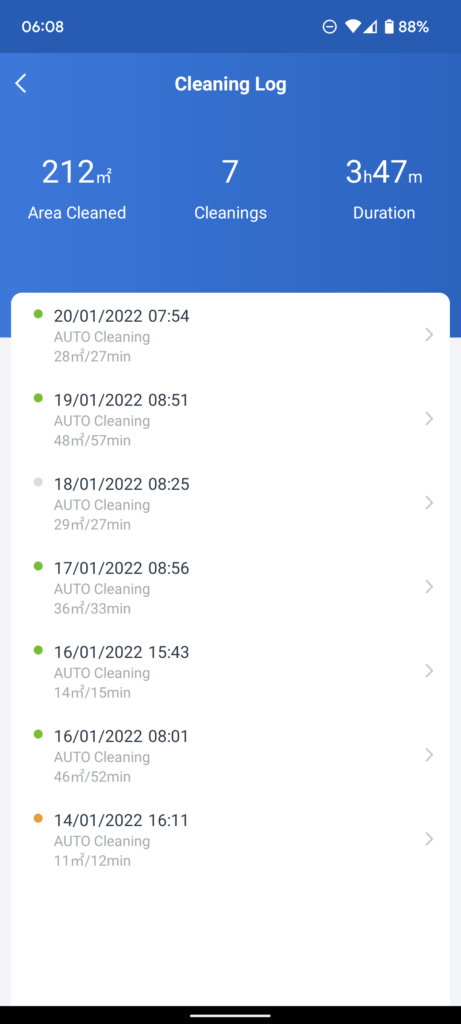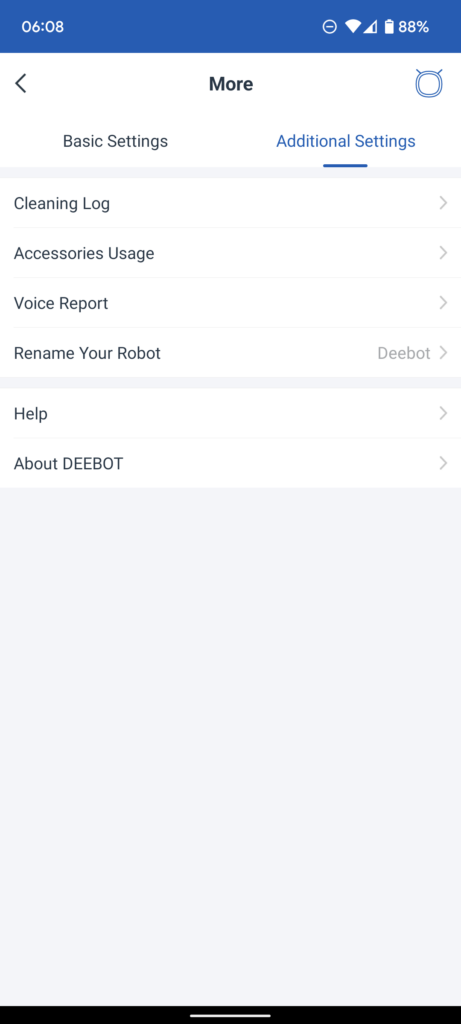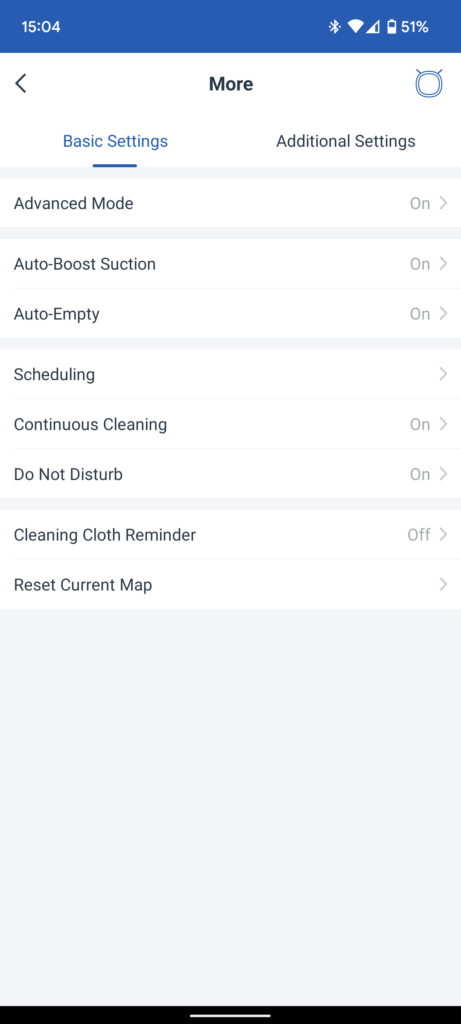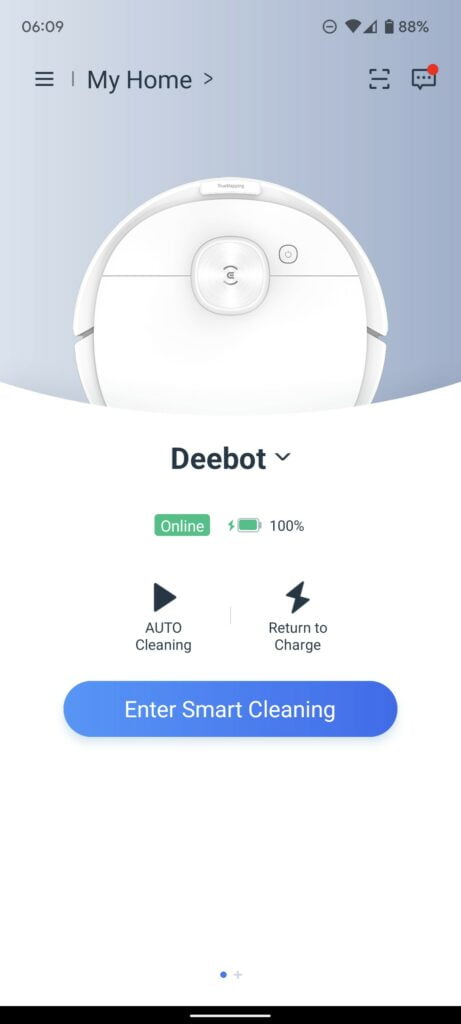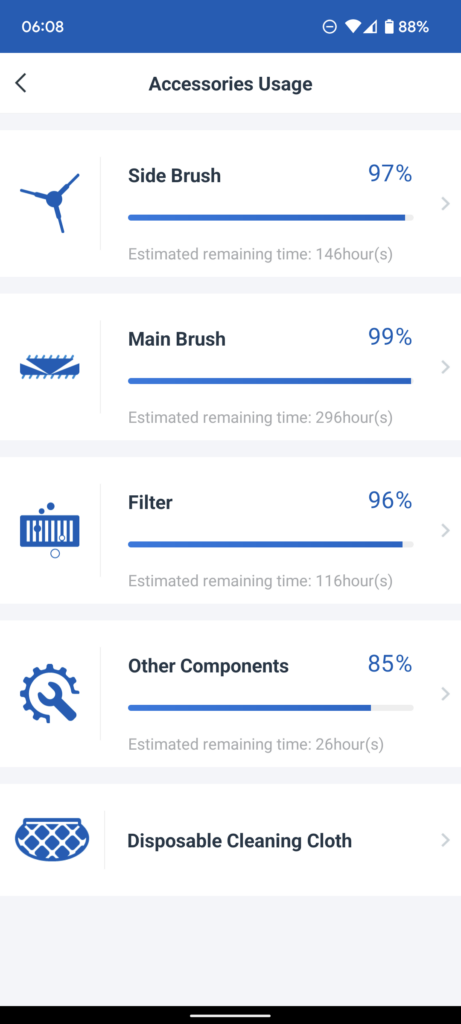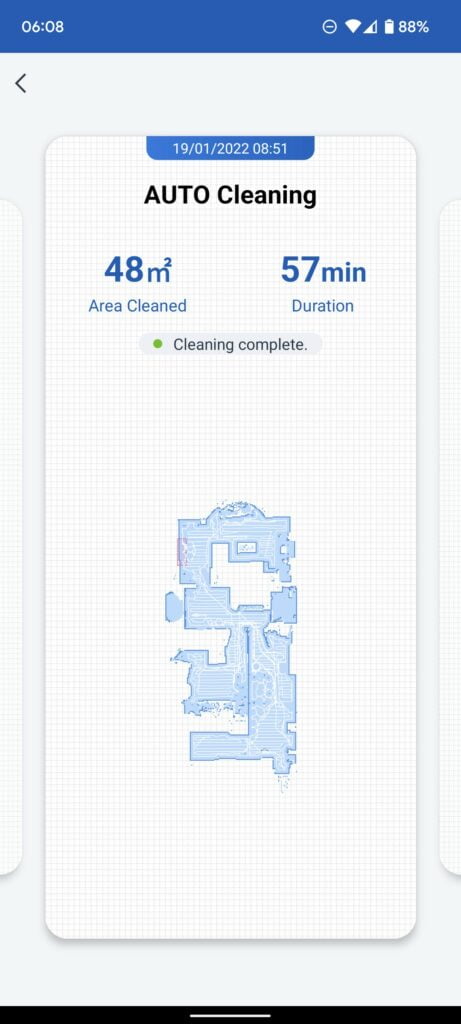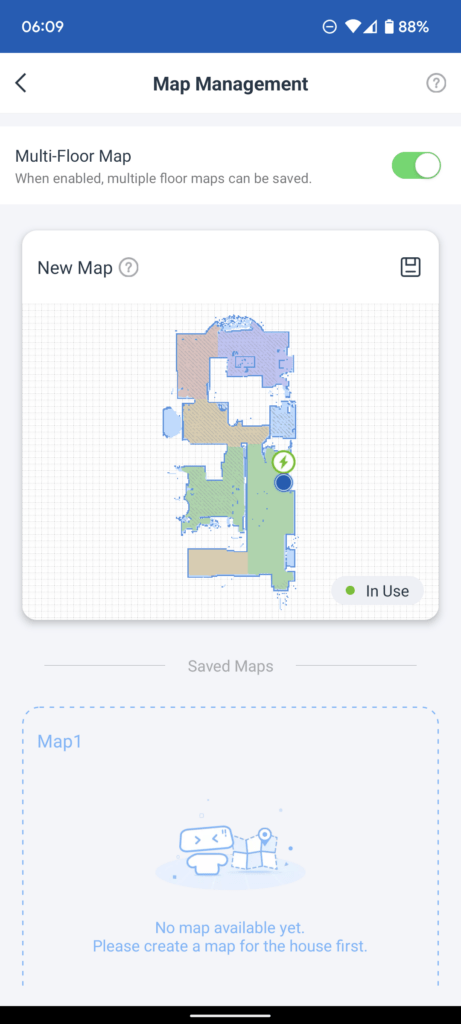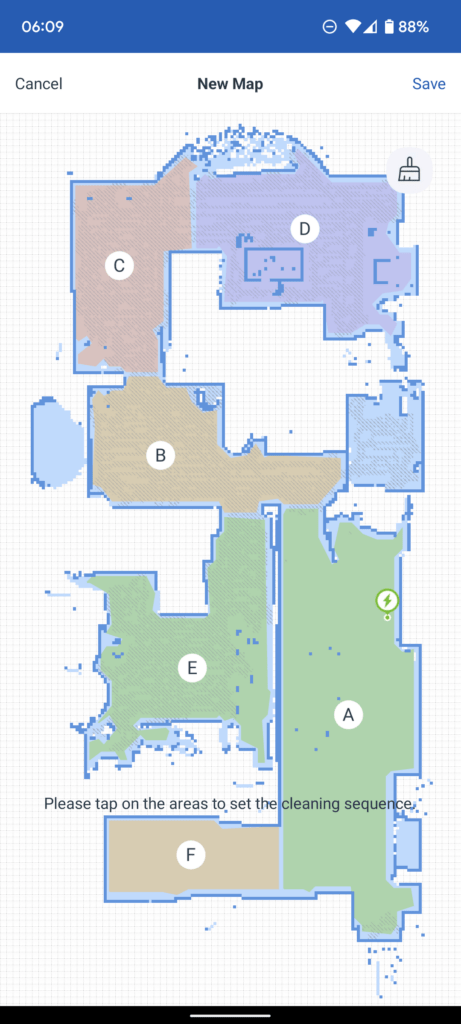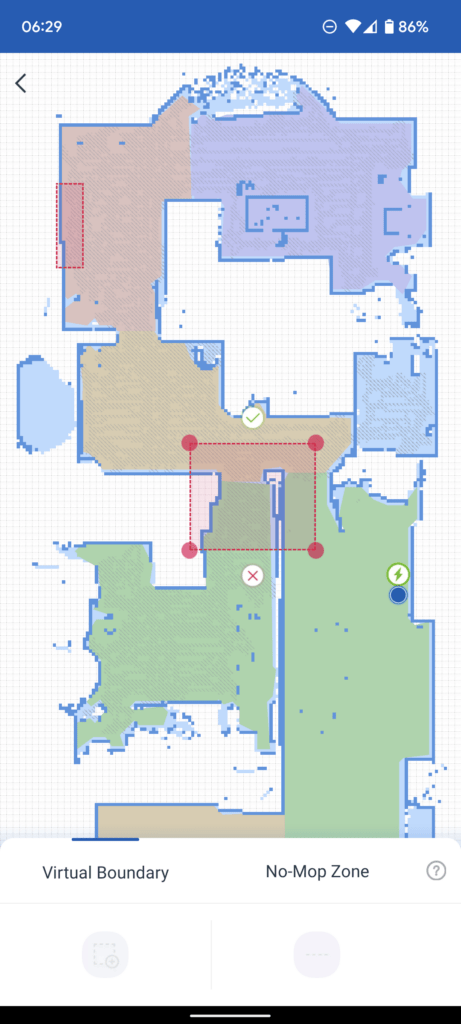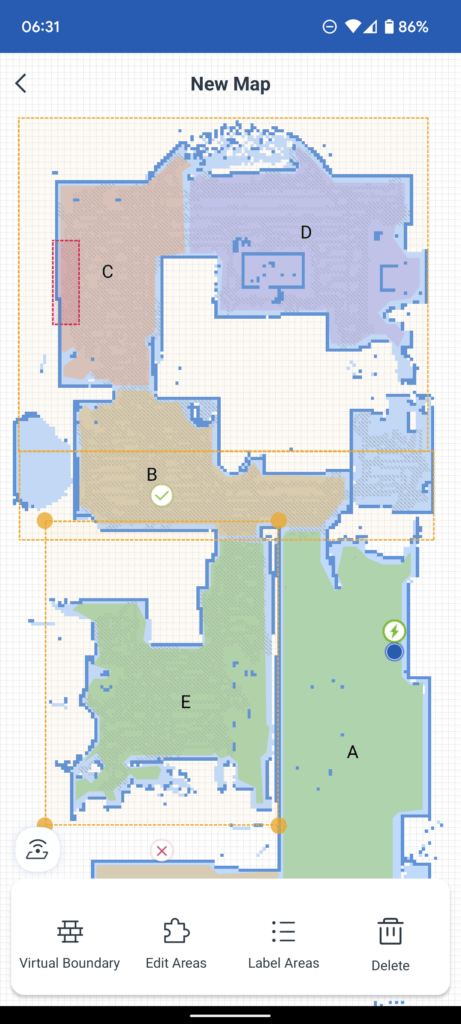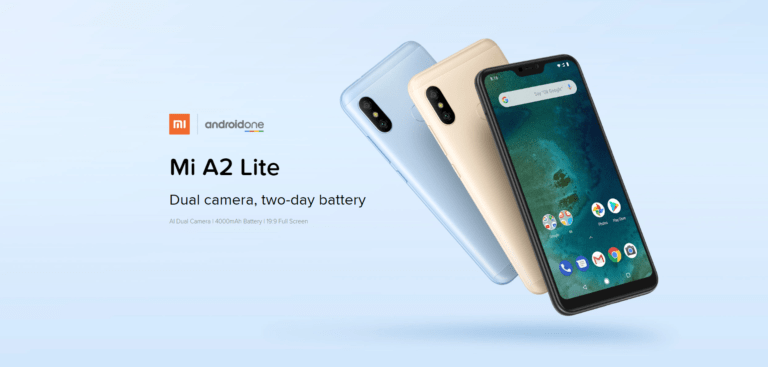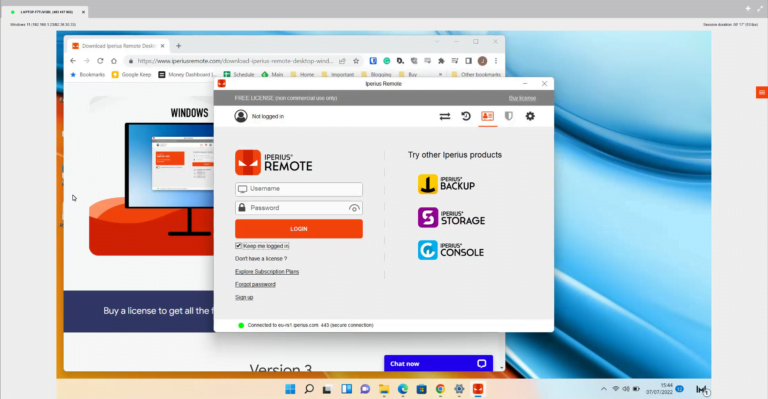Any links to online stores should be assumed to be affiliates. The company or PR agency provides all or most review samples. They have no control over my content, and I provide my honest opinion.
Ecovacs is one of the more established brand names that sell robot vacuums on Amazon. They have a wide range of options going from the affordable Deebot N79S up to the most expensive Deebot Ozmo T8 AIVI that uses a camera and artificial intelligence for advanced object detection and avoidance.
The model I have been sent is the Deebot N8 which uses LIDAR to map out your rooms. It comes in two versions, the basic model which I am reviewing or the N8+, which comes with automatic dustbin removal.
| Preview | Product | Rating | Price | |
|---|---|---|---|---|

| ECOVACS DEEBOT N8 Robot Vacuum Cleaner with Mop 2300PA (dToF... |
£189.00 | Buy on Amazon |
Specification
- Mapping: LiDAR / dToF
- Suction power: 200/600/1500/2300Pa
- Dustbin: 420mL
- Water tank: 240mL
- Running time: 3200mAh/110mins
- Barrier Cross Height: 20mm
- Filter: HEPA
- Battery: 3200 mAh, 110 min
- Weight: 3.6kg
Set-Up


Set up was easy like most devices nowadays. Download the app, scan the QR code and provide your 2.4Ghz WiFI credentials.
I have heard of reports that this struggles with 2.4Ghz/5Ghz coexisting networks. To overcome this problem, you may need to set up a guest network on 2.4Ghz or alternatively temporarily disable the 5Ghz. Once it is paired, it should work with the normal 2.4Ghz/5Ghz. This is a common problem with a lot of IoT devices.


Settings
You have a good range of settings. Many of the settings are via the three buttons on the top right.
From here, you can set up schedules, this includes auto cleaning where it will vacuum all the rooms, this can be combined with continuous cleaning where it will return to base and recharge and then return to cleaning. Alternatively, you can set up zoned schedules.
You can also set it to auto boost when it detects carpet.
Under additional settings, you can see a log of previous cleans. I need to remember to leave my doors open in the morning, and the logs are handy to see if the Deebot has covered the whole house or not.
Mapping
Ecovacs call their technology dToF (Direct time-of-flight ) Laser Detection, other companies refer to it as LiDAR. They are not quite the same, but for the sake of this review, I will use LiDAR, which is basically a laser system that creates a map of your rooms.
All the LiDAR mapping robot vacuums I have used have a very similar mapping interface and equally similar mapping results. They have all been good. If you want a robot vacuum to clean multiple rooms and/or have a cluttered house, then these smart mapping vacuums are essential.
During the first use, the robot will build up a map of your home, and when the map is built, it will intelligently zone it. This can then be used to set schedules for zones or if you want to manually start it cleaning a certain zone (such as the kitchen).
Deebot will save a map when it completes a cleaning cycle and return to the charging dock automatically. The Deebot won’t save the map if you control it to charge itself or you move it manually to another area to clean when it is in its first cleaning.
No Go Zones / Virtual Boundaries
When you load up the map, you can define virtual boundaries and a no-mop zone. These do exactly what you expect.
In my case, I have an electric clothes dryer which was proving to be troublesome for the Deebot, it would regularly roll over one of the legs and get stuck. Setting up a small no go zone completely fixed that.
Similarly, the kitchen has hard moppable floors, whereas the rest of my downstairs is carpeted, so I was able to set it up to mop just the kitchen.
Cleaning Performance
I have been happy with the quality of the cleaning. I have experimented with various debris left of the flood, including things like salt and flour, and it has cleaned them all up with ease. My kitchen is visibly clean, and it picks up plenty of dust from my carpets.
Once I had set up my virtual boundary for the clothes drier, it no longer got stuck on anything.
I used the Deebot for mopping my kitchen, and the performance is similar to most mopping robot vacuums. It does a good but basic job, it removes the lightest of dirt and helps avoid any stickiness, but it can’t compete with manually mopping a floor.
How long does the battery last & How long does it take to charge Deebot N8?
The Deebot N8 is rated for 110 mins of cleaning. Looking at my cleaning logs, it does 48m2 in 57 mins.
Charging takes around 4 hours, according to the website, but I haven’t monitored this as there has been no need, it completes a full clean of my house on one charge.
If you have a very large house, the continuous clean option will make the Deebot return to charge when it gets low and go back out to finish the clean.
Price and Alternative Options
The Ecovacs Deebot N8 is priced at £499 normally. At the time of writing Amazon had a deal of the day on taking it down to just £269.99 which is a fantastic price and the lowerest price ever. It typically gets discounted down to around £330.
The Ecovacs Deebot N8+, which includes the dustbin emptying charging dock, has an RRP of £599, but at the time of writing, it is £499.
Disappointingly it doesn’t look like you can buy the auto emptying station by itself, should you wish to upgrade your N9.
The Ecovacs Deebot Ozmo 920 is £399 and has similar specifications but lower suction however, it has a larger dustbin and run time.
The Eufy RoboVac X8 Hybrid is priced at £499, this claims to have 2x 2000Pa suction and 180mins run time, but it has a smaller dustbin of 400ml and a lower climb hight of 18mm.
The market-leading brand iRobot has the Roomba i7 for £599. These use the camera-based vSLAM technology rather than LiDAR.
Dyson 360 Heurist is typically around £800, also with vSLAM
The Neato Robotics D701 is a popular choice and costs around £450
Overall
I only have limited experience with smart mapping robot vacuums. I was impressed with both the Yeedi and Neatsvor, but I have been happier with the overall performance of the Ecovacs.
The Ecovacs Deebot N8 seems to get stuck a lot less than the Neatsvor and has generally been a more reliable robot.
The main criticism I have of this robot vacuum is the small dustbin. I have to remember to empty it a couple of times per week. This isn’t a huge issue and it seems to be a standard size looking at other brands but the Ecovacs Deebot N8+ and its automatic dustbin emptying will avoid this issue.
Because this is designed to work with an auto emptying station, I feel like you are losing out quite a bit using it without one. The Ecovacs Deebot Ozmo 920 has a similar specification but is a £100 cheaper.
Overall, I love the Ecovacs Deebot N8, but depending on current pricing I’d recommend spending the extra to get the N8+ with its auto emptying station. When I wrote this review the Deebot N8 was £270 and I would be more than happy to buy it at any price around £300.
Ecovacs Deebot N8 Robot Vacuum Cleaner Review Rating
Summary
The Ecovacs Deebot N8 is a superb robot vacuum with laser-based smart mapping. Performance has been excellent and once I set up virtual boundaries I have had no problems with it getting stuck. This is regularly discounted and the reduced prices make this one of the best affordable options on the market.
Overall
80%-
Overall - 80%80%
Pros
- Excellent cleaning performance
- Superb mapping with virtual boundaries
- Useful mopping function
- Fantastic price when discounted
Cons
- Probably not worth it at full RRP as the N8+ is a better buy, in my opinion
I am James, a UK-based tech enthusiast and the Editor and Owner of Mighty Gadget, which I’ve proudly run since 2007. Passionate about all things technology, my expertise spans from computers and networking to mobile, wearables, and smart home devices.
As a fitness fanatic who loves running and cycling, I also have a keen interest in fitness-related technology, and I take every opportunity to cover this niche on my blog. My diverse interests allow me to bring a unique perspective to tech blogging, merging lifestyle, fitness, and the latest tech trends.
In my academic pursuits, I earned a BSc in Information Systems Design from UCLAN, before advancing my learning with a Master’s Degree in Computing. This advanced study also included Cisco CCNA accreditation, further demonstrating my commitment to understanding and staying ahead of the technology curve.
I’m proud to share that Vuelio has consistently ranked Mighty Gadget as one of the top technology blogs in the UK. With my dedication to technology and drive to share my insights, I aim to continue providing my readers with engaging and informative content.
Last update on 2024-04-25 / Affiliate links / Images from Amazon Product Advertising API