Any links to online stores should be assumed to be affiliates. The company or PR agency provides all or most review samples. They have no control over my content, and I provide my honest opinion.
As someone who’s spent a good amount of time exploring various network-attached storage (NAS) solutions, I’ve developed a particular fondness for Synology. Their user-friendly DiskStation Manager (DSM) software is a strong selling point, as are their robust security features and diverse range of applications. But let’s be clear—Synology doesn’t hold a monopoly on quality NAS solutions. There’s a whole ecosystem of compelling alternatives that deserve your attention, and today, I’ll delve into a few top contenders who can hold their own against Synology.
QNAP: The All-Rounder
First on the list is QNAP, I would say they are the closest competitor to Synology. Just like Synology, QNAP offers a comprehensive range of models suitable for both home users and businesses. QNAP QTS isn’t as good as Synology DSM, but QNAP arguably has better hardware options.
Why QNAP?
- Performance: QNAP tends to pack more power into their systems, often housing better CPUs and offering models that support higher RAM capacities.
- Versatility: While Synology may offer a more streamlined interface, QNAP offers a wider range of customisation options. This makes it better suited for those who like to tinker.
- Virtualisation: Advanced users will appreciate QNAP’s stronger focus on virtualisation features, setting up multiple VMs without breaking a sweat.
TrueNAS: The DIY Option
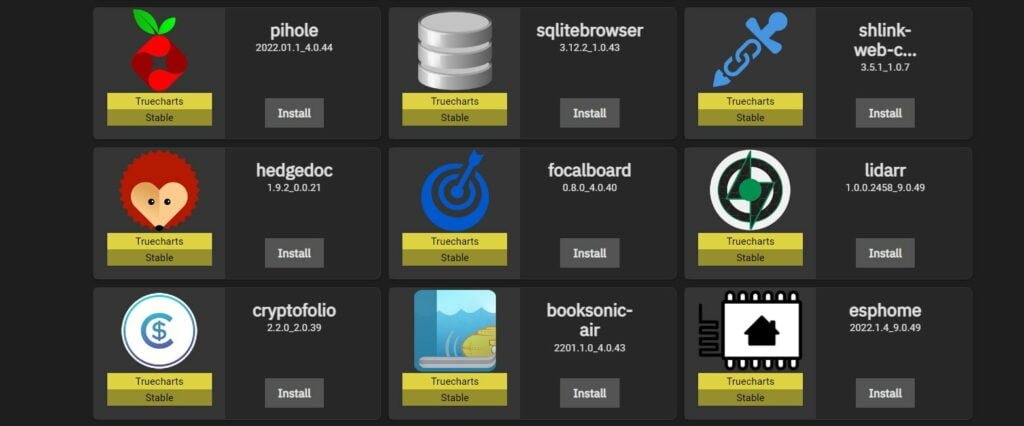
Next up, we have TrueNAS, which is ideal for the tech-savvy folks who love getting their hands dirty. It’s a software solution that you install on your own hardware, giving you ultimate control over the components.
There are currently two versions of TrueNAS, the Core, which is the original FreeNAS/TrueNAS OS based on FreeBSD, and the relatively new TrueNAS SCALE based on Linux.
I personally found TrueNAS Core wasn’t as user-friendly as I would have liked and ended up going with Unraid, but SCALE should be a more user friendly option with a wider range of apps that can be easily installed thanks to Docker.
Why FreeNAS?
- Open Source: Open source is king when you want complete control over your data and configurations.
- ZFS File System: TrueNAS utilises the robust ZFS file system, which offers unparalleled data integrity.
- Economical: Since you’re providing the hardware, a TrueNAS setup can be a cost-effective option, especially in the long run.
Unraid: The Flexible Contender
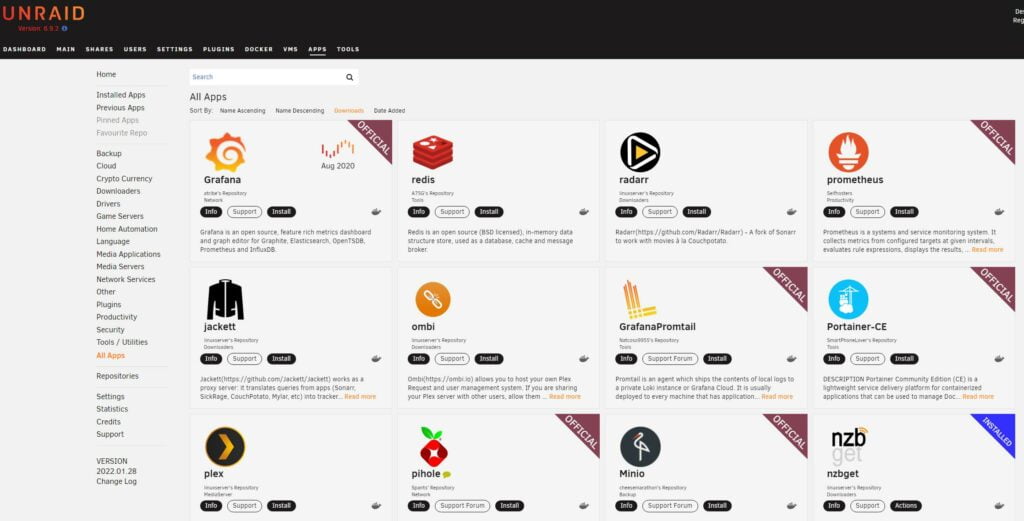
Unraid makes a compelling case for users seeking flexibility and simplified storage solutions. Unlike traditional RAID configurations, Unraid allows you to mix and match drives of different capacities without wasting disk space.
Why Unraid?
- Disk Flexibility: The big win with Unraid is the ability to use disks of differing sizes while maximising available storage.
- Docker and VM Support: For those who run various applications and services, Unraid’s robust Docker and VM support is a godsend.
- User Community: Unraid has an active online community, providing a wealth of plugins that extend its functionality.
TerraMaster: The Underdog

TerraMaster might not be as well-known as other brands, but it’s rapidly making a name for itself as a budget-friendly alternative to Synology.
Why TerraMaster?
- Affordability: You get decent features at a more economical price point.
- Ease of Use: Their TOS operating system is fairly straightforward, although not as feature-rich as Synology’s DSM or QNAP’s QTS.
- Solid Construction: Their metal design and construction feel more robust compared to some of the plastic offerings from other brands.
Asustor: Gaming and More

Last but not least, we have Asustor, a subsidiary of Asus, focused mainly on consumer-grade products.
Asustor has some unique NAS products. The Flashtor would be the most interesting recent release which is a six-bay nas that uses purely M.2 SSD drives includes dual 2.5GbE ports, and uses the Celeron N5105 processor.
Why ASUSTOR?
- Gaming Focus: Unique to Asustor is their focus on gaming NAS solutions, featuring fast performance and lower latencies.
- ADM Operating System: The ADM software is fairly user-friendly and offers several apps to extend functionality.
- Comprehensive Backup Solutions: Asustor excels in offering multiple backup options including cloud, local, and remote backups.
Western Digital My Cloud: The Consumer-Friendly Choice
Western Digital (WD), a brand primarily known for its hard drives, also offers a line of consumer-focused NAS solutions called My Cloud. These are ideal for users who are new to the world of NAS and want a plug-and-play solution.
Why Western Digital My Cloud?
- Ease of Use: WD My Cloud is designed for consumers who may not be tech-savvy. The setup process is straightforward, and managing your data is as simple as drag-and-drop.
- Integrated Backup: With built-in backup options for both Windows and Mac, WD ensures you don’t have to jump through hoops to safeguard your data.
- Remote Access: WD’s mobile app provides secure access to your files from anywhere, without the complexities of setting up a VPN or FTP.
Conclusion
So there you have it, a comprehensive overview of the NAS landscape beyond Synology. Each alternative has its own unique set of features, advantages, and limitations. The ‘best’ option will vary depending on your specific needs—whether it’s robust virtualisation features, a knack for gaming, or the ability to tinker to your heart’s content. Make sure to consider what each brand excels at and align that with your requirements for an ideal NAS solution.
Do you have experience with any of these Synology alternatives? I’d love to hear your thoughts, especially any data-driven comparisons you can offer.
I am James, a UK-based tech enthusiast and the Editor and Owner of Mighty Gadget, which I’ve proudly run since 2007. Passionate about all things technology, my expertise spans from computers and networking to mobile, wearables, and smart home devices.
As a fitness fanatic who loves running and cycling, I also have a keen interest in fitness-related technology, and I take every opportunity to cover this niche on my blog. My diverse interests allow me to bring a unique perspective to tech blogging, merging lifestyle, fitness, and the latest tech trends.
In my academic pursuits, I earned a BSc in Information Systems Design from UCLAN, before advancing my learning with a Master’s Degree in Computing. This advanced study also included Cisco CCNA accreditation, further demonstrating my commitment to understanding and staying ahead of the technology curve.
I’m proud to share that Vuelio has consistently ranked Mighty Gadget as one of the top technology blogs in the UK. With my dedication to technology and drive to share my insights, I aim to continue providing my readers with engaging and informative content.






