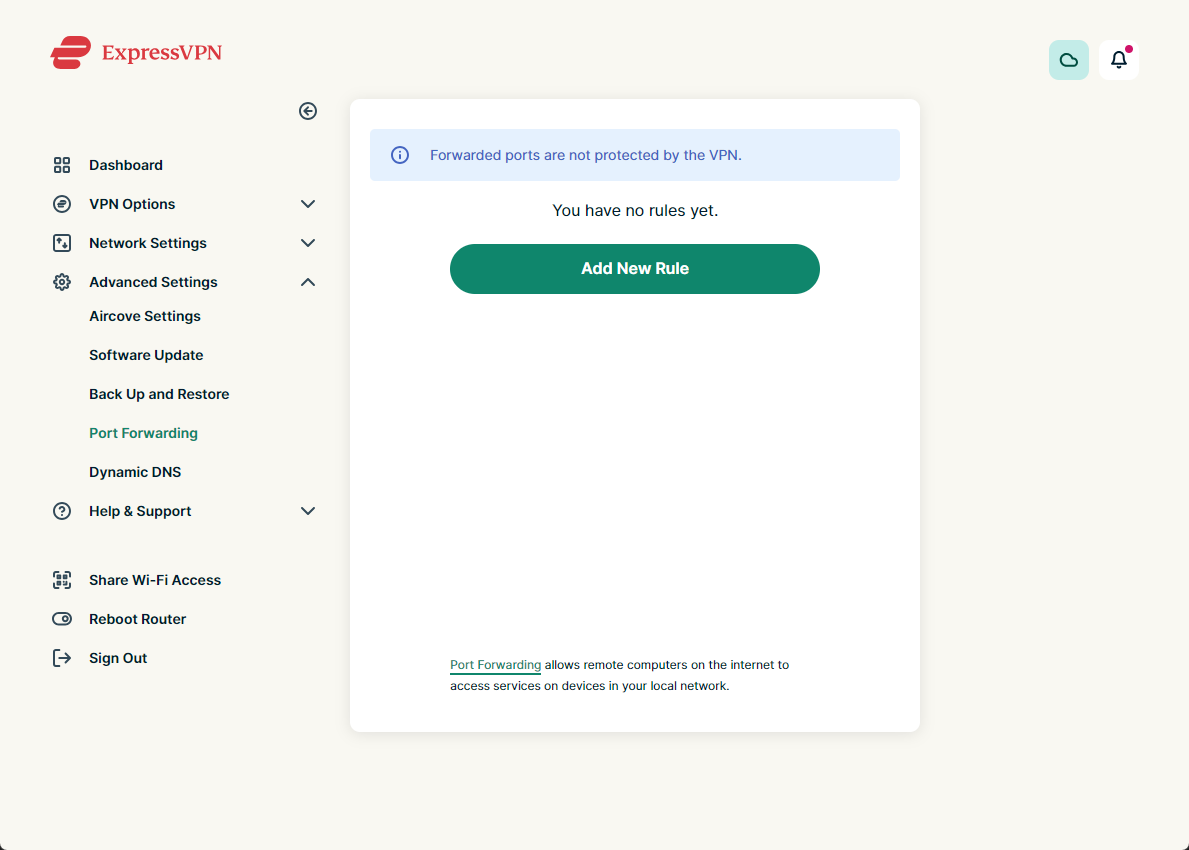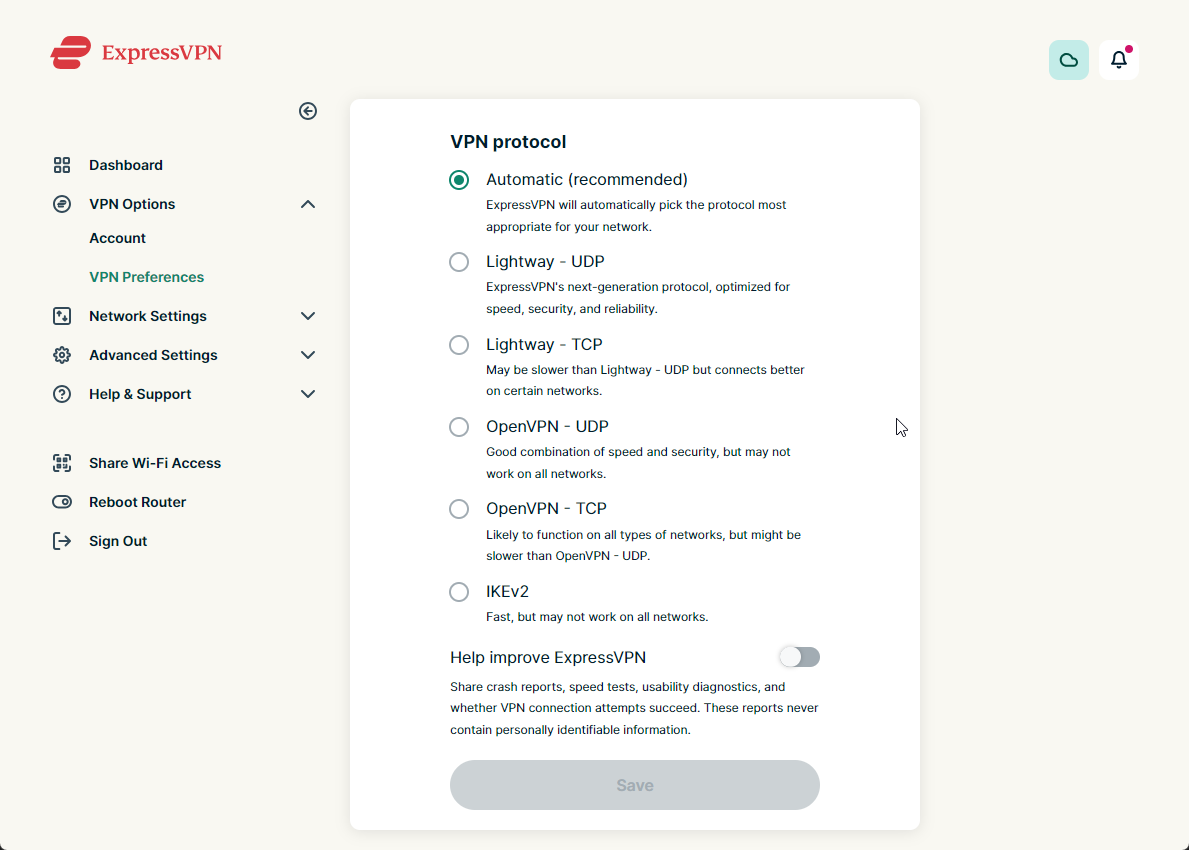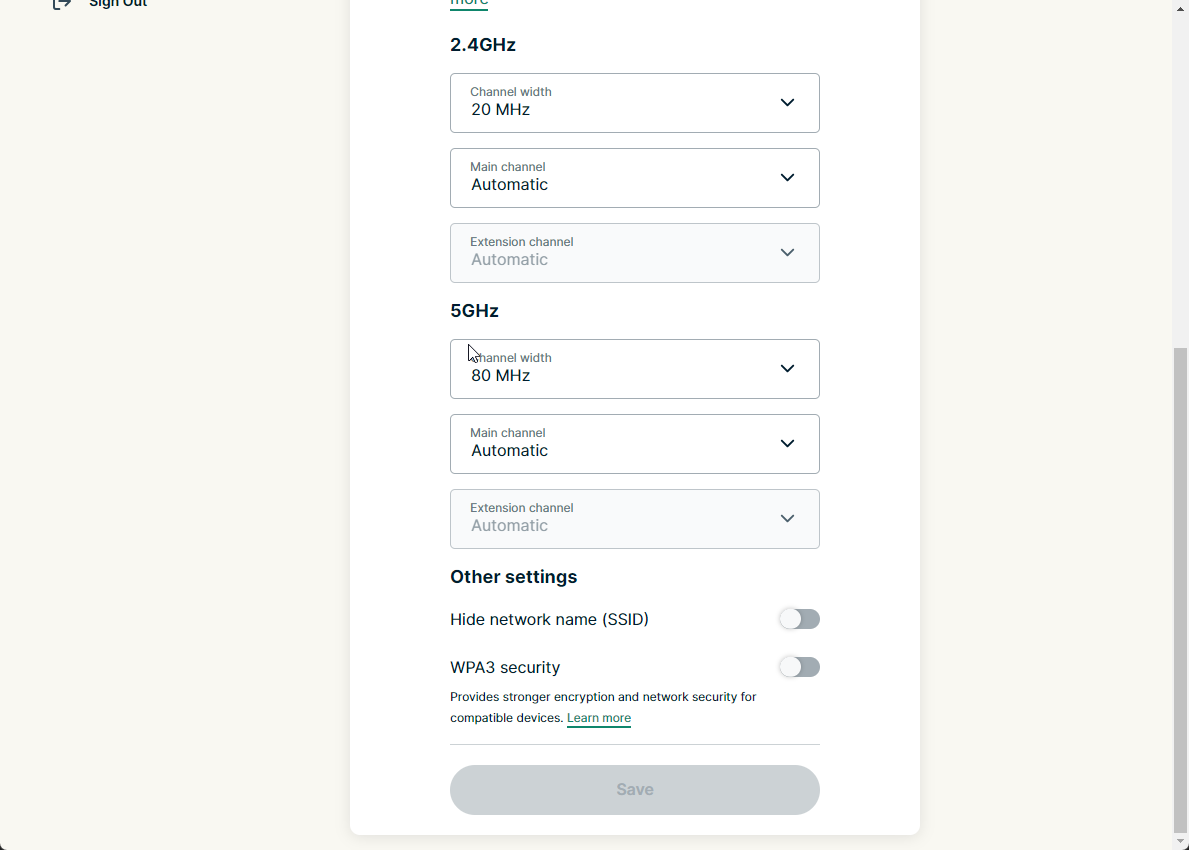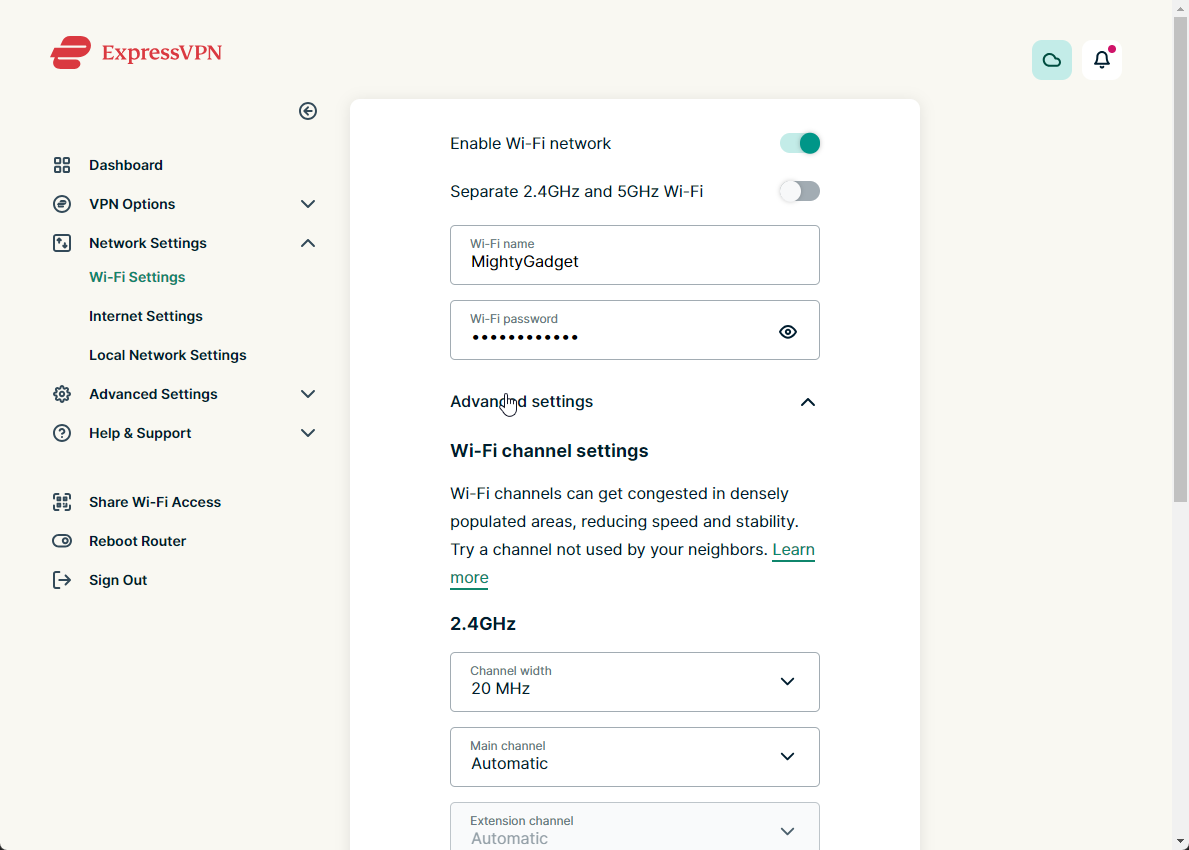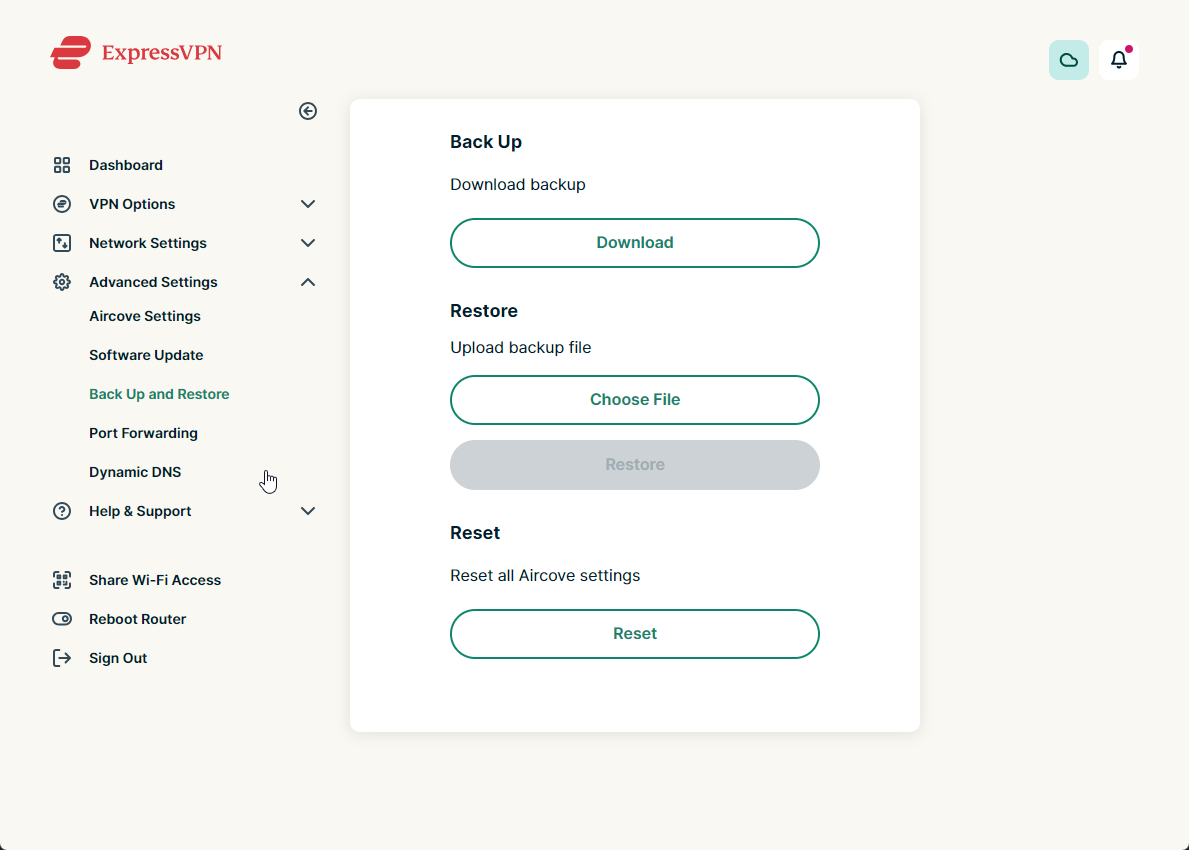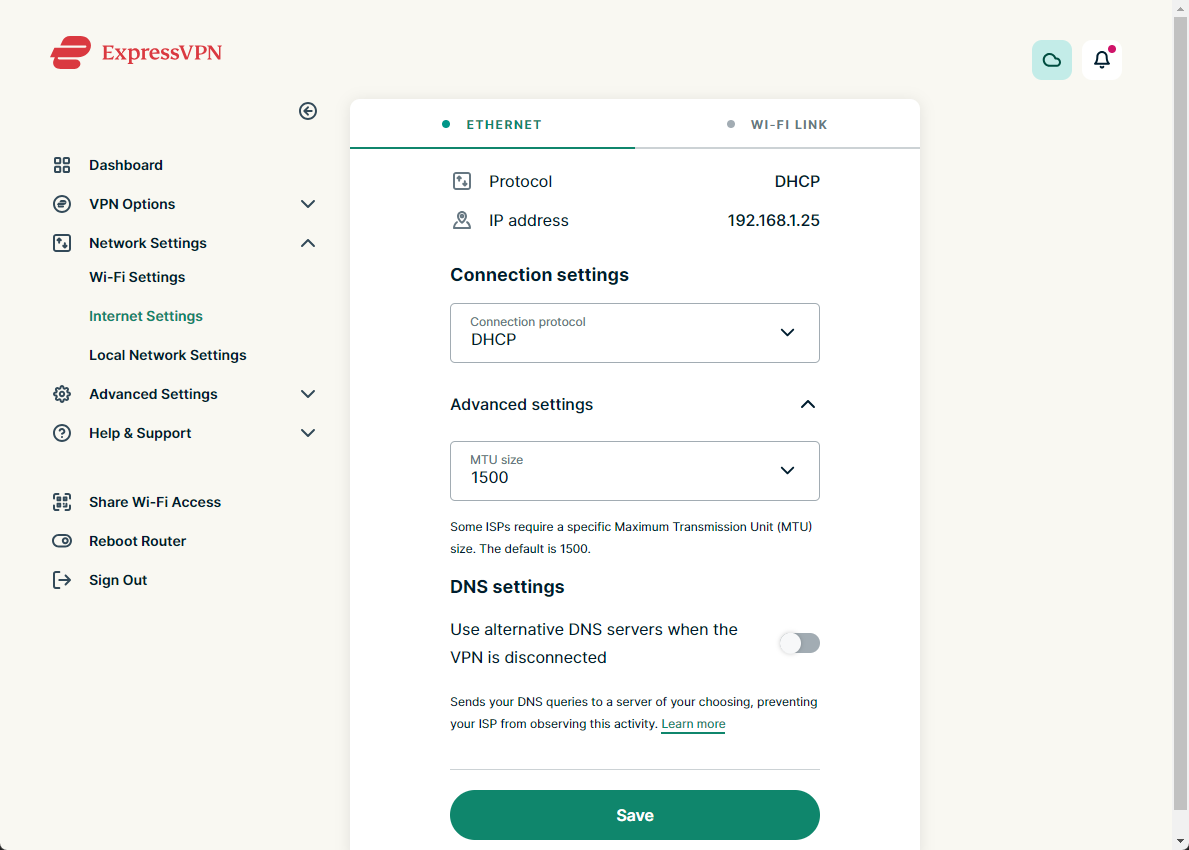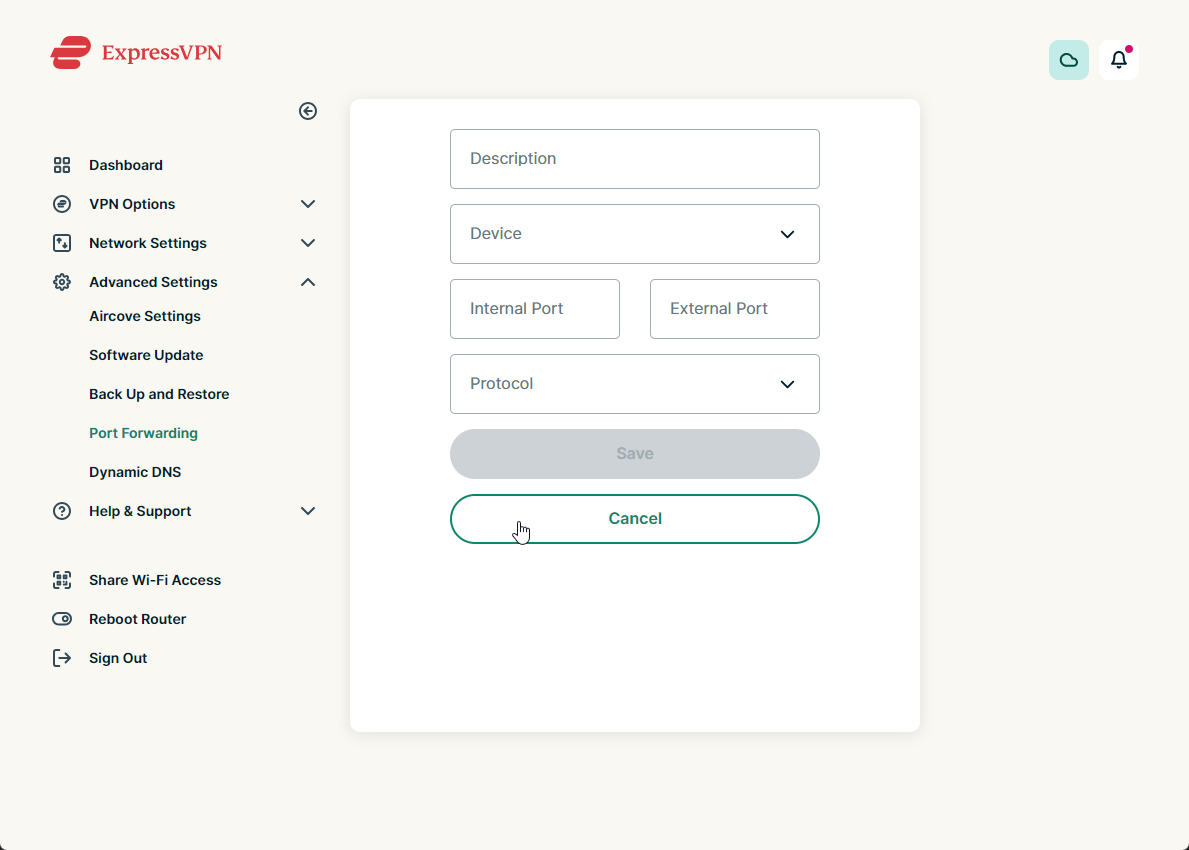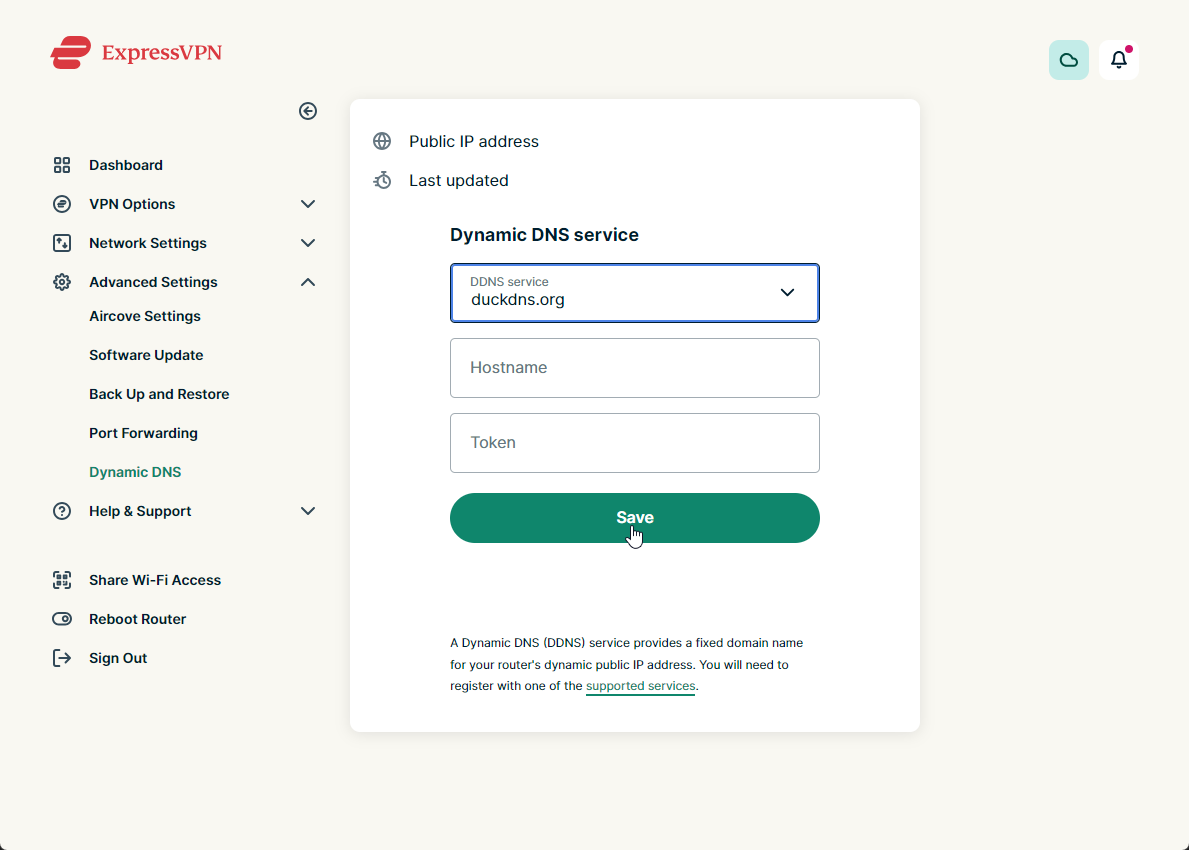Any links to online stores should be assumed to be affiliates. The company or PR agency provides all or most review samples. They have no control over my content, and I provide my honest opinion.
I previously reviewed the ExpressVPN Aircove VPN router and thought it was an excellent router if you want a user-friendly way to run your network through a VPN with split tunnel options based on devices.
The Aircove Go is functionally the same router and has almost the same hardware specification apart from the Aircove Go is a much smaller form factor that is designed to be used when you travel.
Due to its smaller form factor, it has fewer Ethernet ports and a smaller WiFi range. It then conveniently uses USB-C for power and has a handy WiFi Link function. However, the underlying hardware has the same processor and WiFi specs.
Features


Fast Wireless Performance
Aircove Go utilises Wi-Fi 6 technology, enabling it to deliver impressive wireless speeds of up to 1,200 Mbps on the 5GHz band and 600 Mbps on the 2.5GHz band. Wi-Fi 6, also known as 802.11ax, is the latest wireless standard that offers improved speed, capacity, and efficiency compared to its predecessor, Wi-Fi 5 (802.11ac). This enhanced performance ensures smooth streaming, gaming, and browsing experiences for multiple devices simultaneously.
Versatile VPN Connection Management
With Aircove Go, you can effortlessly connect to multiple VPN locations simultaneously. The user-friendly interface allows you to manage all your devices from a browser on your phone or computer. Organise your devices into groups and set different VPN locations for each group, or turn off the VPN for a specific group as needed. This flexibility enables you to customise your VPN setup based on your preferences and security requirements.
Comprehensive Device Protection
Similar to its predecessor, Aircove, Aircove Go enables you to protect every Wi-Fi-connected device with a VPN, including devices that cannot install a VPN app natively, such as game consoles, smart locks, and certain smart TVs. By extending VPN protection to all connected devices, Aircove Go ensures a secure and private network environment, safeguarding your data from potential threats and unauthorised access.
Advanced Security Features
Aircove Go offers a suite of advanced security features to enhance your online experience and provide additional privacy protection. Threat Manager proactively identifies and blocks known trackers, malware sites, and other potential threats, keeping your devices safe from malicious activities. The built-in parental controls allow you to manage and monitor your children’s online activities, ensuring a safer internet experience for your family. Additionally, the integrated ad blocker helps eliminate intrusive advertisements, improving your browsing experience and reducing the risk of inadvertently clicking on malicious ads.
Wi-Fi Link
The Aircode Go can use another WiFi network to provide internet access if you don’t have access to Ethernet. This is useful for many hotels as you will be able to connect to their WiFi then use your own SSID for your devices and secure everything via ExpressVPN.
If the Aircove Go is connected to the internet via both Ethernet and Wi-Fi, it will prioritise the Ethernet connection as it’s generally faster and more reliable.
Aircove Go vs Aircove Specification
| Specification | Aircove Go | aircove |
|---|---|---|
| Wi-Fi Standard | Dual-band (2.4 GHz/5 GHz) Wi-Fi, AX1800 | Same as Aircove Go |
| Wi-Fi Speed and Coverage | Up to 600 Mbps (2.4 GHz), up to 1,200 Mbps (5 GHz) | Up to 600 Mbps (2.4 GHz), up to 1,200 Mbps (5 GHz) |
| Up to 750 sq. ft. / 70 sq. m | Up to 1600 sq. ft. / 150 sq. m | |
| Processor, Memory, | 1.2 GHz 64-bit Quad-Core CPU, 512 MB RAM, | Same as Aircove Go |
| and Storage | 128 MB flash storage | |
| Security Features | - Built-in** ExpressVPN protection with | Same as Aircove Go |
| Network Lock kill switch | ||
| - Advanced protection: Threat Manager, | ||
| parental controls, and ad blocking | ||
| - WPA2/3 Wi-Fi security | ||
| - Automatic updates | ||
| - Custom DNS when VPN is disconnected | ||
| Supported VPN Protocols | - Lightway | Same as Aircove Go |
| - OpenVPN | ||
| - IKEv2 | ||
| Supported WAN | Ethernet: DHCP, PPPoE, Static IP | Ethernet: DHCP, PPPoE, Static IP |
| Connection Protocols | Wi-Fi Link*: DHCP | |
| Dimensions and Weight | 125 mm x 82 mm x 36 mm, 245 g | 210 mm x 120 mm x 36.8 mm, 445 g |
| Interface | - 1 x WAN Ethernet port | - 1 x WAN Ethernet port |
| - 2 x LAN Ethernet ports | - 4 x LAN Ethernet ports | |
| - 1 x LED | - 1 x LED | |
| - 1 x reset button | - 1 x reset button | |
| - 1 x USB Type-C power input | - 1 x DC5521 power input | |
| - 2 x external antennas | - 4 x external antennas | |
| Package Contents | - 1 x Aircove Go router (AX61800) | - 1 x Aircove router (AX1800) |
| - 1 x two-piece power adapter (compatible | - 1 x two-piece power adapter (compatible | |
| with U.S., UK, EU, and AUS outlets) | with U.S., UK, EU, and AUS outlets) | |
| - 1 x Ethernet cable | - 1 x Ethernet cable | |
| - 1 x travel pouch | ||
| Operating Requirements | Working temperature: 0-40°C (32-104°F) | Working temperature: 0-40°C (32-104°F) |
| Power input: 5V/4A USB Type-C input | Power input: 12V/1.5A DC input |
ExpressVPN
Like the Aircove, this router’s firmware is designed specifically for ExpressVPN. There is no option to add different providers.
Thankfully, ExpressVPN are one of the better VPN providers out there and you get a 30 days trial to test it with no credit card required.
ExpressVPN is not the cheapest VPN provider, but it is not extortionate either. A 12-month plan costs $100/£80, and it has been as low as £65 for 15 months.
I obviously can understand why ExpressVPN don’t want you to use other providers but I think it would significantly improve the appeal of these routers if there was the option to add your own VPN connections. They could hide the settings away make add all the VPN settings yourself, so it is only going to appeal to advanced users.
Set Up
The setup is identical to the Aircove. Once you power up the router, you can connect to the default credentials or Ethernet, then browse to either the router’s IP or https://expressvpnrouter.com/ui/signin and follow the set-up steps.
Router Options / VPN Settings
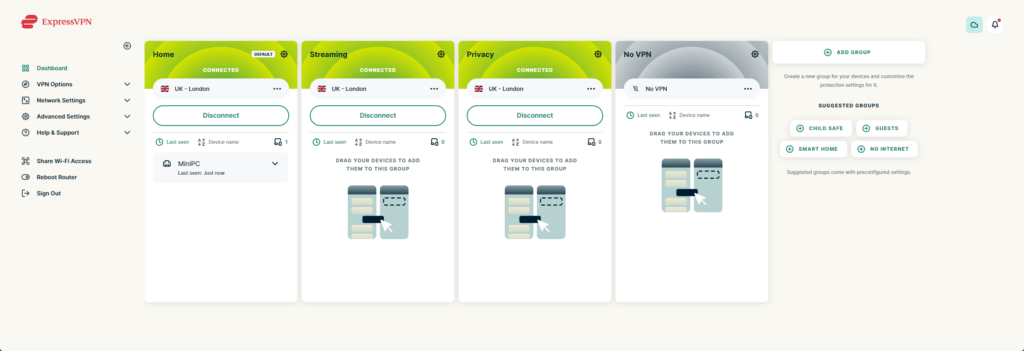
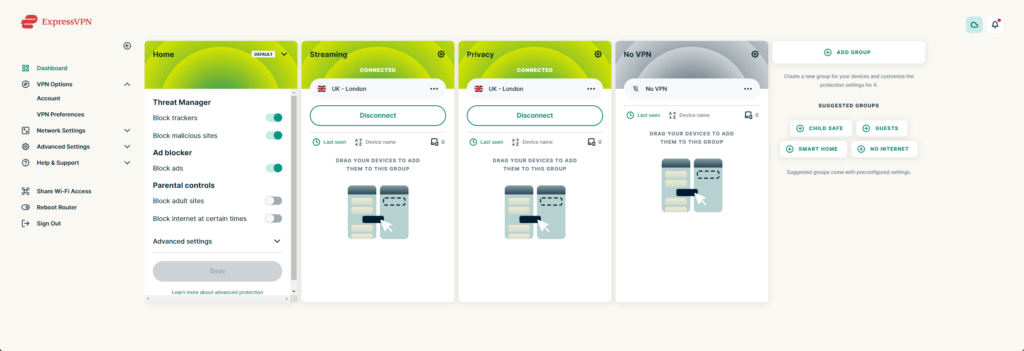
The router’s various settings are the same as those of the Aircove. You don’t have access to extensive settings, but it has everything most people want. Most importantly, everything is incredibly user-friendly.
For the VPN functions, you can create different groups and apply different settings per group. When a device connects to the router, the default setting will be applied, but you can then drag and drop devices into different groups.
This, therefore, allows you to run multiple VPN connects and locations for different devices and/or selectively bypass the VPN for some devices.
You can also apply the advanced protection features per group, so you can easily apply parental controls to your children’s devices.
Most people will likely use this router for things like the Fire TV stick or Shield through the VPN to access streaming services from other countries. It would also be appealing for anyone running a NAS or server that downloads content from questionable sources protecting your IP address on the devices used for downloads.
VPN protocol comparison
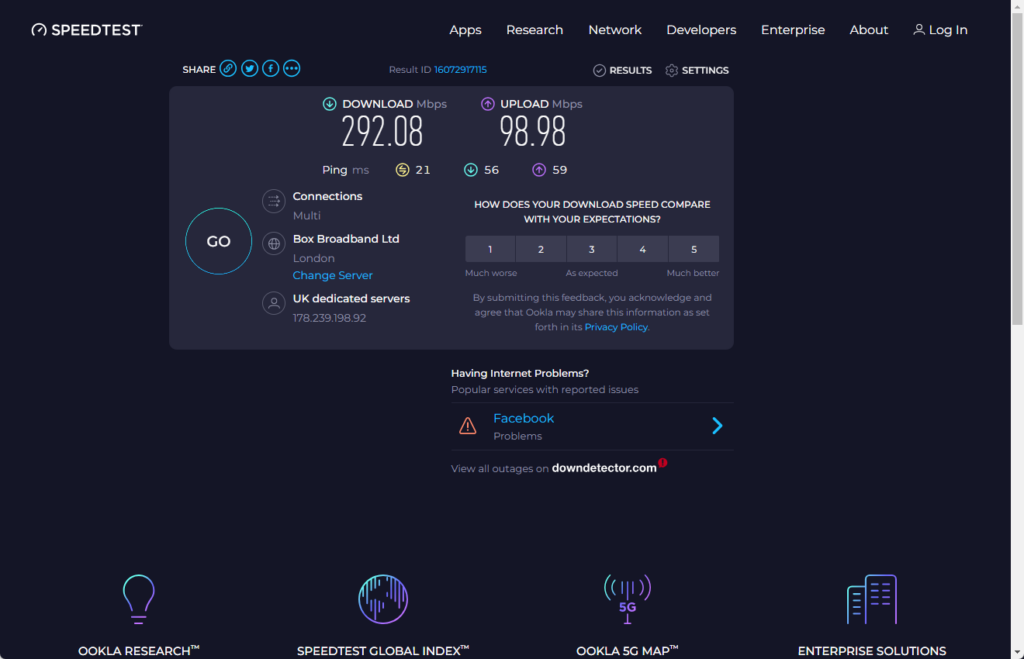
The Aircove Go supports a wide range of VPN protocols, allowing you to optimise performance to your liking. The default option is auto, which automatically picks the protocol most appropriate for your network.
The below tests are not comprehensive. I used the automatically selected UK-London location and only ran a test from Speettest.net a couple of times each
- No VPN: 605 / 105 Mbps
- Automatic: 130 / 100 Mbps
- Lightway UDP: 148 / 99 Mbps
- Lightway TCP: 192 / 94 Mbps
- OpenVPN UDP: 140 / 79 Mbps
- OpenVPN TCP: 105 / 86 Mbps
- IKEv2: 292 / 99 Mbps
The Lightway UDP protocol should have been faster than the TCP, but the TCP option connects better on certain networks, which may be the case with my results.
IKEv2 is clearly the best protocol for the fastest speeds but it may not work on all networks.
Ethernet & WiFi Performance with VPN enabled vs disabled
For the below tests, I kept the router using the faster IKEv2 protocol. I did a couple of tests using WiFi and Ethernet to make sure the WiFi performance was adequate, but all other tests were done on Ethernet.
- No VPN
- Wired: 744 / 105 Mbps
- Wireless: 733 / 105 Mbps
- US:
- Wired: 253 / 97 Mbps
- Wireless: 234 / 97 Mbps
- UK: : 295 / 99 Mbps
- India: 266 / 99 Mbps
- France Paris: 279 / 99 Mbps
Ad Blocking
Within the options, you can enable advanced protection with options for:
- Blocking Trackers
- Blocking malicious sites
- Block Ads
- Parental Controls
I am a big advocate of using advanced DNS servers to filter out adverts and trackers. I personally use AdGuard Home with NextDNS as my upstream DNS when at home and Adguard for my mobile devices.
Aircove has native ad blocking built-in, and this uses open-source blocklists for blocking ads, trackers, malicious sites, and adult sites. It automatically updates to the latest version of the source lists once a week. You can see a full list of the block lists here, including the popular AdAway.
Unfortunately, there is no way to customise the bloc lists. You can add your own lists, but you can’t whitelist domains/URLs.
I found the ad blocking to be quite effective, but it still lets a small number of adverts through. A good benchmark for ad blocking is blackpoolgazette.co.uk (or any local newspaper). This site is barely usable without ad blocking, but with it enabled within Aircove it blocked all adverts apart from one Google Adwords display advert.
This less aggressive approach to adblocking is for the best as it doesn’t break any websites.
Aircove uses the secure DNS servers from Express VPN, and this change is based on the endpoint location. If you use your own ad-blocking DNS like NextDNS, you can override the secure DNS servers, and the router will use the DNS settings defined on your device.
Price and Alternative Options
The Aircove Go is available on Amazon.com for $170. It is not available from any UK-based stores, but there are no import fees, and it is only $8.66 to ship to the UK. Therefore, if you were to import it, the price would be approximately £148.
The normal Aircove is available on Amazon UK for £212, which is cheaper than it was when I originally reviewed it. Importing it from the US works out at £190.
The Aircove Go is based on the GL.iNet Slate AX (AXT1800) minus the USB-A port and you can flash the Aircove Go firmware using Uboot, but ExpressVPN won’t provide any support for this. The GL.iNet Slate AX costs £101 in the UK.
Overall
I thought the Aircove was an excellent router if you want a very user-friendly way to selectively route your devices on your network through a VPN using split tunnelling.
The main issues I had with it were that the UK price was a bit steep to my liking, especially when the GL.iNet GL-AX1800(Flint) can be bought for just £93, and being locked into ExpressVPN isn’t ideal.
The Aircove Go works exactly the same as the Aircove but at a lower price point that is much closer in price to the GL.iNet Slate.
I think it is a much more appealing product than the original Aircove, partly due to the lower price point, but there is a genuinely good reason to use a VPN router when you travel so you can secure your connection on potentially unsecured networks in hotels and the like.
Because it has the same processing capabilities, it would work perfectly well at home as well, the only issue is fewer Ethernet ports and a reduced WiFi range.
Overall, I think the Aircove Go is an excellent router, and I will almost certainly use it myself when I travel.
ExpressVPN Aircove Go Review
Summary
Overall, I think the Aircove Go is an excellent router, and I will almost certainly use it myself when I travel.
Overall
85%-
Overall - 85%85%
Pros
- Incredibly easy to set up different groups to selectively route traffic with different VPN endpoints and settings
- Excellent performance
- Small size makes it easy to pack in a back and USB-C charging for convenient power
Cons
- Restricted to ExpressVPN
- GL.iNet Slate AX (AXT1800) is cheaper and supports over 30 popular OpenVPN and WireGuard VPN services.
I am James, a UK-based tech enthusiast and the Editor and Owner of Mighty Gadget, which I’ve proudly run since 2007. Passionate about all things technology, my expertise spans from computers and networking to mobile, wearables, and smart home devices.
As a fitness fanatic who loves running and cycling, I also have a keen interest in fitness-related technology, and I take every opportunity to cover this niche on my blog. My diverse interests allow me to bring a unique perspective to tech blogging, merging lifestyle, fitness, and the latest tech trends.
In my academic pursuits, I earned a BSc in Information Systems Design from UCLAN, before advancing my learning with a Master’s Degree in Computing. This advanced study also included Cisco CCNA accreditation, further demonstrating my commitment to understanding and staying ahead of the technology curve.
I’m proud to share that Vuelio has consistently ranked Mighty Gadget as one of the top technology blogs in the UK. With my dedication to technology and drive to share my insights, I aim to continue providing my readers with engaging and informative content.