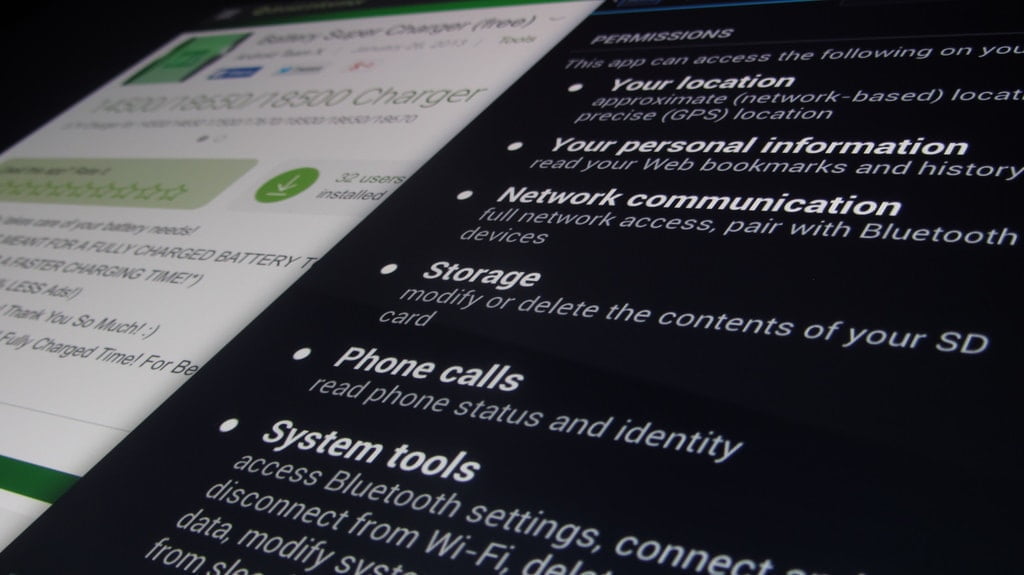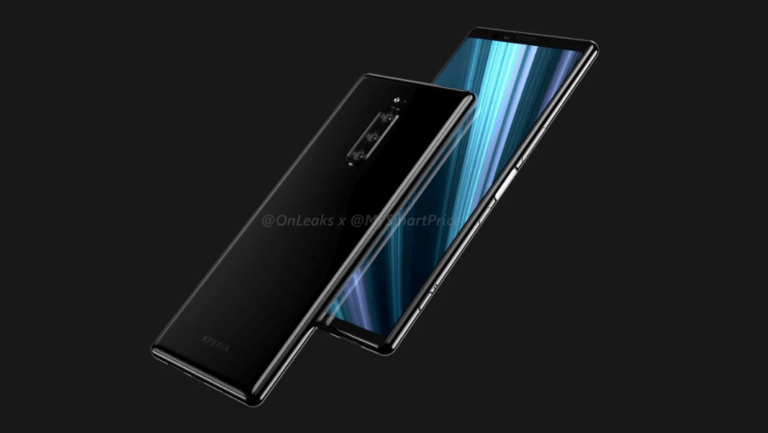Any links to online stores should be assumed to be affiliates. The company or PR agency provides all or most review samples. They have no control over my content, and I provide my honest opinion.
There’s a lot of debate online about which smartphones are the most secure. After Apple were left red-faced on more than one occasion by the discovery of major flaws in their iOS updates, developers and users alike were keen to shout about the security benefits of Android devices. But while some of the world’s most secure smartphones run on Android technology, that doesn’t mean they’re all perfect.
The main security threats for Android users are malicious apps, which have been found hiding in what appears to be a secure Play Store, and software patch delays. With so many versions of Android available for use, even on new devices, there is a risk that different carriers and manufacturers aren’t installing software security patches and updates in a timely fashion.
If you’re excited about the varied benefits of Android but worried about smartphone security risks, here are a few ways you can keep your device and its contents secure – with minimal effort.
Use a PIN
Fingerprint locking seems like a great way to secure your device – because if your phone gets stolen, it’s going to be pretty difficult for a thief to get in unless they’ve also stolen one of your registered fingertips. The problem is, if the account your fingerprints are registered to is compromised online, suddenly cybercriminals have got clear and replicable copies of something that uniquely identifies you from any other person.
Four-digit PINs are not hugely secure, but Android phones with up-to-date software will give you the option of at least a six or eight-digit code. While no lock technique is perfect, a long PIN should be enough to stop anyone guessing their way into your device and keeps your biometric data away from the internet.
Install a password manager
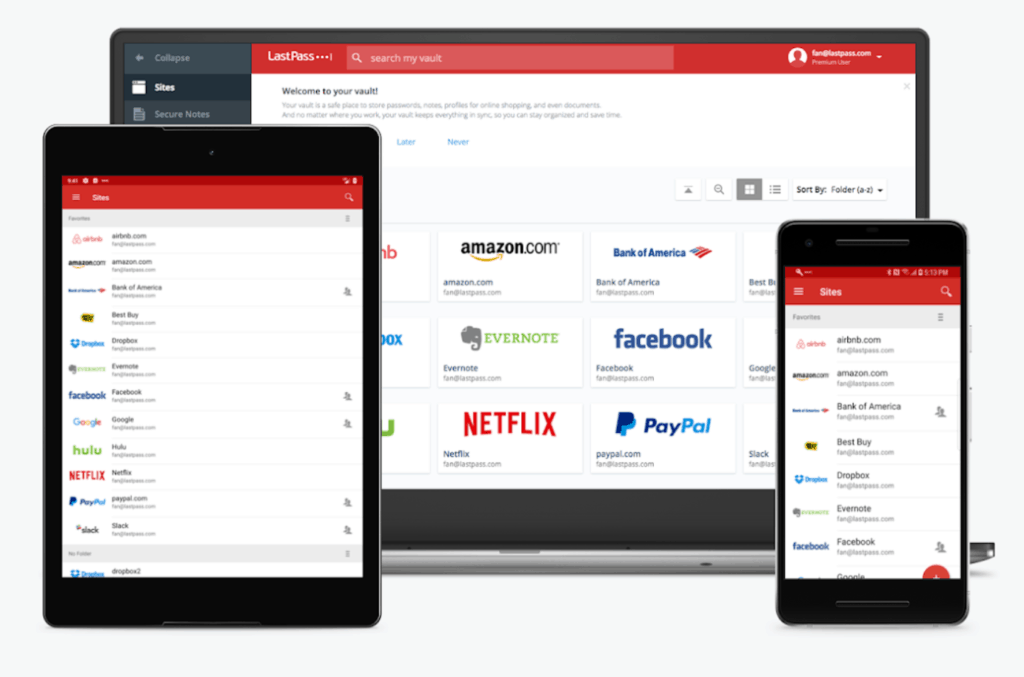
So you’ve stopped using easy-to-crack passwords like ‘passw0rd’ and ‘123456’. Great! But like many people, you may be using the same password for multiple accounts – whether it’s a passphrase, or a familiar name / place / word with a number or symbol somewhere in the mix. So if one of the accounts on your smartphone gets compromised by a phishing scam or malicious app, that password can grant hackers access to all kinds of other logins.
It’s just about impossible to remember a new complex password for every email login, social media account and shopping profile as well as your Google Play account – so let a password manager do it for you. This way you can use something difficult to hack on every account, but without having to remember any of them. Password management apps take seconds to install and you’ll never have to endlessly reset a forgotten password again.
As an added bonus, they can also remind you to regularly update your passwords, and offer complex, cryptic suggestions.
Sense-check your apps, and use virus scanners
The Google Play store may be the most secure place to download Android apps, but malicious software often slips through the net. Disguised as games, educational apps and seasonal downloads, malware camouflaged as a genuine app can be very difficult to spot.
Look for trust signals such as the ‘Verified by Play Protect’ tag to ensure that the apps you download are genuine, and avoid anything that asks for inappropriate permissions. If a free gaming app demands access to phone calls, messages and billing details, it could be a sign that the software at hand is designed to steal information.
Another useful tool that takes no time to download and can protect you from malicious apps is mobile antivirus. Some Android devices come with this built-in, but in most cases, it’s wise to add a comprehensive package. Antivirus can scan your phone for suspicious apps and other security threats, as well as flagging likely phishing emails and blocking unauthorised access to your device.
Connect via VPN
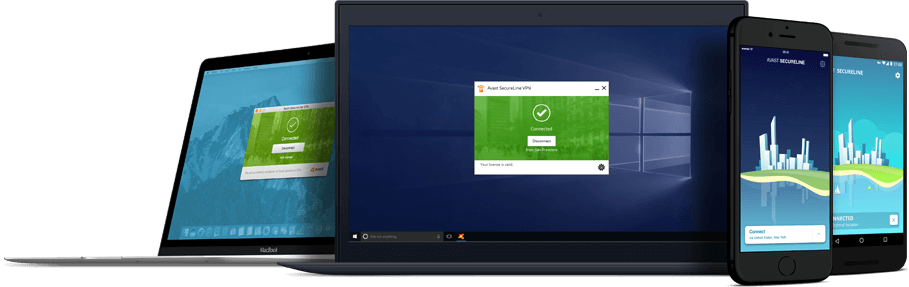
While Virtual Private Networks are primarily thought of as an anonymity tool, they’re now widely lauded as a useful part of any basic security set up, too.
Installing a VPN app on an Android phone is a simple but effective way to ensure that your online activities are heavily encrypted, so that things like online banking transactions and shopping payments aren’t visible to any prying eyes.
In particular, if you’re ever tempted to connect to the internet via unsecured public Wi-Fi, a VPN can turn an easy-to-hack connection into one that is private and secure. The layer of encryption this kind of service adds is all it takes to turn your internet activities into incomprehensible alphanumeric codes, rather than legible information. In the event that someone tried to steal your details while banking from an Android device or exchanging personal information, the data would be rendered useless to them – keeping you protected.
Switch off Wi-Fi and Bluetooth when not in use
This takes only a split second, and makes all the difference when it comes to keeping your smartphone’s connection secure. When your Wi-Fi and Bluetooth are left on, your phone will automatically try to connect to available networks nearby – and this can include spoof networks as well as those which are legitimate but unsecured.
Spoof connections are set up to look authentic, labelled with titles like “Free Airport Wifi” or “Customer Login”, but if your device connects to one it only takes a fraction of a second for your data to be accessed and cloned.
Your phone doesn’t need to have been jailbroken or otherwise altered, and this is something that can easily affect iOS devices too. The easiest way to avoid the risk of a third party accessing your data over a spoof connection is to disable auto-connect and think twice before selecting an open connection.
Keep your software up to date
Last but not least, ensure that your smartphone’s software is as up-to-date as it can be. Android system updates aren’t just for cool new features, they’re also designed to patch security weaknesses that have been found since the last update was installed.
Once a new security patch is released, hackers can reverse engineer attacks based on the things that have been changed. If you’ve recently bought an Android phone after using an Apple device for an extended period, you may be used to avoiding software updates out of the fear that they’ll slow down your device. Tempting though it may be, this is a bad idea. Software updates are crucial to the security of your device and should be instigated as often as they become available.
I am James, a UK-based tech enthusiast and the Editor and Owner of Mighty Gadget, which I’ve proudly run since 2007. Passionate about all things technology, my expertise spans from computers and networking to mobile, wearables, and smart home devices.
As a fitness fanatic who loves running and cycling, I also have a keen interest in fitness-related technology, and I take every opportunity to cover this niche on my blog. My diverse interests allow me to bring a unique perspective to tech blogging, merging lifestyle, fitness, and the latest tech trends.
In my academic pursuits, I earned a BSc in Information Systems Design from UCLAN, before advancing my learning with a Master’s Degree in Computing. This advanced study also included Cisco CCNA accreditation, further demonstrating my commitment to understanding and staying ahead of the technology curve.
I’m proud to share that Vuelio has consistently ranked Mighty Gadget as one of the top technology blogs in the UK. With my dedication to technology and drive to share my insights, I aim to continue providing my readers with engaging and informative content.