Any links to online stores should be assumed to be affiliates. The company or PR agency provides all or most review samples. They have no control over my content, and I provide my honest opinion.
The Netgear Orbi RBKE960 WiFi 6E mesh system was announced back in October and was the first mesh system on the market to implement a quad bands radio.
The benefit of this is that you have one dedicated 5Ghz band for backhaul, then 2.4Ghz, 5Ghz and the new 6Ghz band used by WiFi 6E for the client.
The downside to this is that Netgear has basically taken the £1000 Orbi RBK853 WiFI 6 system, upgrading it with the new 6Ghz band increasing the price to a massive £1500, making it the most expensive consumer WiFi system on the market by a long way.
The law of diminishing returns always applies to cutting edge high-end products, so criticising the price is a bit moot. Nothing competes with this system, if you want the best of the best, you have to pay for it.
Specification


Advantages of 6Ghz WiFI 6E vs 160Mhz 5Ghz WiFi 5
Further down in my review, you will see that the new fancy 6Ghz band only has a small gain over running your 5Ghz band in 160Mhz, so what’s the point of spending all this money on WiFi 6E?
The 5Ghz band is quite congested and also has to radar by using dynamic frequency selection, this limits the number 160Mhz bands down to just 2. I struggle to get two 160MHz working together, so in my house, I have one access point running at 160Mhz and everything else on 80MHz.
With 6Ghz, it has a total of 14 channels at 80Mhz or 7 at 160Mhz and doesn’t need to worry about DFS as much. This means you can run multiple access points using 6Ghz with 160Mhz channel width with no problems at all.
The maximum speeds capable haven’t been improved. It is just much easier to achieve them.
Because 160Mhz is much easier to achieve now, this is the first Netgear Orbi that allows the client to connect with this channel width and, therefore, the first Orbi that has ever been able to achieve multigigabit network transfers.
Features

The Netgear RBKE963 system comes in a giant box. Each unit looks very similar to the previous flagship WiFI 6 RBK853 product, are a bit larger.
As far as WiFi systems go, these are about as attractive as you get, and you can now order them in Black.
The overall design and features are similar to the older RBK853, but there is one big upgrade other than the 6Ghz band.
The router now comes with a 10 gigabit WAN port, then 2.5 gigabit and 3 gigabit LAN ports. Each satellite has one 2.5 gigabit and three gigabit LAN ports.


Therefore this system is geared up to work out of the box with multi-gigabit LANs. I’d have prefered to see 2x10Gbps on the router. If you are ever lucky enough to have a faster than 2.5Gbps Internet, it is going to get throttled by the LAN port.
On the base of each Orbi is two mounting holes for wall mounting brackets, which are included with the Netgear Orbi Pro hardware.

Set-Up
I set everything up via the Orbi App, which is likely what most people do. The Orbi’s are pre-paired, and I find it best to plug everything in first then go through the set-up process. Therefore when you get to the end, all the Orbi’s have identified each other, and it just works
The Orbi app is quite restrictive in terms of settings. Once everything is paired up, the only control you have is the SSID and password.
When you register the device, you will also be subscribed to Netgear Armor for free for one month.
Settings – Orbi App and Web
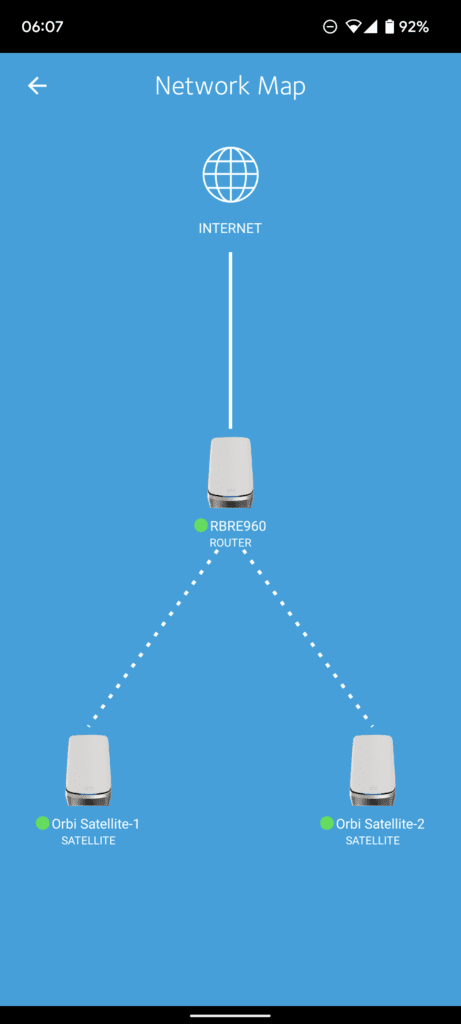
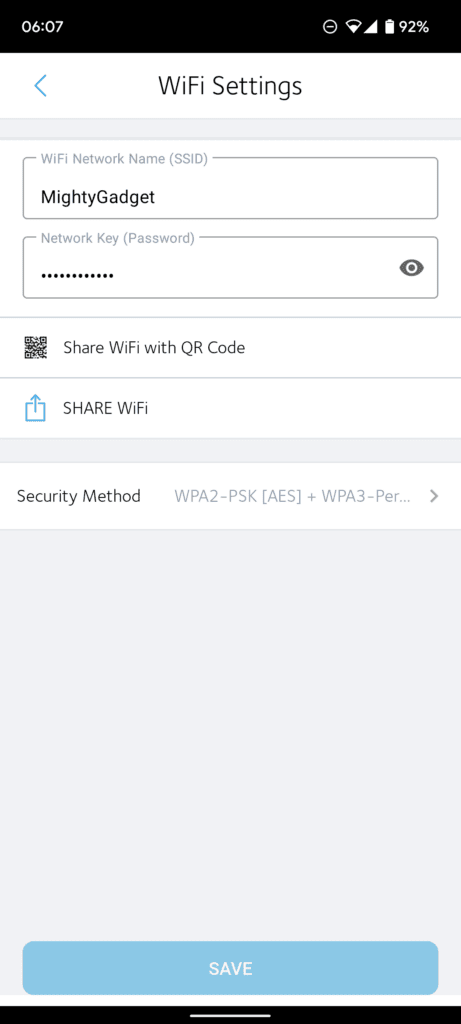
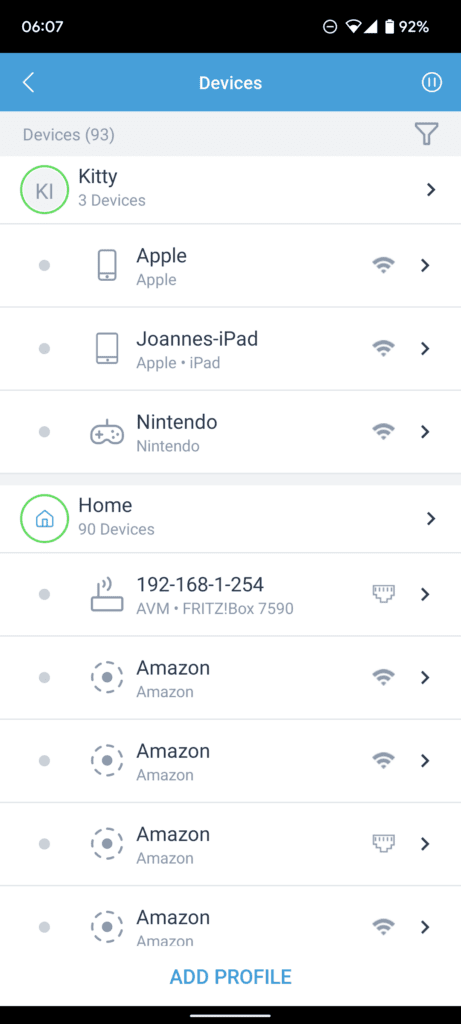
The Orbi app is about as basic as it gets when it comes to your system settings. The only things you can really do are change the SSID name and password.
It is possible to enable remote management in the app, but this is not available via the web interface.
The two features that are built-in are Netgear Armor and Smart Parental Controls, both of which are subscription services with a free one month trial.
Smart Parental Control
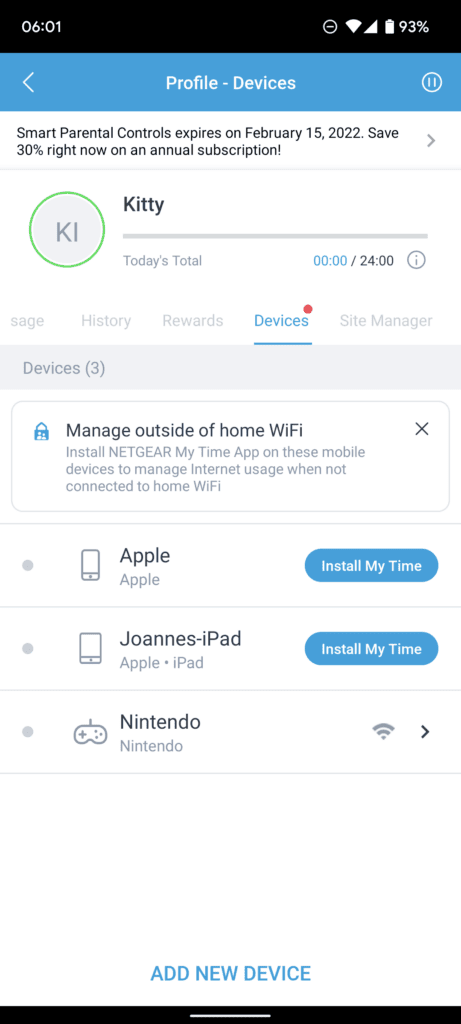
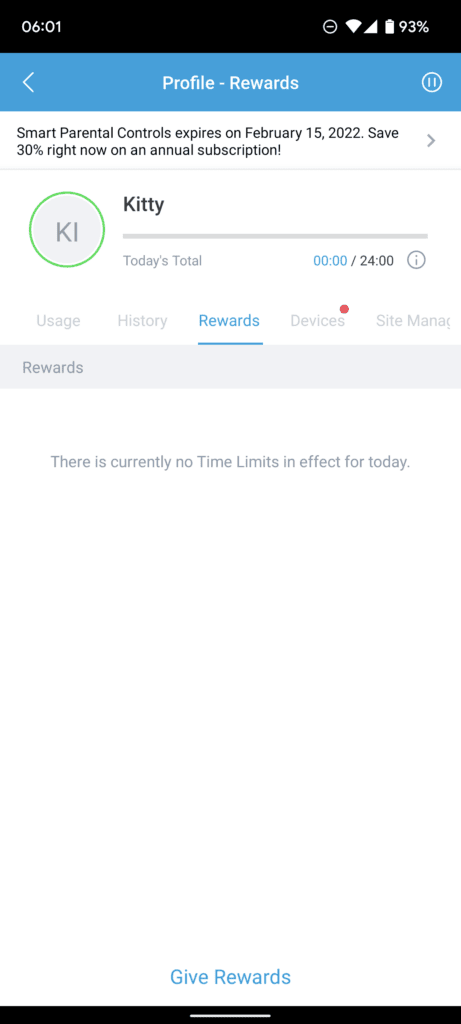
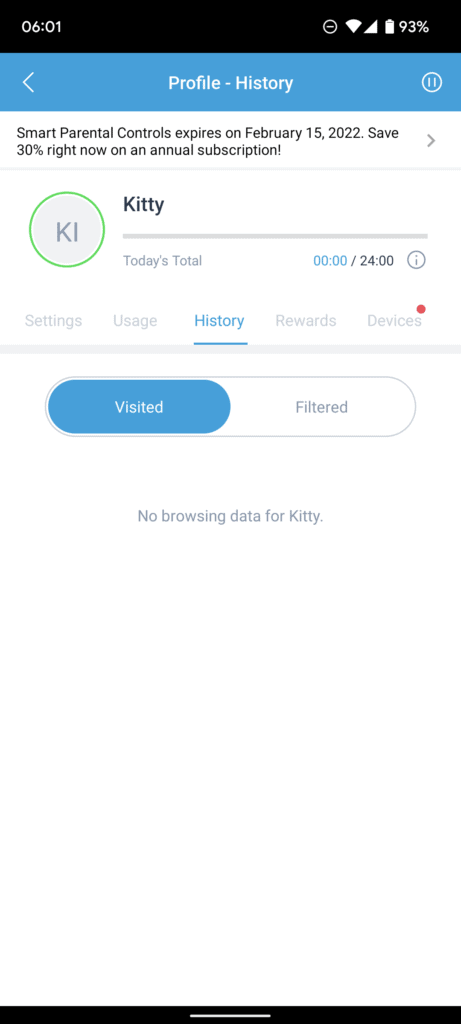
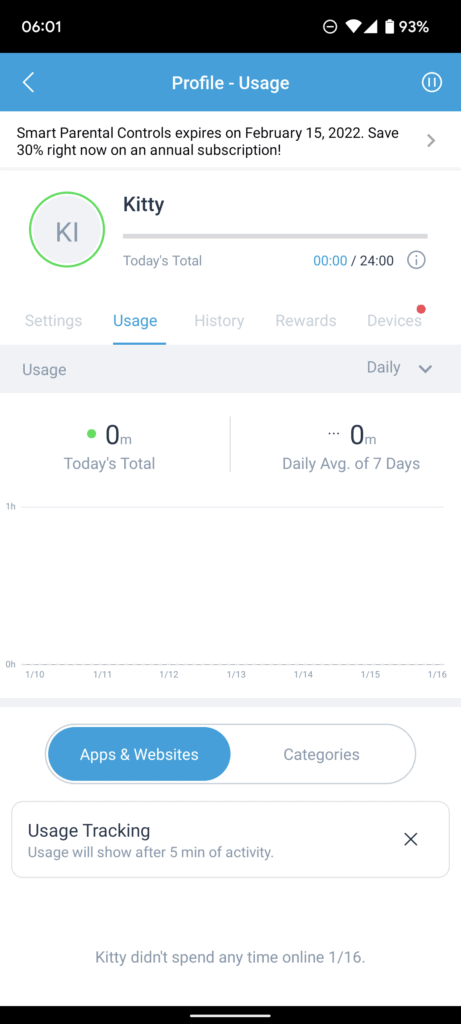
I am James, a UK-based tech enthusiast and the Editor and Owner of Mighty Gadget, which I’ve proudly run since 2007. Passionate about all things technology, my expertise spans from computers and networking to mobile, wearables, and smart home devices.
As a fitness fanatic who loves running and cycling, I also have a keen interest in fitness-related technology, and I take every opportunity to cover this niche on my blog. My diverse interests allow me to bring a unique perspective to tech blogging, merging lifestyle, fitness, and the latest tech trends.
In my academic pursuits, I earned a BSc in Information Systems Design from UCLAN, before advancing my learning with a Master’s Degree in Computing. This advanced study also included Cisco CCNA accreditation, further demonstrating my commitment to understanding and staying ahead of the technology curve.
I’m proud to share that Vuelio has consistently ranked Mighty Gadget as one of the top technology blogs in the UK. With my dedication to technology and drive to share my insights, I aim to continue providing my readers with engaging and informative content.

