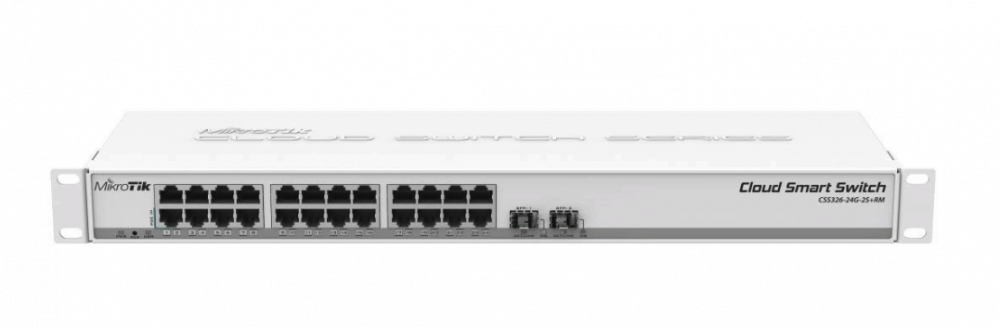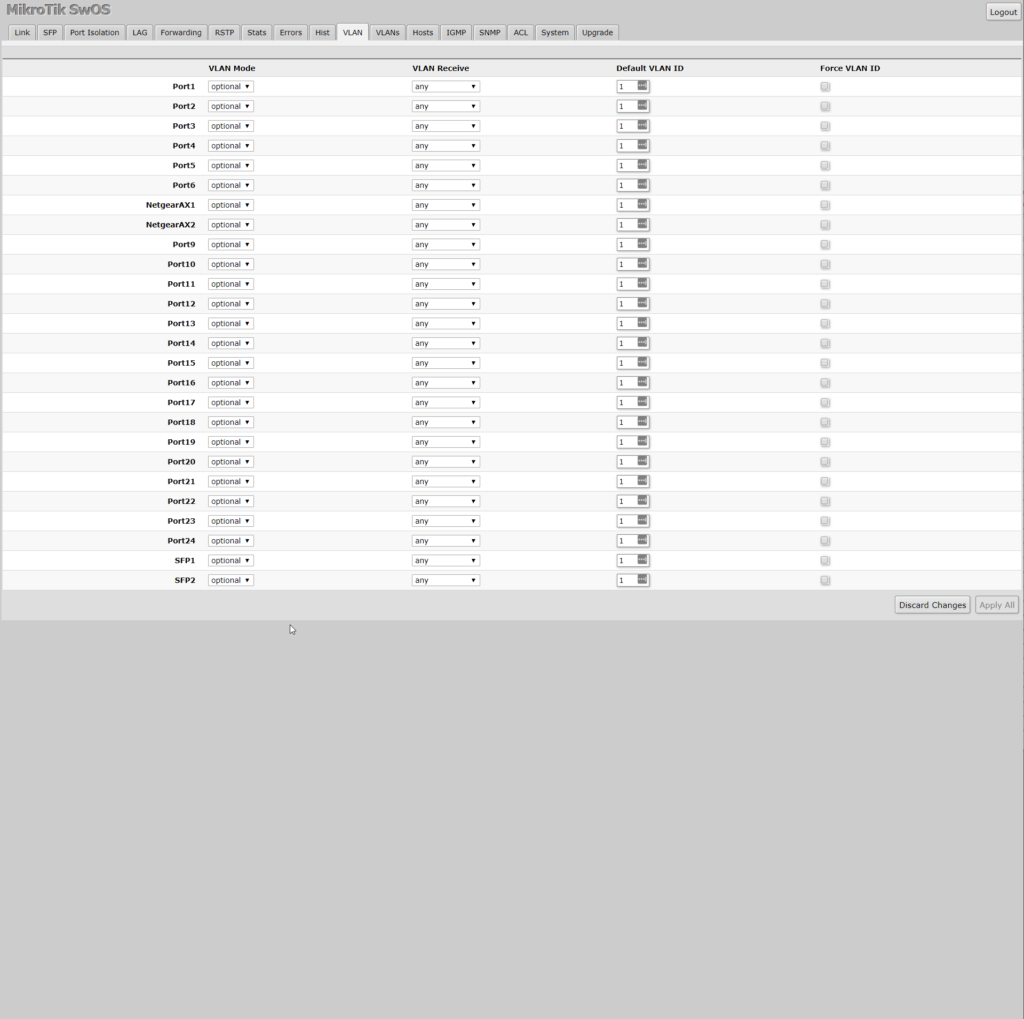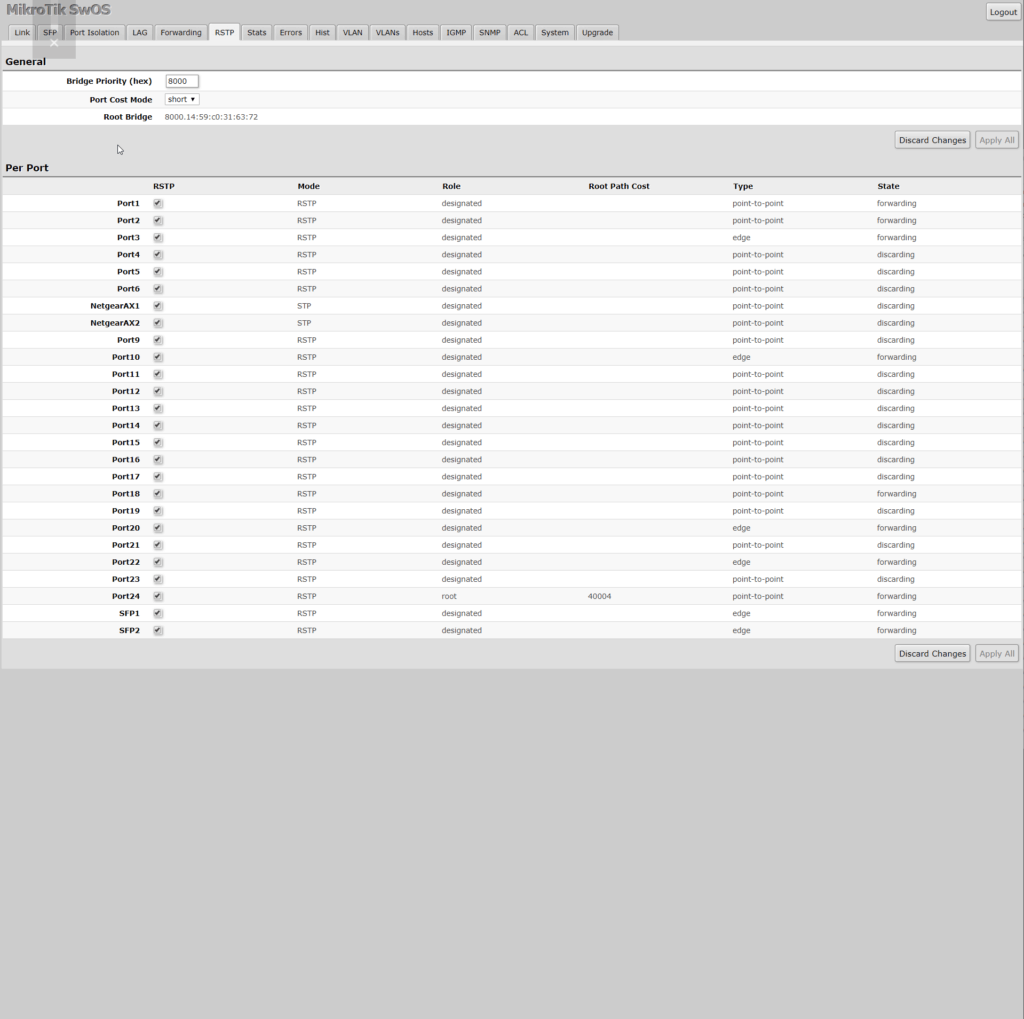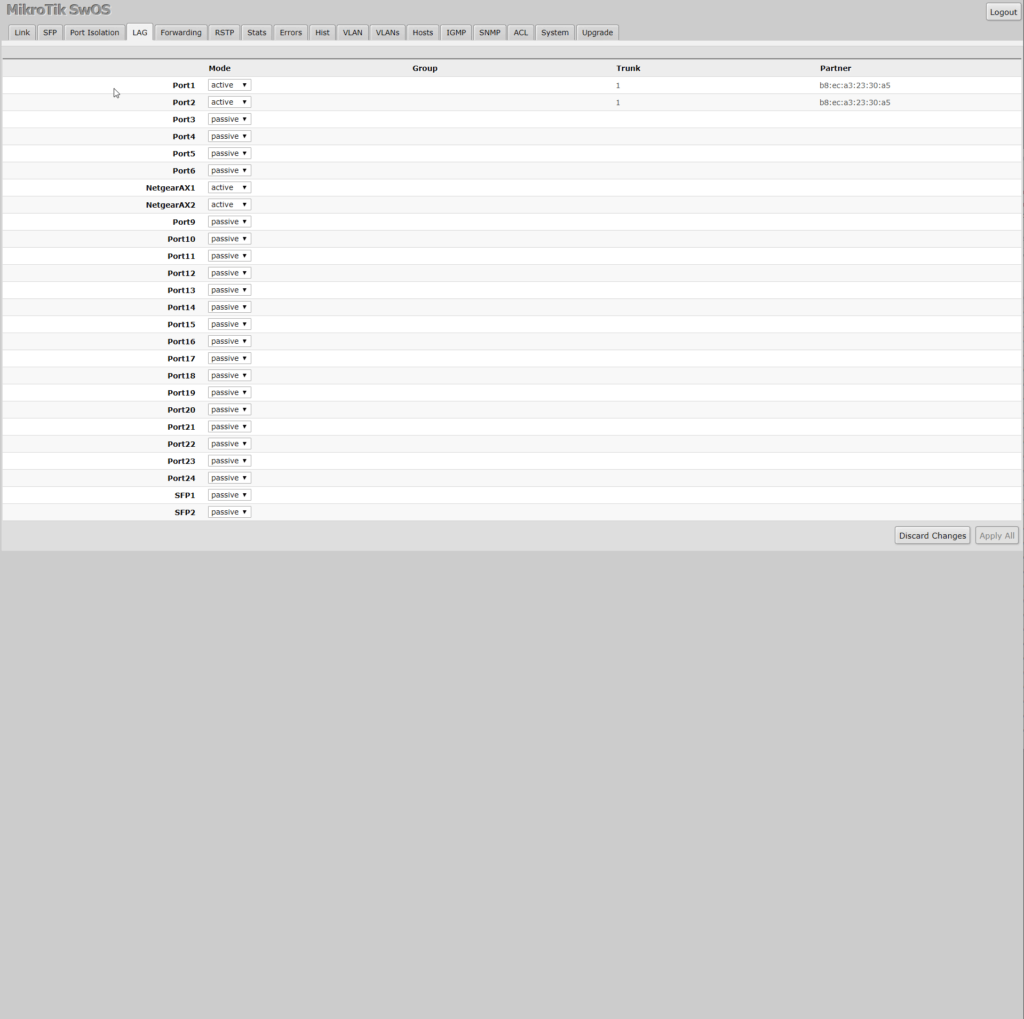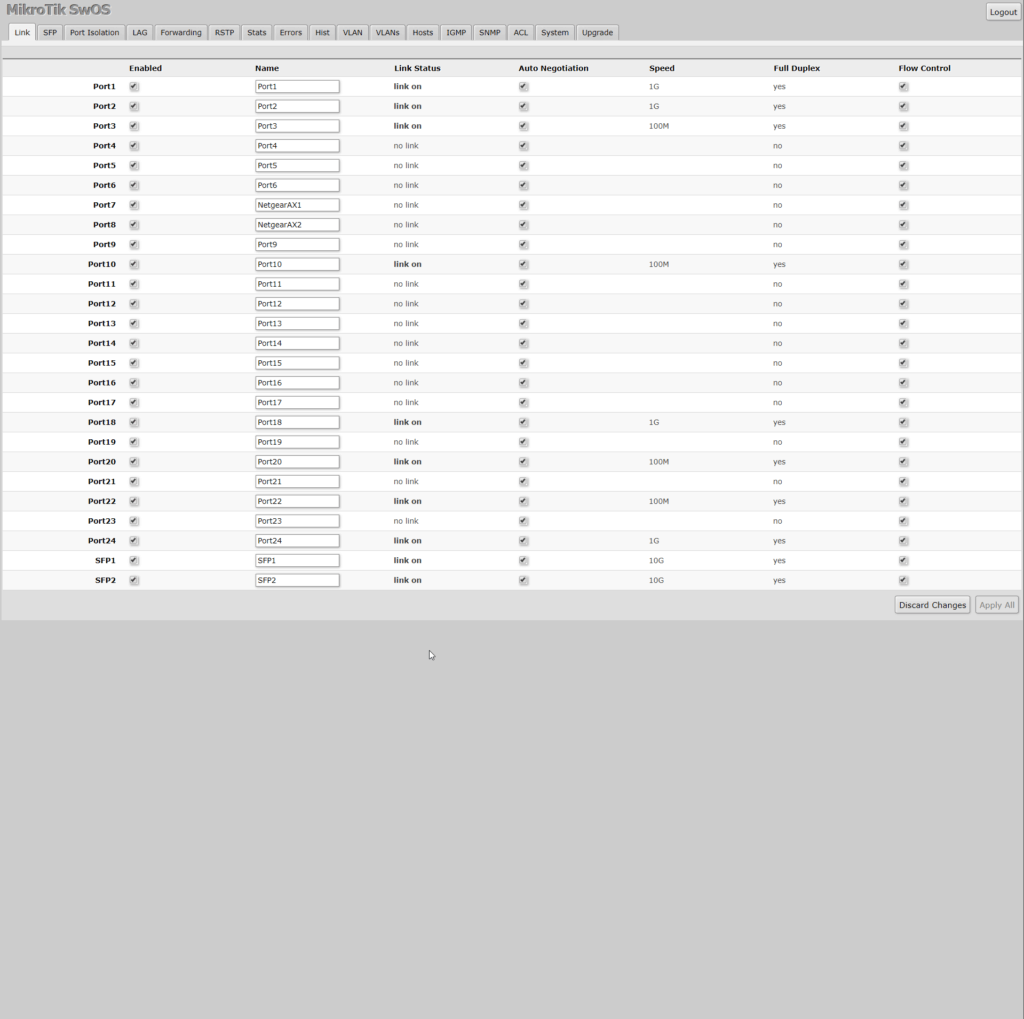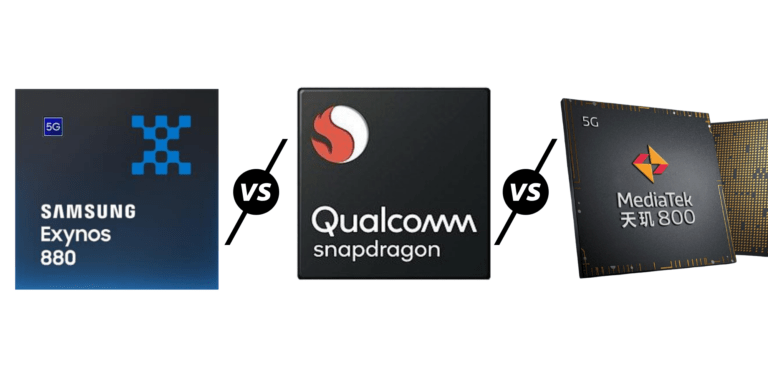Any links to online stores should be assumed to be affiliates. The company or PR agency provides all or most review samples. They have no control over my content, and I provide my honest opinion.
At the consumer level, Ethernet has been stuck at a gigabit for years, and it is only the past generation or so of motherboards that have started to introduced 10gbe NICs for the higher end models. This is becoming more prevalent with the new AMD X570 motherboards, and with Wi-Fi 6 we are beginning to see multi-gig ports on routers a little more frequently.
Unfortunately, when it comes to switches, things are expensive. For copper RJ45 the cheapest options on the market appear to be the Netgear GS110MX unmanaged switch or the pro gaming Netgear GS810EMX-100UKS, costing £166.78 and £194.99 respectively and only offering two 10-gig ports.
Furthermore, if you don’t have an expensive motherboard with built-in or a bundled 10Gb NIC, then it will cost you roughly £100 for a card with the ASUS XG-C100C PCI-E Network Interface Card being the most attractive option at £97, though there is also a random brand Syba for £84.36 on Amazon.
For years, home lab enthusiasts have opted for a much cheaper solution, and arguably technically superior. You can pick up SFP cards for as little as £35 on eBay in the form of Mellanox Connectx cards.
While many people use these cards for direct connection, and it is what I had planned to do, a lesser known Latvian networking company Mikrotik has some 10gbe switches at incredible prices.
There are two stand out choices, the awkwardly named Cloud Smart Switch 326-24G-2S+RM which is a 24-port 1-gig fanless managed switch with 2x SFP+ 10Gbit ports, or the MikroTik CRS305-1G-4S+IN which has 4x SFP+ 10Gbit ports and one-gigabit ethernet port with POE in.
The main reason why I chose the 24 port option was quicker delivery and slightly lower price, plus at the moment I only need a 10-gig connection between my server and PC and the extra ethernet ports come in handy for my computer room.
[content-egg module=Amazon template=list]
Design and Build
The overall build quality is a little cheap compared to other switches, its all-metal chassis is very lightweight, but overall, I have no issues with it.
One of the big selling points of this switch is its fanless design, which is perfect for home use. This is located in a room dedicated for my networking gear, so a fan wouldn’t be the end of the world, but it is always good to have the option to locate it elsewhere.

Set up
This sort of works out of the box, plugging my SFP cables in provided network connectivity to both my server and PC immediately. I used it like this for a couple of weeks but noticed some weird issues with my network, it particular my IP scanner couldn’t see the MikroTik, and my Zyxel Nebula POE switch was being reported as offline even though it was working.
When I did my Netgear RAX80 review, I finally pulled my finger out to work out what was up. This switch defaulted to 192.168.8.1 and did not acquire an IP via DHCP like it usually would. It would still pass through connections for some reason but it caused me all sorts of issues.
Changing the IP is annoying because this is a switch with no DHCP functions itself, I needed to manually assign the IP to my PC on the same subnet as the switch. This then finally allowed me to log in. From here I was able to update the firmware and manually assign a static IP.
Overall, setting it up wasn’t exactly hard, it was just something that I don’t typically have to do with a switch and took a little while to work out what was going on.
SwitchOS
There are two models of this switch, one with a basic SwitchOS and the more expensive RouterOS model. I opted for the cheaper option, of course.
A lot of people seem to criticise it, and yes it is a lot more basic than the likes of Zyxel Nebula, and if you are familiar with commercial class switches, it may seem a bit basic for you. However, functionality wise it has everything I need and has just as many features as the Cisco SG 200 series switches I have used before.
In particular, this includes LAG and VLANs as well as things like IGMP, SNMP, port isolation and port naming.
Performance
What can I say, this is a 10-gigabit switch, it provides 10-gigabit performance, or at least it can from what I can gather. I don’t have drives fast enough to test it. Copying a 22GB files from the SSD on my server to the NVME on my main PC capped out at around 500MB/s.
For normal gigabit connections, it works just as well as my other more expensive and less expensive switches.
Setting up LAG was easy with the interface detecting the matching ports when I set it up with both Zyxel Nebula and the Netgear RAX80. Similarly, I had no issues setting up VLANs, I generally keep it simple here and only put my CCTV network on its own VLAN.
There is no fancy LCD that is available on the more expensive model, but the notification LEDs are useful for basic connection diagnosis.
This uses a relatively low amount of power, hence why it can be fanless, and I typically found it using less than 15w, it also doesn’t get very warm to touch.
Once I had fixed the issues with the IP address, I have not had to reboot the switch once.
Overall
For the price I can’t complain about this switch at all, the set-up was marginally trickier than a normal switch but apart from that, it has worked flawlessly.
The 10-gigabit connection works perfectly, though I don’t have the drives to max it out. Most of the time I am reading or writing to a mechanical drive so my speeds get capped at 225MB/s or 1.8Mbit/s. This is still roughly double what I was achieving with my old switch, which makes doing regular backup much more convenient.
If you want an affordable way to upgrade to 10Gb networking then this is one of the best ways to go, I think I paid less than £200 all in. This includes the switch, NICs, passive cable, two SFP+ modules and a 10m fibre patch cord.
MikroTik Cloud Smart Switch 326-24G-2S+RM Review
Summary
Ignoring the annoying setup quirk, there is nothing to criticise about this switch, it offers exceptional value for money and one of the cheapest entry points for 10 Gigabit networking.
Overall
90%-
Overall - 90%90%
I am James, a UK-based tech enthusiast and the Editor and Owner of Mighty Gadget, which I’ve proudly run since 2007. Passionate about all things technology, my expertise spans from computers and networking to mobile, wearables, and smart home devices.
As a fitness fanatic who loves running and cycling, I also have a keen interest in fitness-related technology, and I take every opportunity to cover this niche on my blog. My diverse interests allow me to bring a unique perspective to tech blogging, merging lifestyle, fitness, and the latest tech trends.
In my academic pursuits, I earned a BSc in Information Systems Design from UCLAN, before advancing my learning with a Master’s Degree in Computing. This advanced study also included Cisco CCNA accreditation, further demonstrating my commitment to understanding and staying ahead of the technology curve.
I’m proud to share that Vuelio has consistently ranked Mighty Gadget as one of the top technology blogs in the UK. With my dedication to technology and drive to share my insights, I aim to continue providing my readers with engaging and informative content.