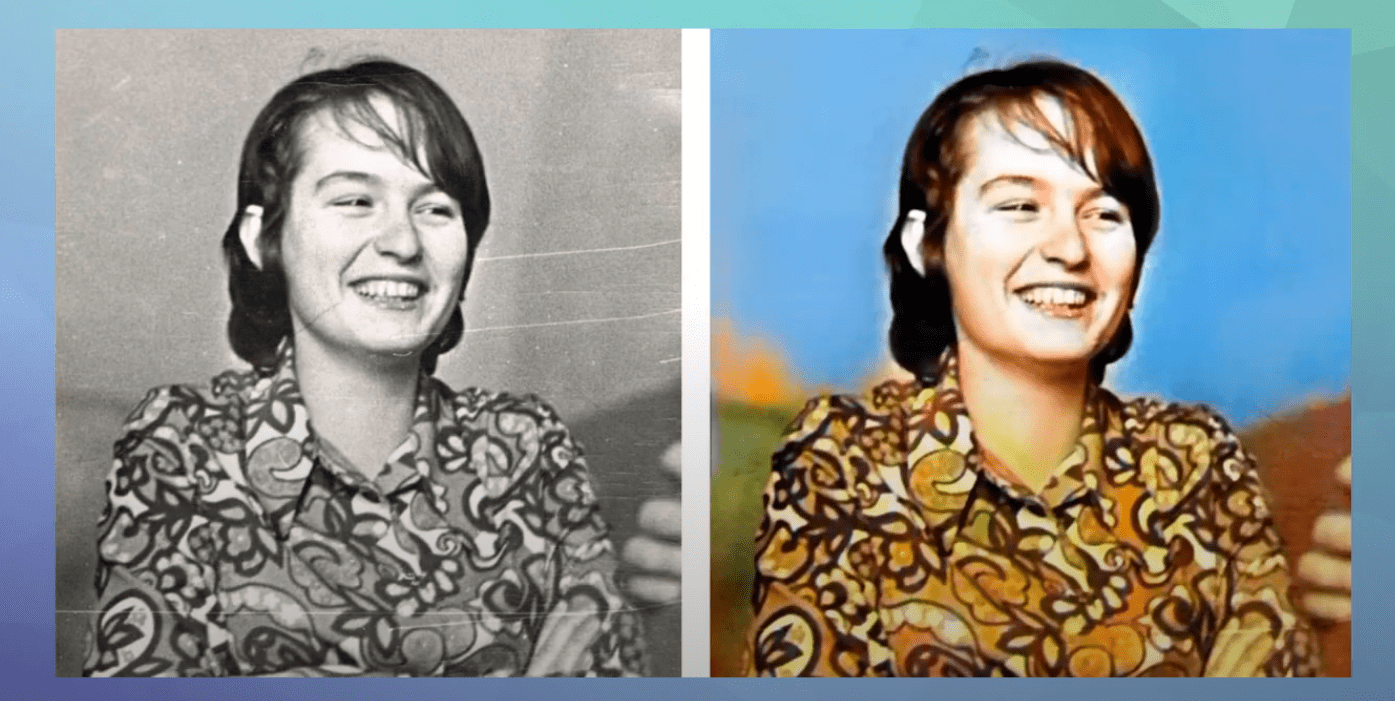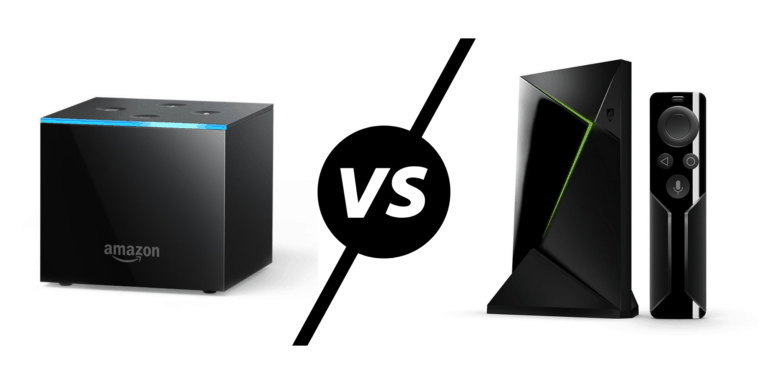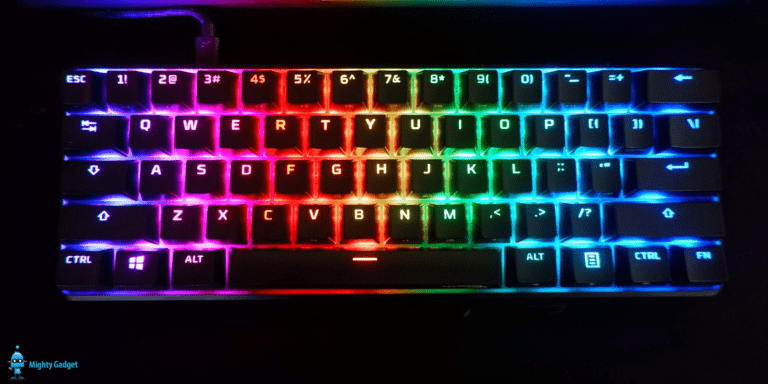Any links to online stores should be assumed to be affiliates. The company or PR agency provides all or most review samples. They have no control over my content, and I provide my honest opinion.
Old photos preserve our memories with relatives, friends, schoolmates, or even colleagues. Over time, these photos become too faded, and with many scratches, the memories you once preserved begin to fade away. However, with the Old Photo Restoration Software from SoftOrbits, you can breathe life into the old photos and add color or clarity.
The software is recommended as, unlike other software, it does not require any experience. With easy steps, you can bring back your old photos to life.
How to Restore Old Photos With Photo Retoucher
With these elementary steps, you can restore your old photos and bring back the memories you wish to preserve. The steps are straightforward to follow even with no prior experience in photo editing. The SoftOrbits Photo Retoucher identifies any defects in your images, making it easier for you to restore the appearance and bring more meaning to it. These steps include:
- Digitize your old photo
Scan your photos to get a digital copy using a digital scanner, or you can use your smartphone camera to take a photo of the old photo. Ensure that you get a clear picture with all details. While using a high resolution on your camera or phone, get a high-quality image to simplify editing and get a clear photo with all elements. Save the image on your computer with the highest resolution JPG format.
- Add the photo
Open the software and on the add file/add folder button, add your photo ready for editing. You can create a second image for reference so that you don’t over edit the picture and lose the initial meaning.
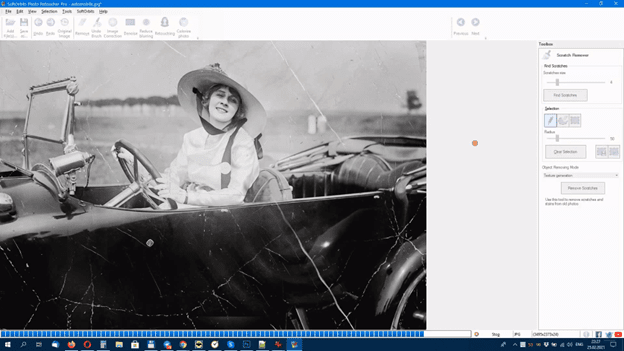
- Crop and straighten the image
Crop the image to remove any unnecessary parts that might hinder your edits. Ensure you are working on a clean appearance for easier editing. On the crop toolbar, drag the cropping edges to the size of the image you would want to eliminate. You will also straighten the image to ensure that it is straight. The software allows you to rotate the image to befit your expectations. You can play around with the image while turning it to get your desired results.
- Adjust the brightness as preferred
To be able to notice any defects in the image, adjust the brightness for easier viewing.
- Remove scratches
The SoftOrbits Photo Retoucher has an automatic tool for detecting scratches, making it easier to see scratches. With the scratches button, identify marks or areas that you want to be removed and remove them using the remover tool. Zoom the picture close to locate any detailed defects that might be hard to notice by naked eyes when the image is far.
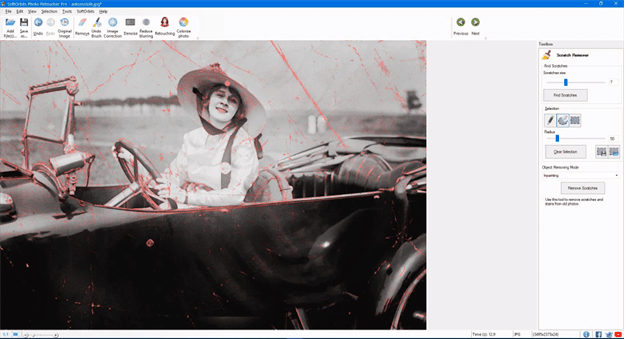
- Fill out the voids manually
While using the clone stamp to paint over parts of an image, the smudge tool to mix and blend the detail surrounding the photo, and the concealer tool for drawing over spots and cracks make an appropriate selection to fill the void or remove any blemishes in the image.
- Add color to the image
To bring more meaning to the picture or renew it, add color using the colorize button. Coloring is, however, optional as you would love to preserve the old black and white photo as it brings the old memories fresh.
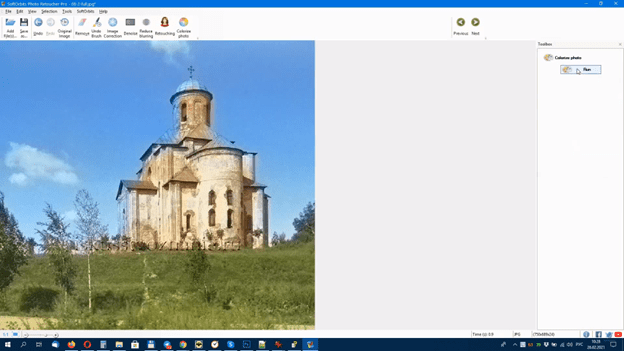
- Save the Image
Saving your image is the last step; after confirming your photo befits the desired results, click on the Save As on your computer, and you will get your photo saved.
Advantages of using SoftOrbits Photo Retoucher
The Photo Restoration Software is very beneficial when bringing life and meaning to your old photos. The memories do not have to fade because the pictures are old and scratched. Softorbits Photo Retoucher is important when recreating old memories because:
- Simple to use
Any person who has basic computer knowledge can edit the photo and bring it back to life. With a few easy steps, you renew your old images.
- Create a digital copy
Hard copy pictures are prone to damage and fading. However, with the Photo Retoucher from SoftOrbits, you can get digital images that are easier to store, and you can edit them anytime. The digital copies don’t fade hence preserving your memories for longer. It is also straightforward to share a digital copy with friends or family members to help them remember the times you spent together.
- Eliminate the scratches
With the photo Retoucher from SoftOrbits, you can remove the scratches, tears, or faded parts by uploading the photo and removing the scratches. It’s that simple.
- Add Color
When technology hadn’t evolved during the early days, images used to be black and white. The memories can be kept fresh and added more flavor by using the Photo Retoucher from SoftOrbits. The software has options to add any color of your choice; hence you can recreate it to your liking.
- Enlargements of Photos
Most old photos are tiny, and the details may not be visible. With the Photo Retoucher Software, you can enlarge the images to get more information and even frame them to hang on walls, and the entire family will share the memories.
- Preservation of your old photos
Even if you store your hard copies in a box, degradation can occur, making the image fade and lose its meaning over time. You can keep the original photo to preserve the memory even with the software from SoftOrbits. A digital copy photo remains fresh, and the memories remain intact even after decades.
- Fixing the missing parts
An old photo can lose a finger, foot, ear, or any part of the body for different reasons. The Photo Retoucher Software from SoftOrbits enables you to fix the missing parts quickly, even without the need of a professional.
Bringing Life to Your Old Photo
Download the Watermark Remover Software from Microsoft Store, it is easy to bring your old memories back to life by retouching your old photos. Anyone can use the software without any experience, and the steps are straightforward to follow. Download the Photo Retoucher Software from SoftOrbits for free today and make your old photos new within a few minutes.
I am James, a UK-based tech enthusiast and the Editor and Owner of Mighty Gadget, which I’ve proudly run since 2007. Passionate about all things technology, my expertise spans from computers and networking to mobile, wearables, and smart home devices.
As a fitness fanatic who loves running and cycling, I also have a keen interest in fitness-related technology, and I take every opportunity to cover this niche on my blog. My diverse interests allow me to bring a unique perspective to tech blogging, merging lifestyle, fitness, and the latest tech trends.
In my academic pursuits, I earned a BSc in Information Systems Design from UCLAN, before advancing my learning with a Master’s Degree in Computing. This advanced study also included Cisco CCNA accreditation, further demonstrating my commitment to understanding and staying ahead of the technology curve.
I’m proud to share that Vuelio has consistently ranked Mighty Gadget as one of the top technology blogs in the UK. With my dedication to technology and drive to share my insights, I aim to continue providing my readers with engaging and informative content.