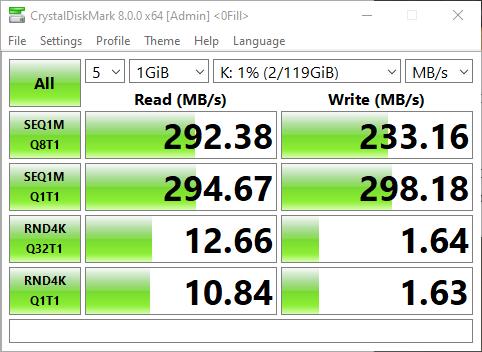Any links to online stores should be assumed to be affiliates. The company or PR agency provides all or most review samples. They have no control over my content, and I provide my honest opinion.
My day to day laptop is a Huawei MateBook 13; it is a superb small and lightweight laptop with enough power to do all my day to day work (which is mostly just writing, image editing, Outlook and Chrome).
Due to the nature of my work, I have to take my laptop with me everywhere, and I will always do an hour or 2 of work as I wait for my partner to wake up. However, I absolutely hate working off a laptop directly, the keyboard is cramped, there is not enough screen real estate, and trackpads are just cumbersome.
I, therefore, use a second laptop monitor, a HyperX mechanical keyboard and a mouse. Unfortunately, the laptop only has two USB-C ports, once required for power. Therefore a decent USB-C hub is essential, and the Choetech HUB-M20 is one of the biggest and feature-rich I have used.
Features
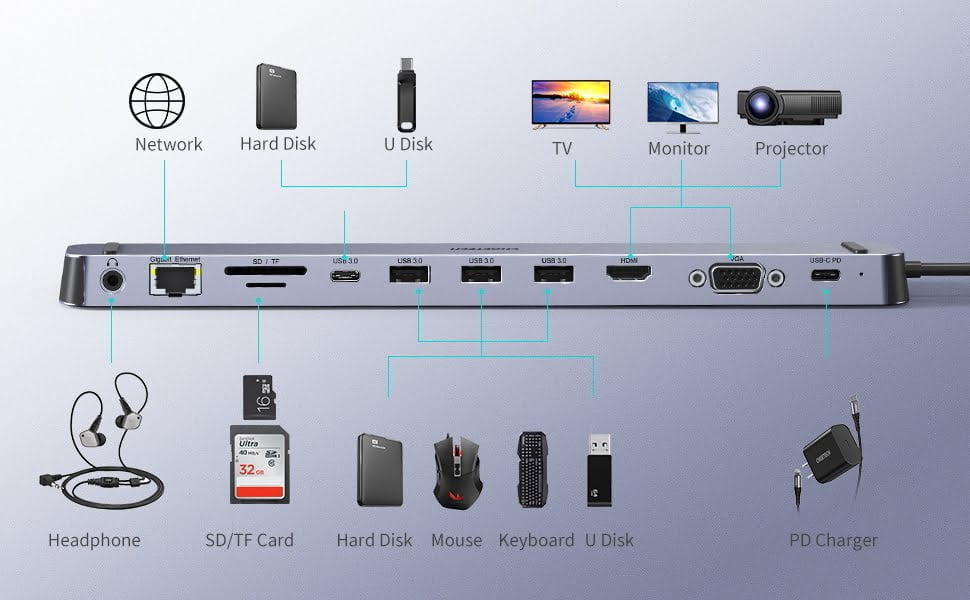
- Single-sided USB hub
- 4 USB 3.0 Type A port
- 1 USB C PD port up to 100W
- 4K HDMI video output
- VGA male-to-female port
- RJ45 Gigabit Ethernet port
- Audio/Mic 2-in-1 port
- SD/Micro SD card reader slots
- Portable design
Design
Choetech has a few large USB-C hubs, but this one is the most practical for my needs, with the long thing column wedge sitting underneath your laptop providing a little lift and consider expanding your ports.
All the ports are on one side, so with your laptop sat on the hub, everything points outwards, keeping it all nice and neat. The USB-C cable is built-in, and it clips into place to avoid it flopping about during transport.
With dimensions of 27.0 x 4.5 x 1.7 cm it is quite long, but it is no longer than my Matebook 13, and the depth is about the same. So it doesn’t really add any bulk to my bag when travelling.
In Use
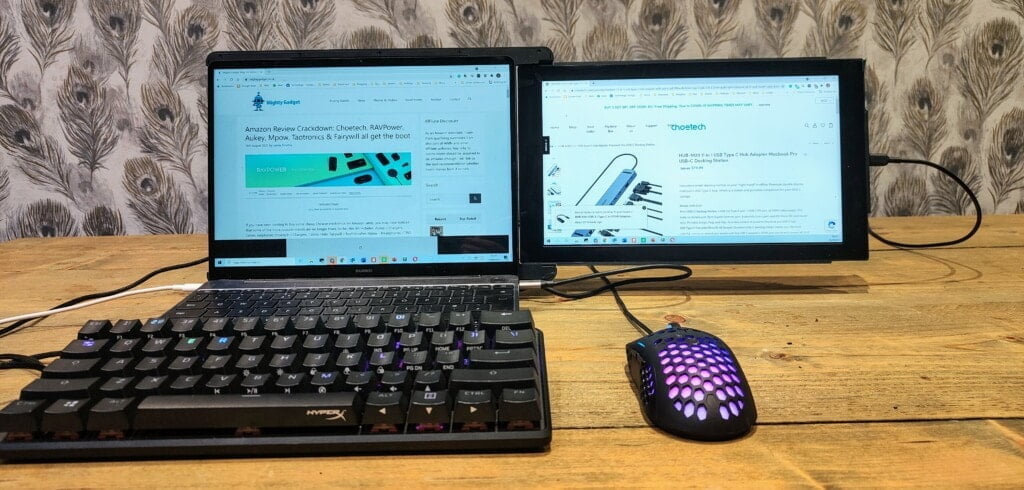
In my set-up, things didn’t go 100% perfectly. It is quite possible this is a limitation of my Huawei MateBook 13.
With the hub plugged into the PD power port, the laptop would happily accept a charge, but my keyboard and mouse would not work. It seems like I was unable to use data and power at the same time.

I have two USB-C ports, though and with it plugged into the right port, I was able to connect all my peripherals, this included the Mobile Pixels Trio Portable Monitor. Using the USB-C port, I was able to power the monitor and connect it as a second monitor.
%27%20fill-opacity%3D%27.5%27%3E%3Cellipse%20fill%3D%22%23abcd56%22%20fill-opacity%3D%22.5%22%20rx%3D%221%22%20ry%3D%221%22%20transform%3D%22matrix(-28.83848%20-95.74209%20131.74282%20-39.68226%2040.3%20183)%22%2F%3E%3Cellipse%20fill%3D%22%23f3efff%22%20fill-opacity%3D%22.5%22%20rx%3D%221%22%20ry%3D%221%22%20transform%3D%22matrix(370.58384%2018.77297%20-3.71647%2073.3642%20363.8%2038.6)%22%2F%3E%3Cellipse%20fill%3D%22%23b3b798%22%20fill-opacity%3D%22.5%22%20rx%3D%221%22%20ry%3D%221%22%20transform%3D%22matrix(155.83754%20-1.47007%20.40451%2042.88102%20287.3%20152.9)%22%2F%3E%3Cellipse%20fill%3D%22%23e9e5f6%22%20fill-opacity%3D%22.5%22%20rx%3D%221%22%20ry%3D%221%22%20transform%3D%22matrix(-235.15162%2029.03133%20-16.04416%20-129.95652%20319.7%20345)%22%2F%3E%3C%2Fg%3E%3C%2Fsvg%3E)
SD slot %22%20transform%3D%22translate(1%201)%20scale(1.88281)%22%20fill-opacity%3D%22.5%22%3E%3Cellipse%20fill%3D%22%239fca52%22%20rx%3D%221%22%20ry%3D%221%22%20transform%3D%22matrix(-15.24746%20-46.89511%2066.77069%20-21.7098%2027.5%2096)%22%2F%3E%3Cellipse%20fill%3D%22%23f6f1ff%22%20rx%3D%221%22%20ry%3D%221%22%20transform%3D%22rotate(-87.6%2091.1%20-76.4)%20scale(37.79776%20160.7556)%22%2F%3E%3Cellipse%20fill%3D%22%23b0b197%22%20cx%3D%22163%22%20cy%3D%2281%22%20rx%3D%2295%22%20ry%3D%2223%22%2F%3E%3Cellipse%20fill%3D%22%23ece7fb%22%20rx%3D%221%22%20ry%3D%221%22%20transform%3D%22matrix(.2245%20-57.2765%20133.2369%20.52225%20194.2%20176.8)%22%2F%3E%3C%2Fg%3E%3C%2Fsvg%3E)
USB
The SD card reader is not as fast as the Kingston Workflow Station. Read/Write speeds were below 100MB/s while the Kingston hits around 300/250MB/s. Switching the Kingston React Plus to the USB SD card reader, it came with and plugging it into one of the USB 3.0 sockets achieved almost the same speeds.
Then the 3.5mm, gigabit Ethernet, and HDMI ports worked as expected. I was unable to test the VGA port.
Price and Alternative Options
The Choetech HUB-M20 11 in 1 USB Type C is available direct from Choetech for $79.99 with free shipping. It currently looks like no Choetech products are listed on Amazon, while the store page is there, all products have been removed.
Annoying, it looks like the recent Amazon review crackdown has removed all the good brands I’d normally recommend, leaving all the random noname brands I can’t personally vouch for.
There is the Best Cable 11-in-1 dock for £49.99 but has mixed reviews
The Omars 11 in 1 USB C Hub has good reviews and is priced at just £42.49, but it uses ports on all its sides, so you end up with a messier set-up.
Overall
The Choetech HUB-M20 is one of the largest USB-C hubs I have tried out, but it has absolutely everything I need to convert my laptop into a desktop-like set-up. While this is likely design more for home use, I have found it ideal for travelling, allowing me to set up a proper working environment with all the peripherals I need for maximum productivity.
I have also started using this on my office desk. The long slim design fits nicely down the side of my desk and is less obstructive than taller hubs.
The SD card reader was a bit slower than I would have liked, and this may be an issue if you are recording video with massive files, but it is not something I would likely notice.
The hub does seem to have an issue with the USB power delivery pass-through port, but I have been unable to test this on multiple laptops to confirm if it is exclusive to my Huawei or a general problem.
Choetech HUB-M20 11-in-1 USB-C Hub Review Rating
Summary
Even though I had a couple of issues with the Choetech HUB-M20, I really like it and it will likely be my go-to USB hub for travelling in the future.
Overall
70%-
Overall - 70%70%
Pros
- All the ports I need to convert my laptop into a workstation
- Fast USB ports
- Arguably superior design to hubs with ports on all sides
Cons
- Doesn’t seem to work with power delivery pass through and data at the same time (for my laptop at least)
- Reasonable slow SD reader
I am James, a UK-based tech enthusiast and the Editor and Owner of Mighty Gadget, which I’ve proudly run since 2007. Passionate about all things technology, my expertise spans from computers and networking to mobile, wearables, and smart home devices.
As a fitness fanatic who loves running and cycling, I also have a keen interest in fitness-related technology, and I take every opportunity to cover this niche on my blog. My diverse interests allow me to bring a unique perspective to tech blogging, merging lifestyle, fitness, and the latest tech trends.
In my academic pursuits, I earned a BSc in Information Systems Design from UCLAN, before advancing my learning with a Master’s Degree in Computing. This advanced study also included Cisco CCNA accreditation, further demonstrating my commitment to understanding and staying ahead of the technology curve.
I’m proud to share that Vuelio has consistently ranked Mighty Gadget as one of the top technology blogs in the UK. With my dedication to technology and drive to share my insights, I aim to continue providing my readers with engaging and informative content.