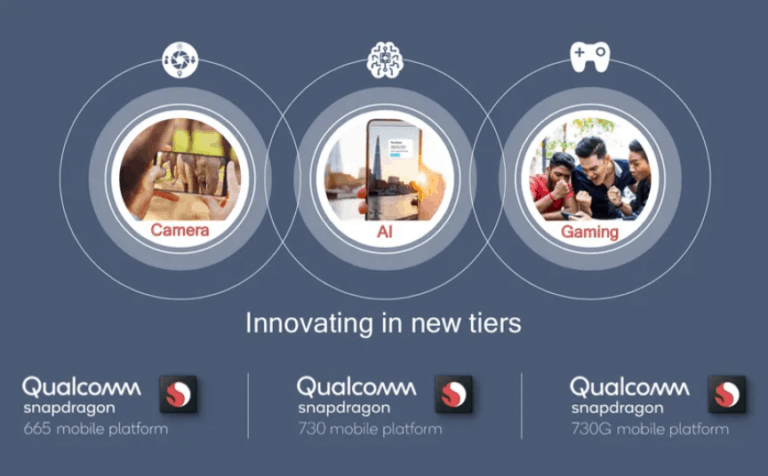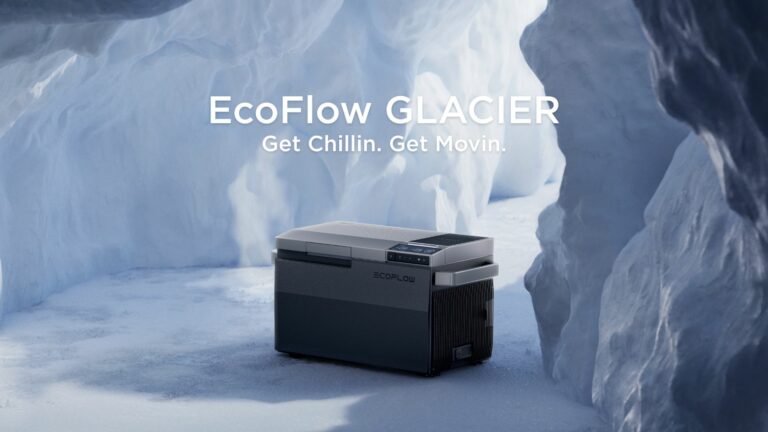Any links to online stores should be assumed to be affiliates. The company or PR agency provides all or most review samples. They have no control over my content, and I provide my honest opinion.
Acer launched the ConceptD product portfolio back in 2019, offering a premium alternative to gaming focussed hardware for content creators.
You get a similar sort of specification as you would find on the Predator range of laptops and monitors but with a premium all-white design with factory calibrated screens that are Pantone validated, guaranteeing colour accuracy.
There has been an element of quirkiness about them too, but with a focus on facilitating content creation.
The Acer ConceptD 3 Ezel has its display mounted onto a hinge in the middle, allowing you to adjust it into different positions such as laptop, float, share, pad, stand and display. There is then an included Acer Active Stylus which uses Wacom AES technology, allowing you to draw or edit your content with ease.
SpatialLabs combines stereoscopic 3D & eye tracking with real-time rendering

Today, Acer continue to explore alternative ideas with the ConceptD range with the introduction of SpatialLabs.
SpatialLabs is a combination of technologies that includes an eye-tracking stereo camera and a stereoscopic 3D display which allows real-time rendering technologies to give creators a new way to interact with their creations.
SpatialLabs is only being launched on a ConceptD SpatialLabs prototype notebook at first, but Acer are opening up a developer program allowing participants to experience SpatialLabs.
SpatialLabs eye-tracking & display technology
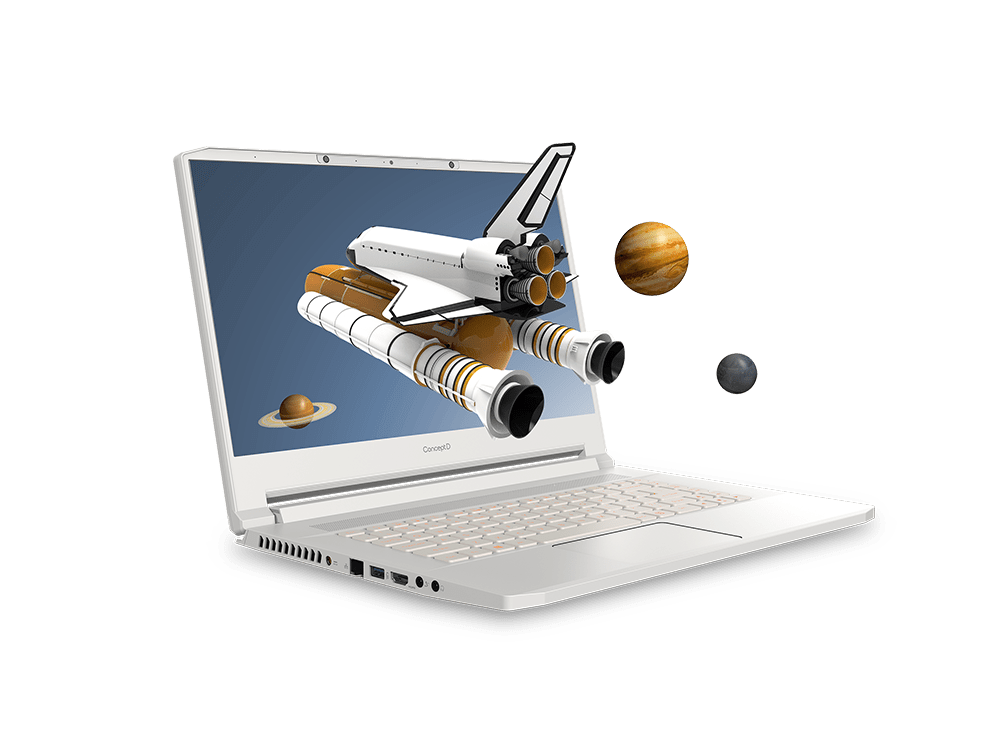
The eye-tracking solution consists of a stereo camera set, located on top of the device and tracks the position and movement of a user’s head and eyes.
The display of the ConceptD SpatialLabs prototype notebook to be provided to participants of the developer program consists of a UHD 2D panel with a liquid crystal lenticular lens optically bonded on top of it, together forming an innovative module that can be switched back and forth between 2D and stereoscopic 3D views.
3D Design
Designers typically work on 2D displays that provide only limited information about the depth of a 3D object or scene. SpatialLabs empowers creators with the ability to see their projects come to life in real time.
Traditionally, artists had to make multiple sketches from different angles to ensure that their characters were proportioned correctly. Computers improved on this process, but as it is difficult to judge 3D proportions on a 2D screen, much was still left to a designer’s judgment. The SpatialLabs Model Viewer eliminates this limitation by providing an additional dimension for designers to work with, right out-of-the-box: an intuitive 360-degree perspective in which models can be rotated, moved, or even dragged out of the screen, allowing all angles to be considered. Even when considering a model from the same angle, more information is available in a stereoscopic 3D representation than a 2D one.
Being able to see their creations in stereoscopic 3D at a 1:1 ratio speeds up the process of finding issues and ensuring that a 3D design matches their original concept design. For example, product designers can use the SpatialLabs Model Viewer to get an idea of what the item they are making will look like before investing the time and resources to print or tool it. Additionally, functions like the ability to change a model’s HDRI background allow them to be presented in a natural, realistic environment. This means that managers and team members are able to provide clearer feedback at each stage of a project, and customers can more easily visualize an item to ensure that it aligns with their expectations.
SpatialLabs Experience Center
The ConceptD SpatialLabs prototype notebook’s display is set to 2D mode by default, enabling the device to be utilized as a normal notebook computer. Upon launching applications in the SpatialLabs Experience Center, stereoscopic 3D mode will be automatically switched on.
The SpatialLabs Experience Center is a launcher which includes a tutorial on using the technology, several shortcuts for applications, and installers for applications and add-ons. Currently, these applications include:
- SpatialLabs Model Viewer: A tool which enables a user to import files in all major 3D file formats and present them in stereoscopic 3D. While in the model viewer, information generated about head-position is incorporated into the displayed 3D model. For example, moving slightly to the left or right will rotate the 3D model in the opposite direction, as if a user had taken a step to either side of the object. All of this happens in real-time.
SpatialLabs Experience Center add-ons are available for major 3D software suites, such as Blender and Autodesk Fusion 360, that allow files created in those applications to be transferred into the SpatialLabs Model Viewer with a single click.
- SpatialLabs Go: A proprietary solution for rendering side-by-side full screen content into stereoscopic 3D. For example, after leveraging Blender to set a window into side-by-side full screen view, designers can use SpatialLabs Go to transfer it into stereoscopic 3D.
- PiStage for Maya: The middleware PiStage functions as a tool that allows the time-consuming back-and-forth rendering pipeline to be skipped, giving users the flexibility to create or edit content on an extended 2D monitor and view any changes made in stereoscopic 3D in real-time, with SpatialLabs.
- SpatialLabs Player: A native player for presenting side-by-side video in stereoscopic 3D.
Developer’s Program
SpatialLabs also supports Unreal Engine, a powerful tool for creating interactive content, used by developers from a variety of different verticals to create and contribute to projects. To help turn their imagination into reality, Acer will provide those admitted to the programme with a ConceptD SpatialLabs prototype notebook for a period of three months—totally free of charge, freight included.
“Our team is excited about the possibilities with new ConceptD SpatialLabs prototype notebook and their SpatialLabs Developer Program,” said John Buzzell, the Lead of Enterprise Business Development at Unreal Engine. “When your innovative content and applications combine with the latest in visualization, you get an experience that’s immersive, accessible and engaging.”
Accepted applicants can use the provided device to create projects in Unreal Engine, and in exchange, the applicant should allow Acer to demo and exhibit these project(s) for one year. User feedback and an interview will also be gathered during the creation process for purposes including product development.
Interested applicants can apply here. Application closes on June 30th, 2021, after which point successful applicants will be contacted.
I am James, a UK-based tech enthusiast and the Editor and Owner of Mighty Gadget, which I’ve proudly run since 2007. Passionate about all things technology, my expertise spans from computers and networking to mobile, wearables, and smart home devices.
As a fitness fanatic who loves running and cycling, I also have a keen interest in fitness-related technology, and I take every opportunity to cover this niche on my blog. My diverse interests allow me to bring a unique perspective to tech blogging, merging lifestyle, fitness, and the latest tech trends.
In my academic pursuits, I earned a BSc in Information Systems Design from UCLAN, before advancing my learning with a Master’s Degree in Computing. This advanced study also included Cisco CCNA accreditation, further demonstrating my commitment to understanding and staying ahead of the technology curve.
I’m proud to share that Vuelio has consistently ranked Mighty Gadget as one of the top technology blogs in the UK. With my dedication to technology and drive to share my insights, I aim to continue providing my readers with engaging and informative content.