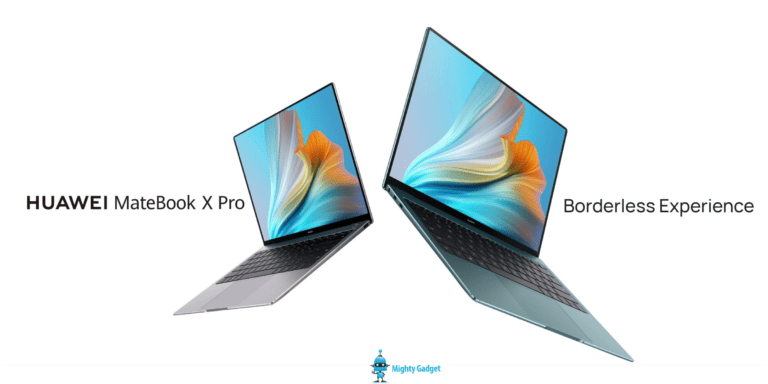Any links to online stores should be assumed to be affiliates. The company or PR agency provides all or most review samples. They have no control over my content, and I provide my honest opinion.
When it comes to uninstalling software, most of us use the default Windows app and features control panel menu to remove unwanted applications. While this is perfectly fine most of the time it doesn’t always remove 100% of the files and settings related to a program.
This can sometimes cause conflicts when you want to re-install the software, install different versions, or perhaps if you find out an app is harvesting data you want to make sure no trace of it is left behind. Some programs can also be notoriously awkward about being uninstalled (especially if they are also malware or adware)
There are many free uninstaller applications to try out, and many of these include paid pro versions.
So what options are there?
Revo Uninstaller 2 Free
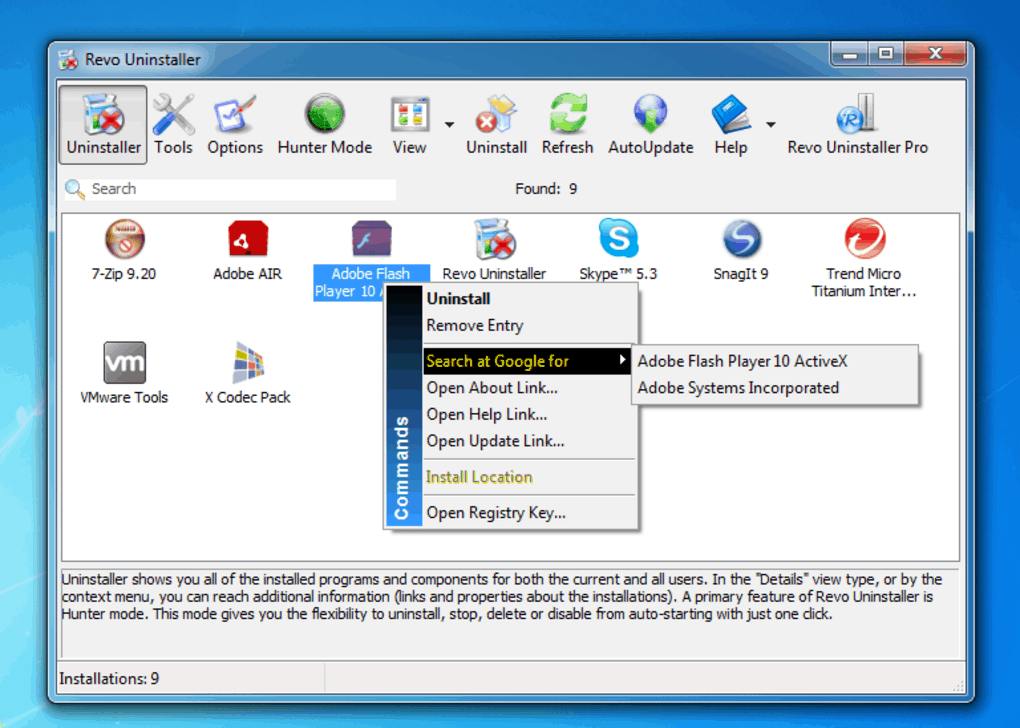
Revo has been around for years and is one of the best-known names in the business and the free version offers a comprehensive range of options that will ensure your application is fully uninstalled.
It also has a Hunter Mode feature which gives you a mouse over option which then allows you to select an opened window, System Tray icon, or Desktop icon of the program you wish to control, and Revo Uninstaller Pro will display any available options in a convenient menu.
The options not included in the free version include
- Forced Uninstall – remove remnants of already uninstalled programs
- Quick/Multiple Uninstall – quick uninstall of one or few programs in a row
- Real-Time monitoring of system changes & Logs Database
- Remove Browsers’ Extensions
IObit Uninstaller Free
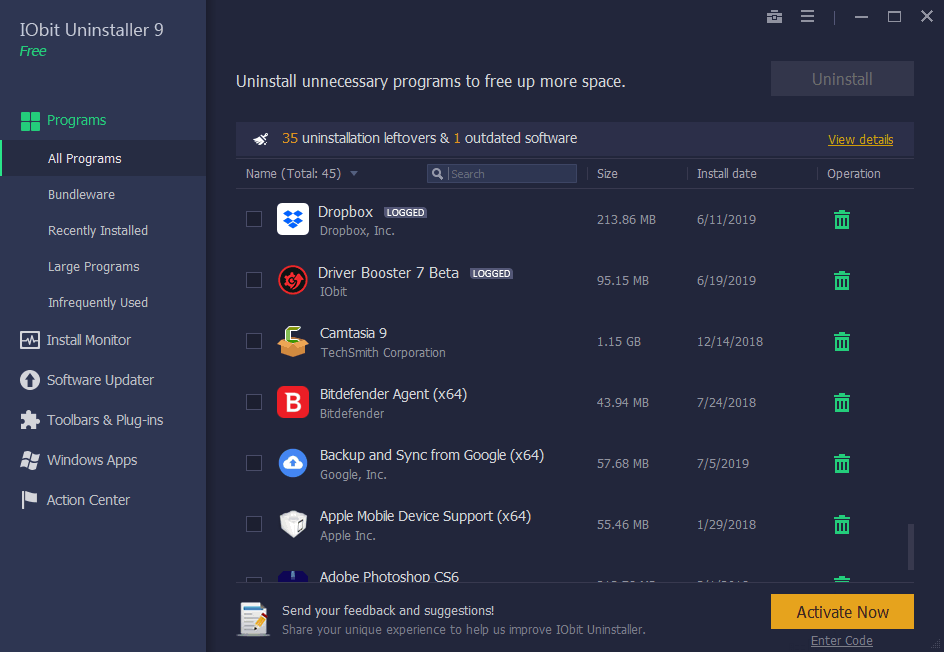
Another popular option, which also has free and paid options. The big advantage here is that it is integrated into Windows Explorer and appears in the right-click context menu.
The free version of this offers:
- Basic PC cleaning and optimization
- Monitoring of your system health in real-time
- Basic PC protection with spyware removal
- And various other malware and privacy features.
Bulk Crap Uninstaller 4 Free
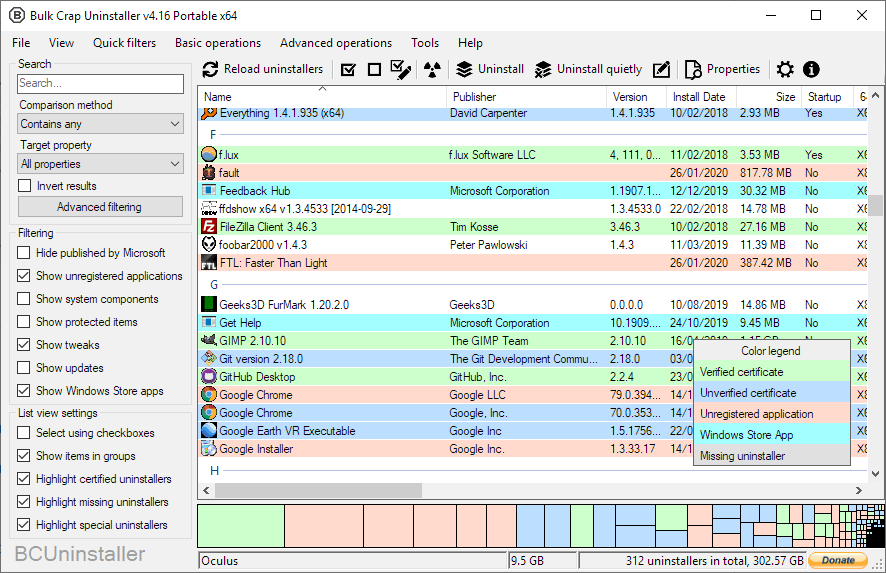
Bulk Crap Uninstaller (in short BCUninstaller or BCU) is a free bulk program uninstaller with advanced automation. As the name suggests, it specialises in removing large amounts of applications and it does this with minimal to no user input, while requiring next to no technical knowledge.
It can detect most applications and games (even portable or not registered), clean up leftovers, force uninstall, automatically uninstall according to premade lists, and much more.
Bulk Crap Uninstaller is licensed under Apache 2.0 open source license which means it is always free and you can use it for private and commercial settings as well as download the source code and contribute to the project.
ZSoft Uninstaller 2.5 Free
Another completely free all the time option is ZSoft Uninstaller. ZSoft Uninstaller provides a way to completely remove leftover data by taking a snapshot of the hard drive and registry before and after program installation.
It looks like this app has not been updated in close to 10-years, so it may be worth passing on this one, unless none of the other options work for you.
CCleaner Free
CCleaner used to be one of the go-to apps for cleaning up a computer and is one of the longest established apps in the business, launching 16 years ago in 2004.
CCleaner has come under fire over the years, it was acquired by Avast in 2017, and when they launched CCleaner 5.45 it came with an Active Monitoring component incorporated a data collection module that collected information from computers without the consent of their owners.
After backlash regarding this later versions allowed data collection to be controlled separately by the user, although data collection is still on by default. It perhaps comes as no surprise that Avast has once again been involved in a data collection scandal.
Overall
The first three options are the standout choices both Revo and IObit will likely offer the best all-round performance, but if you want the most from them, then the paid versions offer more features.
If you are looking for something totally free that will never nag you to upgrade to a paid version then BCUninstaller is well worth looking at
I am James, a UK-based tech enthusiast and the Editor and Owner of Mighty Gadget, which I’ve proudly run since 2007. Passionate about all things technology, my expertise spans from computers and networking to mobile, wearables, and smart home devices.
As a fitness fanatic who loves running and cycling, I also have a keen interest in fitness-related technology, and I take every opportunity to cover this niche on my blog. My diverse interests allow me to bring a unique perspective to tech blogging, merging lifestyle, fitness, and the latest tech trends.
In my academic pursuits, I earned a BSc in Information Systems Design from UCLAN, before advancing my learning with a Master’s Degree in Computing. This advanced study also included Cisco CCNA accreditation, further demonstrating my commitment to understanding and staying ahead of the technology curve.
I’m proud to share that Vuelio has consistently ranked Mighty Gadget as one of the top technology blogs in the UK. With my dedication to technology and drive to share my insights, I aim to continue providing my readers with engaging and informative content.