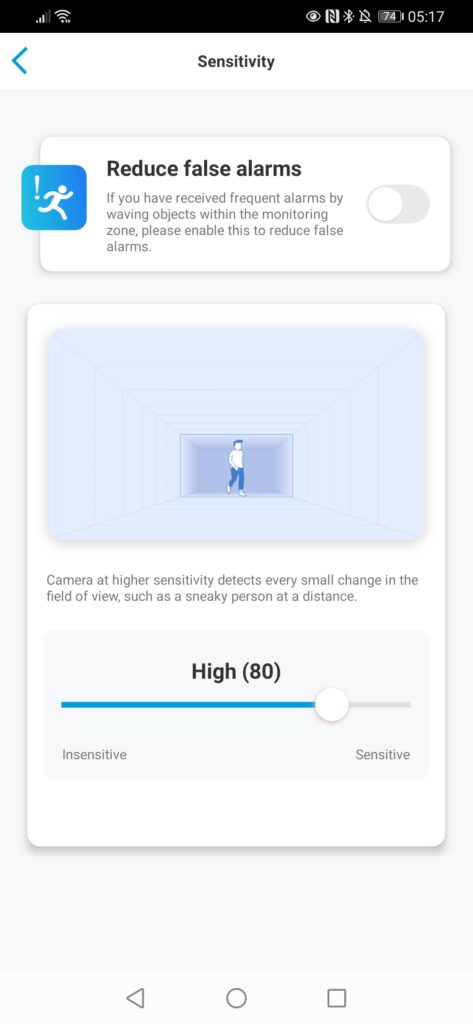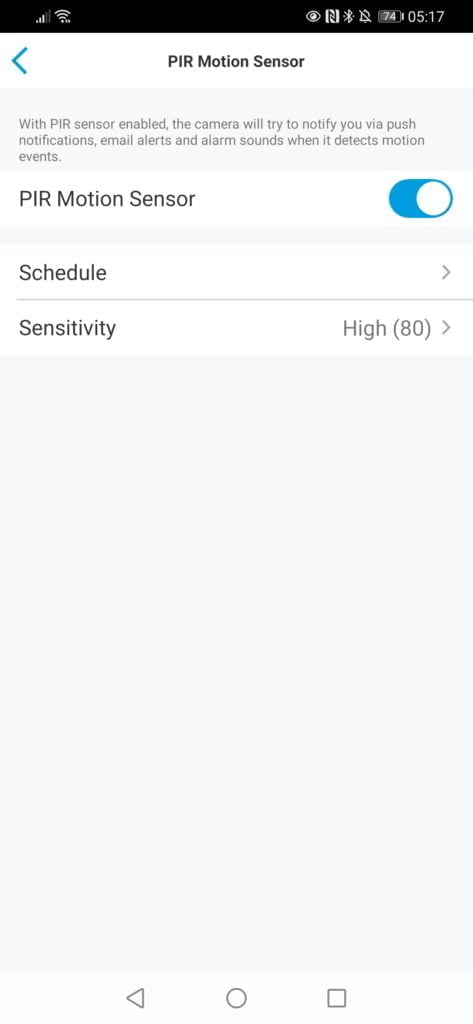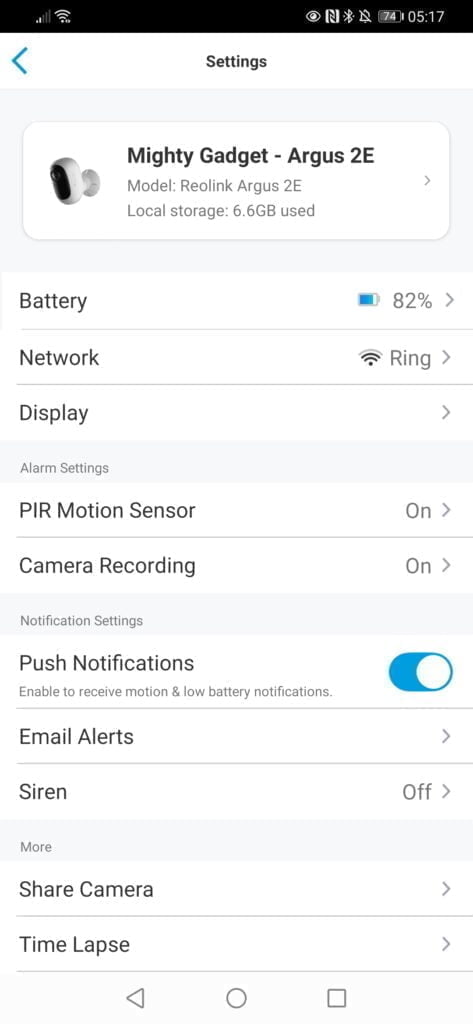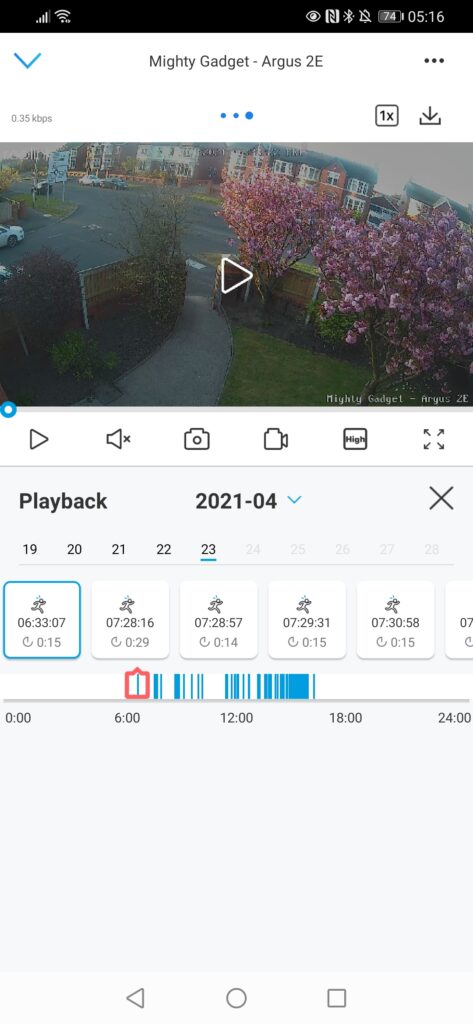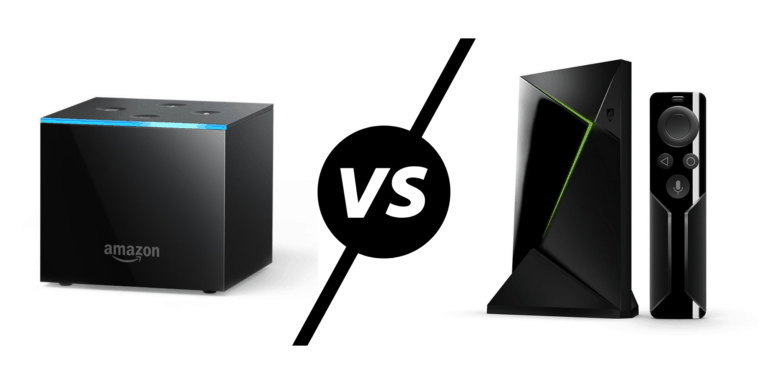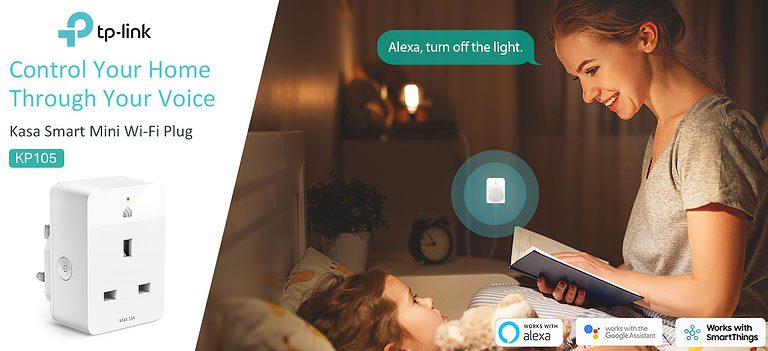Any links to online stores should be assumed to be affiliates. The company or PR agency provides all or most review samples. They have no control over my content, and I provide my honest opinion.
Following on from the review of the flagship Reolink Argus 3 Pro, I have also been testing the most affordable option in the range, the Reolink Argus 2E.
Priced at around £65 with no need for a home base, this is one of the cheapest brand name options on the market.
Specification
| Preview | Product | Rating | Price | |
|---|---|---|---|---|

| Reolink 3MP WiFi Indoor Security Camera, Battery Operated... |
£67.99 | Buy on Amazon |
- Video Resolution: 1080p HD at 15 frames/sec
- Field of View: Fixed lens, 120° diagonal
- Night Vision: B&W up to 10 meters (33ft) (LED: 6pcs/14mil/850nm)
- Audio: High-quality speaker and microphone (built-in siren)
- PIR – Basic/traditional – no object detection
- PIR Detecting Distance: Adjustable up to 10m (33 ft)
- PIR Detecting Angle :100° horizontal
- Wi-Fi: 2.4GHz
- Storage: MicroSD
- Battery: 5200mAh, which can be boosed by Reolink Solar Panel
- Price: Around £65


Set-Up




Set up is identical to the Reolink Argus 3 Pro and all the Reolink cameras are quite easy to get up and running.
- First you will need the Reolink App
- Scan the QR code on the rear of the camera
- Follow the on-screen instruction, including:
- Typing in the password for your Wi-Fi (you will need to be on a 2.4Ghz network)
- Showing the generated QR code to the camera lens – this will take a little experimenting with placement and distance, but its normally quite easy
- Wait for the camera to connect
- Add a password specific to the camera
- You will also need to make sure you have a microSD in the card slot
With this recording to microSD, I’d strongly advise you to get a high endurance card. I have had cards die on me before, and currently, my floodlight camera has a dead card which I have not had a chance to replace due to its high location.
With the camera set up, you can then mount it. Reolink offers excellent options for mounting, especially for a camera at this price. There is a basic stand allowing you to prop the camera up, good for indoor use. Then, the included screw mount has holes to screw it in place but also a gap to run the included strap through. You can then use this to create a secure mount without having to drill things. Drain pipes or tree branches could be options.


In Use
With the camera up and running, there are a few settings you can tweak to optimise its performance. By default, the recordings are 1080P and 15FPS, so the FPS is lower than more expensive models and wired models, but it is quite a common FPS for CCTV cameras. Dialling down the settings will increase storage and improve the battery.
You can also set up a privacy mask to blackout a specific section of the image.
You can have both email alerts and push notifications. Due to the limited motion settings, you will want to really dial in the settings, or you will get spammed with alerts if used outside.
With email alerts, you will need to use SMTP. Some services such as Gmail are pre-setup, so you will just need to add in your account details, but you may need to enable SMTP within the corresponding email service.
Day time footage
Video quality is good, offering a similar level of performance to my eufyCam 2C (minus the colour night recording). My camera is located to the side of a first-floor window, so reasonably high up. You may want to locate it a bit further down if you want a good quality recording of someone’s face.
Night time footage
Similarly, night time recording is decent. It is black and white 1080P, so there is nothing particularily outstanding to the quality itself, but it still provides impressive performance considering the price of the camera.
Motion Detection
The main downside to this camera is motion detection. It is not that it is bad; it’s just that Reolink and competing brands have all rolled out AI object detection and/or motion zones. All of which can significantly reduce the number of alerts received and also improve battery life.
This uses a more traditional PIR motion sensor with no motion zones. Depending on where you place the camera, you will need to experiment with the best settings to find a balance between recording the events you want and it recording every tiny thing that moves within its range.
So, in my scenario with trees nearby and facing a road, I have recorded sections throughout most of the day.
If you plan on using this indoors or some sort of outbuilding, you shouldn’t have any issues at all, and you would probably be best off buying this cheaper camera rather than a fancier with AI detection.
Battery Life
I have not had it long enough to assess the battery life properly, but so far, it has been quite good. The battery life has been dropping by about 5% per day, which is a lot faster than I’d normally like. But, due to the placement and lack of object detection, the camera has been recording for large chunks of the day. If I had dialled in the motion settings, or if I had placed.
If you do have the camera in a spot that causes a lot of recordings, then it is probably worth buying the solar panel, which should dramatically improve the performance.
Price and Alternative Options
| Preview | Product | Rating | Price | |
|---|---|---|---|---|
   | Reolink 3MP WiFi Indoor Security Camera, Battery Operated... |
£67.99 | Buy on Amazon | |
  | Reolink Security Camera Wireless Outdoor, Battery Operated,... | 521 Reviews | Buy on Amazon | |
  | eufy Security eufyCam 2C 2-Cam Kit Security Camera Outdoor... |
£176.00 | Buy on Amazon |
The Reolink Argus 2E is priced at £65.99 from Reolink or £74.99 on Amazon, but with an 18% voucher taking it down to £61.50. This makes it one of the cheapest branded wire-free cameras on the market.
The solar panel is then £24.99 with 20% off available.
The Reolink Argus 3 is £87.19, or the newer Argus 3 Pro is £118.99.
The Ring Stick Up Cam Battery is £89.
The Arlo Essential Spotlight is just £99.99 and required no hub.
The Blink Outdoor is £99.99 for one camera plus home base; then add-on cameras are £89.99.
The Eufy eufyCam 2C is £170 for a two-pack with a home base, then £69.99 for add-on cameras.
Overall
If you want a cheap as possible battery-powered security camera, then the Reolink Argus 2E fits the bill perfectly. It is the cheapest option I can find from a reputable brand.
Depending on where you plan on mounting the camera, I think it is worth considering spending more on something with superior motion detection. If it is in a garden with lots of moving plants and branches or facing a street with lots of vehicles or foot traffic, things like motion zones and object detection will reduce false positives and improve the battery life. The Argus 3 Pro would be an excellent alternative, but it is twice the price.
Reolink Argus 2E Review
Summary
The selling point here is the price, being cheaper than the alternative options, because of that, this camera is excellent. Performance is good for the money but its features are limited due to the attractive price.
Overall
85%-
Overall - 85%85%
Pros
- Cheapest branded option on the market I can find
- Video quality is good for the price
Cons
- Motion detection is basic
I am James, a UK-based tech enthusiast and the Editor and Owner of Mighty Gadget, which I’ve proudly run since 2007. Passionate about all things technology, my expertise spans from computers and networking to mobile, wearables, and smart home devices.
As a fitness fanatic who loves running and cycling, I also have a keen interest in fitness-related technology, and I take every opportunity to cover this niche on my blog. My diverse interests allow me to bring a unique perspective to tech blogging, merging lifestyle, fitness, and the latest tech trends.
In my academic pursuits, I earned a BSc in Information Systems Design from UCLAN, before advancing my learning with a Master’s Degree in Computing. This advanced study also included Cisco CCNA accreditation, further demonstrating my commitment to understanding and staying ahead of the technology curve.
I’m proud to share that Vuelio has consistently ranked Mighty Gadget as one of the top technology blogs in the UK. With my dedication to technology and drive to share my insights, I aim to continue providing my readers with engaging and informative content.
Last update on 2024-04-19 / Affiliate links / Images from Amazon Product Advertising API