Any links to online stores should be assumed to be affiliates. The company or PR agency provides all or most review samples. They have no control over my content, and I provide my honest opinion.
I bought my first Philips Hue starter kit back in 2016, and at the time, I wasn’t convinced I would be won over by the premium price just for the sake of not having to get up from my chair to turn my lights on or off.
Here I am, six years later, and Amazon informs me I have 21 different orders for Philips Hue products. I have hue lights in both bedrooms, my office, both lounges, upstairs and downstairs hallways and a couple of bulbs in the kitchen. I am even contemplating putting it in the toilet.
The only bulbs I haven’t replaced are spotlight GU10 bulbs/ I just can’t justify the cost of replacing them when the cheapest option is about £20 per bulb, and I use a minimum of 8 bulbs in the rooms where I have them.
Most rooms use the Philips Hue Smart Wireless Dimmer Switch. I’ve only got the older variant, but the V2 is currently a reasonable £17 from Amazon. I then use the motion detectors in the hallways.
The latest launch is the Philips Hue Tap Dial Switch, which is a premium-priced alternative to the standard dimmer switch.
Features / Specification
This is a similar concept to the normal switch; it is battery-powered with a magnetic mount allowing you to have it on the wall as a normal light switch or take it with you as a remote control.
The difference is that you now have a circular design that integrates a dial which controls the dimming and then four buttons in the centre that control scenes for up to three separate rooms or zones around the home (per button).
Set-Up

I have found the whole Philips Hue system quite easy to set up. With this, you need to add the device via the app, hold down the first button until the LED flashes and then wait for the system to find it. Then just follow the basic set-up process of how you want it to work.
The Tap Dial Switch has 3M strips on the back that can be stuck to a wall for easy installation. The switch itself is held in place with magnets, so it can be removed if you want the convenience of controlling the lights from where you are sitting.
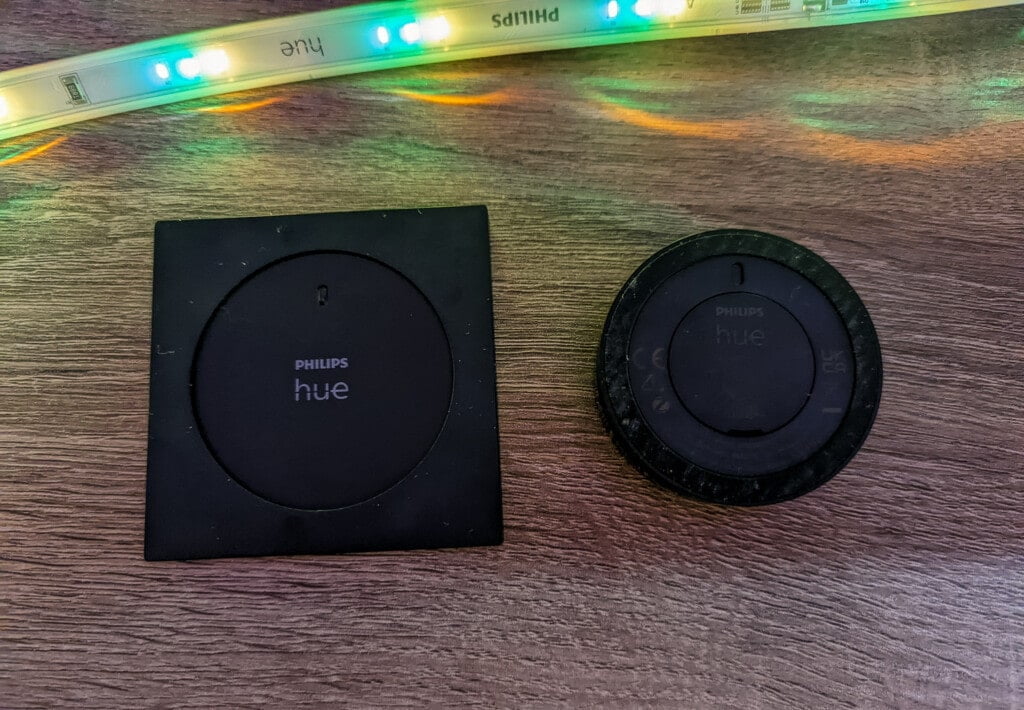
In Use and Setting Up the Actions

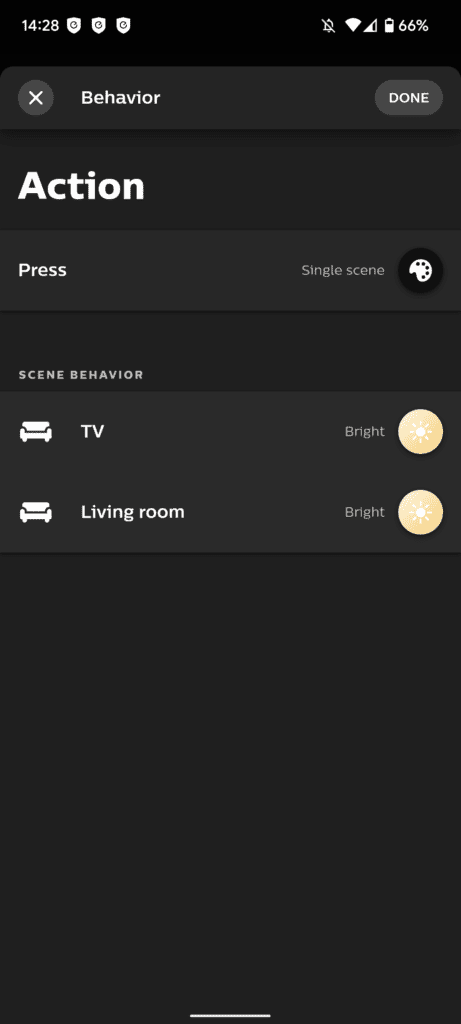
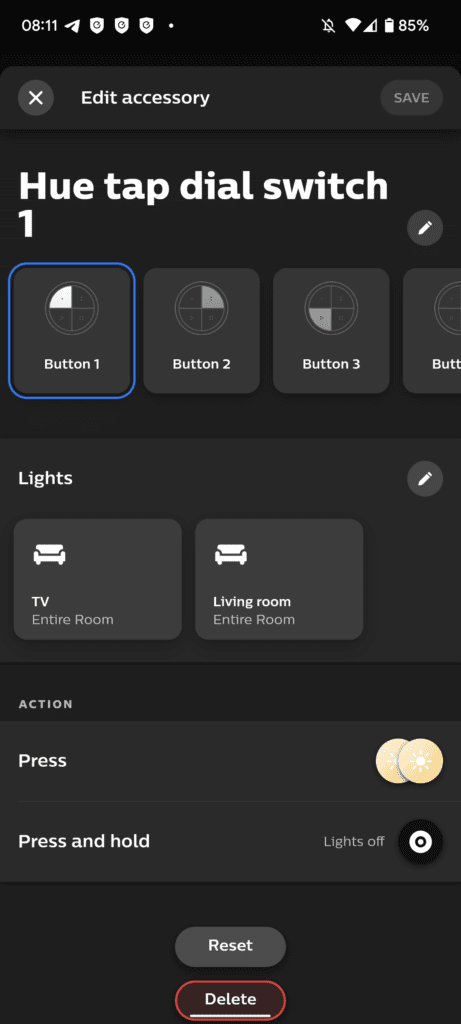
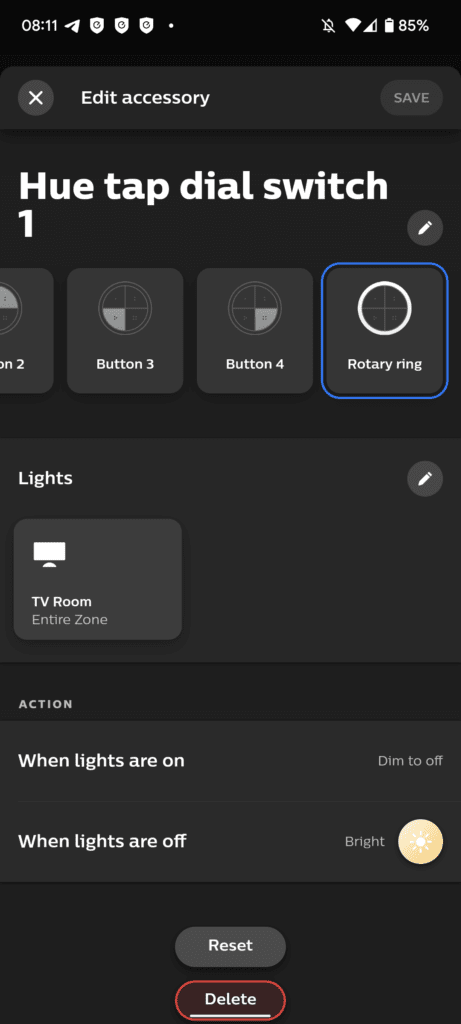
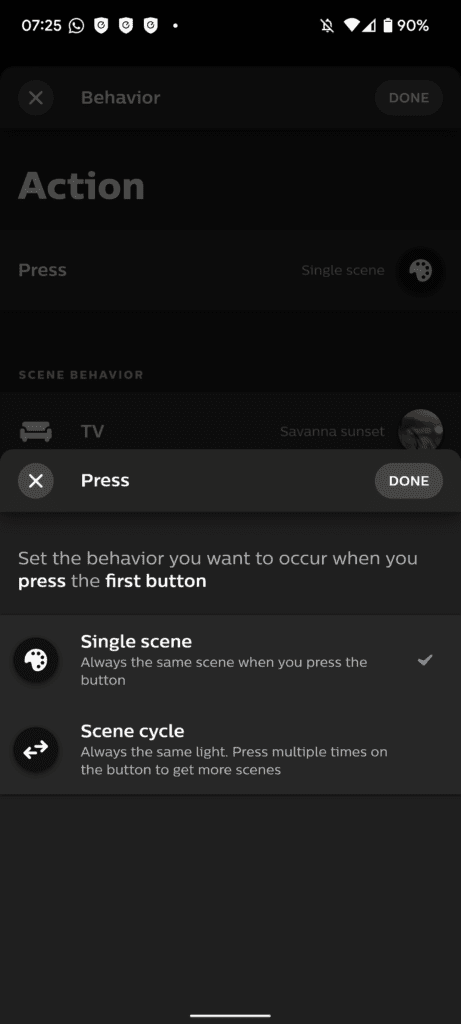

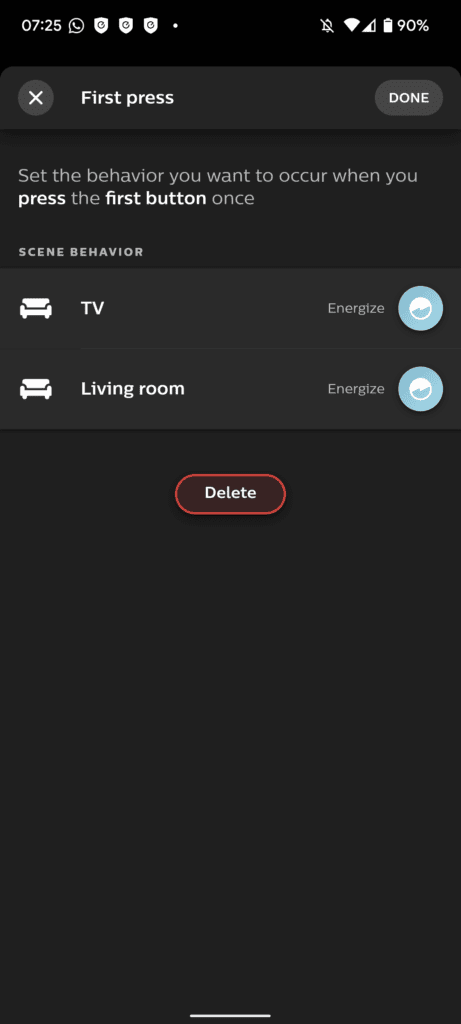

Due to me being an idiot and not reading things properly, there was some confusion on my part about getting this to work the way I wanted.
When I first read the press release, I correctly assumed I could control multiple rooms entirely independently.
However, when it asked me to set the rooms or zone, I thought it meant this was me setting it for all the buttons. This is not the case. Each button can be set up with its own settings and rooms applied to that button.
Once I worked out what to do properly, I was able to assign a different room or multiple rooms to each button. You can then set a unique scene to that button press, or you can have it cycle through scenes.
It is unlikely I would want to control four completely different rooms from one remote, but in my scenario, I have my TV room set up as two rooms, one for my lamps and one for the Hue Play lights behind the TV.
I have one button set to control the normal lamps, another button to control the Hue Play and then the third button to control both of them together.
The only thing that didn’t quite work how I wanted was the dimmer. I thought you would press one of the buttons then the dimmer would work for the rooms corresponding to that button press. However, it works the same as the buttons; you need to assign a room or zone to it (you can only assign one room in this case). It worked out OK, though, as I just set up a zone covering all the lights in my TV room, and the dimmer would control them at the same time.
The end result is that it works exactly how I originally thought it should, and it works perfectly.
The dimming dial is also much more satisfying use than buttons, and it gives you granular control of the lighting, with the lights responding very quickly. Turning the dial all the way down will switch the light off by default, but this can be adjusted to your liking.
Price and Alternative Options
| Preview | Product | Rating | Price | |
|---|---|---|---|---|

| Philips Hue Smart Wireless Dimmer Switch V2... | £16.78 | Buy on Amazon | |

| Philips Hue Smart Button Smart Lighting Accessory. Wireless... |
£16.65 | Buy on Amazon |
The Philips Hue Tap Dial Switch has an RRP of £45, making it more than double the £20 RRP of the Wireless Dimmer Switch V2.
That seems disproportionately more expensive, but it is a much more versatile switch with better dimming control that’s more satisfying to use. So, I think people that are heavily invested in Philips Hue will appreciate the added functionality.
Another alternative option is the Smart Button which is £15 on Amazon but is hardly comparable in features.
You have Friends of Hue devices, and these are typically more expensive. The GIRA + Senic Friends of Hue Smart Switch is £70, or the Retrotouch Glass switches for around £52.
Looking at competing technologies, pricing looks attractive.
For Z-Wave, the Fibaro Walli Switch is over £70, and the Aeotec WallMote Quad is £58.
Overall
The Philips Hue Tap Dial Switch is an excellent switch that is perfect for Philips Hue installations that are more advanced than just a few bulbs.
While it is not cheap, it basically functions as four dimmers in one and will be a preferred solution compared to using multiple dimmers in one room.
I imagine my system is very basic compared to a lot of users, but I still would happily buy this for my TV room.
Philips Hue Tap Dial Switch Review Rating
Summary
The Philips Hue Tap Dial Switch is an excellent switch that is perfect for Philips Hue installations that are more advanced than just a few bulbs.
Overall
90%-
Overall - 90%90%
I am James, a UK-based tech enthusiast and the Editor and Owner of Mighty Gadget, which I’ve proudly run since 2007. Passionate about all things technology, my expertise spans from computers and networking to mobile, wearables, and smart home devices.
As a fitness fanatic who loves running and cycling, I also have a keen interest in fitness-related technology, and I take every opportunity to cover this niche on my blog. My diverse interests allow me to bring a unique perspective to tech blogging, merging lifestyle, fitness, and the latest tech trends.
In my academic pursuits, I earned a BSc in Information Systems Design from UCLAN, before advancing my learning with a Master’s Degree in Computing. This advanced study also included Cisco CCNA accreditation, further demonstrating my commitment to understanding and staying ahead of the technology curve.
I’m proud to share that Vuelio has consistently ranked Mighty Gadget as one of the top technology blogs in the UK. With my dedication to technology and drive to share my insights, I aim to continue providing my readers with engaging and informative content.
Last update on 2024-04-18 / Affiliate links / Images from Amazon Product Advertising API








Thanks for the review! I hadn’t found one that comprehensive until now.
Like you, I thought the dimmer would work for the rooms corresponding to the button pressed.
I would like the dimmer to only work on lights that are on. In this regard, is it possible to configure the dimmer action ‘When the lights are off’ to ‘Do nothing’?
My idea is to assign, let’s say, Room A and Room B to the dimmer.
In the scenario where the lights in room A are on but the lights in room B are off, turning the dimmer would only affect the lights that are on (room A). Is that possible?
also wondering this…
I ordered three of these and got my order cancelled as they said they had “a faulty batch” and they won’t have any new stock until late August. Something about the battery draining too quickly. If anyone already has one, be aware!
Thanks for the comment, I still have mine so will keep an eye on it