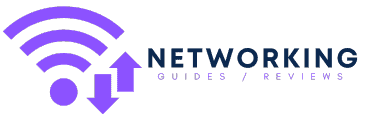The new Netgear Orbi 860 mesh WiFi system was launched a couple of months ago, along with the superb Orbi 760 mesh system.
These two mesh systems are incremental upgrades from the existing excellent Orbi 850 and Orbi 750.
I love the Netgear Orbi 760 and think it is one of the all-around mesh systems you can buy if you want a high-performance system.
The Netgear Orbi 860, is a little bit different. It is a good system, but I think it appeals to a small subset of an already niche group of users.
Please note that I often use Orbi 860, RBK863S and RBK863. The Orbi 860 series is the RBK863S, and the RBK863 is a three-piece RBK860 system. You can also buy a 2-pack system which is the RBK852. The new S part of the name appears to relate to security (Netgear Armor), but it’s the same feature as all other Orbis.
What is the point of the Netgear Orbi 860 vs Orbi 850 & 760?

I have had this system for a while now but delayed the review because I struggled to get my head around why this system has been launched and what benefit it has to a buyer.
On paper, looking at the specs, it is really not that appealing when you factor in the price. It is effectively identical to the RBK850, except they have switched out the 2.5Gbps WAN port for a 10Gbps WAN port and then charge an extra £140 for this.

The problem is that this 10Gbps port has limited to no benefit. If I were lucky enough to have 10Gbps Internet, it would be throttled down to 1Gbps by the LAN ports. Even without testing this, I know that the WiFi speeds will be sub-gigabit. Unlike the RBK760, this is limited to 80Mhz channel width, which means a 2×2 client can only connect at 1200Mbps, and the realistic top-end speeds will be around 900Mbps.
This is better than the RBK760, because it uses a 4×4 MIMO design for all the bands, whereas the RBK760 is limited to 2×2 on one of the 5GHz bands. The 4×4 band is used for the backhaul, then the 2×2 is used for clients. Thanks to the 160MHz channel width, the RBK760 can achieve full gigabit WiFi connectivity, but it will struggle with a larger number of users, whereas the RBK850, RBK860, and RBKE960 all have twice the user capacity with their 4×4 designs.
That still doesn’t quite justify the RBK860. Let’s say you have two users maxing out the connection, it is still only going to send 2.4Gbps worth of data (I think this is an oversimplification), so the RBK850 should be able to handle the exact same number of users with the same throughput.
However, Netgear was keen to point out that the RBK860 has had an antenna redesign, and this should significantly improve the overall whole-home performance. Netgear claims that the design boosts coverage and performance by 20%.
The problem is that the specification doesn’t show this, so it doesn’t look great when you compare the spec. They make lots of marketing claims on the product page, but you can never be sure how genuine these claims are (it turns out that they are quite accurate)
Factoring in the fact that the antenna has been redesigned and the marginal benefits of the 10Gbps WAN port, I think you could argue it is worth the extra £140 vs the RBK850.
Netgear Orbi RBK863S vs RBK853 vs RBKE963 vs RBK763 Specification
| Kingston | FURY Renegade | KC3000 |
|---|---|---|
| Form factor | M.2 2280 | M.2 2280 |
| Interface | PCIe 4.0 x4 NVMe | PCIe 4.0 x4 NVMe |
| Capacities2 | 500GB, 1TB, 2TB, 4TB | 512GB, 1024GB, 2048GB, 4096GB |
| Controller | Phison E18 | Phison E18 |
| NAND | 3D TLC | 3D TLC |
| Sequential read/write1 | 500GB – 7,300/3,900MB/s 1TB – 7,300/6,000MB/s 2TB – 7,300/7,000MB/s 4TB – 7,300/7,000MB/s | 512GB – 7,000/3,900MB/s 1024GB – 7,000/6,000MB/s 2048GB – 7,000/7,000MB/s 4096GB – 7,000/7,000MB/s |
| Random 4K read/write1 | 500GB – up to 450,000/900,000 IOPS 1TB – up to 900,000/1,000,000 IOPS 2TB – up to 1,000,000/1,000,000 IOPS 4TB – up to 1,000,000/1,000,000 IOPS | 512GB – up to 450,000/900,000 IOPS 1024GB – up to 900,000/1,000,000 IOPS 2048GB – up to 1,000,000/1,000,000 IOPS 4096GB – up to 1,000,000/1,000,000 IOPS |
| Total Bytes Written (TBW)3 | 500GB – 500TBW 1TB – 1.0PBW 2TB – 2.0PBW 4TB – 4.0PBW | 512GB – 400TBW 1024GB – 800TBW 2048GB – 1.6PBW 4096GB – 3.2PBW |
| Power consumption | 500GB – 5mW idle / 0.34W avg / 2.7W (MAX) read / 4.1W (MAX) write 1TB – 5mW idle / 0.33W avg / 2.8W (MAX) read / 6.3W (MAX) write 2TB – 5mW idle / 0.36W avg / 2.8W (MAX) read / 9.9W (MAX) write 4TB – 5mW idle / 0.36W avg / 2.7W (MAX) read / 10.2W (MAX) write | 512GB – 5mW idle / 0.34W avg / 2.7W (MAX) read / 4.1W (MAX) write 1024GB – 5mW idle / 0.33W avg / 2.8W (MAX) read / 6.3W (MAX) write 2048GB – 5mW idle / 0.36W avg / 2.8W (MAX) read / 9.9W (MAX) write 4096GB – 5mW idle / 0.36W avg / 2.7W (MAX) read / 10.2W (MAX) write |
| Storage temperature | -40°C~85°C | -40°C~85°C |
| Operating Tempetemperaturerature | 0°C~70°C | 0°C~70°C |
| Dimensions | Heat spreader: 80mm x 22mm x 2.21mm (500GB-1TB) 80mm x 22mm x 3.5mm (2TB-4TB) Heatsink: 80mm x 23.67mm x 10.5mm | 80mm x 22mm x 2.21mm (512GB-1024GB) 80mm x 22mm x 3.5mm (2048GB-4096GB) |
| Weight | Heat spreader: 2TB-4TB – 9.7g Heatsink: 500GB-1TB – 32.1g 2TB-4TB – 34.9g | 512GB-1024GB – 7g 2048GB-4096GB – 9.7g |
| Vibration operating | 2.17G peak (7-800Hz) | 2.17G peak (7-800Hz) |
| Vibration non-operating | 20G peak (20-1000Hz) | 20G Peak (20-1000Hz) |
| MTBF | 1,800,000 hours | 1,800,000 hours |
| Warranty/Support4 | Limited 5-year warranty with free technical support | Limited 5-year warranty with free technical support |
Setup / Web Interface / Settings
I won’t cover the setup and features extensively because it is identical to the RBK763 and pretty much all the Orbi systems.
They are all easy to set up. It is possible to use the web interface to manage and set things up, but Netgear does their best to force you to use the mobile app.
The mobile app is easy to use but lacks the settings that the web interface has.
As always, there are subscription-based Netgear Armor Parental Control services. This will provide security through the router itself and also access to the Bitdefender security software.
Testing
For speed tests, I normally switch the system to access point mode and connect to one of my servers and test LAN speeds rather than rely on my 500Mbps Virgin Fibre connection. I usually test using my TerraMaster F4-422, which has been switched to using Unraid, and this has a 10GbE. The router and server are connected via the Zyxel XGS1250-12, which gives me full 10Gbps wired LAN speeds.
I mainly use iPerf (for PC and Laptops), but I will also use a locally hosted version of LibreSpeed when doing some range testing, as it is more convenient.
There is a moderate amount of interference from other WiFi networks, but I live in a town, so it is not as bad as city life.
My home is a typically British Accrington brick-built 4-bed semi. The router is located in my office, which is on the 1st floor and central to my home. One satellite is located in the front room, which is downstairs, and then over two rooms. The 2nd satellite is in my kitchen, which is down one floor and across one room when I test in my garage/gym, which is across the garden from the kitchen.
Therefore my speeds should represent the maximum throughput possible in normal home environments.
5GHz WiFi 6 Performance
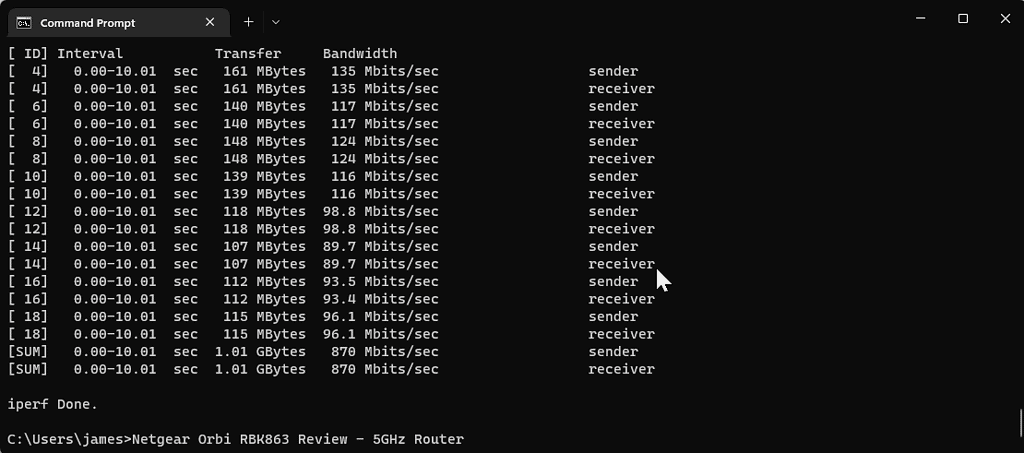
- Router/Office:
- RBK863 : 870 Mbits/sec
- RBK763: 940 Mbits/sec
- RBKE963: 900 Mbit/sec
- RBK852: 850 Mbits/sec
- Front Room:
- RBK863: 717 Mbits/sec
- RBK763: 879 Mbits/sec
- RBKE963: 833 Mbit/sec
- Kitchen:
- RBK863: 865 Mbits/sec
- RBK763: 454 Mbits/sec
- RBK852: 800 Mbits/sec
- RBKE963: 821 Mbit/sec
- Garage/Gym:
- RBK863: 513 Mbits/sec
- RBK763: 176 Mbits/sec
- RBKE963: 511 Mbit/sec
As critical as I may have been towards the RBK863, I have to give credit where credit is due, and the mesh system redeems itself with outstanding whole home performance.
For large file transfers, this was able to achieve about 86MB/s. This is about on the good end of what you’d expect from most normal WiFi 6 systems, but it is the range where this excels.
It is the kitchen that is particularly impressive, I don’t think I have ever seen a satellite maintain almost the same throughput as the router before.
This is also a good example to highlight the quirkiness of WiFi and the difficulties of achieving consistent testing. This is exactly the same layout as I had for the RBK763 review, yet there was a significant drop in throughput on the Kitchen satellite but an excellent performance from the one in the front room. I have no idea why this would swap around for this review.
It is also worth noting that even though the RBK763 does have superior speeds at the router, it is only 70 Mbits/sec more, and the 160Mhz channel width does have a tendency to be temperamental in some locations.
As for the flagship RBKE963, the 5GHz band is limited to 80MHz, hence the similar performance to the RBK863. With 6Ghz, I was able to hit 1450 Mbit/sec.
2.4Ghz WiFi Performance
One difference between this router and the RBK763 is that it is possible to create a dedicated IoT network and then have this assigned as 2.4GHz only. With this SSID, Windows connects at 287Mbps, and the throughput is 125Mbps.
Price and Alternative Options
This is now available direct from Netgear, and the price of the Orbi 860 is as follows:
- RBK863S: Router and 2 Satellites – 3 pack, White Edition – £1099.99 MSRP
- RBK863SB: Router and 2 Satellites – 3 pack, Black Edition – £1099.99 MSRP
- RBS860: 1 Satellite, White – £449.99 MSRP
- RBS860B: 1 Satellite, Black – £449.99 MSRP
- RBR860S: 1 Router, White – £449.99 MSRP
The existing RBK853 is currently £960 on Netgear but £932 on Amazon.
The quad-band WiFi 6E RBKE963 is £1700 though that’s jumped up recently, and it was consistently £1500 previously.
The RBK763S I reviewed most recently is just £500 on Netgear or £400 on Amazon.
Overall
The Netgear Orbi 860 is an incremental upgrade from the Netgear Orbi 850 with a £140 price premium for the 10GbE and new antenna design.
I was never in doubt that this would be an excellent system. It is just that it is a very expensive system, and it was confusing how this fits in with Netgear’s crowded product line-up.
Looking at the specification alone, there is little reason to get this over the RBK760 or RBK850.
What the specs don’t tell you is that the new antenna design does genuinely seem to provide an improved range. It is difficult to confirm if the marketing claims are accurate, but in my case, this new design does make a significant difference to the backhaul performance.
So, even though I went into this review expecting to highly criticise this system and say it is pointless vs the RBK850, it has kind of won me over a little.
It is disappointing that this system can’t do the 160MHz channel width that the RBK760 can, but I can understand this decision from a business perspective. It would allow this system to provide superior 5GHz performance vs the flagship Orbi 960 and therefore cannibalise the sales.
Even though I have warmed up to the RBK860, it is still a tough sell. It is incredibly expensive but lacks the flagship features affluent buyers will want that they can get from the RBKE960. The vast majority of home buyers will be better off with the RBK760.
However, for larger families with demanding network requirements and big homes, or small businesses, then this mesh system does have a lot of appeal. It can provide excellent performance for a large number of users across a large property.
- Why is BT Broadband Internet Slow & How to Fix Slow WiFi? - April 1, 2024
- eufyCam 2C vs Blink XT2 Compared - April 1, 2024
- Netgear Nighthawk RS700S Wi-Fi 7 Router Review - December 31, 2023