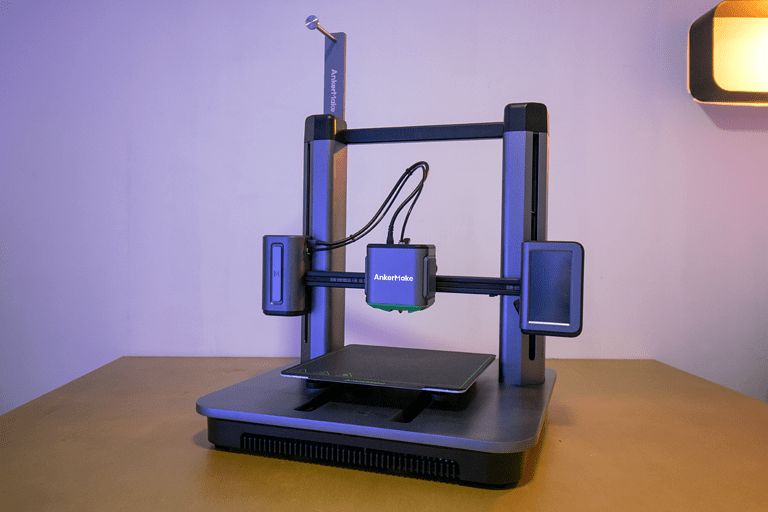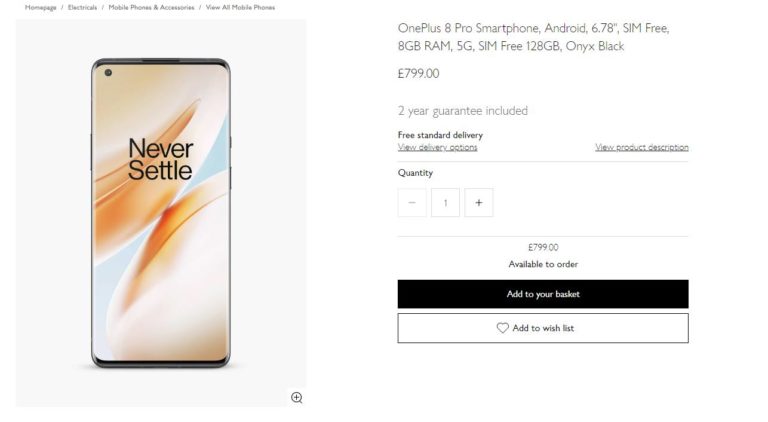Any links to online stores should be assumed to be affiliates. The company or PR agency provides all or most review samples. They have no control over my content, and I provide my honest opinion.
I have had some mixed results with Mercusys in the past. My first experience with one of the systems was the Mercusys Halo S12 which I did not particularly rate at the time. Looking at the current price of £35, it is a bargain if you want very basic whole-home Wi-Fi.
I was much more impressed with the Mercusys Halo H50G, which offered superb Wi-Fi speeds at a highly competitive price.
This time I have been checking out the latest dual-band Wi-Fi 6 Mercusys Halo 80X. I have been sent the two-pack system, which doesn’t appear available to buy at the moment. However, the three-pack is one of the cheapest dual-band Wi-Fi 6 systems on the market.
| Preview | Product | Rating | Price | |
|---|---|---|---|---|

| Mercusys AX3000 Whole Home Mesh Wi-Fi 6 System, Coverage up... |
£159.99 | Buy on Amazon |
Specification
- Wi-Fi Speeds:
- 2402 Mbps on 5 GHz using 160Mhz
- 574 Mbps on 2.4 GHz
- Transmission Power
- 2.4 GHz < 20dBm (EIRP)
- 5 GHz < 23dBm (EIRP)
- Mesh protocol: 802.11k/v/r
- Operation Modes: Router, Access Point
- Quality of Service: WMM
- WAN Type: Dynamic IP/Static IP/PPPoE/L2TP/PPTP
- Management: Local Management, Remote Management, Multi-Managers
- DHCP: Server, Client
- Firewall Security: SPI Firewall
- Protocols: Supports IPv4 and IPv6
- Guest Network:
- 2.4 GHz Guest Network
- 5 GHz Guest Network
- Ethernet: 3× Gigabit Ports per Halo Unit (WAN/LAN auto-sensing)
Set-Up
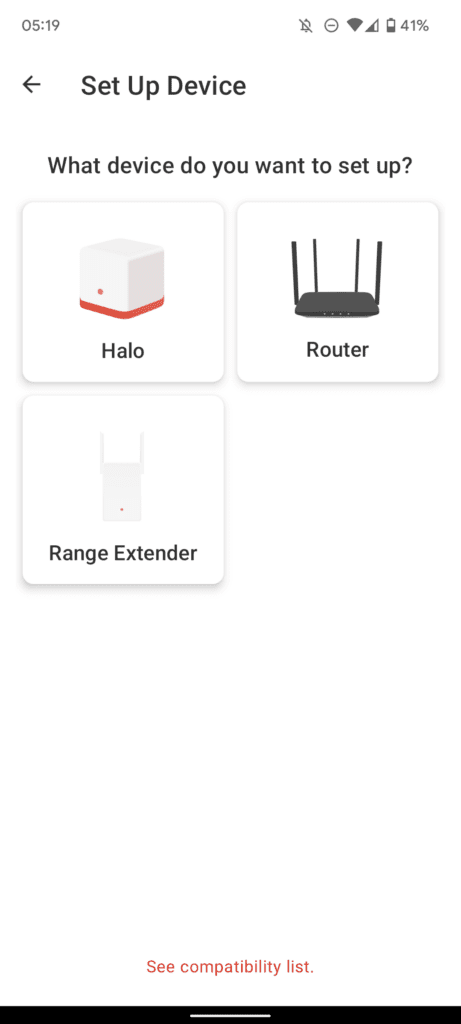
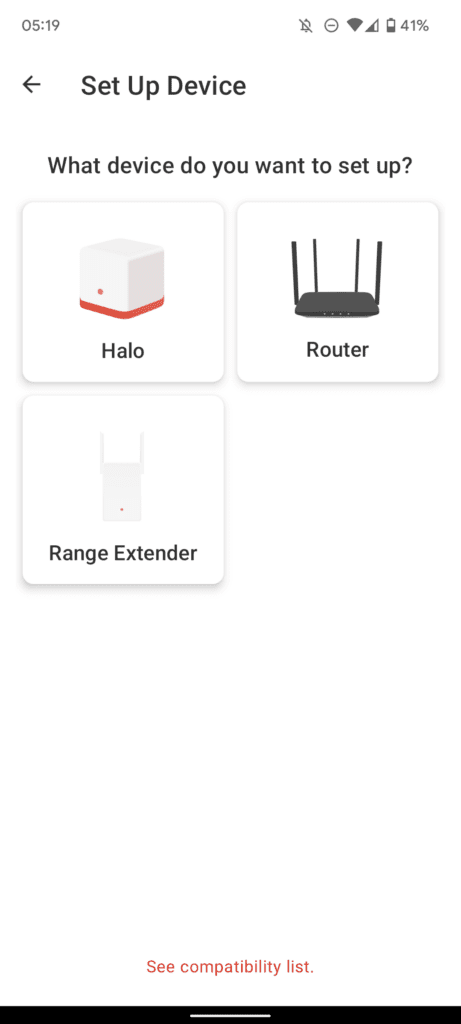
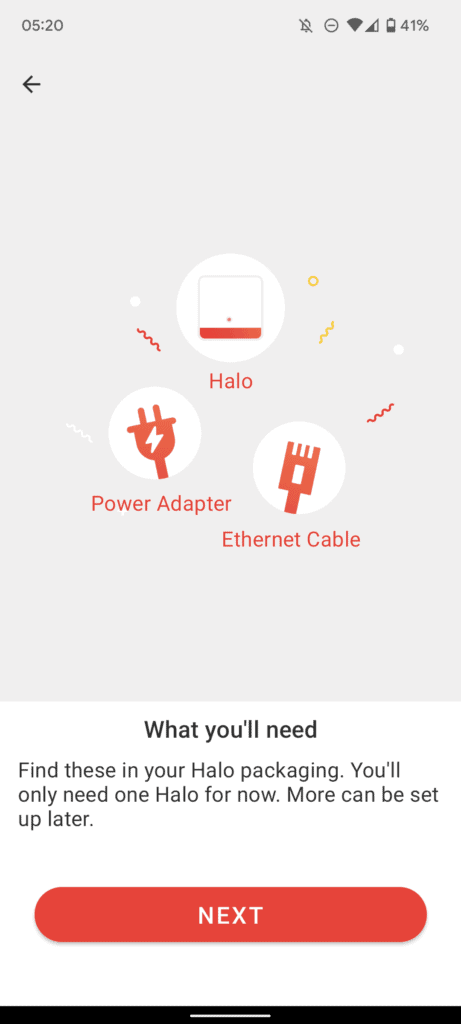
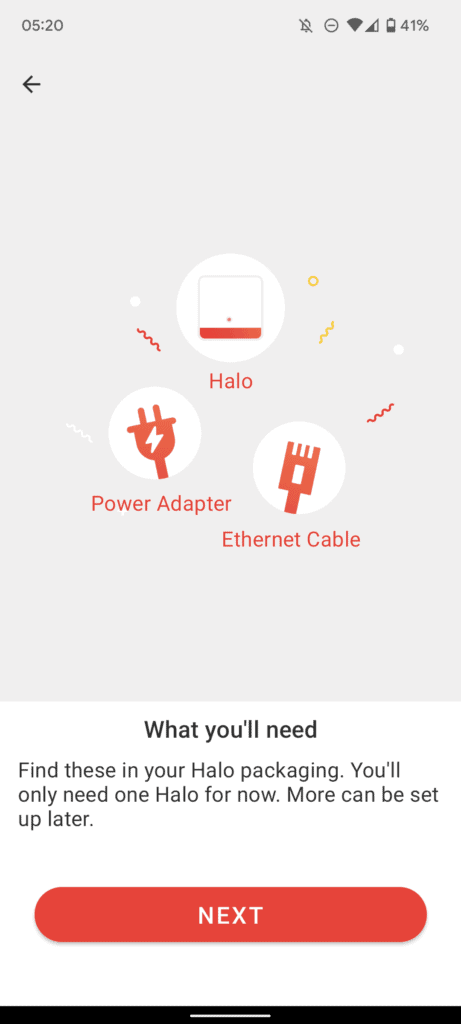
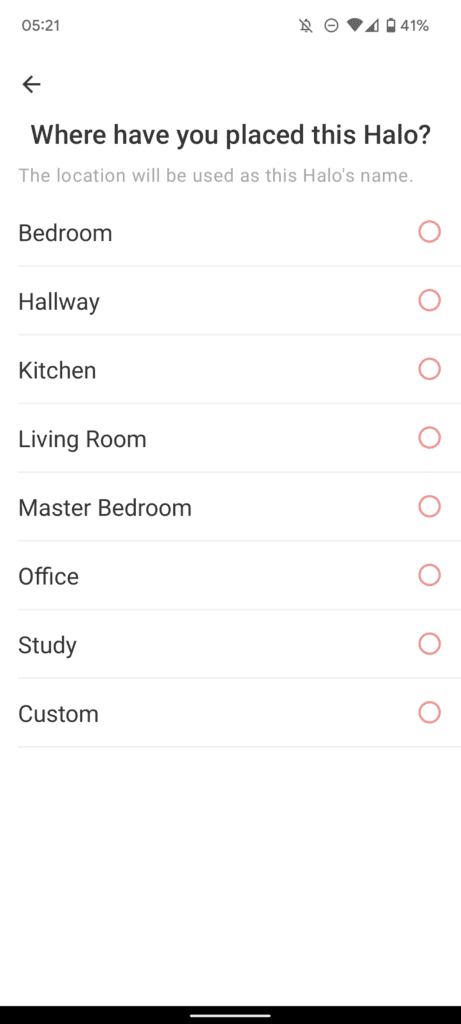
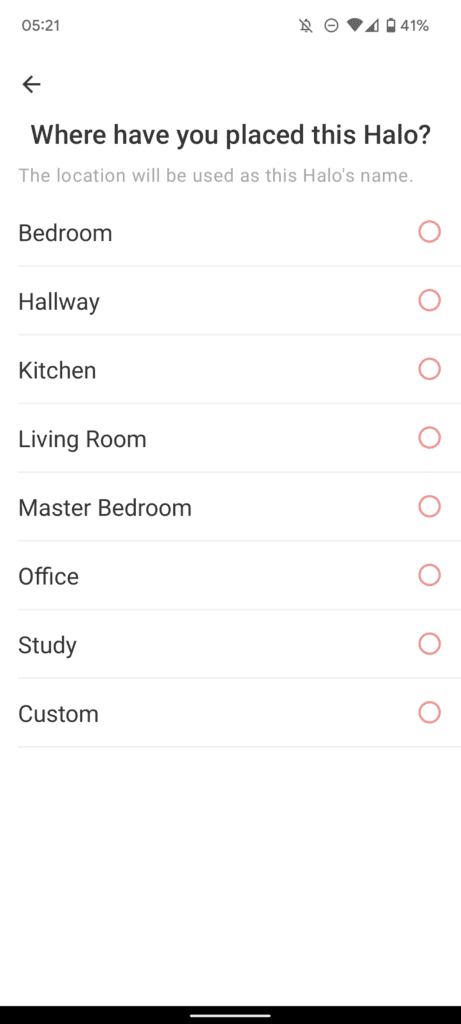
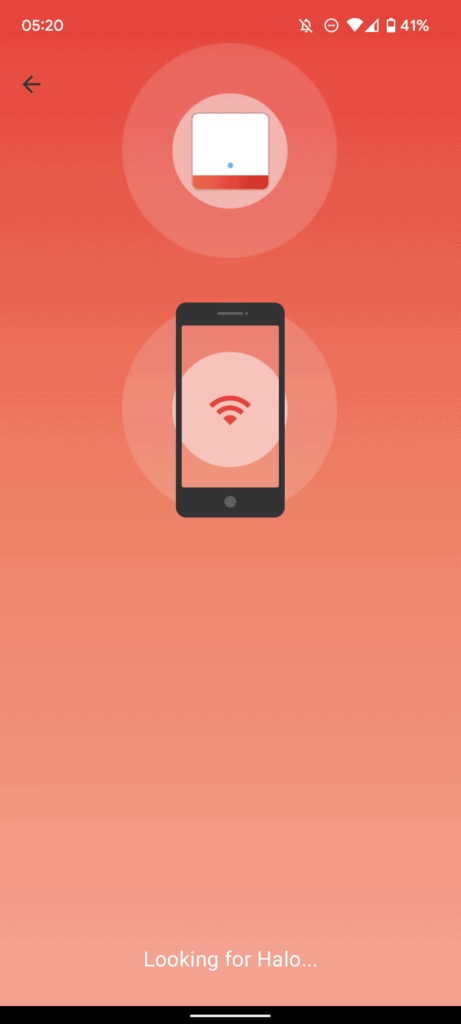
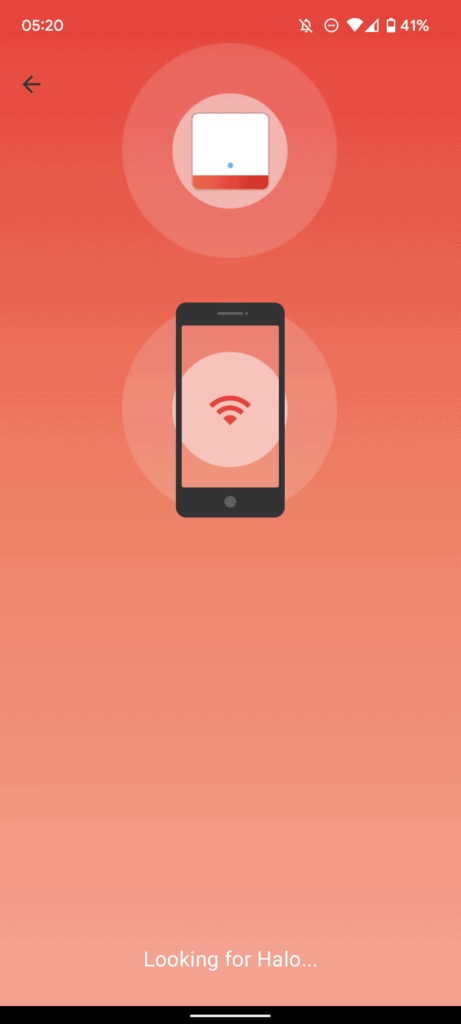
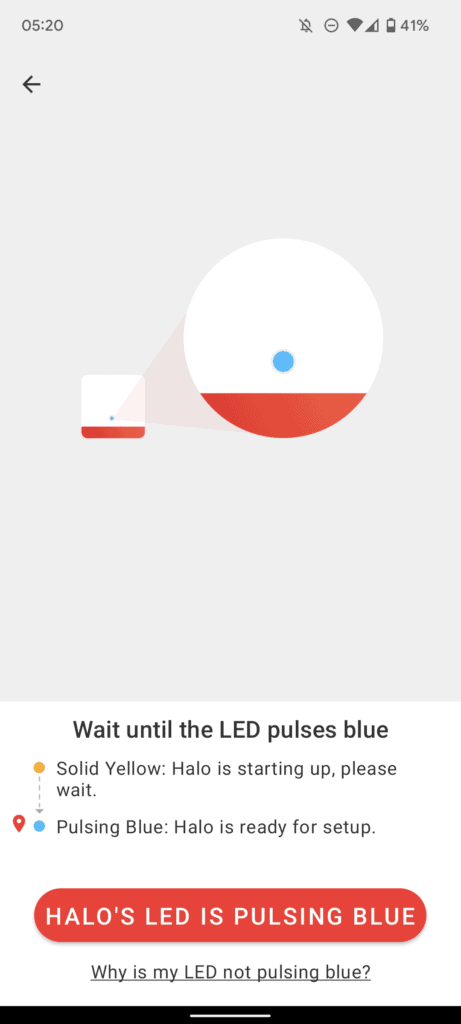
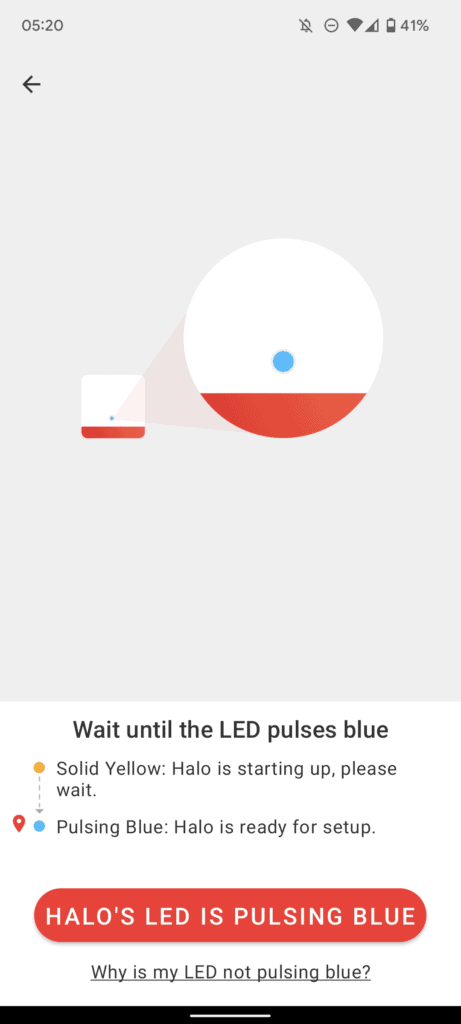
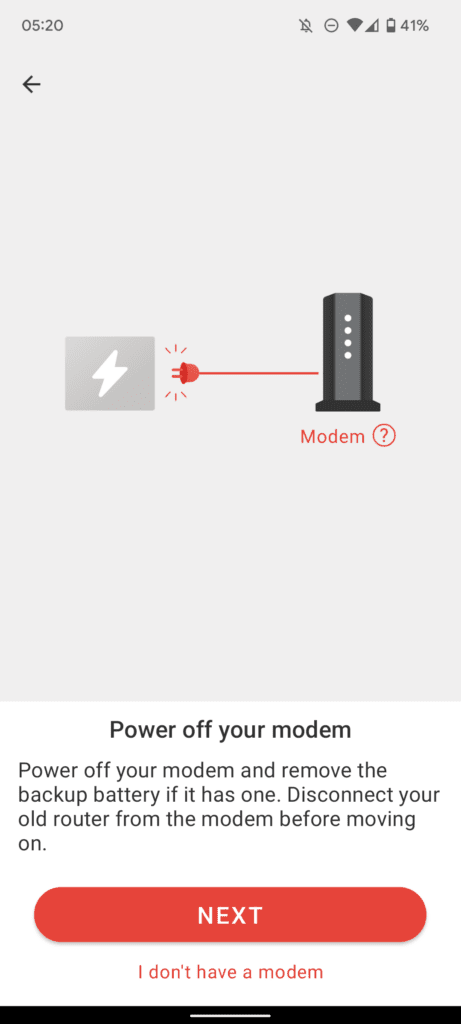
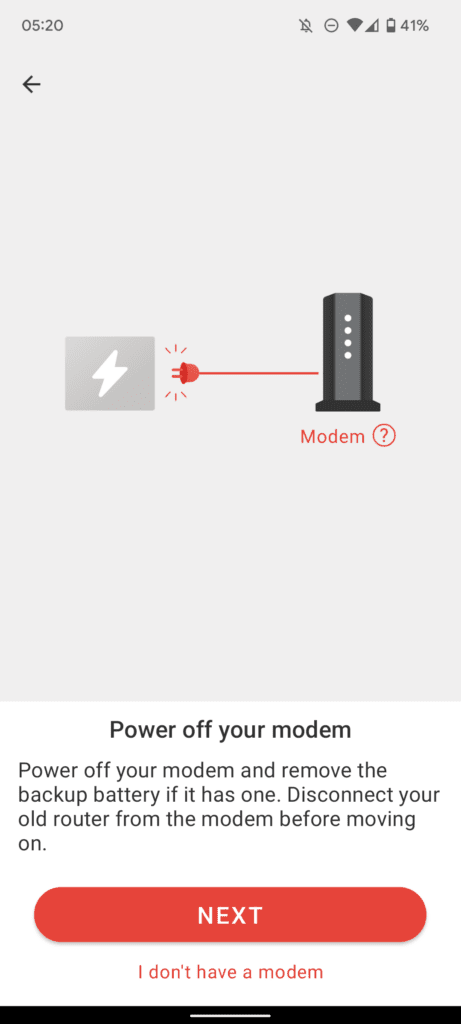
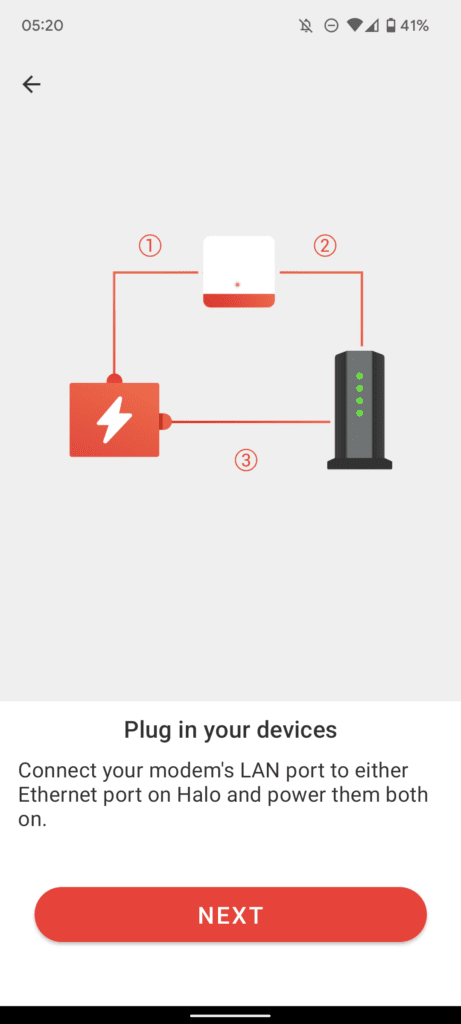
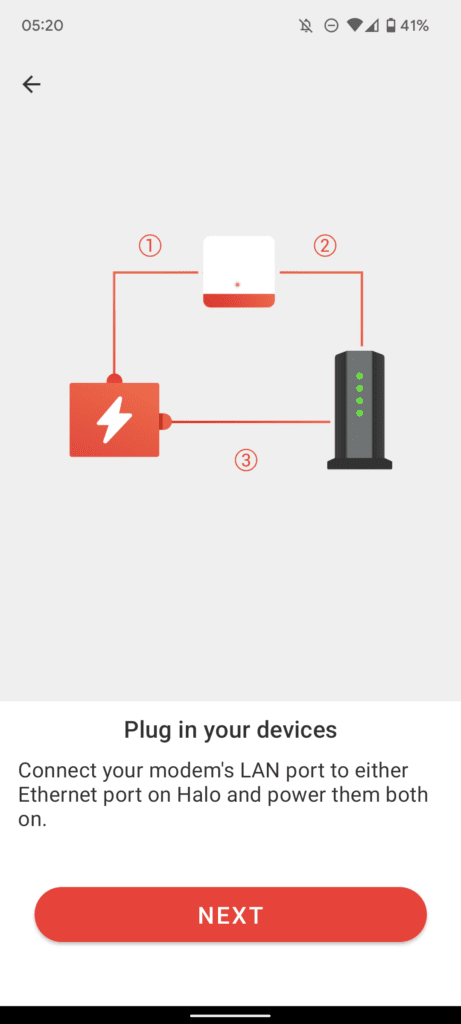
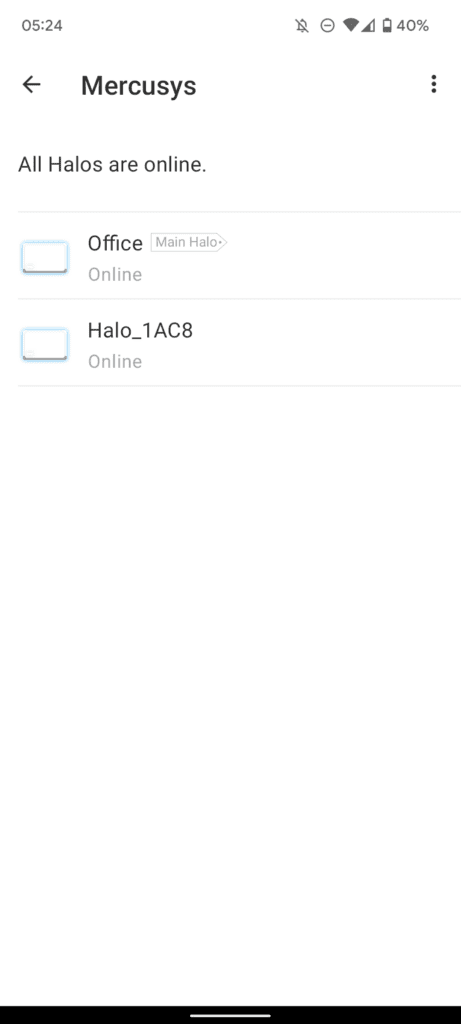
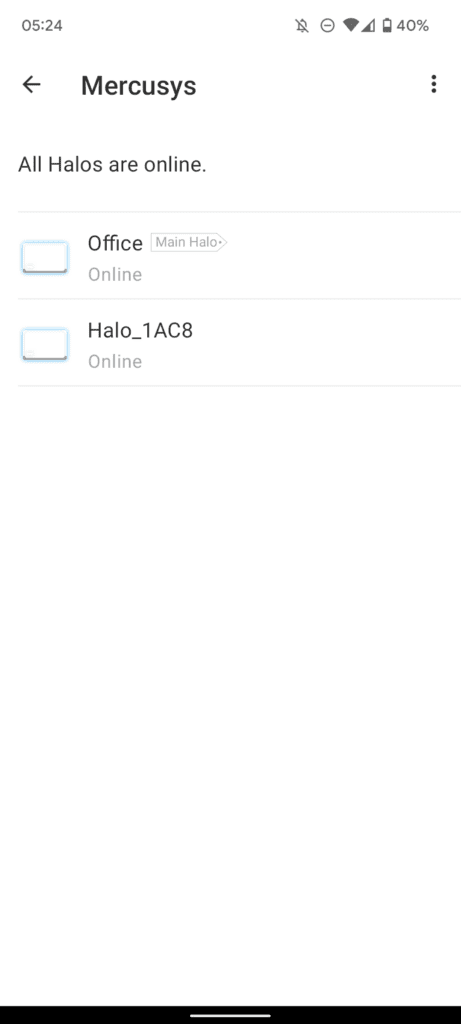
One of the main gripes I have had with previous Mercusys systems is the poor set-up process. I experienced no problems at all with this model. I set everything up via the app, and it all worked the first time. The app itself looks a bit low quality, but it is perfectly usable. There were also no problems adding the satellite; it automatically detected it.
App Settings




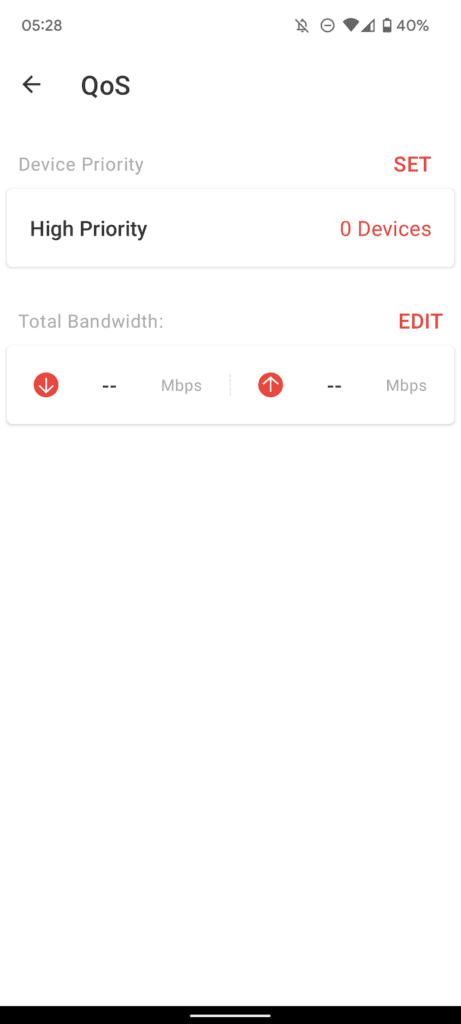
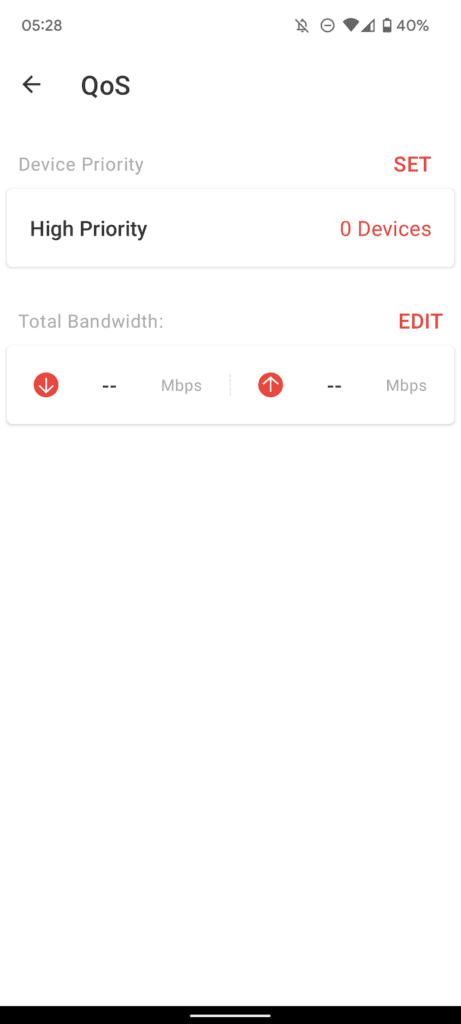
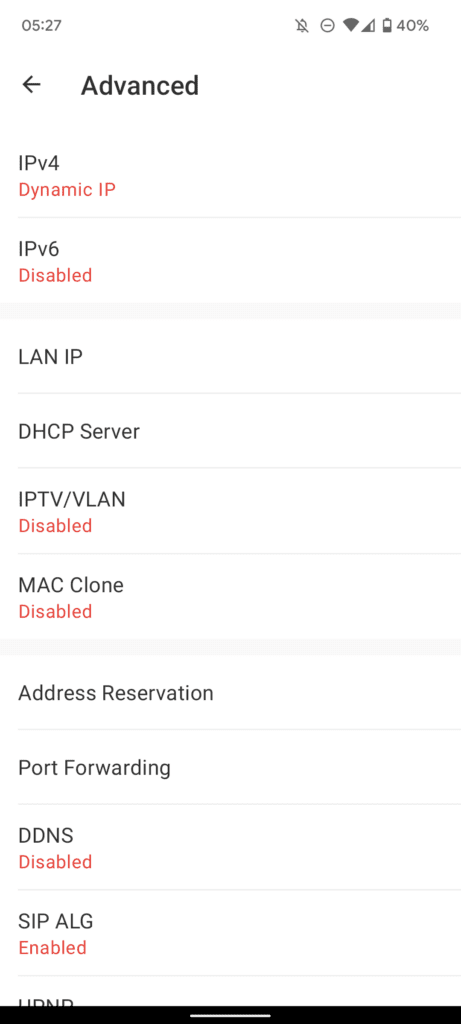
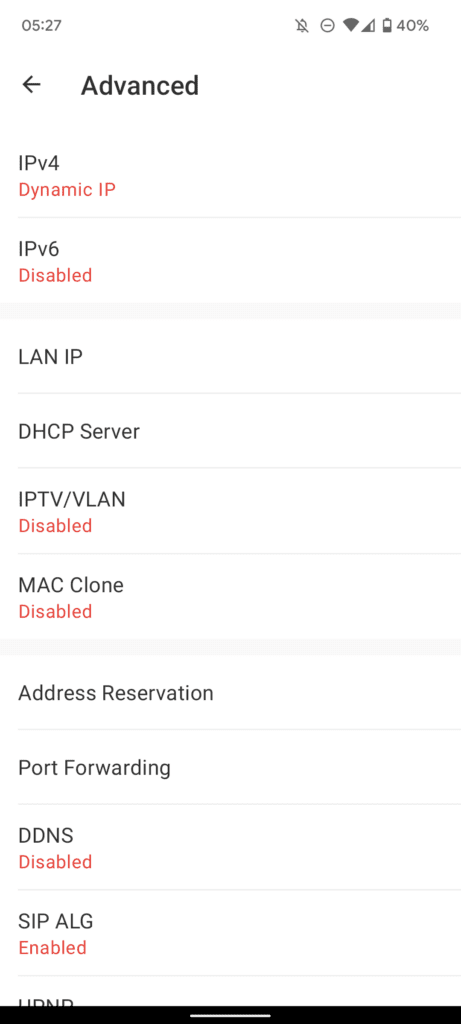


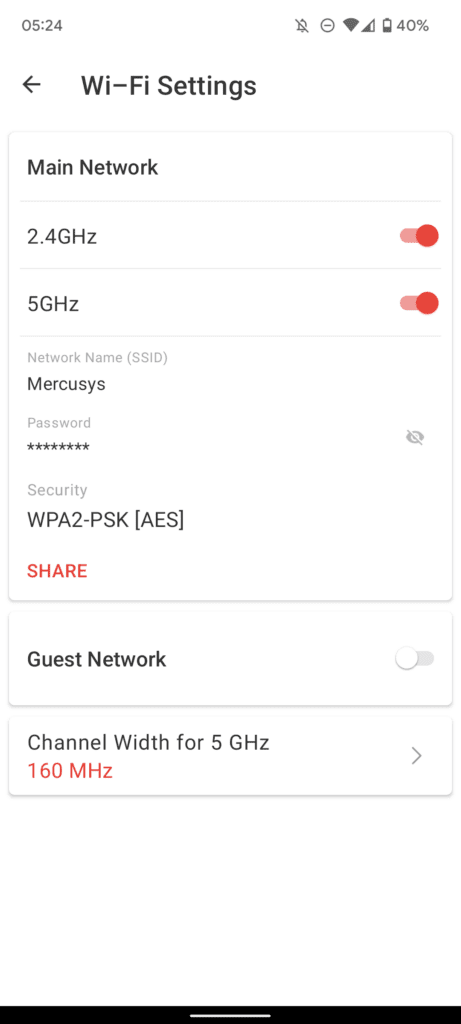
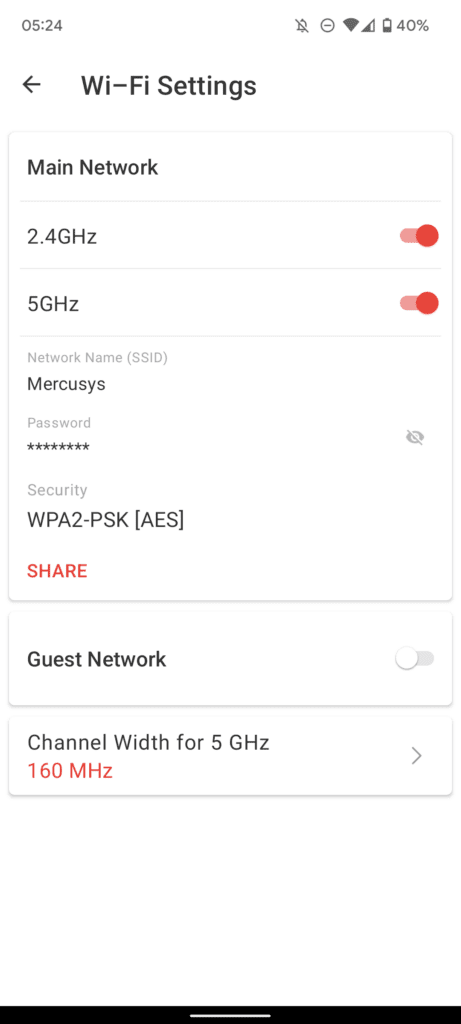
The app and the available settings are quite basic. In particular, the Wi-Fi settings are very basic.
There is no way to separate the 2.4Ghz and 5Ghz properly into separate SSIDs. It is possible to do this, but you have to set the guest network up and use that as 2.4Ghz only.
There also appears to be no way to manually select the Wi-Fi channels. There is a network optimisation feature, which I assume does this for you, but these rarely provide the optimal settings.
Beyond that, it has most things you want, especially for a budget mesh Wi-Fi system
5Ghz Wi-Fi 6 Performance – 160Mhz and 80Mhz
This is one of the rare mesh Wi-Fi systems that will use 160Mhz channel width for the 5Ghz network. This allows a theoretical maximum speed of 2.4Gbps, but this system is limited by the gigabit Ethernet ports.
When testing the Halo that was connected to the router at close range, I was able to achieve 942 Mbits/sec using iPerf and file transfer speeds of 110MB/s.
Amazingly, this makes it one of the fastest mesh systems I have tested (excluding Wi-Fi 6E).
To give other mesh systems a chance, I switched the mode back to 80Mhz, where the connection drops down to 1.2Gbps. In this mode, the throughput on iPerf dropped down to 808 Mbits/sec, which is a bit lower than I usually see from Wi-Fi 6 mesh systems.
| Wi-Fi 6 5Ghz | Average throughput Mbits/sec | Channel Width | Type |
|---|---|---|---|
| Netgear Nighthawk RAXE300 5Ghz | 1500 | 160Mhz | Router |
| Zyxel NWA210AX | 1440 | 160Mhz | Access Point |
| Netgear WAX615 | 1400 | 160Mhz | Access Point |
| Netgear Nighthawk RAX120 | 1208 | 160Mhz | Router (2.5GbE) |
| Netgear Nighthawk Pro Gaming XR1000 | 949 | 160Mhz | Router (Gigabit) |
| Mercusys Halo 80X | 942 | 160Mhz | Mesh System |
| UniFi 6 LR 160Mhz | 921 | 160Mhz | Access Point |
| Netgear Orbi Pro WiFi 6 | 910 | 80Mhz | Mesh System |
| UniFi 6 LR 80Mhz | 871 | 80Mhz | Access Point |
| Netgear MK63 | 869 | 80Mhz | Mesh System |
| UniFi 6 Lite | 833 | 80Mhz | Access Point |
| TP-Link Deco X60 | 820 | 80Mhz | Mesh System |
| Netgear WAX610 | 811 | 80Mhz | Access Point |
| Mercusys Halo 80X | 808 | 80Mhz | Mesh System |
5Ghz Wi-Fi 5 Performance
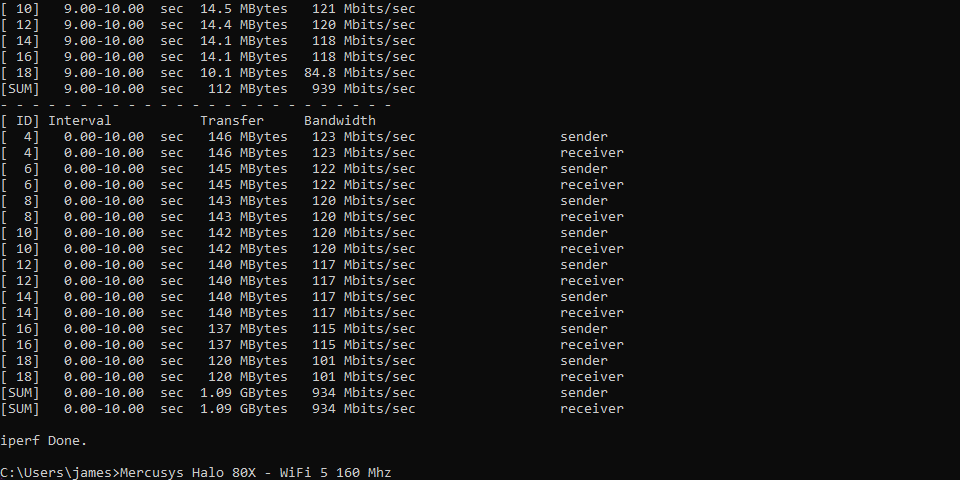
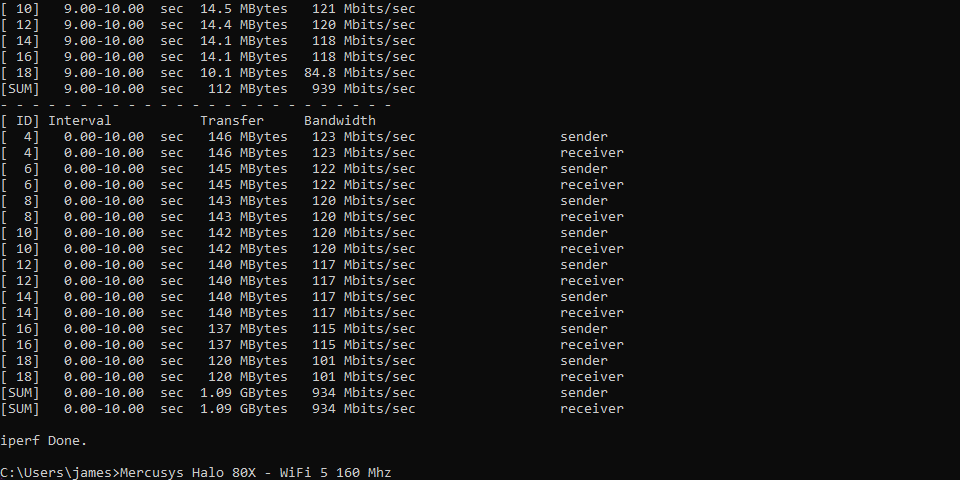
Using Wi-Fi 5 at 160Mhz, this connects at 1.7Gbps under Windows vs 2.4 Gbps of Wi-Fi 6.
Due to the gigabit Ethernet limitations, when using the 160Mhz channel width, the throughput with iPerf is effectively the same at 934 Mbits/sec, as are the file transfer speeds.
When using this under 80Mhz, the connection drops to 866Mbps and iPerf registers a throughput of 701 Mbits/sec, which puts the Wi-Fi 5 performance up there with the best Wi-Fi 5 mesh systems I have tried in the past.
2.4Ghz Performance
With 2.4Ghz, Windows connects at 287Mbps, and the iPerf throughput is 198 Mbits/sec, which is about standard.
Range and Satellite Performance
The overall range and satellite performance are the weak spots of this system, but you can overcome some of these limitations with optimal satellite placement.
My normal set-up is the wired mesh device in my office, which is central to my house and upstairs. Then a satellite in my front living room, which is downstairs and two rooms over, through brick walls.
In this setting, I was only able to achieve a throughput of 165Mbps. Switching the satellite off and connecting to the main device achieved 91Mbps, so the satellite wasn’t providing a great deal of benefit.
Moving the satellite to the hallway, the speeds improved to 345Mbps, both next to the satellite and in the front room.
These speeds are around double what I achieved with the Wi-Fi 5 Mercusys Halo H50G but quite a bit lower than I achieved with other dual-band Wi-Fi 6 systems, including the TP-Link Deco X60 and Netgear Nighthawk MK63.
Price and Alternative Options
| Preview | Product | Rating | Price | |
|---|---|---|---|---|
   | Mercusys AX3000 Whole Home Mesh Wi-Fi 6 System, Coverage up... |
£159.99 | Buy on Amazon |
The Mercusys Halo 80X is priced at £180 for a three-pack on Amazon. I was sent the two-pack, but I can’t seem to find any availability for it.
That’s quite a lot of money compared to the £35 Halo S12 or the £72 H50G.
| Preview | Product | Rating | Price | |
|---|---|---|---|---|
  | TP-Link Deco X20 AX1800 Whole Home Mesh Wi-Fi 6 System,... | £198.99 | Buy on Amazon | |
  | NETGEAR RBK353-100EUS | Buy on Amazon |
However, it is cheap for a dual-band Wi-Fi 6 mesh system.
TP-Link owns Mercusys, so it may come as no surprise that the TP-Link Deco X20 is priced the same as the Halo 80X. Normally, I’d say stick with TP-Link as I much prefer their app, but in this case, the Mercusys Halo 80X will likely offer superior Performance.
This then looks like a bargain compared to other dual-band systems:
- The Amazon eero 6 mesh is £249
- The Netgear Orbi RBK353 is £235
- The Tenda Nova MX6-3 is £211
Overall
The Mercusys Halo 80X is a superb whole home mesh Wi-Fi 6 system.
It is one of the cheapest on the market yet manages to provide some of the best throughput speeds from the main Halo device.
The satellite and range performance is not quite as impressive compared to other (more expensive) dual-band Wi-Fi 6 mesh systems, but it is still good enough to provide excellent Internet speeds throughout the home.
The app is a bit rough around the edges, and the available settings are limited. There are also no advanced features security features such as HomeShield on TP-Link. But, these are small sacrifices to pay for a bargain price system with high Performance.
Mercusys Halo 80X Whole Home Mesh Wi-Fi 6 System Review Rating
Summary
The Mercusys Halo 80X is a superb whole home mesh Wi-Fi 6 system. It is one of the cheapest on the market yet manages to provide some of the best throughput speeds from the main Halo device.
Overall
95%-
Overall - 95%95%
Pros
- 160Mhz channel width allows the main Halo to outclass most other WiFi 6 routers and mesh systems
- One of the cheapest systems on the market
Cons
- Limited app settings, including WiFi settings
- Satellite performance and range is not quite as good as other systems
I am James, a UK-based tech enthusiast and the Editor and Owner of Mighty Gadget, which I’ve proudly run since 2007. Passionate about all things technology, my expertise spans from computers and networking to mobile, wearables, and smart home devices.
As a fitness fanatic who loves running and cycling, I also have a keen interest in fitness-related technology, and I take every opportunity to cover this niche on my blog. My diverse interests allow me to bring a unique perspective to tech blogging, merging lifestyle, fitness, and the latest tech trends.
In my academic pursuits, I earned a BSc in Information Systems Design from UCLAN, before advancing my learning with a Master’s Degree in Computing. This advanced study also included Cisco CCNA accreditation, further demonstrating my commitment to understanding and staying ahead of the technology curve.
I’m proud to share that Vuelio has consistently ranked Mighty Gadget as one of the top technology blogs in the UK. With my dedication to technology and drive to share my insights, I aim to continue providing my readers with engaging and informative content.
Last update on 2024-04-23 / Affiliate links / Images from Amazon Product Advertising API