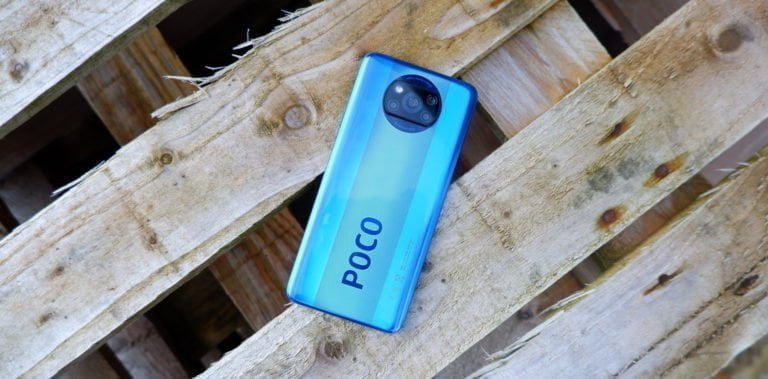Any links to online stores should be assumed to be affiliates. The company or PR agency provides all or most review samples. They have no control over my content, and I provide my honest opinion.
Linux is a powerful operating system beloved by developers, programmers, and even whitehat and blackhat hackers. Released in 1991, it’s an open-source operating system that’s since become a competitor for the most popular systems.
When looking for a job in the development or programming industries, knowledge of Linux is all but required. However, when learning Linux, there are a few things you should commit to memory if you want to feel like a pro.
Take advantage of ELS services
Linux operates with specialized designs called distributions or distros. Some of these distros are explicitly designed for businesses or enterprises, which is an excellent system until the system goes EOL or end of life. This update means that the creator will no longer update or patch the code, leaving users vulnerable to glitches and cybersecurity vulnerabilities.
However, EOL doesn’t always mean you have to jump on an OS migration right away. You can demonstrate your Linux knowledge by taking advantage of extended lifecycle support (ELS) services after announcements like CentOS 7 EOL. ELS services will handle significant security patches and critical updates for the Linux elements. Adopting these services will allow you to develop a migration plan without rushing or risking costly errors.
Use tab to autocomplete
When it comes to programming, saving time on menial tasks can help boost productivity for the things that matter. For example, one of the best shortcuts for Linux users is using “tab” to autocomplete when working. Simply start typing a command and hit the tab key. Then, a list of options that match the current string will pop up.
Get familiar with the history command
If you’re working with a team, it can be helpful to know what the most common commands are for the project you’re working on. The history command will save you a lot of time during scripting. Simply type history | grep followed by your keyword, and you’ll see a list of related commands.
Know how to use the grep and find tools
When you need to save time, the grep and find tools will help you cut back on command-writing by allowing you to search files and directories quickly. Grep will enable you to search for patterns in files or command output. Find is a command that searches within Linux based on your specified criteria.
Never stop learning
Basic knowledge of Linux will get you far in the programming and tech development industries. However, don’t stop at basic knowledge. Instead, continue to educate yourself by learning new commands as often as possible. Take online courses or webinars, and practice on your personal computer so you can translate those skills to your career.
Find and use your past commands
Some Linux commands can be pretty lengthy, so knowing how to search for the ones you’ve used can come in handy if you’re writing a lot of code. That said, it can be easy for a command to slip your mind to make room for others in many cases. Fortunately, all you have to do is type ctrl+r to view your command history.
Wrapping Up
Linux has many benefits, the biggest of which is that it’s open-source. It allows you to have the freedom to develop and create without the constraints of a more extensive system. If you’ve chosen to start using Linux as your OS, remember to keep the tips here in mind when you start coding.
I am James, a UK-based tech enthusiast and the Editor and Owner of Mighty Gadget, which I’ve proudly run since 2007. Passionate about all things technology, my expertise spans from computers and networking to mobile, wearables, and smart home devices.
As a fitness fanatic who loves running and cycling, I also have a keen interest in fitness-related technology, and I take every opportunity to cover this niche on my blog. My diverse interests allow me to bring a unique perspective to tech blogging, merging lifestyle, fitness, and the latest tech trends.
In my academic pursuits, I earned a BSc in Information Systems Design from UCLAN, before advancing my learning with a Master’s Degree in Computing. This advanced study also included Cisco CCNA accreditation, further demonstrating my commitment to understanding and staying ahead of the technology curve.
I’m proud to share that Vuelio has consistently ranked Mighty Gadget as one of the top technology blogs in the UK. With my dedication to technology and drive to share my insights, I aim to continue providing my readers with engaging and informative content.