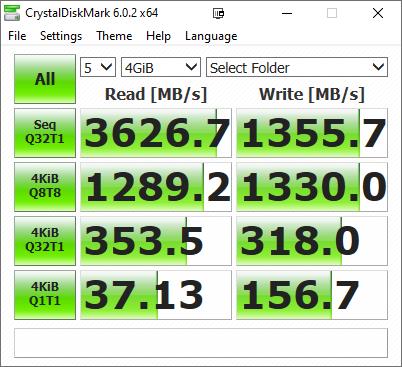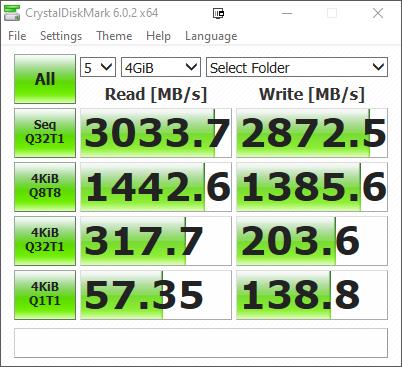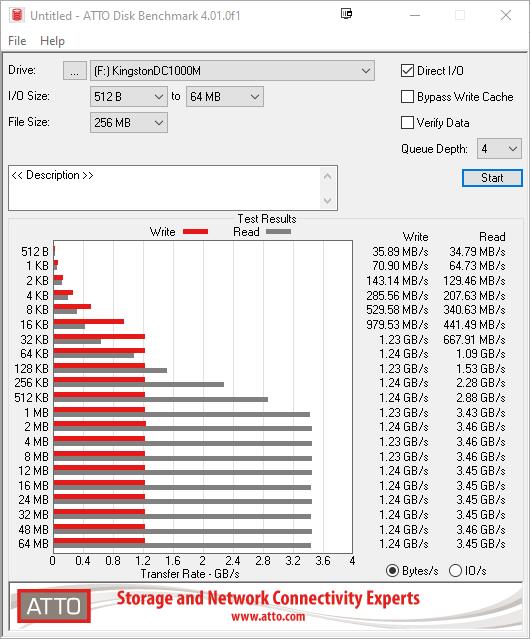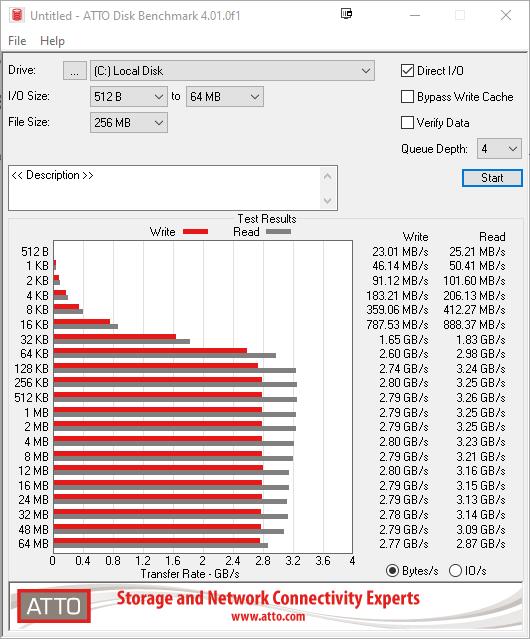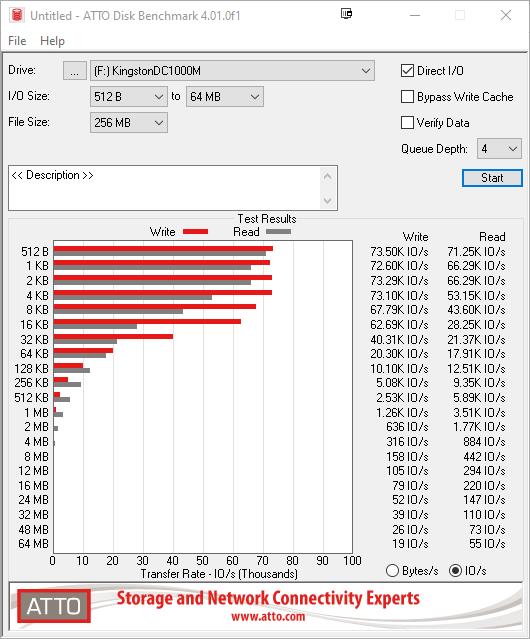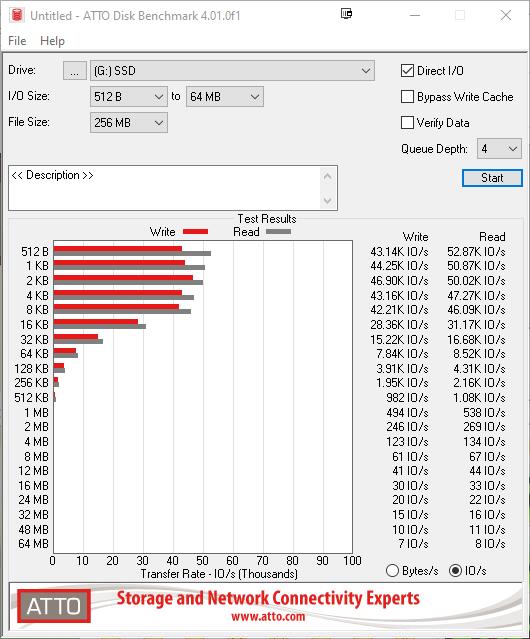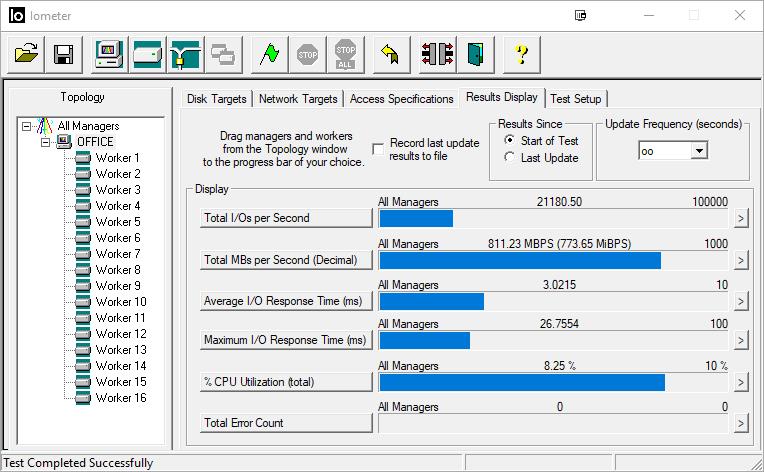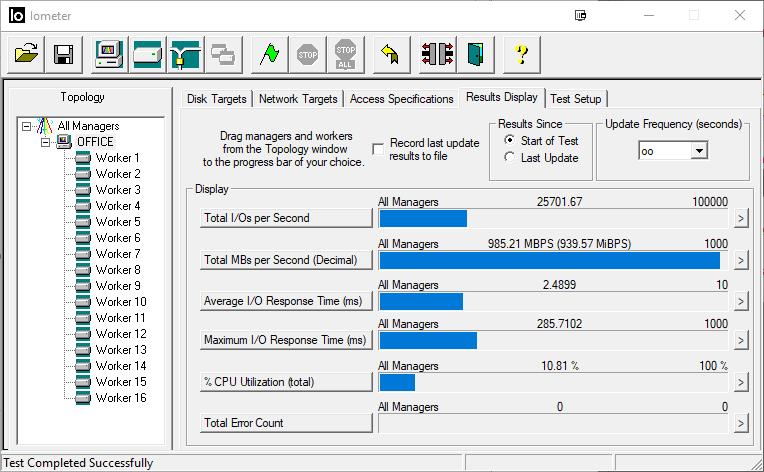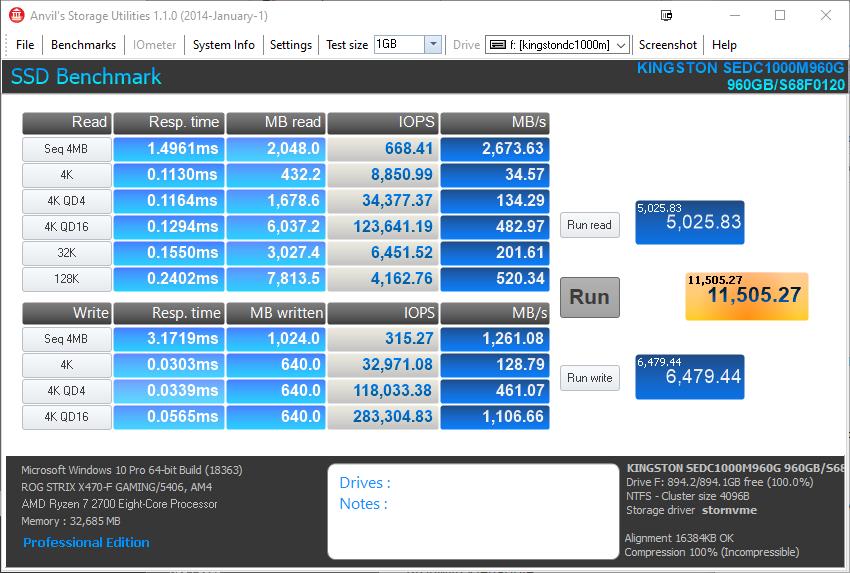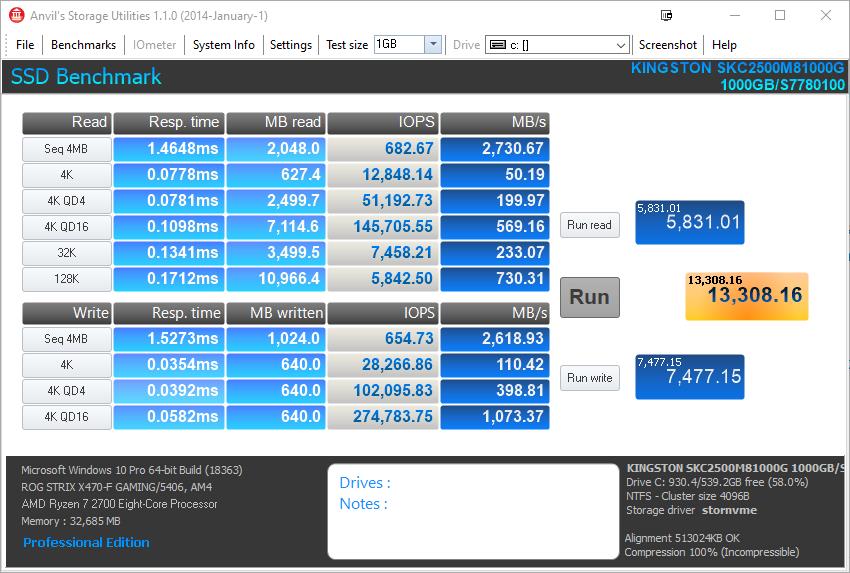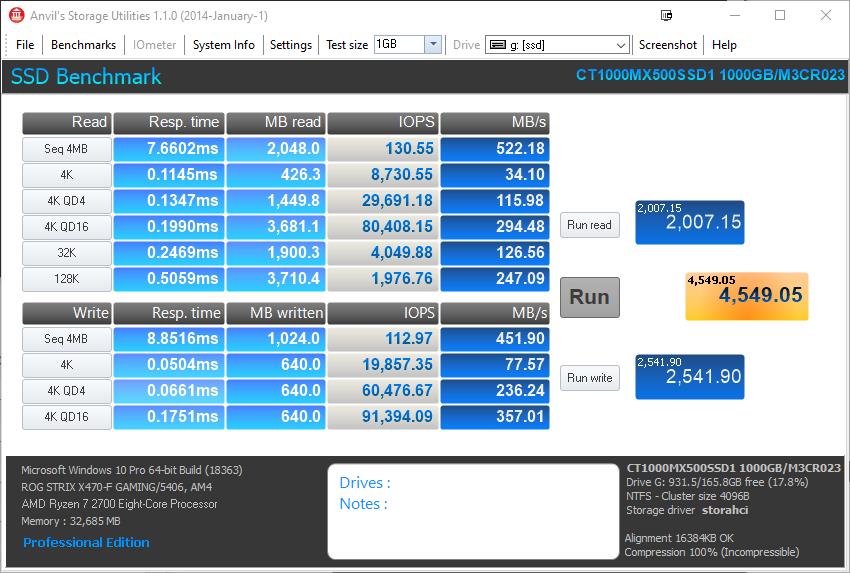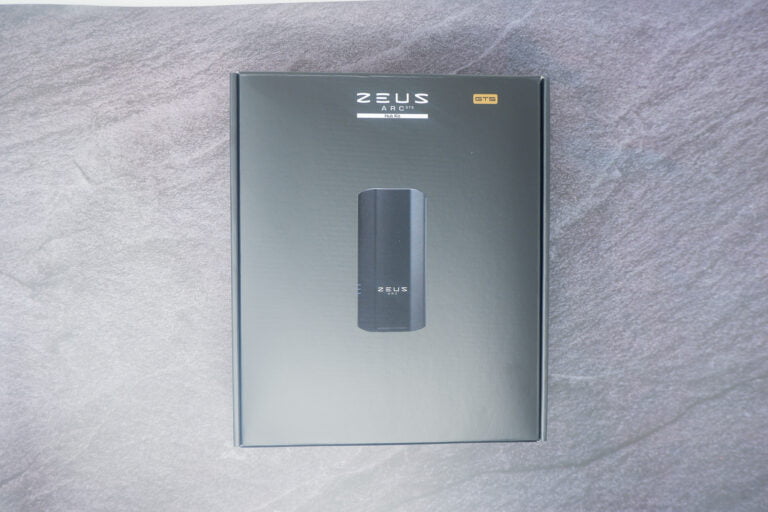Any links to online stores should be assumed to be affiliates. The company or PR agency provides all or most review samples. They have no control over my content, and I provide my honest opinion.
The Kingston DC1000M was launched back in March, it is a U.2 enterprise NVMe so quite a bit different than my usual content though some SOHO/SMB users may appreciate it.
The is a new affordable U.2 drive which aims to be an alternative to SAS, or SATA SSD drives in an enterprise environment. Pricing is attractive, not costing much more than competing SATA drives yet offering substantial gains in performance that NVMe has over SATA.
Specification
| Kingston DC1000M | |
|---|---|
| Form factor | U.2, 2.5” x 15mm |
| Interface | PCIe NVMe Gen3 x4 |
| Capacities1 | 960GB, 1.92TB, 3.84TB, 7.68TB |
| NAND | 3D TLC |
| Sequential read/write | 960GB – 3,100MBs/1330MBs |
| 1.92TB – 3,100MBs/2600MBs | |
| 3.84TB – 3,100MBs/2700MBs | |
| 7.68TB – 3,100MBs/2800MBs | |
| Steady-state 4k read/write | 960GB – 400,000/125,000 IOPS |
| 1.92TB – 540,000/205,000 IOPS | |
| 3.84TB – 525,000/210,000 IOPS | |
| 7.68TB – 485,000/210,000 IOPS | |
| Latency2,3,4 | TYP read/write: |
| Static and dynamic wear levelling | Yes |
| Power loss protection (power caps) | Yes |
| Enterprise SMART tools | Reliability tracking, usage statistics, SSD life remaining, wear leveling, temperature |
| Endurance | 960GB — 1681TBW (1 DWPD/5yrs)5 |
| 1.92TB — 3362TBW (1 DWPD/5yrs)5 | |
| 3.84TB — 6725TBW (1 DWPD/5yrs)5 | |
| 7.68TB — 13450TBW (1 DWPD/5yrs)5 | |
| Power consumption | 960GB: Idle: 5.14W Average Read: 5.25W Average Write: 9.10W Max Read: 5.64W Max Write: 9.80W |
| 1.92TB: Idle: 5.22W Average Read: 5.31W Average Write: 13.1W Max Read: 5.70W Max Write: 13.92W | |
| 3.84TB: Idle: 5.54W Average Read: 5.31W Average Write: 14.69W Max Read: 6.10W Max Write: 15.5W | |
| 7.68TB: Idle: 5.74W Average Read: 5.99W Average Write: 17.06W Max Read: 6.63W Max Write: 17.88W | |
| Operating temperature | 0°C ~ 70°C |
| Weight | 160(g) |
| MTBF | 2 million hours |
| Warranty/support6 | Limited 5-year warranty with free technical support |
Like many SSD/NVMe drives, the performance figures change based on the capacity. I was sent the smallest 960GB model, and its sequential write and Steady-state 4k write IOPs are quite a bit lower than the larger models.
With this being enterprise, one thing that is important is the endurance, with these drives typically seeing far more writes than consumer equivalents. This model is rated at 1681 Terabytes Written (TBW) or 1 Device Writes Per Day (DWPD) and comes with a 5-year warranty. This is higher than many alternative options at similar price points, many of which only offer 0.8 DWPD, though a 5 year warranty appears to be standard for enterprise drives.
Just for comparison, the Kingston KC2500 1TB consumer drive is only rated for 600TBW, though it does also come with a 5-year warranty.
Installation

When U.2 was launched back in 2015, a few consumer motherboards started to support it, but it has since been phased out in favour of M.2. Currently, not many motherboards feature U.2 ports, however, there are plenty of adapters that can convert to PCIe or M.2.
Generally, U.2 drives are designed to lots in the backplanes of enterprise server and storage systems. However, that goes a bit beyond my home server specifications, so for this review, I used a StarTech.com U.2 to x4 PCIe Adapter.
Kingston did warn me that this may result in a lower performance than connecting to a system with native U.2 support, but I think they were just covering their back in case of a bad review, because it matches/exceeds the quoted numbers.
Performance
As I don’t have other enterprise drives to compare against the best I can do is the Kingston KC2500 consumer NVMe and the Crucial MX500 consumer SSD.
%27%20fill-opacity%3D%27.5%27%3E%3Cellipse%20fill%3D%22%2398b656%22%20fill-opacity%3D%22.5%22%20rx%3D%221%22%20ry%3D%221%22%20transform%3D%22matrix(262.47242%20-10.61504%203.47774%2085.99209%2087.4%20188)%22%2F%3E%3Cellipse%20fill%3D%22%23fef5ff%22%20fill-opacity%3D%22.5%22%20rx%3D%221%22%20ry%3D%221%22%20transform%3D%22rotate(92%20139.9%20169)%20scale(68.63627%20347.15711)%22%2F%3E%3Cellipse%20fill%3D%22%23f7eeff%22%20fill-opacity%3D%22.5%22%20rx%3D%221%22%20ry%3D%221%22%20transform%3D%22matrix(-2.3681%20-38.10491%20396.30355%20-24.62905%20334.3%20334)%22%2F%3E%3Cellipse%20fill%3D%22%23ded6f1%22%20fill-opacity%3D%22.5%22%20rx%3D%221%22%20ry%3D%221%22%20transform%3D%22matrix(-37.0807%20-3.17894%206.69692%20-78.11622%20204%20278)%22%2F%3E%3C%2Fg%3E%3C%2Fsvg%3E)
DC1000M %22%20transform%3D%22translate(.8%20.8)%20scale(1.57031)%22%20fill-opacity%3D%22.5%22%3E%3Cellipse%20fill%3D%22%2396b953%22%20rx%3D%221%22%20ry%3D%221%22%20transform%3D%22rotate(83.6%20-48.3%2089.9)%20scale(53.22082%20180.27593)%22%2F%3E%3Cellipse%20fill%3D%22%23fff6ff%22%20cx%3D%22210%22%20cy%3D%2214%22%20rx%3D%22226%22%20ry%3D%2250%22%2F%3E%3Cellipse%20fill%3D%22%23f5ecff%22%20rx%3D%221%22%20ry%3D%221%22%20transform%3D%22matrix(1.81236%2025.28375%20-210.0027%2015.05318%20147.1%20220.2)%22%2F%3E%3Cellipse%20fill%3D%22%23e3d6fb%22%20rx%3D%221%22%20ry%3D%221%22%20transform%3D%22matrix(-8.17251%2042.06311%20-17.62742%20-3.42486%20129.2%20171.6)%22%2F%3E%3C%2Fg%3E%3C%2Fsvg%3E)
KC2500
During my testing, the drive appears to match or exceed the quoted figures with very impressive sequential read performance in CrystalDiskMark hitting 17% above the 3100MB/s claimed speed with 3626MB/s.
Sequential write is much slower, however, this matched the quoted figures, and the 960GB sample I was sent has half the write speed as the next size up.
IOPs play an important factor in drive dependant on usage. The figures Kingston quote are based on IOMETER Random 4k Random Read/Write is based on 8GB partition. During my testing, using the all in one access specification, which covers everything from 512B to 256KiB with a mixture of read and writes, I achieved 21,189 I/O per second. Similarly, the KC250 has 375,000/300,000 IOPS, but when doing the all in one test, this achieves 25,701 I/O per second
%27%20fill-opacity%3D%27.5%27%3E%3Cellipse%20fill%3D%22%23a7a6ac%22%20fill-opacity%3D%22.5%22%20rx%3D%221%22%20ry%3D%221%22%20transform%3D%22matrix(-22.154%2084.8148%20-99.99946%20-26.1203%20445%20286)%22%2F%3E%3Cellipse%20fill%3D%22%23e3e3e3%22%20fill-opacity%3D%22.5%22%20rx%3D%221%22%20ry%3D%221%22%20transform%3D%22matrix(-179.71605%2051.53275%20-134.15714%20-467.86156%20149%20263.5)%22%2F%3E%3Cellipse%20fill%3D%22%23e3e3e3%22%20fill-opacity%3D%22.5%22%20rx%3D%221%22%20ry%3D%221%22%20transform%3D%22matrix(139.70294%20-62.49214%20170.4217%20380.98248%20688%20201.7)%22%2F%3E%3Cpath%20fill%3D%22%23bab0ff%22%20fill-opacity%3D%22.5%22%20d%3D%22M413.3%20264.1H491v18h-77.6z%22%2F%3E%3C%2Fg%3E%3C%2Fsvg%3E)
DC1000M %22%20transform%3D%22translate(1.5%201.5)%20scale(2.98438)%22%20fill-opacity%3D%22.5%22%3E%3Cellipse%20fill%3D%22%23a7a7a7%22%20cx%3D%22140%22%20cy%3D%2288%22%20rx%3D%2223%22%20ry%3D%2222%22%2F%3E%3Cpath%20fill%3D%22%23bebebe%22%20d%3D%22M143.4%20113.4l27-26.1-37-26.4-6.7%2054.3z%22%2F%3E%3Cellipse%20fill%3D%22%23e2e2e2%22%20cx%3D%2243%22%20cy%3D%2270%22%20rx%3D%2273%22%20ry%3D%22255%22%2F%3E%3Cpath%20fill%3D%22%23e2e2e2%22%20d%3D%22M163.4%2081.7l89%2091.3L271-6.7%2042-16z%22%2F%3E%3C%2Fg%3E%3C%2Fsvg%3E)
KC2500
In Anvil, the 4K QD16 IOPS hit 123K for reading and 283k for write. The KC2500 managed 145K and 274K.
There is a significant improvement in IOPs when moving from SATA SSD to NVME, whether that’s consumer or enterprise. My Crucial MX500 only manages 80K and 91K in the same tests within Anvil
Within IOMETER, the average response time was 3.02ms with a maximum of 26.75ms, whereas the KC2500 has a slightly lower average response time of 2.49 but a much higher maximum response time of 285ms.
For Anvil, response times dropped as low as 0.24ms for read and 0.058ms for write while the KC2500 achieved 0.17ms and 0.058. Response time for the Crucial MX500 SATA SSD is also considerably higher at 0.5ms and 0.17ms.
%22%20transform%3D%22translate(1.7%201.7)%20scale(3.32031)%22%20fill-opacity%3D%22.5%22%3E%3Cellipse%20fill%3D%22%233b2e24%22%20rx%3D%221%22%20ry%3D%221%22%20transform%3D%22matrix(-50.2256%202.61482%20-1.61337%20-30.98977%2040.8%20161.2)%22%2F%3E%3Cellipse%20fill%3D%22%23fffffb%22%20cx%3D%22243%22%20cy%3D%2255%22%20rx%3D%2258%22%20ry%3D%2258%22%2F%3E%3Cellipse%20fill%3D%22%2344372e%22%20cx%3D%22233%22%20cy%3D%22171%22%20rx%3D%2244%22%20ry%3D%2232%22%2F%3E%3Cellipse%20fill%3D%22%235cb6fe%22%20cx%3D%2289%22%20cy%3D%2281%22%20rx%3D%2270%22%20ry%3D%2241%22%2F%3E%3C%2Fg%3E%3C%2Fsvg%3E)
%22%20transform%3D%22translate(1.7%201.7)%20scale(3.32031)%22%20fill-opacity%3D%22.5%22%3E%3Cellipse%20fill%3D%22%23403429%22%20rx%3D%221%22%20ry%3D%221%22%20transform%3D%22rotate(91.6%20-56.4%20102)%20scale(31.89855%2049.85841)%22%2F%3E%3Cellipse%20fill%3D%22%23fffff8%22%20cx%3D%22239%22%20cy%3D%2247%22%20rx%3D%2254%22%20ry%3D%2266%22%2F%3E%3Cellipse%20fill%3D%22%2345382e%22%20rx%3D%221%22%20ry%3D%221%22%20transform%3D%22matrix(-6.37004%2030.228%20-49.72238%20-10.47815%20243.4%20171.1)%22%2F%3E%3Cpath%20fill%3D%22%2360b7ff%22%20d%3D%22M27.9%2041.1L157.7%2048l-3.6%2069-129.8-7z%22%2F%3E%3C%2Fg%3E%3C%2Fsvg%3E)
KC2500 %22%20transform%3D%22translate(1.7%201.7)%20scale(3.32031)%22%20fill-opacity%3D%22.5%22%3E%3Cellipse%20fill%3D%22%233d3126%22%20rx%3D%221%22%20ry%3D%221%22%20transform%3D%22matrix(62.54791%20-19.2787%2011.00607%2035.70815%2027.3%20171)%22%2F%3E%3Cellipse%20fill%3D%22%23fffff8%22%20cx%3D%22247%22%20cy%3D%2258%22%20rx%3D%2260%22%20ry%3D%2260%22%2F%3E%3Cellipse%20fill%3D%22%23463a2f%22%20rx%3D%221%22%20ry%3D%221%22%20transform%3D%22matrix(.90327%2025.86235%20-39.27633%201.37176%20232%20164.3)%22%2F%3E%3Cellipse%20fill%3D%22%235db8ff%22%20rx%3D%221%22%20ry%3D%221%22%20transform%3D%22matrix(68.04167%201.5764%20-.96144%2041.49862%2090.7%2080.6)%22%2F%3E%3C%2Fg%3E%3C%2Fsvg%3E)
MX500
Price and Competition
When I initially did the below table, I struggled to find the DC1000M at a reasonable price below the £355 RRP Kingston sell it for (I have since found it for £222). However, the 1.92TB is widely available and at a reasonable price with superior performance to this smaller model.
BT Business current have the best prices for the DC1000M – Buy Here
| Kingston DC1000M | Micron 7300 PRO | WD Gold NVMe | Samsung PM983 | Intel 2TB DC P4510 | |
|---|---|---|---|---|---|
| Price | £400 (£506 on Amazon) | 365 | 382 | 385.49 | 471 |
| Size | 1.92TB | 1.92TB | 1.92TB | 1.92TB | 2TB |
| Memory Type | 3D triple-level cell (TLC) | 3D TLC | 3D TLC | 3D TLC | |
| Read | 3,100MBs | 3000 MB/s | 3100 MB/s | 3000 MB/s | 3200 MB/s |
| Write | 2600MBs | 1550 MB/s | 2000 MB/s | 1900 MB/s | 2000 MB/s |
| IOPs | 540,000/205,000 | 396,000/55,000 IOPS | 472,000/63,000 IOPs | 540,000/50,000 IOPS | 637,000 / 81,500 IOPS |
| Avg latancy | 90 µs Read / 25 µs Write | 15/ 80 | 10 µs Read / 12 µs Write | ||
| Endurance | 3362TBW (1 DWPD/5yrs) | 4200TBW | 2.8 PB/0.8 DWPD | 2733 TBW | 2.61 PBW |
| Power | 13w avg write 5.31 avg read | 12w | 12w | 10.6W | 12W |
| Warranty | 5-year | 5-year | 5-year |
Overall
From my testing, this outperforms the quoted numbers provided by Kingston, so based on that alone, the Kingston DC1000M is a good drive.
Looking at its price/performance against competing options, the drive compares favourably too. Kingston sells the sample I received for £355, which doesn’t work out too good, but other sites sell it for as little as £268.23, which places it around the same price as the WD Gold 960GB but with higher quoted figures.
With this being quite a new drive, I would expect the prices to drop further over the coming months, making it an even more tempting proposition.
More impressive is the price/performance of U.2 NVMe in general against SATA or SAS SSDs. This drive is cheaper than the 960GB Seagate Nytro 3331 SAS SSD but with superior performance. It is then only £70 more than the Samsung PM883 while offering dramatically more performance.
Overall, the Kingston DC1000M looks to be a superb option when opting to upgrade from SATA or SAS solutions in an enterprise environment thanks to its attractive price point and impressive performance.
[Update] A quick update as I post this, BT Business Direct has all three capacities in for incredible prices:
- Kingston 960GB DC1000M: £223.53
- Kingston 1.92TB DC1000M: £336.57
- Kingston 3.84TB DC1000M: £573.70
Kingston DC1000M U.2 Enterprise NVMe SSD review
Summary
A well-specced U.2 NVMe enterprise drive that offers a superior price/performance point than competing U.2 drives and an incredible performance boost without much more cost for enterprise users wanting to shift away from SATA/SAS.
Overall
90%-
Overall - 90%90%
Pros
Higher than quoted speeds in some benchmarks
More affordable with a similar or better spec than competing brands
A relatively small markup compared to SATA or SAS drives while offering a 7-fold improvement for sequential writes vs SATA SSD
Cons
Being a U.2 drive you would also need an all-flash NVMe server.
I am James, a UK-based tech enthusiast and the Editor and Owner of Mighty Gadget, which I’ve proudly run since 2007. Passionate about all things technology, my expertise spans from computers and networking to mobile, wearables, and smart home devices.
As a fitness fanatic who loves running and cycling, I also have a keen interest in fitness-related technology, and I take every opportunity to cover this niche on my blog. My diverse interests allow me to bring a unique perspective to tech blogging, merging lifestyle, fitness, and the latest tech trends.
In my academic pursuits, I earned a BSc in Information Systems Design from UCLAN, before advancing my learning with a Master’s Degree in Computing. This advanced study also included Cisco CCNA accreditation, further demonstrating my commitment to understanding and staying ahead of the technology curve.
I’m proud to share that Vuelio has consistently ranked Mighty Gadget as one of the top technology blogs in the UK. With my dedication to technology and drive to share my insights, I aim to continue providing my readers with engaging and informative content.