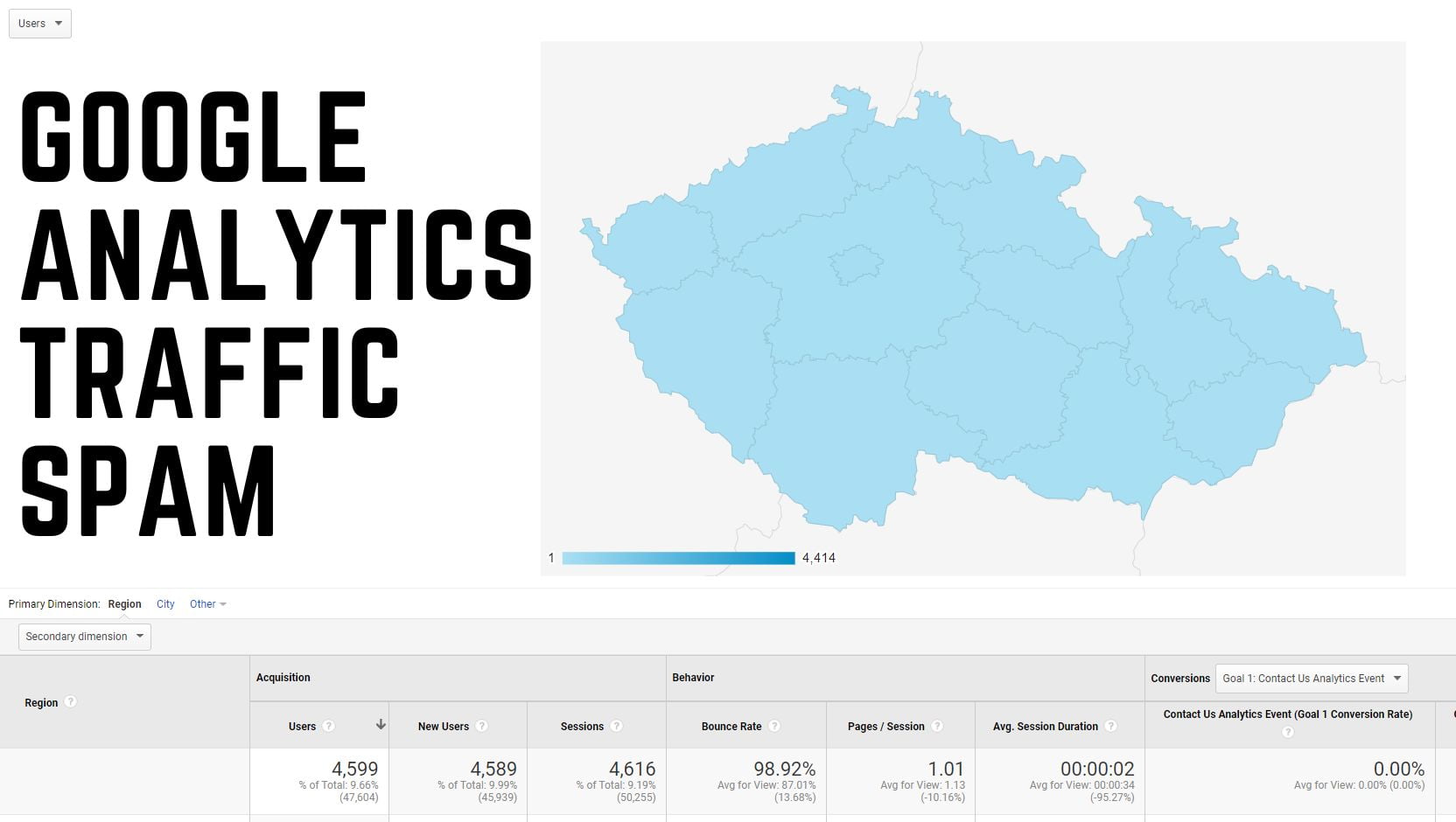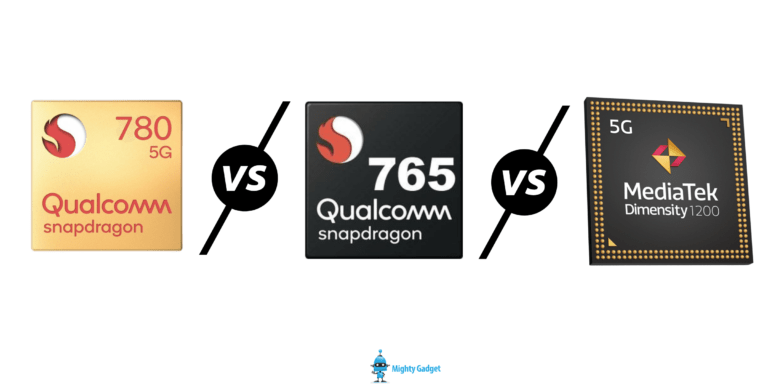Any links to online stores should be assumed to be affiliates. The company or PR agency provides all or most review samples. They have no control over my content, and I provide my honest opinion.
Following on from my previous post on how to block fake website traffic in Google Analytics using Cloud Flare. Several commenters on that post were struggling to filter out the traffic with Cloud Flare or do not use Cloud Flare.
Hopefully, this post will provide a universal solution for anyone continuing to have problems.
Fake Google Analytics traffic from Czechia (Czech Republic) and Seychelles
If you are reading this post, it is likely you have seen a large amount of traffic being reported from Czechia and the Seychelles.
For me, this started on the 4th of August when traffic from Czechia jumped to 5.77% and Seychelles 2.46%. It wasn’t enough traffic to register on my radar, and I didn’t check the location analytics at the time. Due to the nature of my website, with the ebb and flow of Google searches, a small bump in traffic looked completely normal.
The traffic itself was spread across pages, and it was therefore impossible for me to notice an unusual increase in traffic based on the landing page.
By the 6th of August, I because suspicious that there was something wrong. Traffic was higher than expected, but not out of the realm of possibility, with less than a 20% bump in traffic compared to what I might expect.
However, a large portion of my income comes from Mediavine display advertising, for others, it may be AdSense or other companies like Ezoic. I had already seen a drop in revenue per thousand impressions (RPM) at the start of August due to the new quarter. However, this continued, and I had a drop of 25% compared to the end of July.
Czechia ended up being my second-best acquisition country, overtaking the United States, which is a massive red flag. Looking back to August the 1st, Czechia is 34th. Seychelles was 4th, which again was very odd.
Within Mediavine, they were reporting thousands of sessions from Czechia but an RPM of just US$0.38. Seychelles was only 3,000 sessions, but the RPM was reported as nothing. Looking at previous months, I have no data at all for Czechia or Seychelles.
I was a little concerned that Mediavine may perceive this traffic as an artificial way to improve my earnings. At the very least, it was messing up my Analytics.
Filter Czechia and Seychelles traffic within Google Analytics
If you can’t block the traffic within Cloud Flare (or equivalent) and your host provider can’t help, then the best way to deal with the problem is to filter the traffic from Google Analytics.
It is quite easy. You just need to:
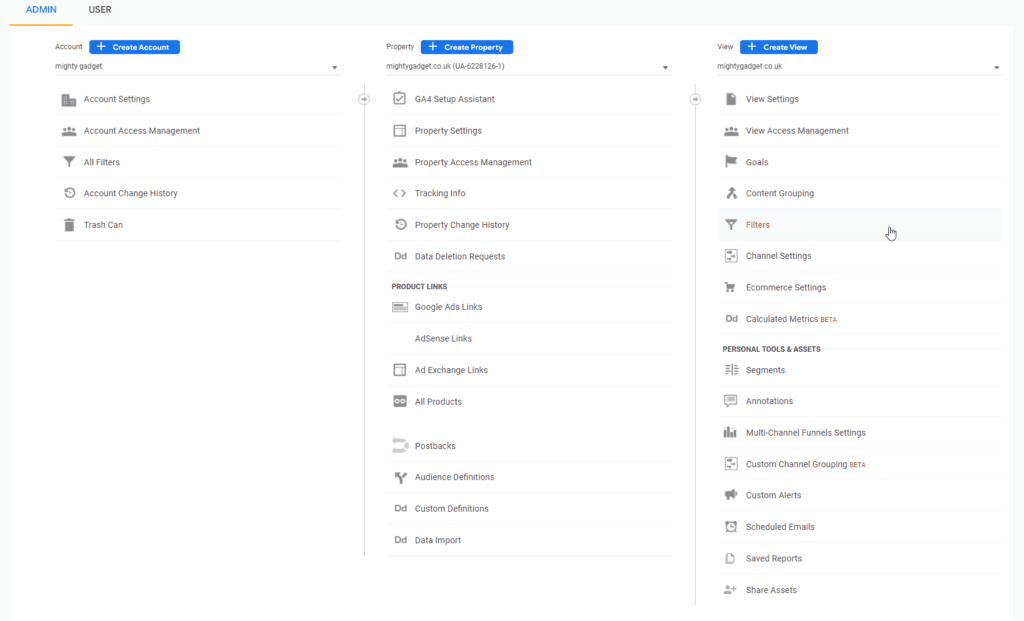
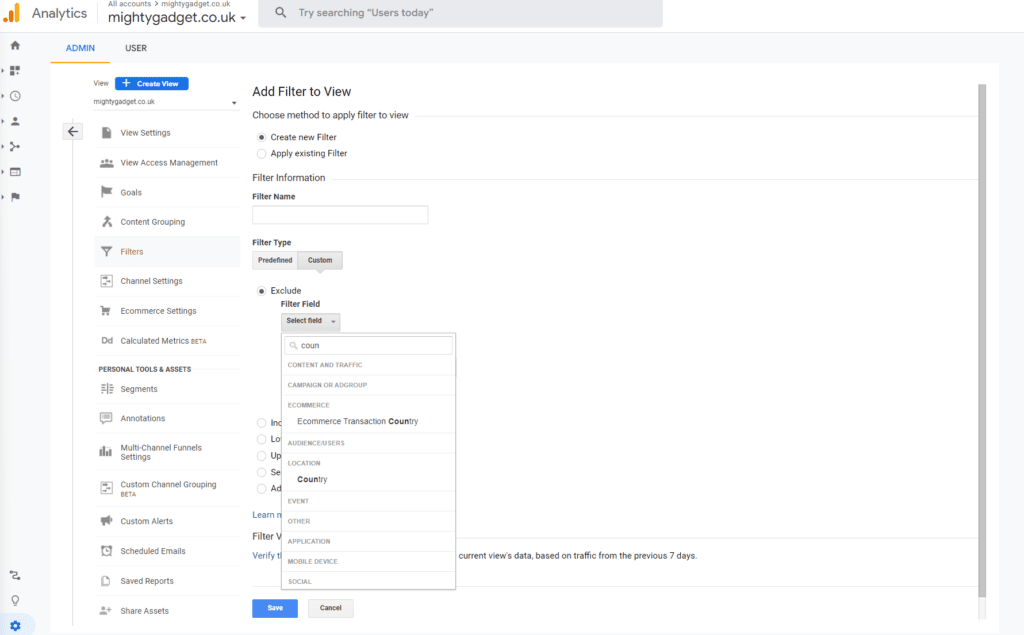
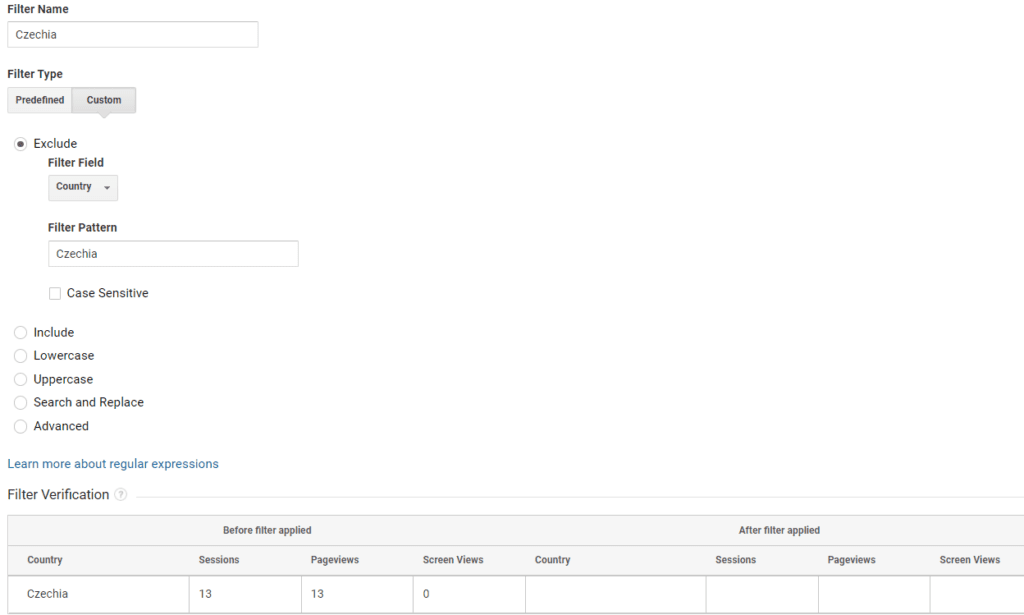
Google Analytics Country Filter Steps
- Go to the Admin Settings > View Settings > Filters (the right-hand column)
- Select “Custom” under the filter type
- Select “Exclude”
- Select “Country” under the drop-down menu
- Enter the countries you want to remove from the analytics
- If you select, verify it should show you the traffic that was coming from that country and how much will show after the filter (it should be blank)
Why am I getting fake Google Analytics traffic from Czechia and Seychelles?
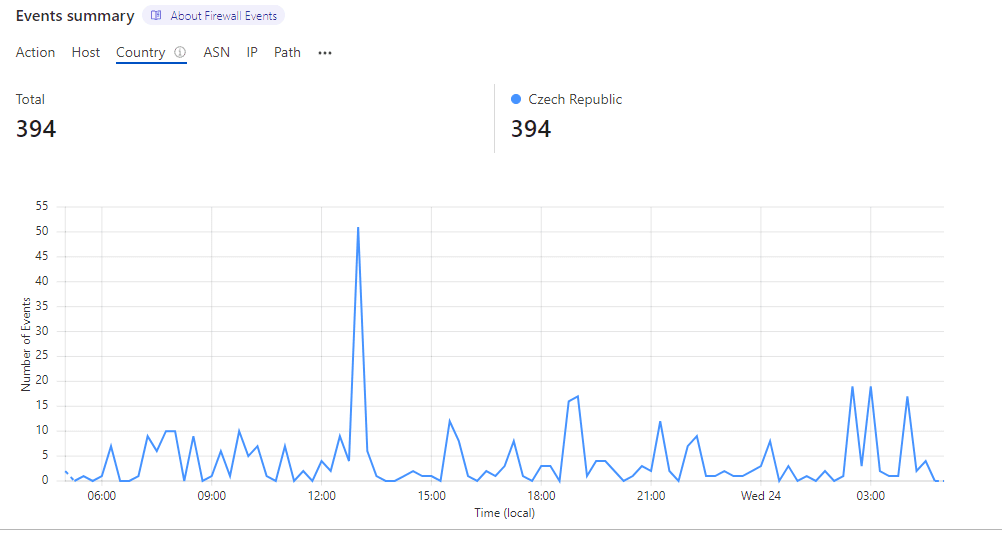
There does not appear to be any good reason for this at the moment. The traffic from Seychelles was mainly coming from ASN AS204084 DATAL and always used IP6 addresses. It now seems to be coming from AS0 – -Reserved AS-.
The traffic from Czechia seems to be more random. My CloudFlare firewall rules are still active, and they are still challenging quite a lot of users from Czechia and Seychelles, so the problem does not seem to be going away just yet.
I am James, a UK-based tech enthusiast and the Editor and Owner of Mighty Gadget, which I’ve proudly run since 2007. Passionate about all things technology, my expertise spans from computers and networking to mobile, wearables, and smart home devices.
As a fitness fanatic who loves running and cycling, I also have a keen interest in fitness-related technology, and I take every opportunity to cover this niche on my blog. My diverse interests allow me to bring a unique perspective to tech blogging, merging lifestyle, fitness, and the latest tech trends.
In my academic pursuits, I earned a BSc in Information Systems Design from UCLAN, before advancing my learning with a Master’s Degree in Computing. This advanced study also included Cisco CCNA accreditation, further demonstrating my commitment to understanding and staying ahead of the technology curve.
I’m proud to share that Vuelio has consistently ranked Mighty Gadget as one of the top technology blogs in the UK. With my dedication to technology and drive to share my insights, I aim to continue providing my readers with engaging and informative content.