Any links to online stores should be assumed to be affiliates. The company or PR agency provides all or most review samples. They have no control over my content, and I provide my honest opinion.
Flows / Home Automation

Homey call the home automation triggers and events flows. They are easy to set up, but the Homey Pro has access to advanced flows.
I don’t think I am creative enough to come up with any impressive flows.
My main one would be my morning routine.
Previously, I had all my smart plugs and office lights come on based purely on a schedule. Then my Hue switch in my bedroom would switch on both my bedroom light and hallways light, so I am not fumbling around in the dark in the morning. I also manually pressed the Aqara button to open my Aqara blinds.
Annoyingly, the Philips Hue switches and sensors don’t get imported into Homey, but this is not too much of a problem as I could use my Aqara button to create a flow.
With this, when I press the button and the time is between 2:30 am and 6:30 am (I have a weird schedule) all the lights and plugs in my office get switched on, the hallway and bedroom lights turn on, and my blinds also rise.
Then, when I press the button between 7 pm and 10 pm, the reverse happens.
It is not a terribly creative flow, but it shows how wonderful it is when you have different smart home ecosystems working together in unison.
I could potentially set up the flow to work with the sleep mat and activate it when I get out of bed, but I feel pressing a button will be more reliable, and I can just about muster up enough energy to do that when I wake up.
For my Dyson, even though I was not able to get the air quality readings, I was able to use the Aqara TVOC sensor to trigger actions. Though ideally, I’d trigger actions based on particulate matter measurements.
For my living room lights, I set up a flow that is triggered by the “This Flow is started” option. You can then save that to your favourites for easy access
Price and Alternative Options
The Homey Bridge is an affordable smart home hub, priced at just £69. The Homey Pro, which is currently only available for pre-order is priced at £399 and will ship in May.
SmartThings is probably the most likely direct competitor. SmartThings supports Z-Wave Plus, Zigbee and can integrate with a wide range of brands in the same way Homey. Personally, I much prefer Homey, but SmartThings does have a lot of brand integrations which Homey doesn’t. For example, there is Arlo, Smart Life, TP-Link Tapo, Tuya, and Ultion were all on the app list when I had a quick scan. Looking under the Aqara listing, they have the same problem of a limited number of supported devices.
The Aeotec SmartThings Hub (V3) is priced at £99
Overall
The Homey Bridge is by far the best smart home hub I have used. It is easy to use and has extensive support for a wide range of devices.
However, this is also its weakness. It gives you a taste of cross-platform interoperability but doesn’t quite support as much as I’d like. I am therefore left wanting more.
The Homey Pro is the obvious solution to this. It supports far more apps thanks to community app support. It will also support Matter and Thread, which in theory, should make it compatible with pretty much everything at some point.
Overall, while this isn’t quite the perfect solution for my mess of smart home devices, it is superb, especially considering the affordable price point.
Athom Homey Bridge Smart Home Hub Review Rating
Summary
The Homey Bridge is by far the best smart home hub I have used. It is easy to use and has extensive support for a wide range of devices.
Overall
85%-
Overall - 85%85%
Pros
- Huge range of devices supported
- Easy to add devices
- Flows are also easy and intuitive
Cons
- Some popular brands missing
- Supported brands often don’t have the full product range
I am James, a UK-based tech enthusiast and the Editor and Owner of Mighty Gadget, which I’ve proudly run since 2007. Passionate about all things technology, my expertise spans from computers and networking to mobile, wearables, and smart home devices.
As a fitness fanatic who loves running and cycling, I also have a keen interest in fitness-related technology, and I take every opportunity to cover this niche on my blog. My diverse interests allow me to bring a unique perspective to tech blogging, merging lifestyle, fitness, and the latest tech trends.
In my academic pursuits, I earned a BSc in Information Systems Design from UCLAN, before advancing my learning with a Master’s Degree in Computing. This advanced study also included Cisco CCNA accreditation, further demonstrating my commitment to understanding and staying ahead of the technology curve.
I’m proud to share that Vuelio has consistently ranked Mighty Gadget as one of the top technology blogs in the UK. With my dedication to technology and drive to share my insights, I aim to continue providing my readers with engaging and informative content.

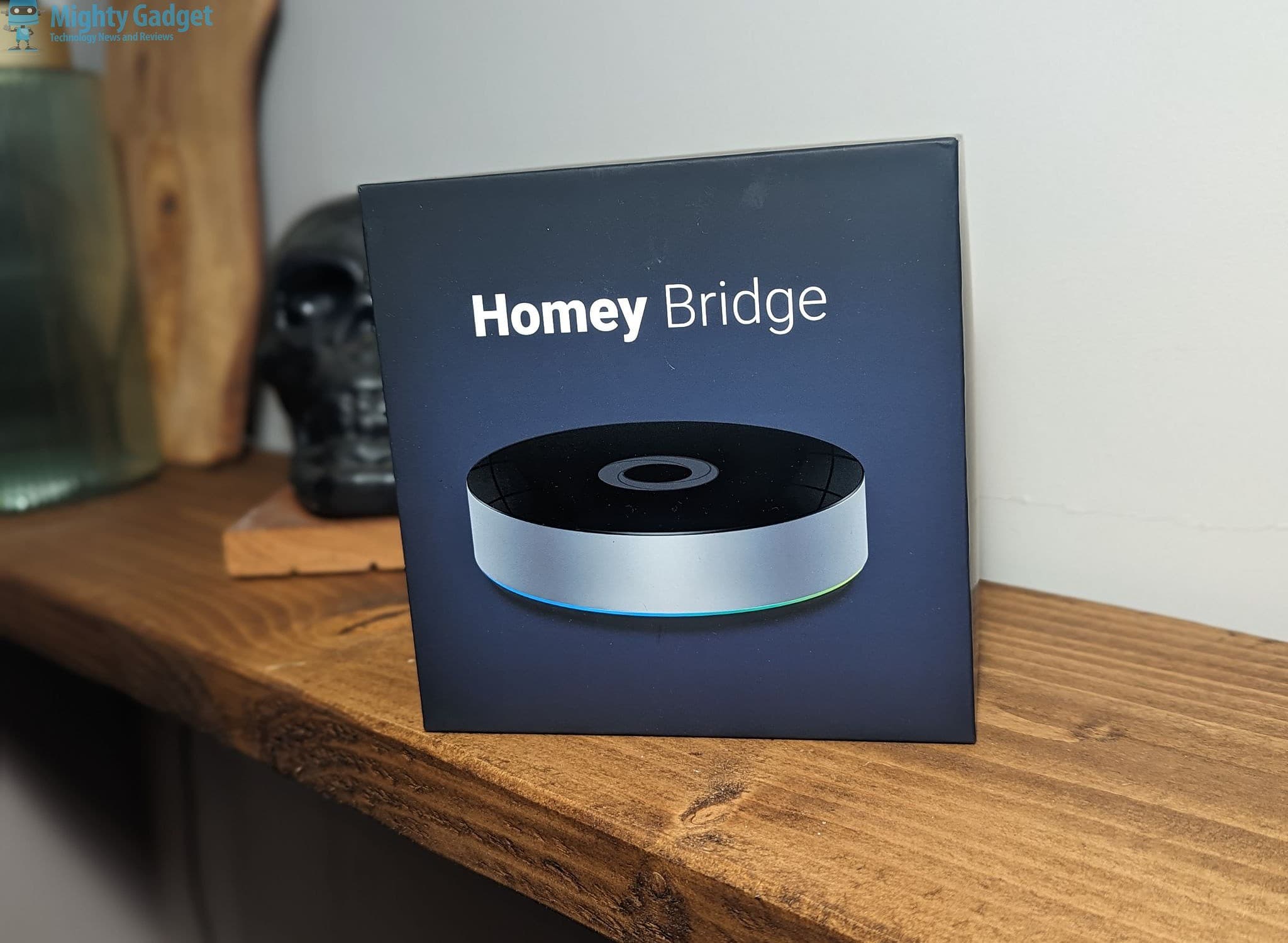

![Google Search Console Down With 500 Error [Google Webmaster Tools]](https://mightygadget.com/wp-content/uploads/2021/09/Google-Search-Console-500-Error-768x322.jpg)



