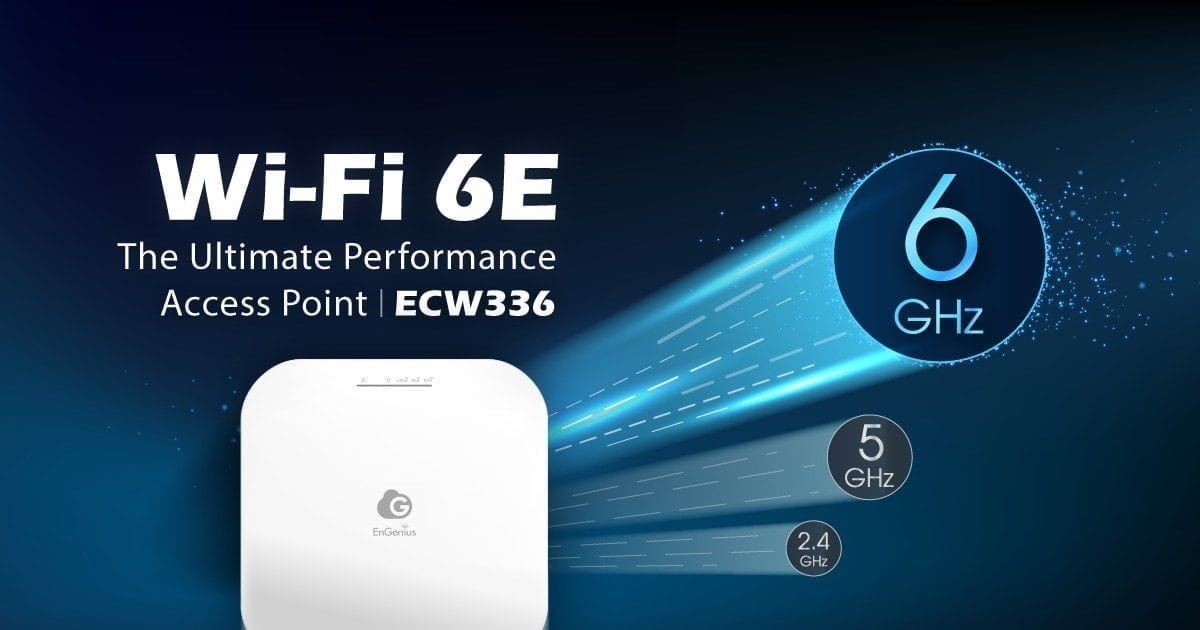Any links to online stores should be assumed to be affiliates. The company or PR agency provides all or most review samples. They have no control over my content, and I provide my honest opinion.
Announced back in January, the ECW336 is the first WiFi 6E access point from EnGenius. It features the Qualcomm Networking Pro 1210 platform and is a tri-band access point using the latest 6Ghz band.
Built-in security includes features such as WPA3 Enterprise with radius for stronger encryption and authentication.
This also has a 5 GbE PoE+ port, even though EnGenius only have a 2.5GbE POE switch; however, this is more than enough bandwidth to accommodate the best performance possible using any current WiFi standard.
Specification


- 4×4:4 MU-MIMO WiFi 6 (802.11ax) compatible for top speeds on all bands
- 4 x 2.4 GHz: 5 dBi and 23 dBm transmit power
- 4 x 5 GHz: 6 dBi 23 dBm transmit power
- 4 x 6 GHz: 5 dBi 23 dBm transmit power
- 8.4 Gbps tri-radio aggregate frame rate for gigabit WiFi
- 5 GbE PoE+ port to maximize the connection speed and AP placement
- The 1200 MHz band that supports AR/VR, ultra-high HD, and other applications
- The 6 GHz interference-free band allows ultra-fast Gigabit WiFi speeds
- Integrated enterprise security and guest access
- Powerful built-in Qualcomm Quad-core CPU for superior performance and advanced 1024-QAM for faster packet transmission
- OFDMA and MU-MIMO for fast, efficient transmissions between the AP and client devices and BSS colouring for increased spatial reuse
- Access point diagnostic tools for real-time channel utilization
- Maximum Power Consumption: 22.5W

Set Up & EnGenius Cloud
As I already have an account with EnGenius Cloud, setting up the access point couldn’t be any easier. You can do it via a browser, but it is quickest to scan the QR code with the EnGenius Cloud To-Go app.
With the access point registered, you can add it to your network, and the benefit of EnGenius cloud is that you can manage multiple networks at once.
The majority of my network is now with EnGenius Cloud, including two POE switches (ECS2512FP and ECS1008P)and three active access points (ECW220S and ECW230S).
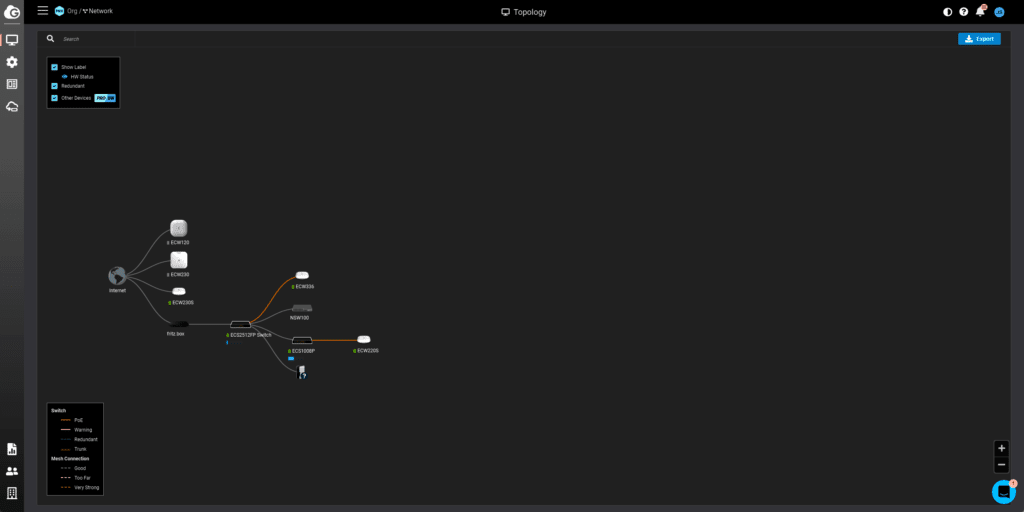
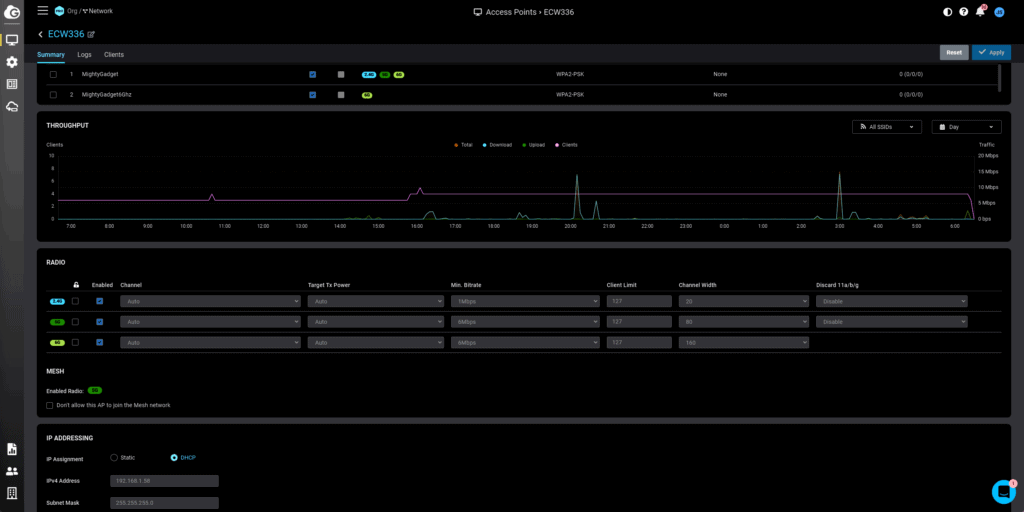
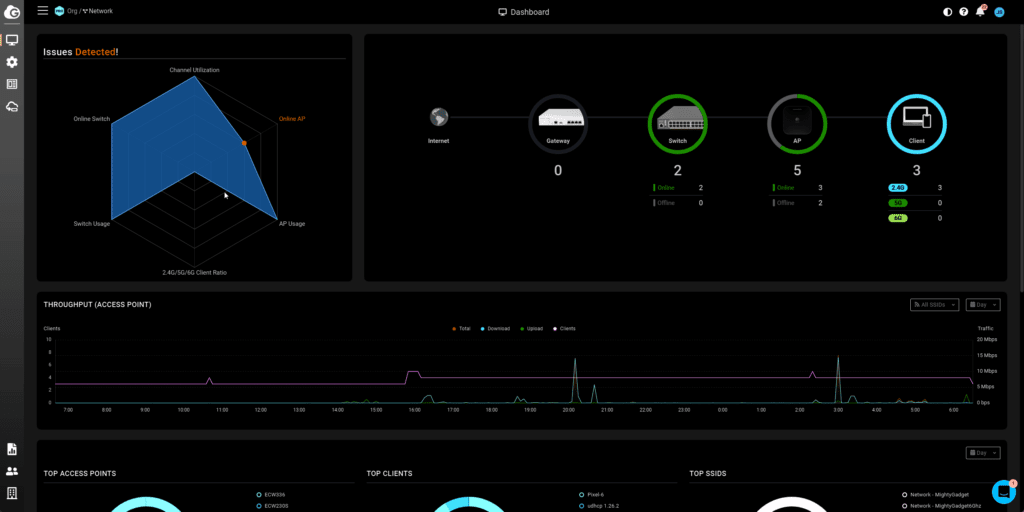
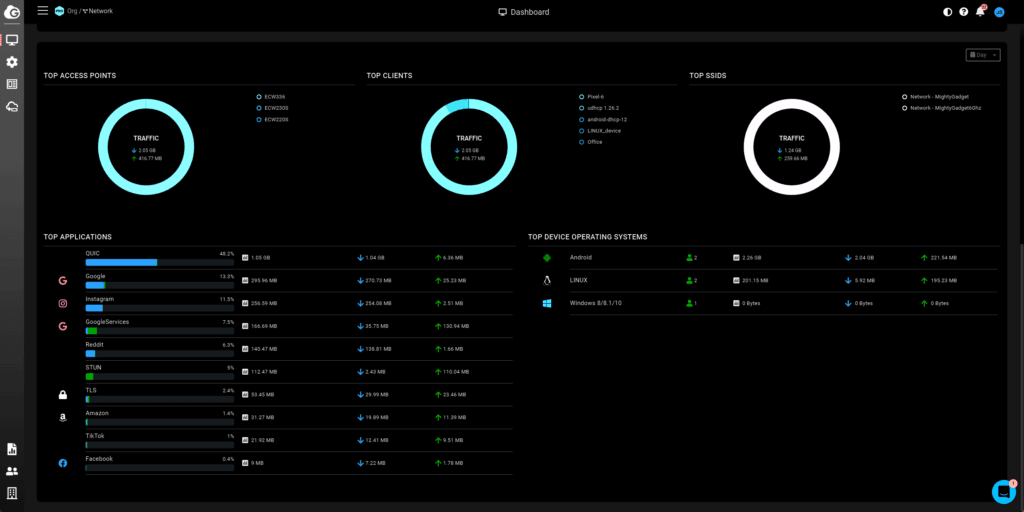
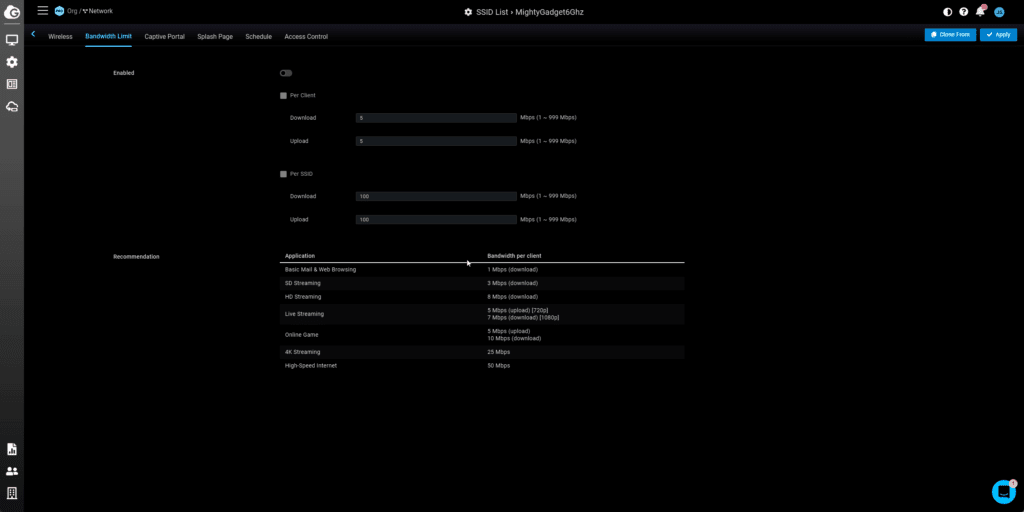
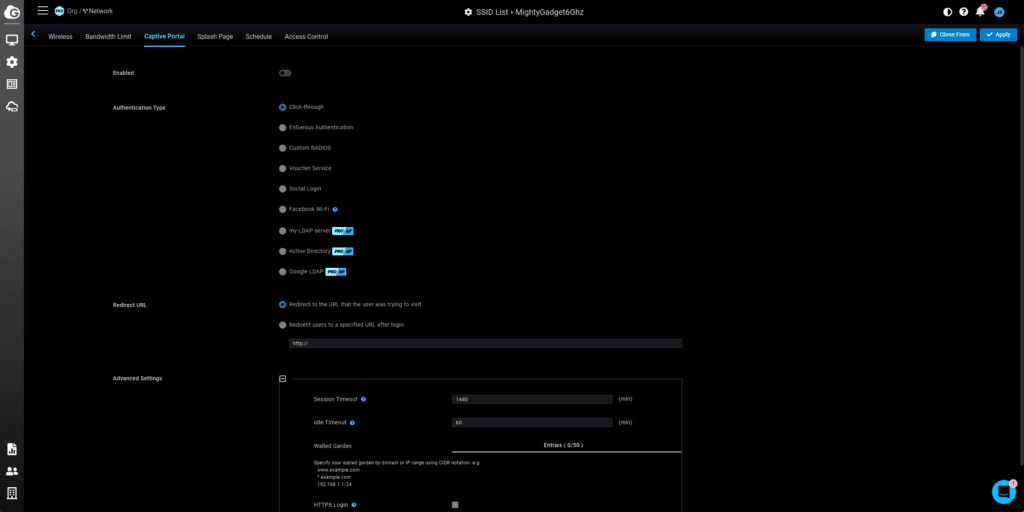
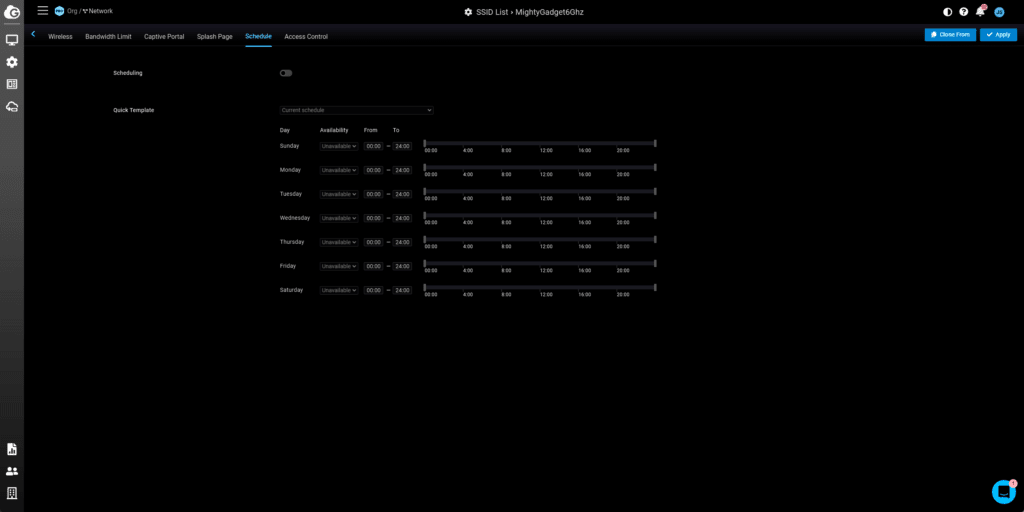
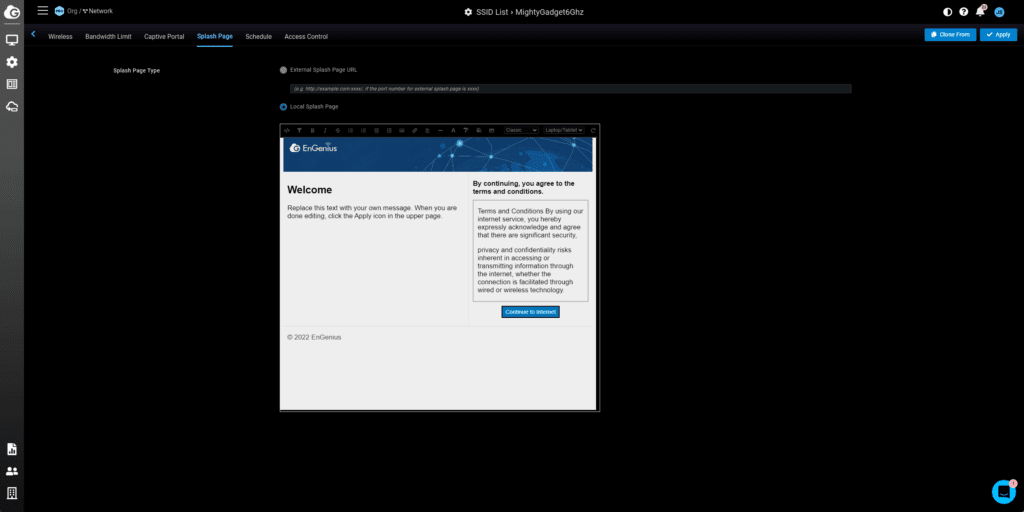
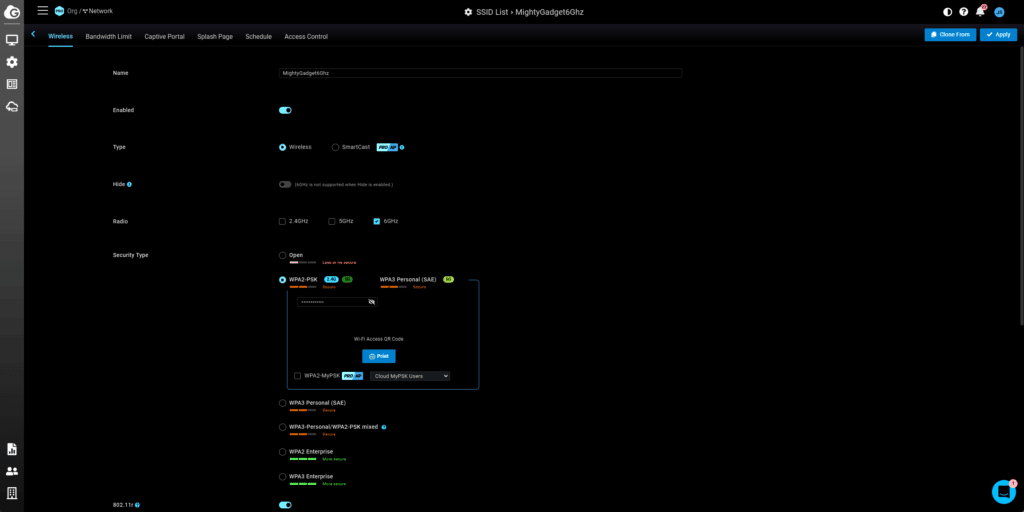
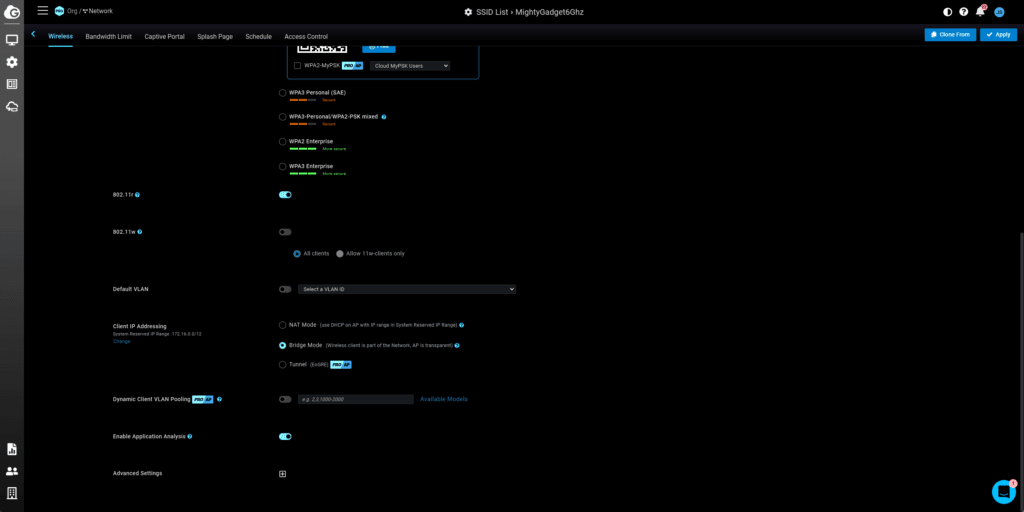
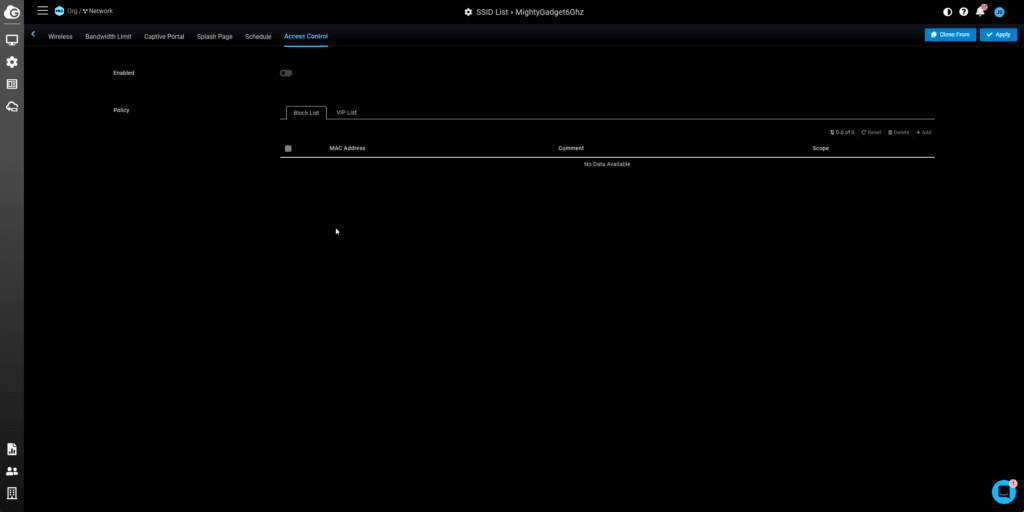
I know some people don’t like cloud-managed networks, but I love them. Having everything in one place with a user-friendly interface makes it incredibly easy to manage. It doesn’t matter where I manage it, I can diagnose network problems from anywhere in the world.
The main dashboard provides helpful feedback for the network as a whole, allowing you to see the network throughput and the top clients, access points and SSIDS.
If you have a large network, the topology function provides a useful way to visualize the network allowing you to manage it better. With a Pro subscription, it will even attempt to build a topology of non-EnGenius hardware.
For WiFi, you have the sitewide settings, but then you can also go into the access point itself. From here, you can view traffic data and adjust the device-specific settings. This includes the log of events, current clients and access to the diagnostic tools.
While the sitewide SSID settings should manage the radio settings, you can override them within the access point settings if you feel manual intervention will offer superior performance.
Captive Portal / Guest WiFi Login
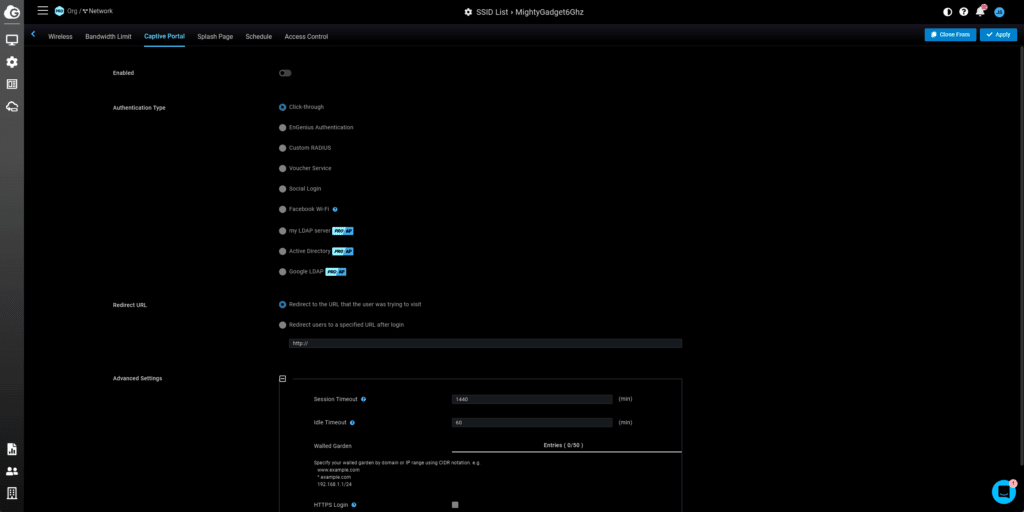
Being a home user, it can be easy to miss some features of these enterprise and business focussed networking products.
Captive portals and splash pages are not of much use to me, but all these cloud-managed access points have a varying degree of options, and it could be something that justifies the cost of a more expensive solution.
EnGenius has an extensive range of captive portal settings that will allow guest access and the option to use either the built-in splash page or your own externally hosted option. A quick look at the settings for my Netgear Insight access points, and the settings are much more basic. You have a choice of the basic captive portal, Facebook WiFi, or you can pay over $30 PCM to use CaptiveXS by RaGaPa.
6 GHz WiFi 6E Settings
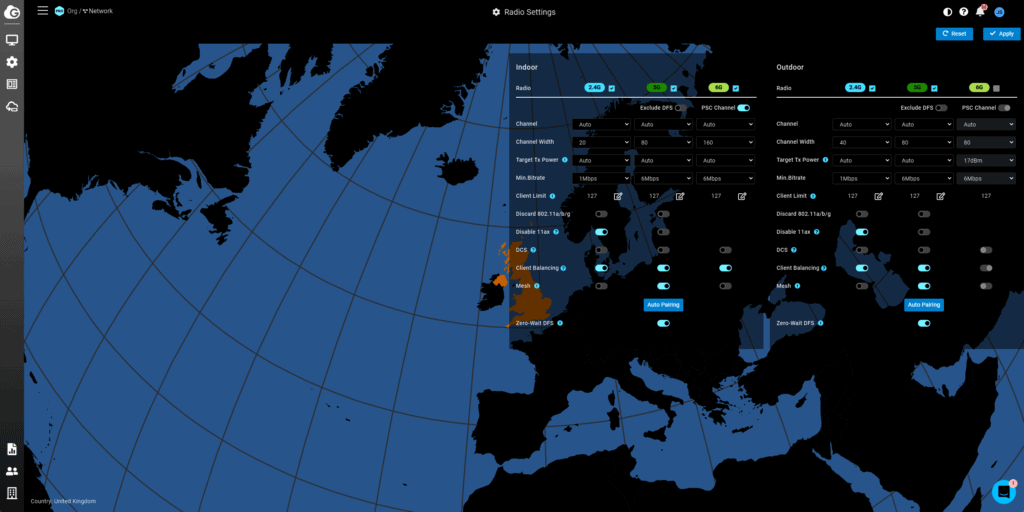
Initially, when I set the access point up, it didn’t perform as expected. You will want to make sure that the 160MHz channel width is enabled within the SSID settings for the 6Ghz radio. Sadly, only 80MHz is available for the 5GHz radio.
6 GHz WiFi 6E Performacne
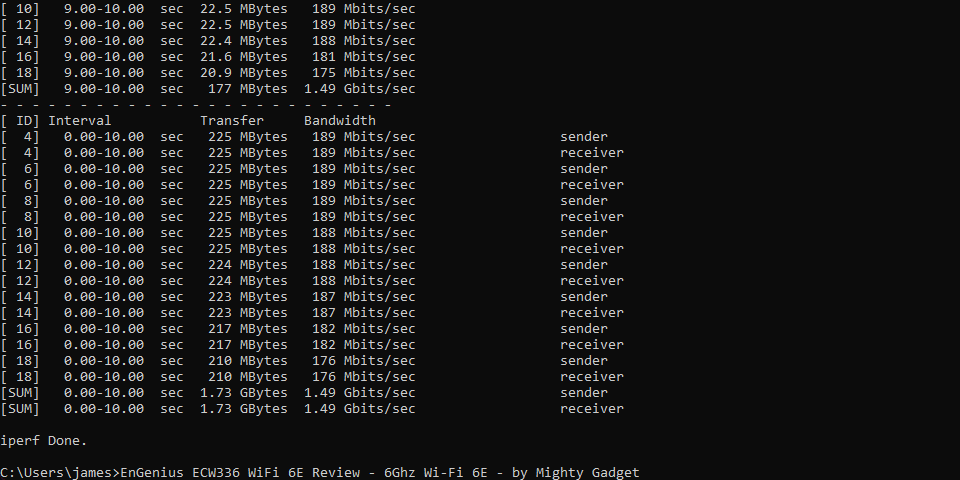
Using iPerf with my desktop PC connecting to my UnRaid server, I was able to achieve a throughput of 1.49 Gbits/sec, which appears to be the upper end of the performance I can achieve with 2400Mbps WiFi. This is about the same speed as I achieved with the Netgear Nighthawk RAXE500, RAXE300 and Orbi RBKE963.
5 GHz Performance
The ECW336 has a 4×4 5GHz radio which is useful for a large number of clients or if you are using mesh connectivity. For an individual client, you are limited to 2×2, and this access point can only do 80MHz on 5GHz, which limits the connection speed to 1200Mbps.
With iPerf, I was able to achieve speeds consistently around 850Mbit/s when testing in the same room as the access point.
Forcing Windows to use WiFi 5, the throughput in my office dropped to 615Mbit/s.
The overall 5Ghz is similar to the ECW230S I reviewed a few months ago.
6Ghz vs 5Ghz WiFi Range
A lot of people have reported that the 6GHz range is very poor, but I think these claims are a bit overblown.
For 6Ghz, when I moved to the room directly below (through wooden floors), the speed declined to 874 Mbit/s. For 5GHz, I achieved speeds of 632 Mbit/s.
Moving into a bedroom next door to my office and through a brick wall, the 6GHz speeds dropped to 1266 Mbit/s while 5GHz was 720 Mbit/s.
In my Kitchen, which is downstairs, then one room over, the 6GHz throughput was 478Mbps, and 5GHz was 212 Mbit/s.
Obviously, if the 5GHz radio was using 160MHz channel width, the speeds would be closely matched, but the important thing is that 6GHz provides a much more usable range than some people suggest.
2.4 GHz Performance
With 2.4Ghz, I set the channel width to 40Mhz and was able to achieve a throughput of 199 Mbit/s, which is about average for most access points. Nowadays, I only use this for IoT devices.
Price and Alternative Options
The EnGenius ECW336 will be available on Amazon US for $895.00. In the UK, it is currently available on backorder via BroadBandBuyer for £1,048.36 inc VAT.
This price places the EnGenius ECW336 well above affordable business focussed cloud-managed access points but significantly below the popular Meraki brand and HPE Aruba.
The Ubiquiti U6-Enterprise costs around £360. It only has a 2×2 2.4 GHz radio, but it can do 160MHz on the 5Ghz channel.
The Netgear WAX630E is £340, but this only has 2×2 on both 2.4Ghz and 6Ghz though this can also do 160Mhz on 5GHz and 6Ghz.
The Zyxel NWA220AX-6E is just £256 and is another access point with a 4×4 + 2×2 dual-optimized antenna but is capable of 160Mhz on 5GHz and 6Ghz.
The Meraki MR57, with no licence included, costs over £2k. It features Air Marshal WIDS/WIPS, which is similar to the security scanning used on the recent EnGenius access points I have reviewed. This has 4 x 4 MIMO for all frequencies and can do 160Mhz on both 5GHz and 6Ghz.
The HPE Aruba AP-635 is around £1200 and is 2×2 MIMO for all frequencies with 160MHz only on 6Ghz.
Overall
A lot of my content is focused on SOHO and prosumer users, which is why I have regularly recommended Ubiquiti and Zyxel. This access point is not for those users.
The EnGenius Range of hardware and cloud service appears to be an excellent mid-way solution between those affordable brands and the much more enterprise-focused Meraki and Aruba solutions.
I have no experience with EnGenius on an enterprise installation level, but I am currently using EnGenius for the majority of my network. It has been 100% reliable so far, and I have grown to prefer it over the Zyxel Nebula system I was previously using.
The EnGenius ECW336 is a good access point that provides faster than gigabit speeds over the 6GHz band, which will also help free up congestion on the 5GHz band. I would have preferred if it had 160Mhz on the 5GHz band, but in reality, this is unlikely practical in a commercial environment with a large number of access points.
EnGenius ECW336 WiFi 6E Access Point Review Rating
Summary
The ECW336 compliments the EnGenius range of superb cloud-managed networking products. It is a flagship product with premium pricing and is an excellent access point that provides faster than gigabit speeds over the 6GHz band.
Overall
85%-
Overall - 85%85%
I am James, a UK-based tech enthusiast and the Editor and Owner of Mighty Gadget, which I’ve proudly run since 2007. Passionate about all things technology, my expertise spans from computers and networking to mobile, wearables, and smart home devices.
As a fitness fanatic who loves running and cycling, I also have a keen interest in fitness-related technology, and I take every opportunity to cover this niche on my blog. My diverse interests allow me to bring a unique perspective to tech blogging, merging lifestyle, fitness, and the latest tech trends.
In my academic pursuits, I earned a BSc in Information Systems Design from UCLAN, before advancing my learning with a Master’s Degree in Computing. This advanced study also included Cisco CCNA accreditation, further demonstrating my commitment to understanding and staying ahead of the technology curve.
I’m proud to share that Vuelio has consistently ranked Mighty Gadget as one of the top technology blogs in the UK. With my dedication to technology and drive to share my insights, I aim to continue providing my readers with engaging and informative content.