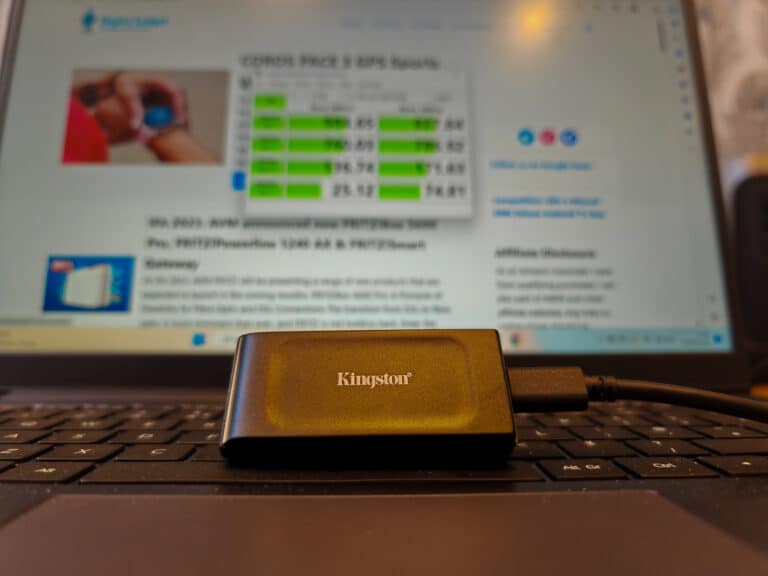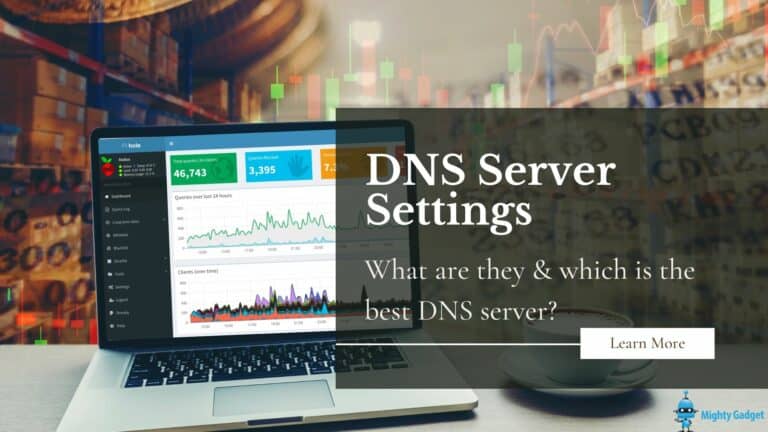Any links to online stores should be assumed to be affiliates. The company or PR agency provides all or most review samples. They have no control over my content, and I provide my honest opinion.
We have not had the opportunity to review a Chromebook in the past, nor have we been particularly interested in them personally. With low cost laptops being able to perform reasonably well for basic tasks we never really saw the point of this niche tablets.
However after a few days of using the Acer Chromebook 13 our opinion has changed quite a bit.
The Chromebook 13 has a 1080p screen and is powered by Nvidia’s energy-efficient Tegra K1 quad-core processor, which provides much longer battery life than competing notebooks. It also has 4GB of RAM and 32GB of eMMC memory for storage. Expandability is handled with a SD card reader and 2 USB 3.0 ports. There is also 802.11ac Wi-Fi, Bluetooth 4.0 for your connectivity needs.
The design of the notebook is quite attractive but basic, it is slim, and in a white matte plastic. The overall build quality seems solid. Its dimensions are 19.9 x 327 x 227.5 mm and 1.6kg, at first this felt a little large for something we mainly use to browse the web while watching TV. After a few days of use it because fine, it is light enough to sit comfortably on the lap while being big enough not to be fiddly to type with.
The keyboard uses a chiclet keyboard, which we personally prefer over other styles, and the actual keyboard is fantastic to type on. The track pad has no buttons on it, and acts as one large button, this does mean there is no right click which is quite frustrating to get used to coming from a Windows PC. This problem is alleviated by using the alt key.
In terms of day to day performance we found that Chromebook 13 easily handled our day to day activities which normally includes a significant number of tabs open. Streaming videos and music both performed admirably, as well as streaming over to Chromecast.
The screen itself looks a little washed out and grainy and 1080p on a 13inch screen is getting close to making it uncomfortable to read. Dropping down to a slightly lower resolution made it easier to read but it does give everything a slightly odd look when not running is native resolution. Overall the screen isn’t terrible, and companies like Acer need to make savings somewhere.
The battery life of the Chromebook 13 is another big selling point, using the low powered Tegra K1 they claimed battery life is 11 hours. During our real world usage which included a mixture of multi-tabbed browsing, music and video streaming we got around 9 hours, which is fantastic. The charger for the Chromebook is also small and lightweight so there is no issue carrying it around in your bag if you are out for the day.
Overall we have been won over by the Acer Chromebook 13 and the idea of Chromebooks in general. While its functionality is significantly reduced compared to a full PC it does what we need 95% of the time. Its selling point is really the price and the fact it does what it does well and quickly. If you are looking for a cheap laptop to use for general browsing then this could be perfect for you.
Unfortunately finding the exactly model we used isn’t that easy in the UK. Amazon have the touch screen version for £304, which we think is about £50/60 too expensive.
The non-touch screen version only has 2GB RAM, and 16GB eMMC. This version may suffer in multi tasking compared to the 4GB model but it is currently £189.00 on Amazon which we think is the sweet spot for a laptop like this.
I am James, a UK-based tech enthusiast and the Editor and Owner of Mighty Gadget, which I’ve proudly run since 2007. Passionate about all things technology, my expertise spans from computers and networking to mobile, wearables, and smart home devices.
As a fitness fanatic who loves running and cycling, I also have a keen interest in fitness-related technology, and I take every opportunity to cover this niche on my blog. My diverse interests allow me to bring a unique perspective to tech blogging, merging lifestyle, fitness, and the latest tech trends.
In my academic pursuits, I earned a BSc in Information Systems Design from UCLAN, before advancing my learning with a Master’s Degree in Computing. This advanced study also included Cisco CCNA accreditation, further demonstrating my commitment to understanding and staying ahead of the technology curve.
I’m proud to share that Vuelio has consistently ranked Mighty Gadget as one of the top technology blogs in the UK. With my dedication to technology and drive to share my insights, I aim to continue providing my readers with engaging and informative content.