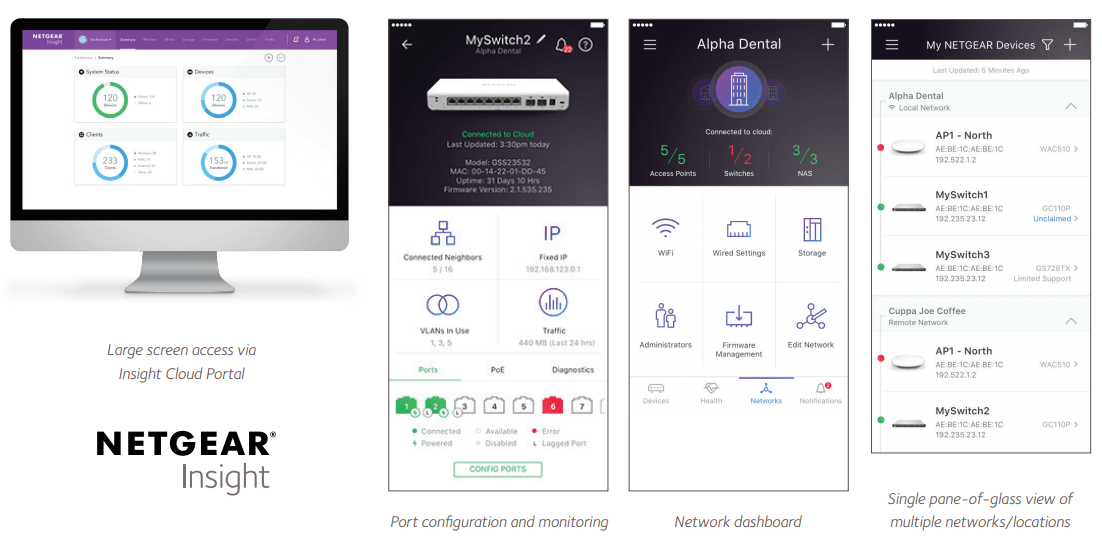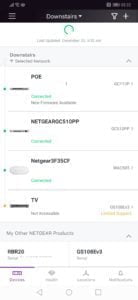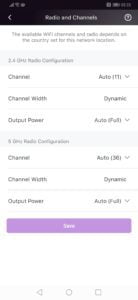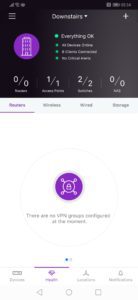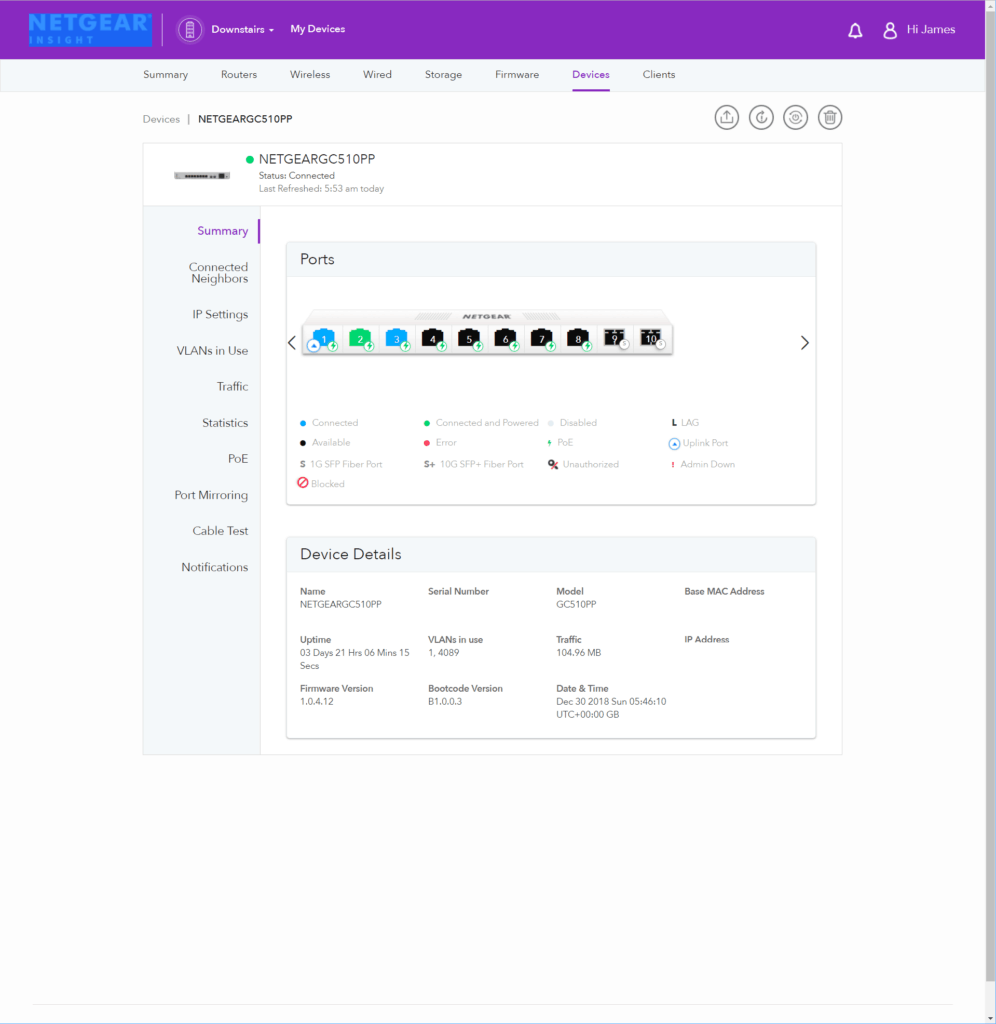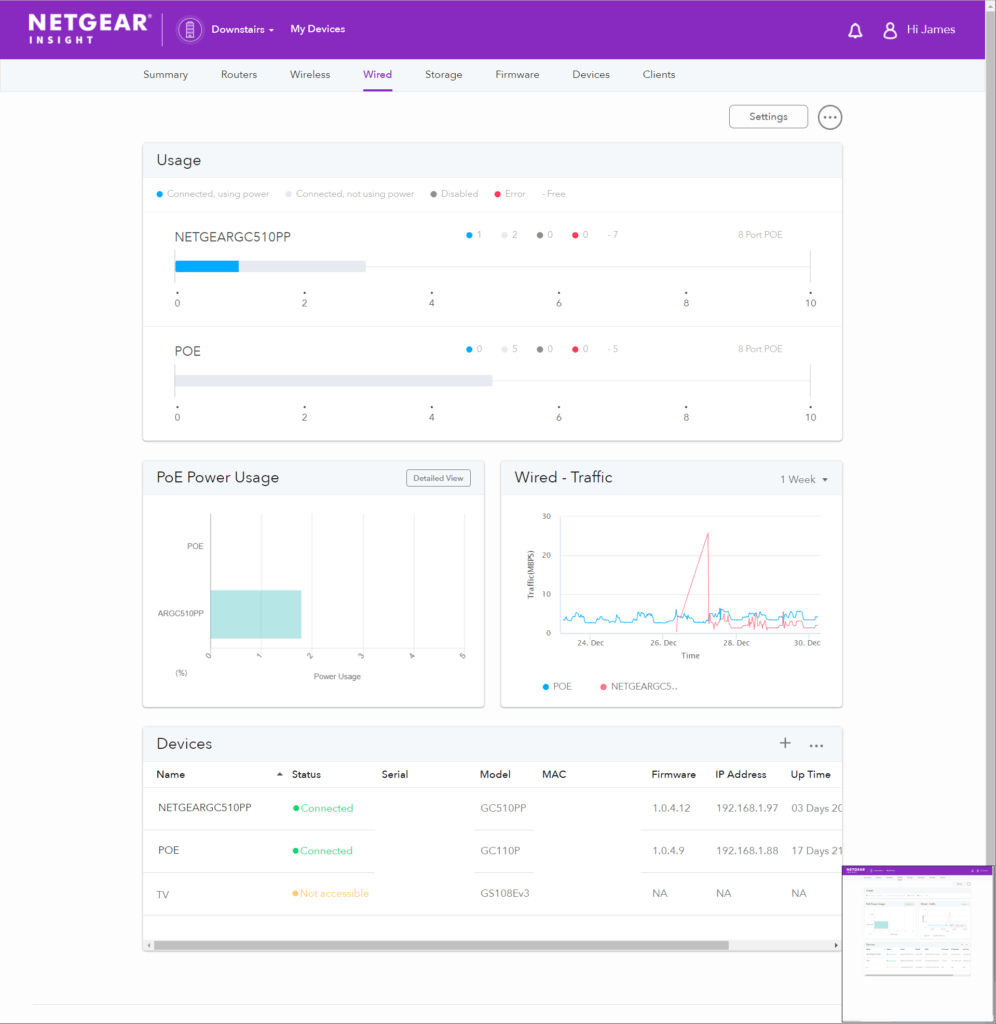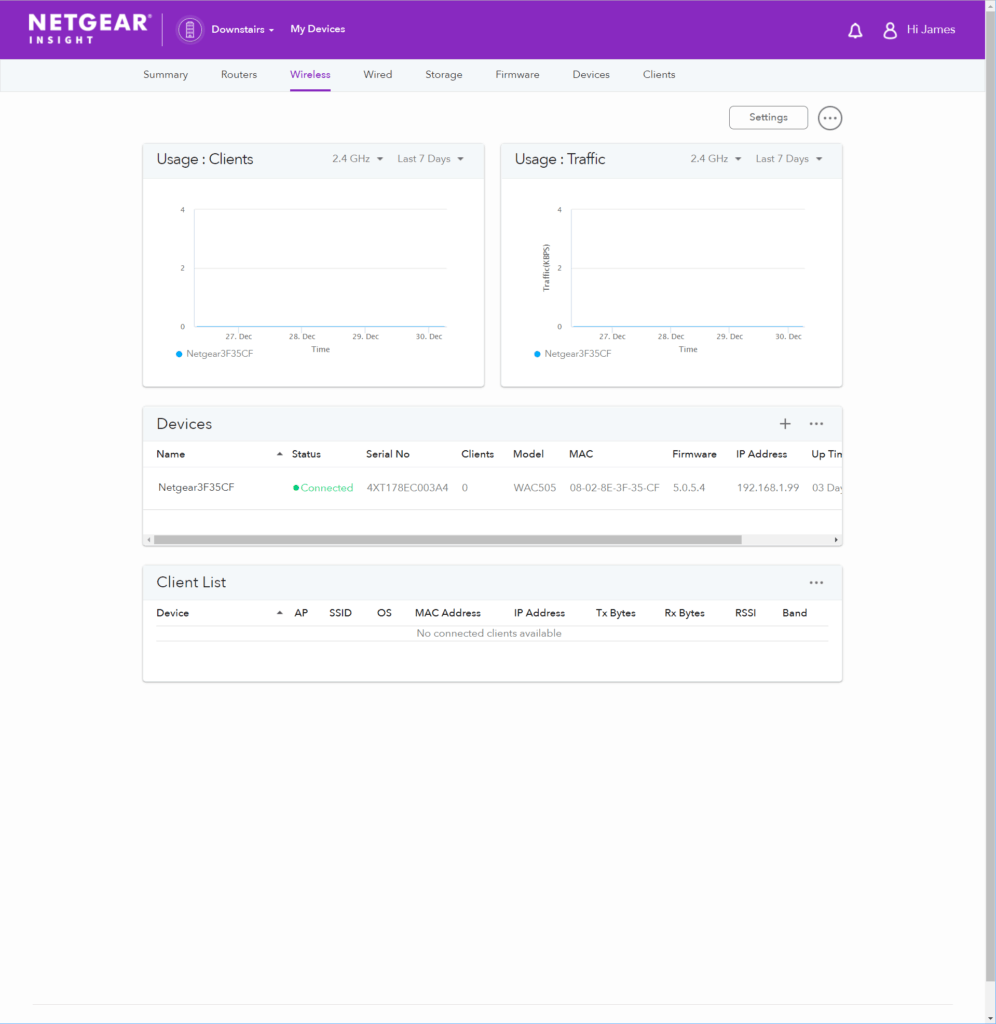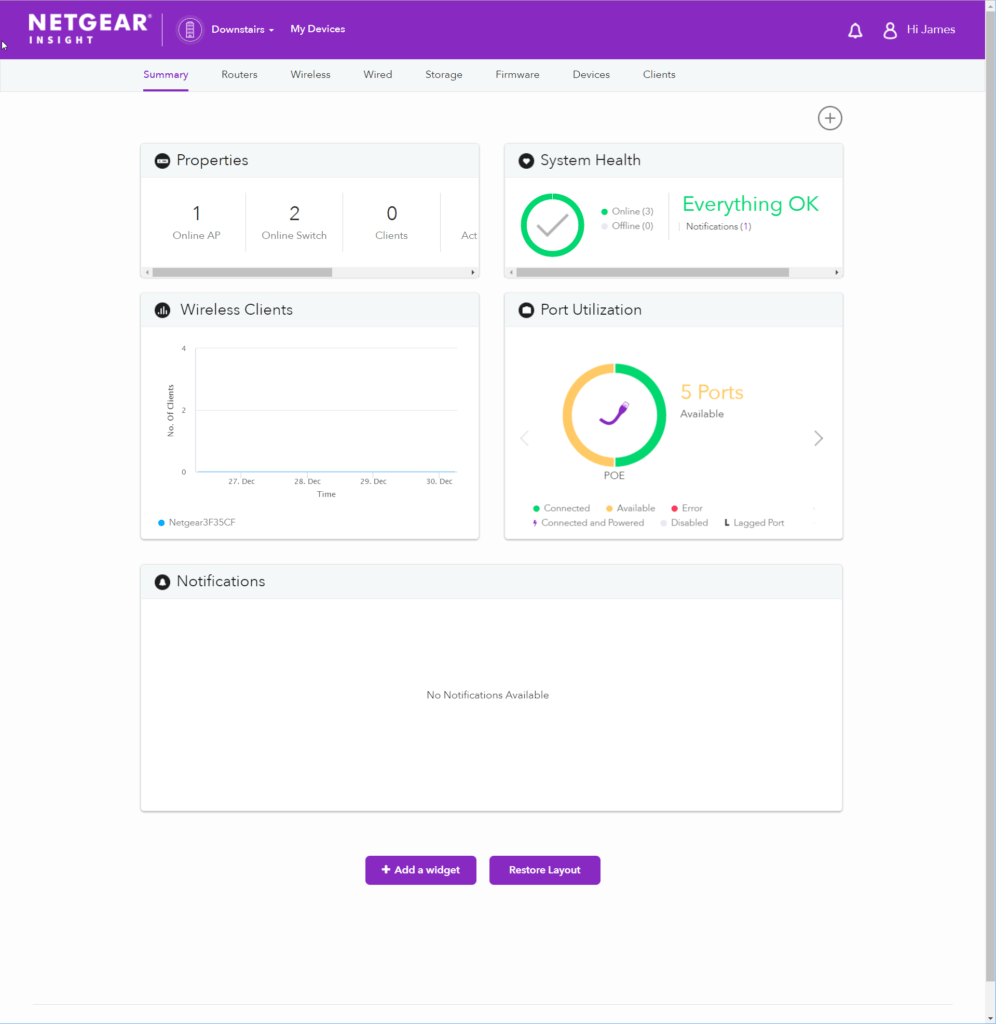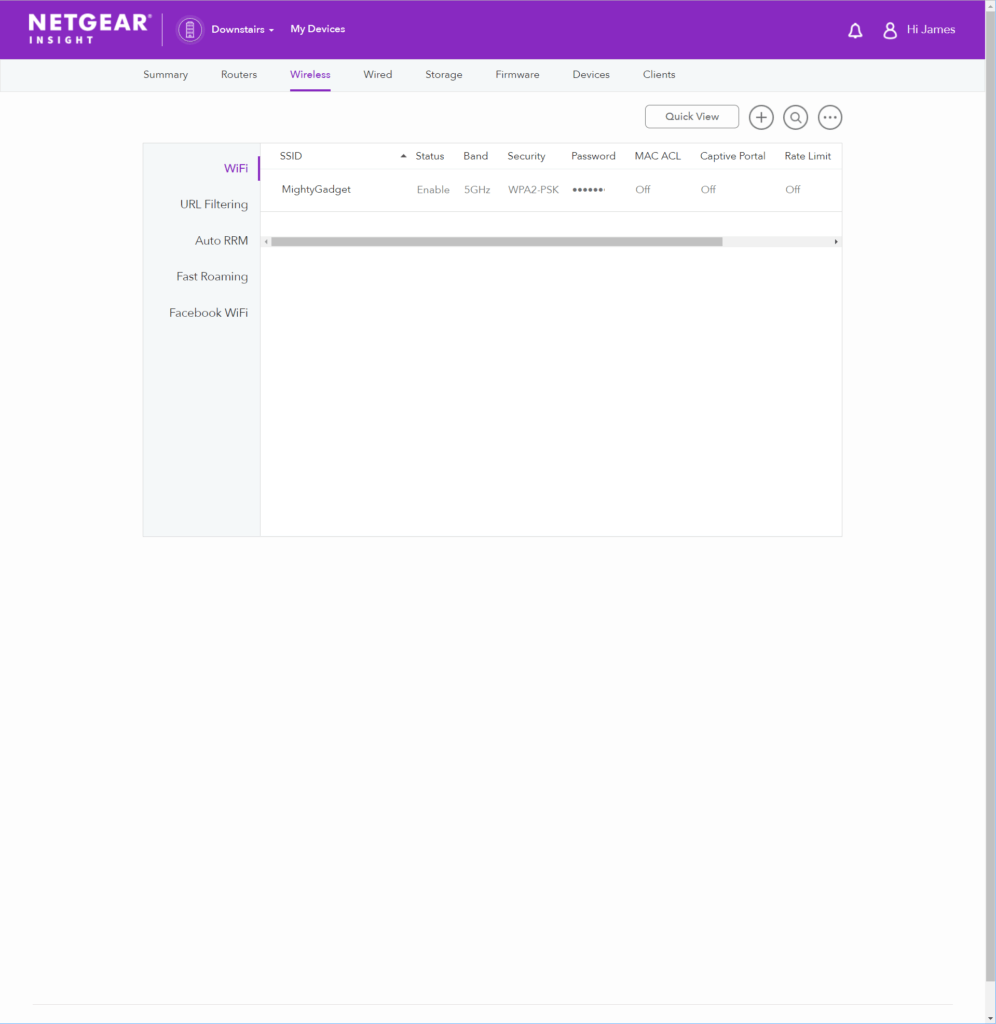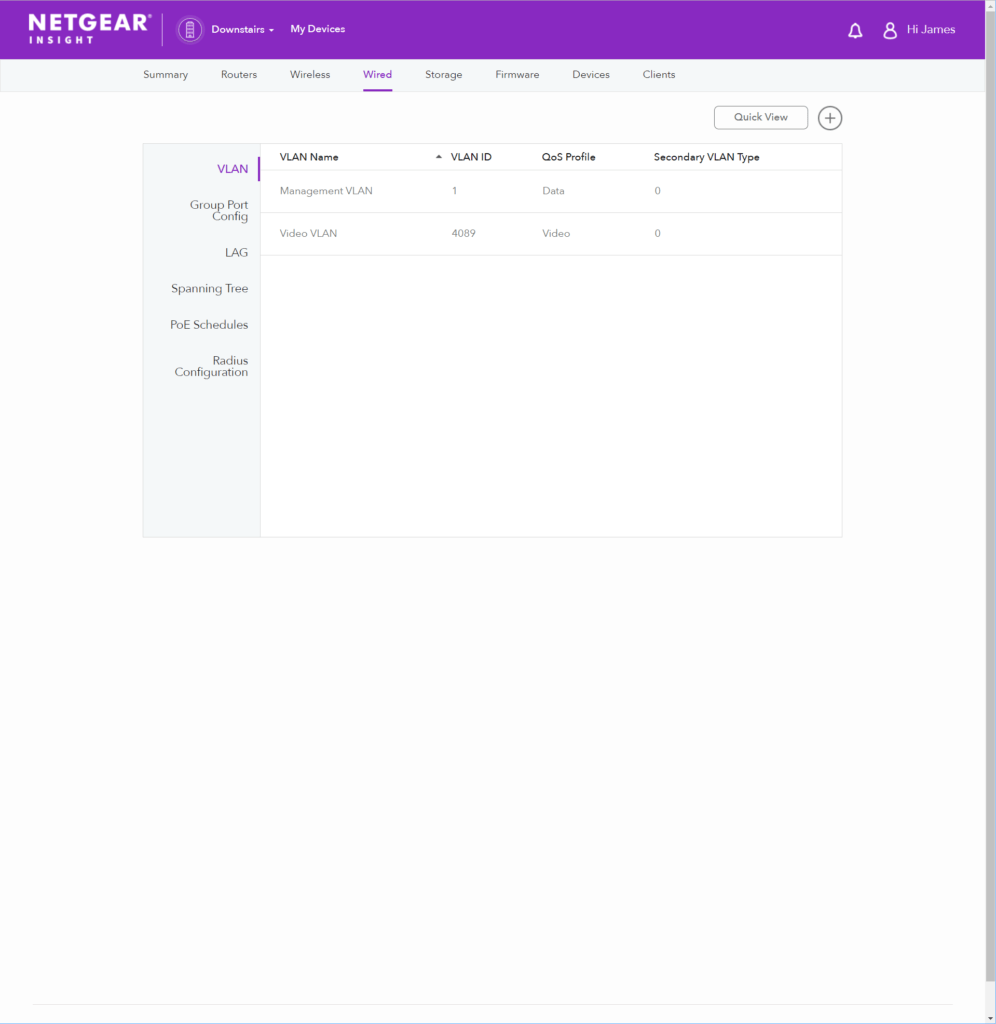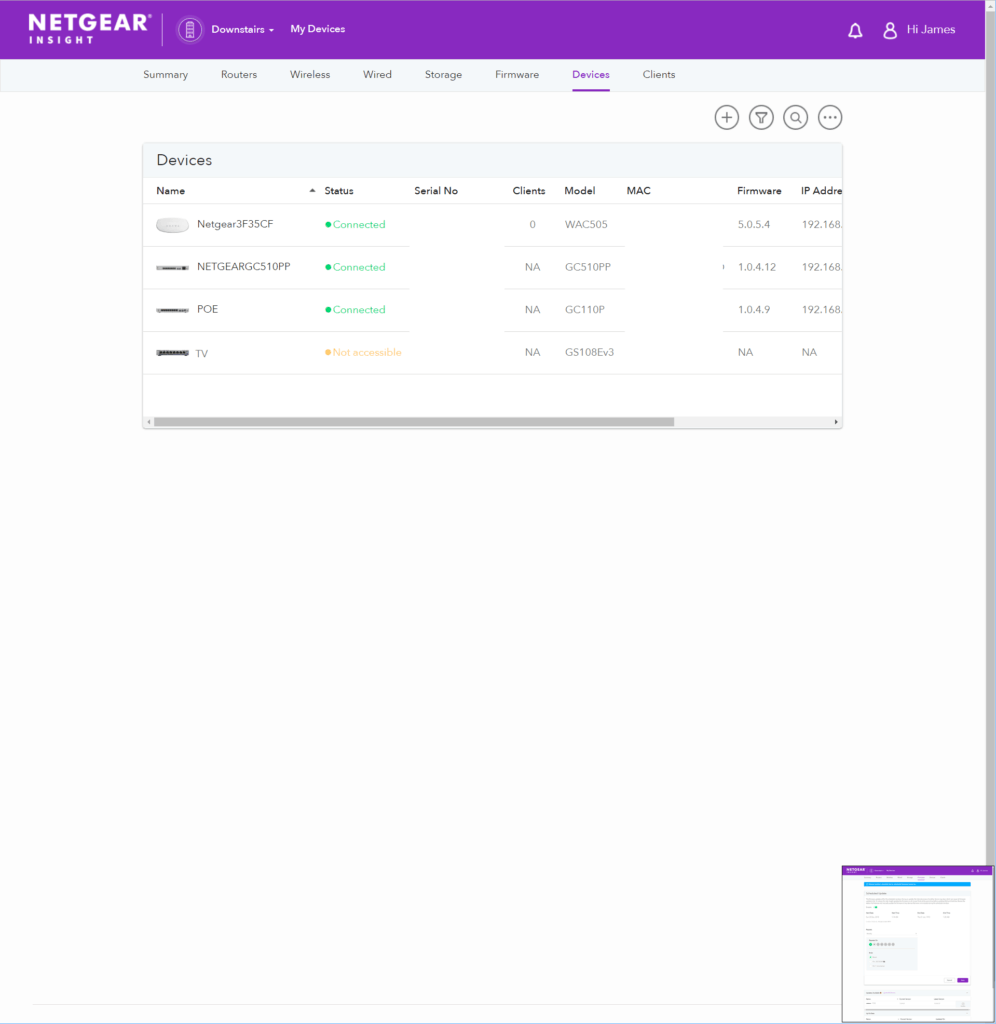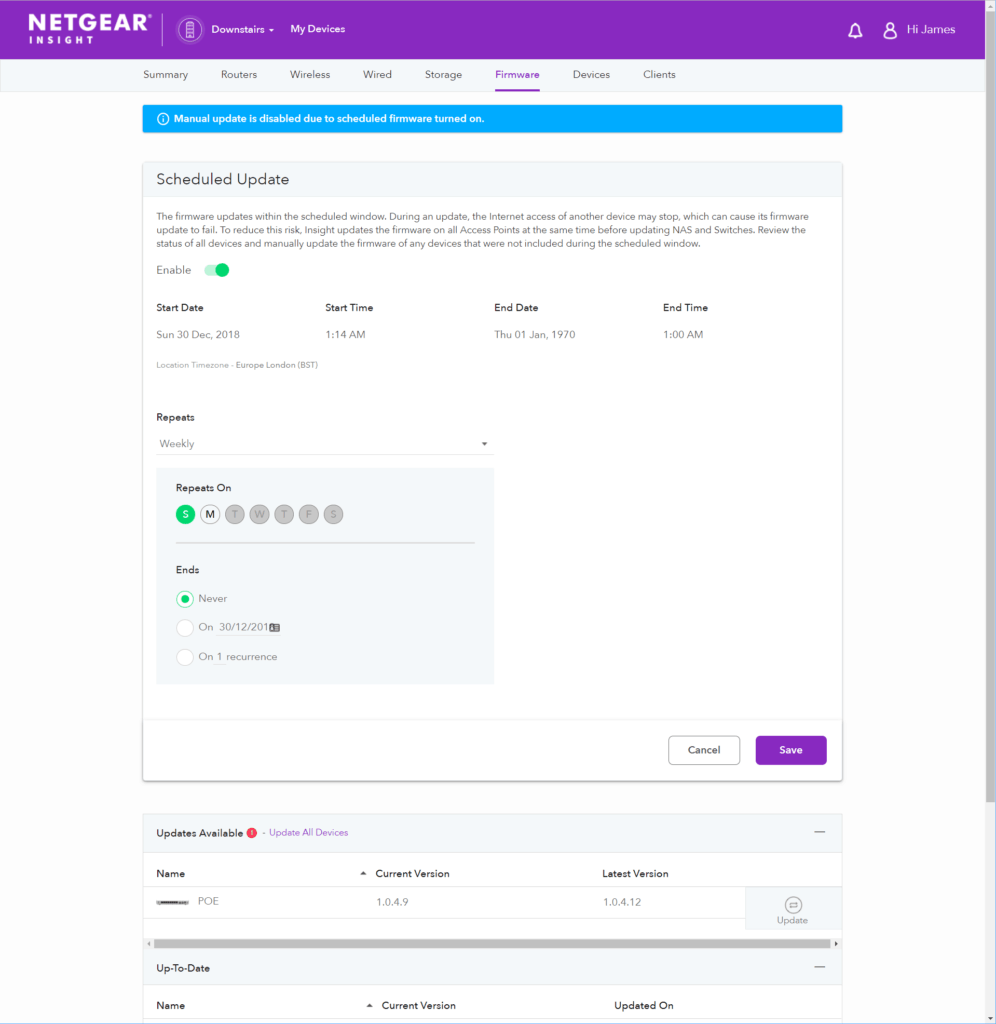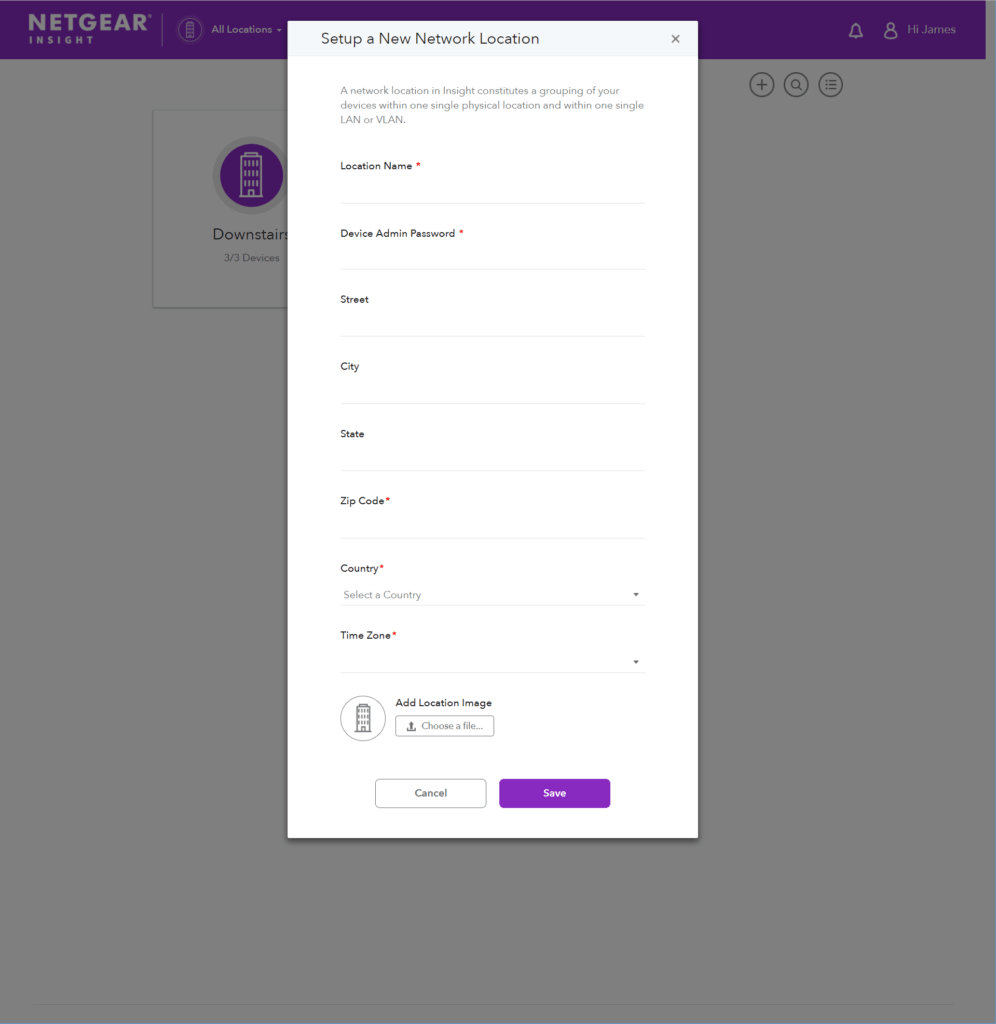Any links to online stores should be assumed to be affiliates. The company or PR agency provides all or most review samples. They have no control over my content, and I provide my honest opinion.
I have previously bought and reviewed the Netgear GC110P 8 port POE cloud managed switch. I found it to be an excellent affordable cloud-managed fanless POE switch that is perfect for advanced home users and small businesses.
Netgear has been kind enough to send me the GC510PP 8-port 195w POE switch and the WAC505 Access Point to integrate into my system and allow me to test the cloud management system to its full potential.
The GC510PP switch offers all the same functionality as the previous model I have reviewed, but this significantly bumps up the power from 62W to 195W and is rated as POE+ which gives you around 24w per port for full utilisation or 30W max per port. This will likely be beyond the needs for most home users, or small businesses, a cheap POE IP camera will typically use around 7W, the Ubiquiti UVC-G3-PRO consumes around 12.5W, and the much more expensive Hikvision DS-2CD6924F-IS will use up to 25W.
[button link=”https://amzn.to/2BO3fU1″] Buy the Netgear GC510PP POE Switch from Amazon[/button][button link=”https://amzn.to/2Sspy8W”] Buy the Netgear WAC505 Access Point from Amazon[/button]

The downside to all this power is that it is no longer fanless and Netgear claim it has a max 28dB @ 25°C / 77°F ambient noise level. In the real world, for me, it is very quiet but too noisy for any living room environment. In a small quiet office environment, the noise shouldn’t be too disturbing. It is however considerably quieter than the Zyxel Nebula NSW100-10P POE switch I have reviewed, which is the loudest thing in my server room which I can still hear with the door closed.
It is worth noting Netgear has four other switches that look very appealing, the GC510P has a 134W POE+ rating but retains the fanless design of the 62W GC110P I previously reviewed. If you don’t need POE then the GC110 is just £56.99 on Amazon which is an insane price, not only is it the cheapest cloud managed switch on the market but it is so cheap it is almost not worth buying unmanaged/web managed switches. Then there is the GC752X which is £297.99 for the non-POE model or £697.12 for the POE model and these offer 2 x SFP+ ports providing you with a relatively low-cost way to implement 10Gbe on your network.
The WAC505 Wireless Access Point is a dual-band 802.11ac Wave 2 access point with a throughput of up to 1.2Gbps (300 Mbps at 2.4GHz and 900 Mbps at 5GHz) with a POE operating power of 8.9W.
It has many advanced features that you would expect from a business orientated switch including VPN support, VLAN support, auto-uplink (auto MDI/MDI-X), repeating mode, manageable, MAC address filtering, VPN passthrough, Wireless Distribution System (WDS) support, Wi-Fi Multimedia (WMM) support, and Multiple SSID support.
It also features captive portals allow you to provide guest access via a Facebook login. There is also a fast roaming feature that you can enable if you run multiple access points. This feature reduces the delay in the connection when the client roams from one access point to another belonging to the same location and wireless network. This means the system should work seamlessly in a large house or office similar to how a mesh WiFi router would operate. Due to each access point needing to be wired, it is more complicated to set up, but it should offer improved performance over mesh systems.
With some of the Netgear Insight switches being priced so competitively you should be aware that once you have more than two insight switches on the system, you will be forced to pay for a subscription. It is a bit of a strange thing to do when they are competing with Ubiquiti and Zyxel Nebula which both have free options, but at the same time the subscription service is ridiculously low priced.
The basic service costs £4.47 per device per year, and this keeps all the features from the free 2-device plan but allows you to have as many devices as you want.
The pro service costs £8.95 per device per year and gives you access to the Desktop Cloud Portal and PoE scheduling. The Desktop Cloud Portal has exactly the same functionality as the mobile app.
Cloud-managed price comparisons
For home users and small businesses, the price is going to be a major factor in choosing a cloud-managed system. I have made some basic comparisons, these will not be super accurate as it is not always easy to get a like for like comparisons, but I have picked the closest product possible. Similarly, I have tried to find the lowest current prices, this is mainly from Amazon but Open Mesh isn’t really listed on there, and some other prices were taken from Broadband Buyer.
8-port non-POE
- Netgear – £56.99
- Zyxel – N/A
- Ubiquiti – N/A
- Cloud Mesh -N/A
8-Port POE
- Netgear – £144.99 – 62W + 2SFP
- Zyxel – £159 – fanless 130W + 2SFP
- Ubiquiti – £130 – fanless 60w
- Open Mesh – £184.81 – fanless 55W
24 or 28 port non-POE
- Netgear – £ 297.99 – 2 SFP and 2 SFP+ 10G Fibre Ports
- Zyxel – £149 – fanless + 2SFP
- Ubiquiti – £210.54 – 2 SFP
- Open Mesh – N/A
24 or 28 port POE
- Netgear – £548.99 – 390W with 2 SFP and 2 SFP+ 10G Fibre Ports
- Zyxel – £291 – 24port + 4 RJ45/SFP Combo – 375W
- Ubiquiti – £303 –150W
- Open Mesh – £500 – 370W + 4 x SFP
Access Point
- Netgear – £67.18– 2×2 2Gbps
- Zyxel – £67.98 – 2×2 2Gbps
- Ubiquiti – £74.95 – 2×2 2Gbps
- Open Mesh – £175.20 – 2×2 2Gbps
Service Fees
- Netgear – £4.47 per year per device for basic, £8.95 for premium (desktop access and POE scheduling)
- Zyxel – From £38.18 per device per year (provides audits, topology, site clone, notifications, config backup, WiFi Analytics)
- Ubiquiti – £70 one-off fee for UniFi Cloud Key or free if you run it on your own hardware
- Open Mesh – Free
So, there is quite a bit of variation in hardware pricing and then the cloud management fees. Netgear has the one of cheapest 8-port switches. The larger switches are quite expensive but they introduce 10G Fibre ports, Zyxel don’t currently have a Nebula enabled model, and the Ubiquiti US-48-500W with 2 SFP+ ports costs £746. So, if you are tempted with 10Gbe, then the Netgear is the cheapest option. Zyxel has the XGS1930 Series which launched in October and is available for around £240 for a 28 port non-poe version or £440 for a poe model.
For me, Open Mesh is far too expensive for a home user or very small businesses.
Ubiquiti has a higher initial cost of ownership than Netgear and Zyxel, but over several years the total cost will reduce in comparison.
For a home user, I don’t think Netgear offers anything in the premium service you would need to pay double for. A popular application for a home user would be to have multiple access points feeding back to one switch. So, a 4-device system would cost you £346.53 + £17.88 per year and this should provide excellent Wi-Fi to popular Mesh systems while being competitively priced, although a lot more work is required to set it up due to wiring.
It is also worth noting that each of the above companies has a variety of different products which will make each one appealing depending on your usage. For Netgear one of their selling’s points is the fact that Insight will also integrate with some of the NAS products that are available from Netgear.
Mobile App & Setup
The mobile app is the primary method to control your system though you can manage it the old-fashioned way via logging into each device manually or via a browser if you pay for the feature.
As this is the primary method of management, it is far superior to the Zyxel app. You get full management functionality with all devices on the network conveniently in one place. The app will also recognise other Netgear devices that are not Insight enabled; this includes web managed switches and devices such a Netgear Orbi. If you add these to your system, you will be able to via the IP address and allows you to login into the web portal quickly.
Adding devices to the network is a simple process, you can scan the barcode, QR code or type in the serial manually. The device will then do the rest itself. I plugged the access point directly into the new switch, and this meant I had to wait for the switch to set itself up before the AP could. At first, it looked like it wasn’t working as it was quite a slow process, but leaving it for a while, I was eventually notified by email and the app that both devices were online.
Switch
When you select a switch on the network, you will be greeted with an overview of the device, this includes the ports in use and if they are using POE or not. There are details on its IP, traffic over the past 24 hours, and what VLANs are in use. When you select the IP neighbours you will be able to see detailed information about what is connected to each port and then selecting the port gives you statistics about the device on that port including traffic, power used, link speed and the VLAN. You can view its neighbour so it will pull in the name and IP address of what is directly connected to it. All these features allow you to efficiently manage your network and identify any issues such as devices drawing a lot of power or using a lot of data.
You can then go into the port settings itself where you can tweak various settings. This includes disabling POE, naming the port, setting up the POE schedule (if you pay for it) and setting the default VLAN.
Via the device home page, you can carry out diagnostics such as cable tests and set up port mirroring as well as viewing stats on the device overall.
Access Point
Logging into the AP gives similar features such as statistics, number of clients, number of SSIDs etc.
Selecting SSID will allow you to view and edit the current one and set up new ones. Most of the settings are similar to what you would expect, you can select if it uses one or both bands, allow it to do band steering, you can enable a captive portal for guest user access, rate limit the SSID and assign its own VLAN.
A lot of the settings are not needed for home users, but VLANs, rate limit and captive portals are excellent for small business, especially somewhere that allows the public to log in to the WiFi.
Other Insight Features
Within the main home page of Insight, you can view the overall network health seeing which devices are online or not, carry out firmware upgrades and then tweak some of the advanced settings.
Two of the main settings that will of interest to all users is the ability to set up new VLANs and also LAG. With the VLAN you can separate traffic into their own subnetworks improving the overall performance of the network and security. With LAG you can combine ports effectively doubling the bandwidth available to one device which is very useful in a small office where multiple users maybe access one device such as a NAS.
Insight is good at notifying you about network issues; it will push notifications via the app and email you too. This is one area that it excels at compared to Zyxel Nebula as you only get notifications via the quite expensive subscription service.
[button link=”https://amzn.to/2BO3fU1″] Buy the Netgear GC510PP POE Switch from Amazon[/button][button link=”https://amzn.to/2Sspy8W”] Buy the Netgear WAC505 Access Point from Amazon[/button]
Web Interface
I much prefer to manage a network via a desktop browser and to do this with Insight you will need to pay for the premium service at £8.95 per device per year.
Functionally it is almost identical to the mobile app, I prefer the interface, but it is basic compared to Zyxel Nebula. When you log in you get quick access to all the notifications it has pushed recently. So in my case, I had an IP conflict with the switch where it told me the conflicting devices MAC address, using unmanaged switches this would have taken me hours to diagnose whereas I was able to fix the issue in a few minutes thanks to this.
Using the web interface view the various statistics is a bit easier, for example, you can view all your wired network traffic over the past week with each device plotted as a different colour. The port utilisation graph is useful as it tells you what ports are used, what is free and if there are any ports with errors. All these features are things you will probably rarely use, but when you do have a network issue it can save a considerable amount of time diagnosing the problem.
Overall
I liked Netgear Insight the first time I reviewed it, and it has improved since then with a wider range of devices and improved mobile app.
Insight offers most of the functionality the competing brands provide but it does lack in some areas. With there being so many features with each system it is hard to identify what is missing and what is not but Insight doesn’t offer quite as much reporting functionality, there are no floor plans, and there is no topology. As a home user and a small business owner, these features are fun to use but hardly a necessity, the requirement will obviously change the larger a business is, but Netgear is clearly aiming this product as a small business solution, and it does this well.
Unless you need POE scheduling, for example, if you have a call centre or something, I don’t really think the premium service is worth it. Even though it is very cheap, I don’t think it offers enough to justify twice the price as the basic service. Similarly, I would love to see Netgear expand the free slots to include 4 or 5 devices this means that home users could invest into the system without being bogged down by a yearly fee (even if it is cheap).
I love the notifications Insight offers, and this could be a key factor in choosing this system over something like Nebula which as has similar hardware price but would require an expensive service licence for notifications. If you manage a network either for clients or for your own business, being able to identify a problem as soon as it happens is a critical factor in maintaining business continuity. I deal with a few small businesses and if I can identify a fault before they contact me, or are even aware of it, this makes a huge difference in my stress and overall quality of service.
The relatively cheap switches with 10Gbe fibre ports is another aspect that could draw users to Netgear. With so many people producing 4K content both as amateurs and professionals the need for 10Gbe has grown exponentially, and being able to transfer data at ten times the speed of gigabit can pay for itself with improved productivity very quickly.
[button link=”https://amzn.to/2BO3fU1″] Buy the Netgear GC510PP POE Switch from Amazon[/button][button link=”https://amzn.to/2Sspy8W”] Buy the Netgear WAC505 Access Point from Amazon[/button]
Netgear Insight Managed Smart Cloud Switch & Access Point Review
Overall
84%-
Overall - 84%84%
I am James, a UK-based tech enthusiast and the Editor and Owner of Mighty Gadget, which I’ve proudly run since 2007. Passionate about all things technology, my expertise spans from computers and networking to mobile, wearables, and smart home devices.
As a fitness fanatic who loves running and cycling, I also have a keen interest in fitness-related technology, and I take every opportunity to cover this niche on my blog. My diverse interests allow me to bring a unique perspective to tech blogging, merging lifestyle, fitness, and the latest tech trends.
In my academic pursuits, I earned a BSc in Information Systems Design from UCLAN, before advancing my learning with a Master’s Degree in Computing. This advanced study also included Cisco CCNA accreditation, further demonstrating my commitment to understanding and staying ahead of the technology curve.
I’m proud to share that Vuelio has consistently ranked Mighty Gadget as one of the top technology blogs in the UK. With my dedication to technology and drive to share my insights, I aim to continue providing my readers with engaging and informative content.