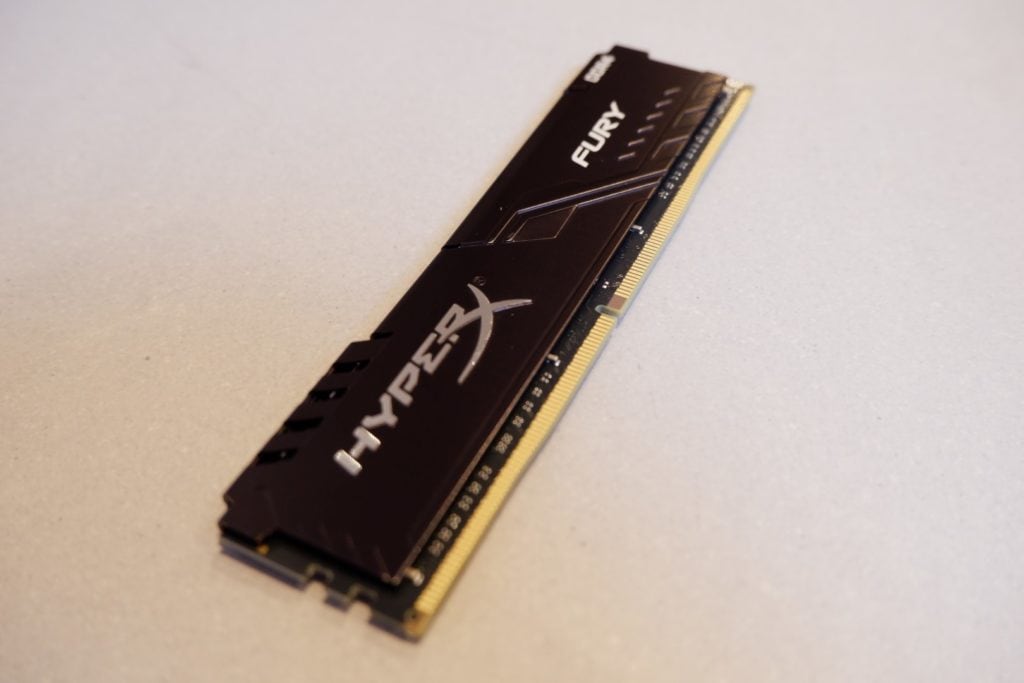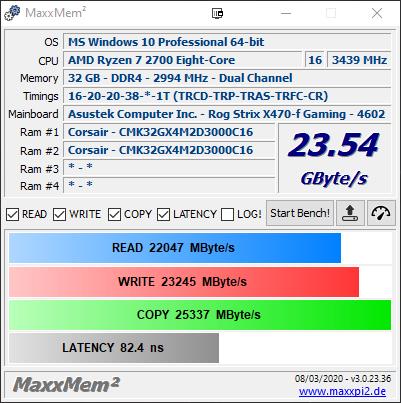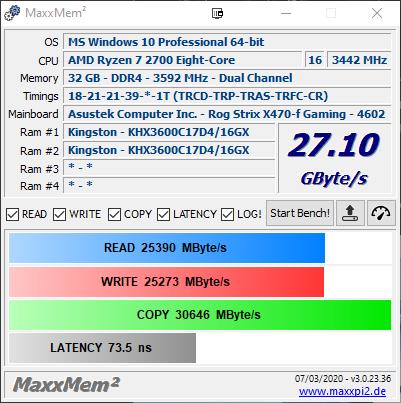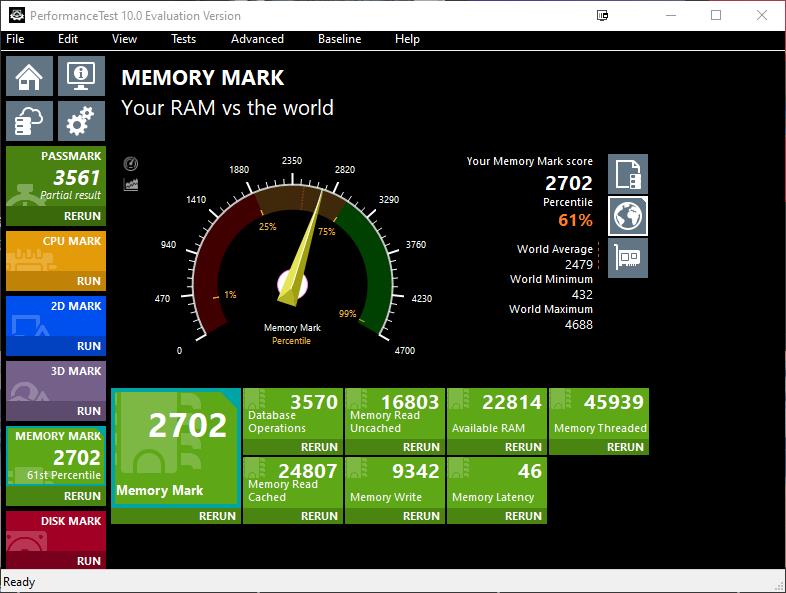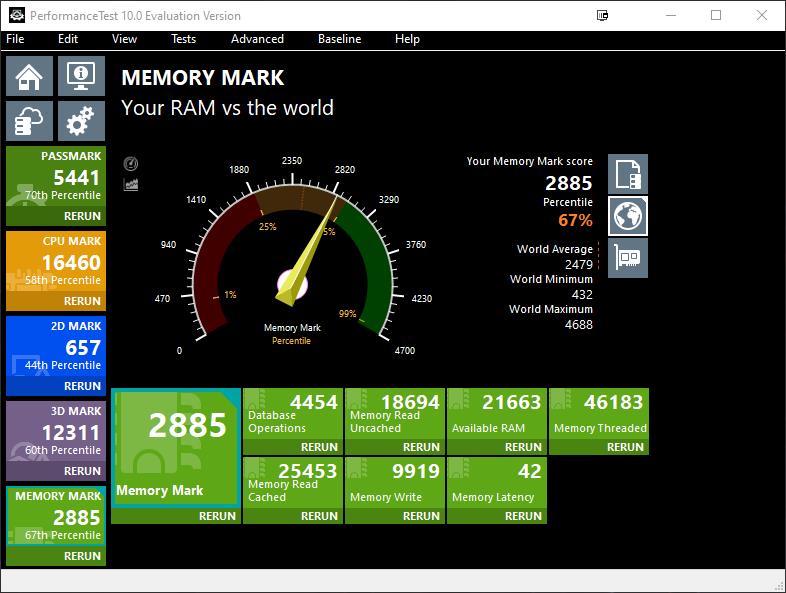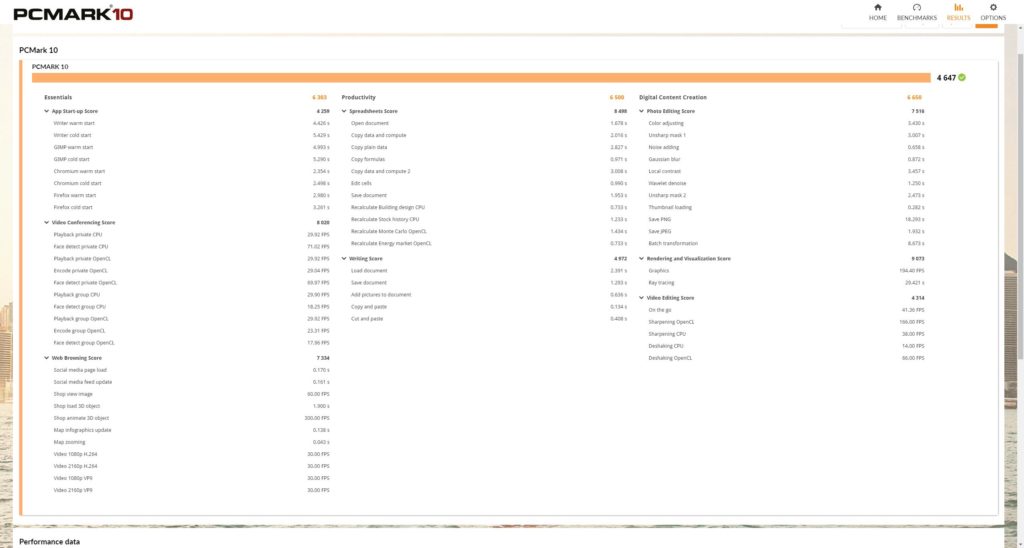Any links to online stores should be assumed to be affiliates. The company or PR agency provides all or most review samples. They have no control over my content, and I provide my honest opinion.
Following on from my review of the HyperX laptop RAM, I have also been checking out the latest 3600MHz DDR4 DIMM Ram for my desktop.
While the laptop RAM offered a massive capacity upgrade, this RAM provides high speeds at a reasonably affordable price point.
Specification
| SKU | HX436C17FB3K2/32 |
| Error Check | Non-ECC |
| Intel XMP-Ready Profiles | Yes |
| Aluminium Heat Spreader | Yes |
| Brand | HyperX |
| Memory Capacity | 32GB Kit (16GB x2) |
| Form Factor | DDR4 |
| Module Type | DIMM |
| HyperX Range/Series | Fury |
| Model/Series/Type | HyperX |
| Speed | 3600MHz (PC4-28800) |
| CAS Latency | CL17 |
| Warranty | Lifetime |
| Chip Organization | x8 |
| Pins | 288 Pin |
| Colour | Black |
| Country of Origin | China, Taiwan |
| Data Width | X64 |
| Memory Depth | 2G |
| Memory Voltage | 1.35v |
Pictures
Desktop Specification
I don’t exactly have a high-end gaming desktop, but it is adequate for my needs, a GPU upgrade is on the cards this year though.
My existing RAM runs at 3000Mhz, so this HyperX kit should offer some performance improvements.
- AMD Ryzen 2700
- Asus X470-F Gaming
- Zotac GTX 1070
- 32GB (2x16GB) Corsair LPX 3000Mhz DDR4 RAM
Install

It’s RAM; it’s like expensive Lego, there was not much involved with the physical installation. The aluminium heat spreader is low profile too, so you shouldn’t have too much of an issue with cooler clearance if you populate all your slots.
Once installed you need to go into your BIOS and set the correct speeds. With me using X470/Ryzen I just set the DOCP profile, and nothing else was needed. When Ryzen first came out a lot of people complained about getting the higher frequencies to work, I had no such issues with my Corsair, and this HyperX works perfectly out of the box too.
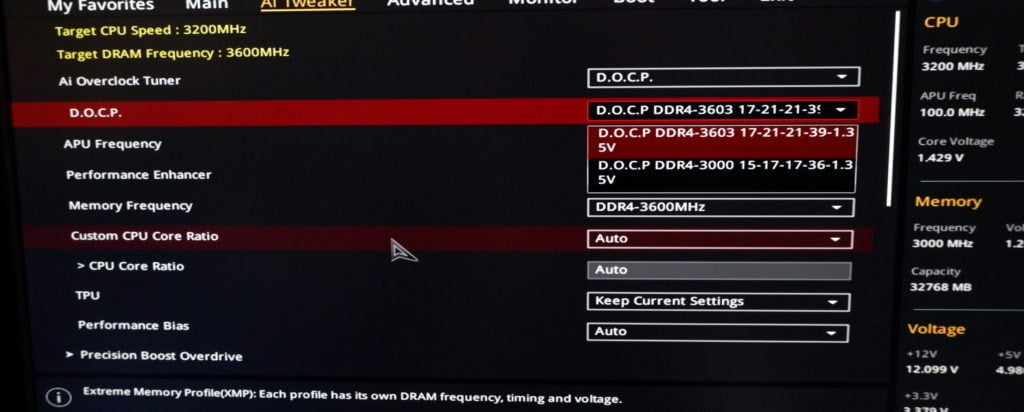
If you are happy to keep the timings as defined in the profile, there is nothing else to do. I restarted my machine, and everything worked perfectly. If you like tinkering, you can probably squeeze a little extra performance out by lowering the timings a little.
Benchmarks
In AIDA64, there was a considerable improvement moving from 3000MHz to 3600MHz with almost a 20% improvement in read speeds and a 7% reduction in latency.
| 3000Mhz | HyperX 3600MHz | % Improvement | |
|---|---|---|---|
| Read | 41965 | 50139 | 0.195 |
| Write | 40642 | 47970 | 0.18 |
| Copy | 37527 | 44129 | 0.176 |
| Latency | 79.6 | 74 | -0.07 |
In MaxxMemm, this resulted in an overall score going from 23.54GB/s to 27.10GB/s, which represents a 15% improvement. Latency dropped by nearly 11% down from 82.4 to 73.5ns.
In the Memory Mark test of PassMark, the gains were less pronounced with a 6.8% improvement in my score.
In 3DMark Time Spy the results were almost identical, with the score being more reliant on the GPU/CPU.
While PCMark may not be classed as the best benchmark in the world, it shows how RAM can improve different aspects of your workload. My overall score improved from 4647 to 4822, which is only a 4% gain. However, when you look at the breakdowns, digital content creation saw a 9% improvement in the score and
- Video editing improved by 7.5%
- Rendering improved by 5.8%
- Photo editing improved by 13.7%
Price and Competition
There is lots of competition with the DDR4 market, each company offers their RAM in multiple speeds, different timing and capacities so you can always find something to fit your budget, but it can make like for like comparisons hard.
My review sample currently sells for £237.99 on Amazon or £221.99 direct from Kingston.
| Preview | Product | Rating | Price | |
|---|---|---|---|---|

| HyperX Fury HX436C17FB3K2/32 Memory Module 32 GB 3600 MHz... | Buy on Amazon |
On Amazon, you can pay a fiver more for the fractionally faster 3733 MHz kit, but this has a CL19
| Preview | Product | Rating | Price | |
|---|---|---|---|---|

| HyperX FURY Black HX437C19FB3K2/32 Memory 32 GB Kit*(2 x 16... | Buy on Amazon |
Alternatively, there is the RGB version of this kit, if you don’t mind buying from an Amazon Market place seller, it works out cheaper at £221, or via Amazon, it is £250. Or the 3466MHz with better timing of CL16 at £244.99 direct from Amazon.
| Preview | Product | Rating | Price | |
|---|---|---|---|---|

| HyperX Fury (HX436C17FB3AK2/32) Memory 3600 MHz DDR4 CL17... | Buy on Amazon |
Overall
Less than 2 years ago you could have easily paid over £300 for 2400MHz, thankfully DDR4 prices have crashed since then, and RAM is back to being affordable.
Fast RAM does have a hefty premium, but I would say 3600MHz is a sweet spot for cost/performance, it looks like you pay at least £100 more if you want to go up to 4000MHz, and Scan will charge you £477 for 16GB of 4266MHz RAM.
During my testing this RAM performed as expected, producing superior benchmarks for than the 3000Mhz RAM it replaced. For gaming, if you are moving from 2400MHz to 3600MHz, you will likely see a decent uptick in performance, especially for Ryzen based gaming PCs. For content creation, depending on what you are doing, I saw up to 13.7% improvements in benchmarks moving from 3000Mhz to 3600MHz
Overall this is an excellent memory, that has provided a decent bump in performance going from 3000Mhz. It works perfectly with AMD Ryzen, taking just a few seconds to set up in the BIOS and the pricing is about right, though with the ever-changing prices of RAM, it is always worth shopping around.
Kingston HyperX Fury 32GB 3600MHz DDR4 RAM Review Rating
Summary
Excellent RAM, easy to install with XMP/DOCP profiles handling all the hard work for you. Works perfectly with Ryzen systems and can offer a significant improvement in performance over slower RAM.
Overall
88%-
Overall - 88%88%
I am James, a UK-based tech enthusiast and the Editor and Owner of Mighty Gadget, which I’ve proudly run since 2007. Passionate about all things technology, my expertise spans from computers and networking to mobile, wearables, and smart home devices.
As a fitness fanatic who loves running and cycling, I also have a keen interest in fitness-related technology, and I take every opportunity to cover this niche on my blog. My diverse interests allow me to bring a unique perspective to tech blogging, merging lifestyle, fitness, and the latest tech trends.
In my academic pursuits, I earned a BSc in Information Systems Design from UCLAN, before advancing my learning with a Master’s Degree in Computing. This advanced study also included Cisco CCNA accreditation, further demonstrating my commitment to understanding and staying ahead of the technology curve.
I’m proud to share that Vuelio has consistently ranked Mighty Gadget as one of the top technology blogs in the UK. With my dedication to technology and drive to share my insights, I aim to continue providing my readers with engaging and informative content.
Last update on 2024-04-20 / Affiliate links / Images from Amazon Product Advertising API