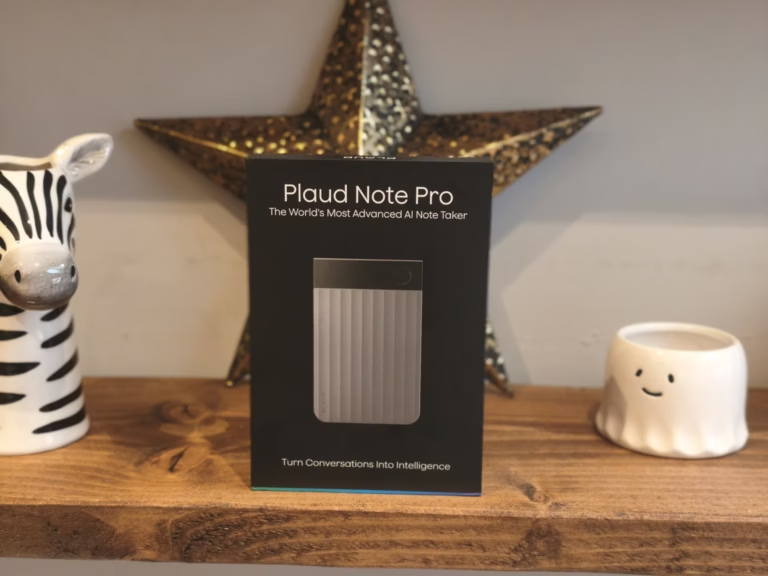Ugreen NASync DXP4800 Plus Review – A Powerful 10GbE NAS That Challenges the Market Leaders
This is a condensed version of the review of the Ugreen NASync DXP4800 Plus which I wrote on mightygadget.co.uk
I’ve been testing the Ugreen NASync DXP4800 Plus for several weeks now, and it’s an interesting proposition in the increasingly competitive NAS market. After being pleasantly surprised by the ARM-based DH4300 Plus despite its limited app ecosystem, I was keen to see what Ugreen could do with proper Intel hardware. The DXP4800 Plus represents a significant step up in both price and performance, featuring an Intel Pentium Gold 8505, 10 gigabit networking, and the same UGOS operating system that I’ve grown familiar with.
At £540 street price (RRP £600), this four-bay NAS sits in direct competition with established players like Synology and QNAP, whilst undercutting them on hardware specifications. The question is whether the superior hardware can overcome the relatively immature software platform.
Hardware and Build Quality

The DXP4800 Plus feels properly premium with its predominantly aluminium chassis measuring approximately 26cm x 18cm x 18cm. It’s noticeably better built than Ugreen’s cheaper ARM models, though I’d say the drive trays themselves are a slight weak point. They’re plastic rather than the metal trays you’d find on a Synology DS920+, but they work perfectly fine with a tool-free mounting system for 3.5-inch drives. You’ll need screws for 2.5-inch drives, though Ugreen thoughtfully includes a screwdriver.
The front panel houses the four drive bays with individual locking mechanisms and keys – perhaps overkill for home use but nice to have. You get USB-C, USB-A, and an SD card reader on the front, which I find genuinely useful. Being able to directly import photos from an SD card without hunting for adapters is something more NAS manufacturers should consider.
Round the back, things get more interesting. There’s an HDMI port supporting 4K at 60Hz, three additional USB ports, and crucially, both 2.5GbE and 10GbE ethernet ports. The inclusion of 10GbE as standard is significant – you’d need to buy an expansion card for most competing models at this price point. My only real gripe with the physical design is the external power adapter. Rather than using their own excellent power supplies, Ugreen has opted for a non-branded HuntKey 150W unit. It works fine, but it feels like a missed opportunity.
One feature I particularly appreciate is the magnetic dust filter covering the 140mm rear fan. This is standard on decent PC cases but surprisingly rare on NAS units, despite them running continuously and accumulating far more dust. The fan connects via a standard 4-pin connector, making replacement straightforward if needed.
Performance and Specifications
The Intel Pentium Gold 8505 is a hybrid processor with one performance core and four efficiency cores, paired with 8GB of DDR5 RAM that’s expandable to 64GB. This is a massive upgrade from the Rockchip ARM processors in Ugreen’s cheaper models, and importantly, it includes Intel Quick Sync for hardware video transcoding.
In real-world testing, I saw consistent 500-600MB/s transfer speeds over 10GbE with a RAID 5 array of spinning drives. That’s exactly what you’d expect – the bottleneck here is the mechanical drives, not the network connection. To put this in perspective, my old TerraMaster F4-422 with its Intel Celeron J3455 could barely manage half those speeds despite also having 10GbE.
The two M.2 slots are proper Gen 4 x4 connections, which is genuinely impressive. Many manufacturers downgrade these to Gen 3 x2 or even x1 to save on PCIe lanes. Setting up SSD caching took me a few minutes to figure out – you need to go into Storage, find your pool, and use the three-dot menu to enable it. Ugreen recommends under-provisioning to 80% capacity for reliability, which seems sensible.
UGOS Software Experience



The operating system remains the weakest link in the Ugreen ecosystem, though it’s perfectly functional for basic NAS duties. The interface clearly takes inspiration from Synology’s DSM, presenting a desktop-like environment where multiple applications can run simultaneously. It works well enough, but it lacks the polish and depth of more mature platforms.
App availability is limited compared to Synology or QNAP. You get the essentials like file sharing, backup utilities, and a decent photo management app, but you’re missing popular options like Plex (though Jellyfin works via Docker), the arr-stack for media automation, and useful network tools like Pi-hole or Tailscale. The inclusion of Docker does help considerably – I managed to get Dockge running via SSH, which provides a cleaner interface for container management than the basic built-in tools.
The Photo app deserves credit for attempting to provide a genuine Google Photos alternative with on-device AI processing. Face recognition, object detection, and scene categorisation all work, though not as accurately as cloud services. Processing my 220,000 photo library for face recognition took about 12 hours – a significant improvement over the 36 hours on the ARM-based DH4300 Plus. The Intel version also adds pet recognition, sensitive content detection, and surprisingly, custom model training where you can teach it to recognise specific objects with at least 10 sample photos.
Media Server Capabilities


This is where the Intel platform really shines. The Pentium Gold 8505 supports Intel Quick Sync version 8, providing hardware acceleration for practically every modern video codec including HEVC and AV1. In testing with Jellyfin, I could transcode a 4K HEVC file to 1080p H.264 in real-time with CPU usage barely touching 20%. Two simultaneous 1080p transcodes maintained similarly low usage.
Interestingly, Ugreen’s built-in media player is surprisingly capable. Combined with the HDMI output, you could theoretically use this as both your media server and a basic home theatre PC. The fan stays quiet enough that it wouldn’t be intrusive next to a TV, though I’d still prefer a dedicated streaming device for the living room.
Getting hardware transcoding working in Docker containers requires passing through the iGPU device, which isn’t immediately obvious from the UGOS interface. You’ll need to either edit configurations via command line or use a tool like Portainer to set this up properly.
Alternative Operating Systems
Unlike the ARM models, this Intel-based NAS can run alternative operating systems like Unraid, TrueNAS, or Proxmox. The process is more involved than simply swapping a USB drive like I did with my TerraMaster, but it’s still manageable. You need to access the BIOS to disable the NVMe boot drive containing UGOS, then proceed with your chosen OS installation.
Ugreen has clarified that installing alternative operating systems won’t void the hardware warranty, which is reassuring. For many buyers, this flexibility might be the key selling point – you’re essentially getting a well-built small form factor PC with hot-swap drive bays and 10GbE networking.
Power Consumption and Running Costs
Using my TP-Link Tapo P110M smart plug for monitoring, I measured power consumption between 39W and 45W during typical use, rising to around 64W under heavy load. That’s roughly double the ARM-based DH4300 Plus but still reasonable for the performance on offer.
At 40W average consumption running 24/7, you’re looking at approximately 350kWh annually. In the UK at current rates around 24p per kWh, that’s about £84 per year in electricity – nearly double the DH4300’s £45 but comparable to other Intel-based NAS units. The Synology DS920+ typically uses 30-35W, so you’re paying a small premium for the extra performance.
Noise levels are acceptable with the 140mm fan barely audible at idle. Under load it becomes more noticeable but never intrusive. Drive noise is actually more significant than fan noise – you’ll hear occasional seeking sounds during intensive operations, but nothing excessive for a device that might live in an office or spare room.
Market Position and Value
At £540, the DXP4800 Plus faces stiff competition. The Minisforum MS-01, while not strictly a NAS, offers similar Intel hardware with 10GbE for around the same price, though you’d need to add drives and configure your own software. TerraMaster’s F4-424 Max at £700 offers an Intel i5-1235U and dual 10GbE, but that’s a significant price jump.
Synology’s DS923+ at roughly £550 gives you inferior hardware – an AMD Ryzen V1500B, 4GB RAM, and only 2.5GbE networking – but you get the mature DSM ecosystem and guaranteed long-term support. That’s the trade-off you’re making with Ugreen: superior hardware at competitive prices versus a less mature software platform.
Final Verdict
I’m genuinely impressed with what Ugreen has achieved here. The hardware is excellent for the price – you’d struggle to build something equivalent yourself for less, especially once you factor in the 10GbE networking. The build quality is solid, the performance is strong, and features like the SD card reader and dust filter show attention to practical details.
UGOS remains the limiting factor. It’s perfectly adequate for basic NAS duties and the Docker support helps overcome some limitations, but it can’t match the ecosystem and polish of Synology DSM or the flexibility of something like Unraid. The ability to install alternative operating systems does provide an escape route if UGOS doesn’t meet your needs.
For someone wanting a powerful, affordable NAS primarily for file storage, backup, and media serving, the DXP4800 Plus is easy to recommend. The 10GbE networking alone makes it attractive for anyone with a fast home network, and the Intel Quick Sync support means it’ll handle media transcoding brilliantly. If you’re comfortable with some command-line work to extend functionality via Docker, or you’re planning to install Unraid anyway, it’s an excellent choice.
However, if you want a true appliance experience with extensive app support and minimal fiddling, you might be better served by Synology despite the inferior hardware. The DXP4800 Plus occupies an interesting middle ground – more capable than basic NAS units but requiring more technical knowledge to fully exploit its potential.