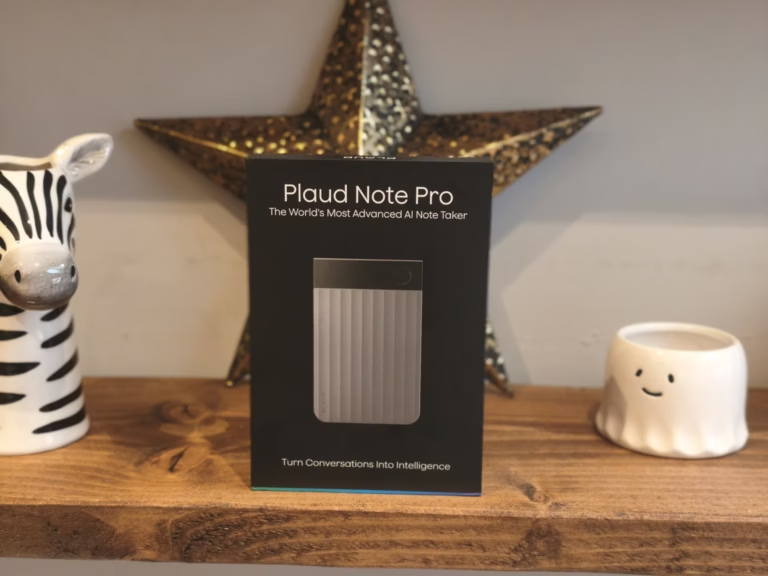Eufy eufyCam C35 and Homebase Mini Review
This is a condensed review of the Eufy eufyCam C35 and Homebase which is was originally featured on mightgadget.co.uk
The eufyCam series has been a noteworthy option for wireless cameras, particularly since models like the eufyCam 2C were introduced. The primary advantages have often been the lack of a mandatory ongoing subscription, unlike competitors such as Arlo or Ring. Battery life has also been a strong point, performing well against other brands, including Reolink, which also offers a subscription-free model.
I have ongoing experience with the EufyCam S3 Pro, which has demonstrated significant battery longevity, not requiring a recharge since its installation despite one camera being in a shaded location.
Recently, Eufy launched the eufyCam C35. This is an affordable model available as a standalone camera that connects directly to WiFi, or as part of a kit with the new Homebase Mini. This C35 and Homebase Mini package serves as a replacement for the older 2C and 2C Pro models. It incorporates many advanced features previously seen on more expensive models.
These features include true-colour night vision, AI detection for humans, vehicles, and pets, facial recognition, support for solar panels, and cross-camera tracking.
Specification
Here are the key specifications for the eufyCam C35:
- Smart Function
- AI Detection: Human / Vehicle / Pet
- Two-Way Talk: Yes
- Smart Integration: Alexa / Google Assistant
- Active Zone: Two, hexagonal zones
- Solar Panel Support: Yes, external solar
- Hardware Parameters
- Colour: White
- Product Dimensions: 59 x 54.5 x 83 mm
- Power Supply: Battery (6500 mAh), 5 V / 2 A
- Power Port: Type-C x 1
- Button: SYNC x 1
- Storage: Micro SD (up to 256 GB, not included)
- Mounting: Magnetic mount
- Video Quality
- Resolution: 1080P (1920 x 1080)
- Lens Aperture: F1.2
- Image Sensor: 1/2.9″ CMOS
- Colour Night Vision: Yes
- IR Night Vision: Yes
- Zoom: Digital zoom
- Audio
- Microphone: Built-in
- Speaker: Built-in
- Alerts
- Alarm Notification: Yes (manual or automatic trigger)
Camera Features and Design

The eufyCam C35 cameras are compact, with a more curved, updated design compared to previous generations.
The mounting mechanism has been altered. The cameras use plastic mounting brackets that push into a socket on the rear. This feels secure, but its long-term durability compared to the common screw mount on other wireless cameras is questionable. The mounting bracket itself is magnetic, which provides flexibility for placement, especially indoors. For outdoor use, a separate screw-in bracket is provided, which the magnetic mount slots into.
Charging is handled via USB-C, which is a modern standard, though some brands still use microUSB.
The cameras include a microSD slot for direct-to-camera recording when connected to WiFi. When paired with the Homebase Mini, they record to the SD card inserted into the Homebase. The camera also has 8GB of built-in storage.
The C35 is IP67 rated, making it suitable for both indoor and outdoor use.
Set Up and Installation
The setup process differs slightly depending on whether you buy the cameras separately or as part of the Homebase bundle. For the bundle, the Homebase Mini must be set up first, and then the cameras are added to it.
The process is similar to many other smart home devices. Using the Eufy app, you select to add a new device, scan the QR code on the unit, and follow the on-screen instructions, which include pressing the sync button.
The same process applies to the cameras. During their setup, you are given the option to connect directly to your WiFi (if you do not have a Homebase) or to connect to an existing Homebase.
Eufy App Functionality
Having used the Eufy app for several years, I find it to be one of the more usable applications for home surveillance products.
The home screen displays all connected cameras. A small notification circle indicates the number of new events recorded since the app was last checked.
The settings menu is extensive, offering a wide range of customisation. You can adjust motion detection sensitivity, specify which objects to detect (human, pet, vehicle), and configure activity zones.
A power management section allows you to choose between prioritising battery life with shorter video clips or prioritising surveillance with clips up to 60 seconds long.
Notifications are also customisable. You can select which detected objects trigger an alert and whether the notification is a simple text alert or one that includes a thumbnail image.
There are minor drawbacks within the app. Small advertisements for other Eufy products are present. You may also receive notifications asking to donate video clips to help train Eufy’s AI. Users who opt-in to this can receive rewards, and the threshold for earning a reward is relatively low.
Performance: Detection and AI Features
Motion detection has consistently been a strong area for Eufy cameras. The Homebase Mini enables advanced features first introduced with the Homebase 3, such as facial recognition and cross-device tracking.
As with other Eufy cameras, I found the motion alerts from the C35 to be prompt and reliable, with few false positives.
When the system detects faces, it allows you to view uncategorised individuals and assign names to them. This improves the accuracy of alerts, letting you know specifically who has been detected on your property.
Cross-camera tracking also functions well. In my testing, it primarily worked with a single camera but would link separate events together when it identified the same person in consecutive time ranges. For example, the system detected my partner walking down the drive, entering the house, and then linked this to a subsequent event of her coming back outside.
A key limitation is that cross-camera tracking is tied to a single Homebase. I currently operate both the Homebase Mini (with the C35) and a Homebase 3 (with EufyCam S3 Pro). The S3 Pro monitors my back garden. It would have been useful if the system could track someone entering the side gate (C35) and walking through the garden (S3 Pro), but this was not possible as the cameras are on different Homebases. This is an issue that will only affect a small number of users with multiple Homebases, and it can be resolved by pairing all cameras to the same Homebase.
The camera also includes built-in sound and light alarms that can be triggered to deter intruders.
Video Quality: Day Time
With 4K cameras becoming more affordable, the 1080p video quality of the C35 is acceptable but not outstanding. The main issue I observed was resolving fine facial features of people walking down my garden path. This is a common challenge for many security cameras due to low frame rates, but the C35’s lower resolution makes it more pronounced.
However, considering the camera’s affordable price point, the overall day time quality is sufficient for general monitoring.
Video Quality: Night Time
While the 1080p resolution is a limitation, the low-light footage is better than many competing affordable cameras due to the ‘PureColor Vision’ technology. This allows the camera to record footage in colour during the night without requiring built-in spotlights or infrared illumination.
My garden, which is illuminated by bright street lights, is not the best environment to demonstrate this technology’s full capability in very dark conditions.
Despite this, the colour night vision provides a good understanding of a person’s appearance and the colour of their clothing, even if it does not capture fine facial detail.
Battery Life
Eufy has not made any specific claims about the C35’s battery life, which is unusual. The company typically advertises long battery-life spans of six or twelve months.
I have tested the cameras for 8 days.
- The front garden camera, set to ‘optimal surveillance’ mode, still reported 100% battery after 140 detected events and 80 recorded events.
- The back garden camera, using the same settings, dropped to 96% after 150 detected events and 26 recorded events.
The main difference between these two cameras is the WiFi signal strength. The front garden camera has a very strong signal, while the back garden camera’s connection is slightly weaker.
Based on this usage, the back garden camera’s battery would last approximately 96 days, or just over three months. It is difficult to estimate the front garden camera’s lifespan, but at this rate, it would likely last well over six months.
Price and Alternative Options
The Eufy eufyCam C35 2-camera kit with the HomeBase Mini has a recommended retail price of £170, but at the time of writing, it was available for £130.
Eufy appears to be positioning this as the successor to the eufyCam 2C and 2C Pro. For comparison, Amazon lists the 2-camera 2C kit for £127 (on sale for £112) and the 2C Pro for £145.
The eufy S300 (or eufyCam 3C) 2-camera kit costs around £230 and includes the HomeBase 3, which also has AI detection features.
There are few direct competitors to the C35 at its price point.
- The Reolink Argus 3 Pro is one consideration, costing around £60 per camera with a solar panel included from the Reolink website. It has a superior 2880 x 1620 resolution, and the solar panel aids battery life. However, it lacks colour night vision without spotlights and advanced AI features like face detection.
- The Reolink Atlas is a high-performance camera but costs £110 per camera.
- TP-Link offers the C420S2, typically available for £130. This is a 2K camera with a Starvis sensor. It does not have true colour night vision but provided colour footage in my moderately lit front garden. A significant drawback is that some features, including AI detection, are restricted behind a subscription.
- Among lesser-known brands, the Baseus S1 Security Camera was a good performer and is available for around £50. It has a 2K camera and a tilting built-in solar panel, which can greatly extend battery life. Its image quality was good, but it relies on a spotlight for colour night vision.
Overall Conclusion
The eufyCam C35 is a strong product, particularly for its price.
While the 1080p video quality is not in the same class as more expensive, higher-resolution models, it is decent for its price bracket. The true colour night vision provides a notable advantage over many similarly priced cameras.
The motion detection and advanced AI features, especially the facial detection provided via the Homebase Mini, allow the C35 to outperform most of its direct competition.
Although I have not had the camera long enough for a definitive assessment of its battery life, my initial testing shows minimal battery drain. I would expect the camera to last for several months on a single charge under typical conditions.
Overall, the eufyCam C35 is an ideal solution for anyone seeking an affordable home surveillance system. It provides reliable notifications, advanced AI features, and excellent battery life, making it a good choice for users who do not require the absolute highest image quality.
Summary
The eufyCam C35 and HomeBase Mini offer impressive performance for the price, with effective motion detection, reliable alerts and useful AI features that outperform most similarly priced rivals. While the image quality is not class-leading, especially compared with higher resolution models, the colour night vision and strong battery performance make this a well-rounded and dependable option for affordable home security.
Overall Rating: 90%
Pros
- Good colour night vision
- Reliable motion and facial detection
- Strong battery performance
- No subscription required
Cons
- 1080p video lacks fine detail
- Mounting system feels less durable
- Cross-camera tracking limited to a single HomeBase